Comprehensive guide using unc0ver jailbreak for iOS 11.0 – 14.8
unc0ver Jailbreak is a Semi-untethered jailbreak tool, it means when you reboot your iOS device, the installed jailbreak apps will crash. unc0ver is the only jailbreak tool currently being updated and supports iOS11 – iOS 14.8.
How to install unc0ver (uncover) Jailbreak
There are two ways to install unc0ver. The most common way is to install unc0ver IPA file by using Altstore. Another way is use Panda Helper.
via Altstore
Altstore is an IPA sideloading tool developed by Riley Testut, just like Cydia Impactor. It allows us to use our computers to install AltStore on iOS devices and, using our Apple IDs install non-App Store apps (.ipa format) on non-jailbreaking iOS devices.
- Install AltStore.
You need to install AltStore on both PC and mobile phone, follow the tutorial of install AltStore. - Sign unc0ver by AltStore.
Use Safari to visit the official website of unc0ver. Tap on the “Open in AltStore” button. AltStore will open to begin loading the unc0ver .ipa file, enter Apple ID.

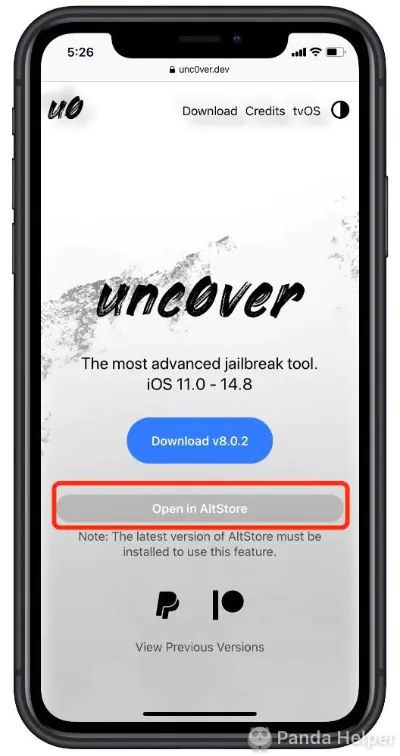
AltStore will automatically install unc0ver.
via Panda Helper
If you are the VIP member of Panda Helper, you can use the link below:
If you are not a VIP, you can visit the official websit of Panda Helper, to buy a vip or use free version (if it is possible) to get unc0ver. Follow the tutorial of using Panda Helper to install unc0ver. If you have any difficulties in installation, you can follow this tutorial to install Panda Helper.
How to use unc0ver to jailbreak your device
Here are the detailed steps on how to jailbreak iOS 14 using uncover:
Run the unc0ver Jailbreak application from your home screen. Tap on the Jailbreak button. Click × ( exit ) when you encounter an AD.
You need to reboot your phone during the jailbreak process. After reboot, re-launch unc0ver and tap on jailbreak.
Once finished, you’ll find Cydia on your Home screen.
You need to install appsync before install tweaks and jailbreak packages.
How to uninstall unc0ver jailbreak
In some cases, you need to uninstall unc0ver. You can’t uninstall it in the usual way. You can use RootFS Restore to remove it. Please refer to the following steps:
- Open Cydia and delete all tweaks.
- Launch the unc0ver app and tap on the setting button.
- Enable Restore RootFS (rec0ver), click on Yes in the prompt and click on Done in the upper right corner .
- Go back to unc0ver main screen and press Restore RootFS or Re-jailbreak.
- Wait for the process to finish. And you will get a notice saying RootFS has been successfully restored. Press OK and the device will reboot. How to fix error RootFS?
- Back to the iPhone screen, we can see all jailbreaking-related files have now been uninstalled and Cydia removed.
- Long-press the unc0ver icon and uninstall unc0ver.
unc0ver Jailbreak 2022 Updates
The latest updates in 2022:
unc0ver v8.0.2: The new version is unstable, and some devices will restart, crash, fail to jailbreak, etc. during the jailbreak process. it’s advised to wait patiently for the stable version to be released.
2022/01/06: Add exploit guidance to improve reliability on A12-A13 iPhones running iOS 14.6-14.8. Fix exploit reliability on iPhone XS devices running iOS 14.6-14.8.
2021/12/30: uncover Jailbreak updates 8.0.0, Add iOS 14.6-14.8 support for A12-A13 iPhones (iPads not supported), which measn you can jailbreak iOS 14.6 and jailbreak iOS 14.8 by unc0ver no PC.
2021/10/22: uncover Jailbreak updates 7.0.0, Add jailbreaking iOS 14.4-14.5.1 support for A12-A14 devices with Fugu14, which means you can jailbreak iOS 14.5 and iPadOS 14.5, untethered jailbreak for arm64e phones (iPhone XS and later) with iOS 14.4-14.5.1 or iPadOS 14.4-14.5.1 jailbreak.
However, the implementation of Fugu14 untethered jailbreak does not change that unc0ver is still a Semi-untethered jailbreak.
2021/3/1: unc0ver Jailbreak updates 6.0.0, Add support for jailbreaking for iOS 13.5.1-13.7, iOS 12.4.9-12.5.1 and 14.0-14.3, which measn you can jailbreak iOS 14 and jailbreak iOS 14.3 by uncover no computer.
unc0ver jailbreak supported devices
Compatible with all 64-bit iOS devices running iOS:
| Version | iPhone&iPod |
| iOS 14&iPad OS 14 | iPhorne 6s/6s plus/7/7 plus/8/8 plus/x/xr/xs/xs max/11/11 Pro/11 Pro Max/12/12 mini/12 pro/12 pro maxiPhone 12/iPhone 12 Pro/iPhone 12 Pro Max, iPhone SE, iPod touch 7th generation Pad Pro, iPad, iPad mini, iPad Air 1/2 |
| iOS 13&iPad OS | iPhone 6s/6s plus/7/7 plus/8/8 plus/x/xr/xs/xs max/11/11 Pro/11 Pro Max, iPhone SE/iPod touch 7th generation iPad Pro, iPad, iPad mini, iPad Air 1/2 |
| iOS 12 | iPhone 5s/6/6 plus/6s/6s plus/7/7 plus/8/8 plus/x/xr/xs/xs max, iPhone SE, iPod touch 6th/7th generation iPad Pro, iPad, iPad mini, iPad Air 1/2 |
| iOS 11 | iPhone 5s/6/6 plus/6s/6s plus/7/7 plus/8/8 plus/x, iPhone SE, iPod touch (6th generation) iPad Pro, iPad, iPad mini 2/3, iPad Air 1/2 |
| iOS 10 | iPhone 5/5s/5c/6/6 plus/6s/6s plus/7/7plus, iPhone SE, iPod touch (6th generation) iPad Pro, iPad, iPad mini 2/3/4,iPad Air 1/2 |
| iOS 9 | iPhone 4s/5/5s/5c/6/6 plus/6s/6s plus, iPhone SE, iPod touch 5th/6th generation iPad Pro, iPad 1/2, iPad mini1/2/3/4, iPad Air 1/2 |
| iOS 8 | iPhone 4s/5/5s/5c/6/6 Plus, iPod touch 5th/6th generation iPad, iPad 2, iPad mini 1/2/3, iPad Air 1/2 |
Troubleshooting guide
What should I do if my unc0ver crashes?
If unc0ver crashes, make sure you download the latest version of unc0ver, and then you need to uninstall and reinstall it.
If you want to remove jailbreak, you can refer to this tutorial: How to un-jailbreak unc0ver
What to do if Cydia is missing after jailbreak?
If Cydia is missing after jailbreaking, reboot and re-launch the Unc0ver Jailbreak app and keep trying until it works. More detail about Cydia isn’t installed after jailbreaking. You can visit here to learn how to fix Cydia crashing and not working.
How to fix revoked unc0ver & unable to verify app?
A: Running into a crash problem or being unable to verify a message when you jailbreak your devices with unc0ver is due to the revocation of unc0ver, which means Apple revokes the certificate of unc0ver, so you can’t use unc0ver now. Use the following method:
Method 1: Using AltStore to fix revoked unc0ver with PC.
What is AltStore and how to use AltStore fix revoked apps? You can click on AltStore to learn more.
Method 2: Using Panda Helper to install unc0ver.
Method 3: Not necessarily helpful. Use airplane mode.
- Turn on airplane mode and make sure WI-FI is turned off.
- Go to “Settings-Safari” and clear your history and website data.
- Open unc0ver. Although devices can’t connect to the Internet at this time, apps can already open normally.
- Turn on the network. Turn off airplane mode and turn on WI-FI to connect to the network.
- Use apps as normally.
- Note: This method is a temporary way to open revoked apps, and sometimes it can’t work on parts of devices. If it can’t work, try other methods.
Frequently asked questions
What is unc0ver Jailbreak?
Is unc0ver Jailbreak legal?
Can I get unc0ver Jailbreak without a computer?
How many types of jailbreaks? Which is uncover jailbreak?
Why can't I jailbreak with unc0ver?
Are there alternatives or similar apps for unc0ver?
redsn0w: redsn0w is one of the easiest and most popular jailbreak tools, but it hasn't been updated in a long time.
checkra1n: checkra1n is a semi-tethered jailbreak. The latest version is 0.11.0 with support for iOS 14 on A9(x) devices and lower.
Pangu: Pangu is a untethered jailbreak tool, but it stopped updating after 2014. It support iOS 9.2-9.3.3 only.
How do you update unc0ver?
Recent Posts
- Panda Helper Blog
Textbooks vs Online Sources: What Students Learn Better
Students, teachers and parents keep asking the same question: which helps learning more — printed…
- Panda Helper Blog
How to Configure Proxy for Telegram to Bypass Blocks
The digital gatekeepers often create difficulties for mobile users who want to access their private…
- Panda Helper Blog
How to Play Mansion Raids in GTA Online
Mansion Raid is the newest game mode in GTA Online. This mode puts teams against…
- Panda Helper Blog
Best Tools to Humanize AI Text That Preserves Citations & Formatting
Artificial intelligence has become a core part of modern content creation across industries. Businesses, publishers,…
- Panda Helper Blog
1F Cash Advance App — an App for Getting Loans Online Quickly
What is 1F Cash Advance App? Managing your finances online is great, and 1F Cash…
- Panda Helper Blog
Using IP Risk Signals to Improve Cybersecurity
Today, everything that happens online begins with an IP. You access TikTok, and someone else…