How to unjailbreak unc0ver on your iPhone iOS 11.0 to 14.3
After the release of the unc0ver jailbreak tool, everyone always likes to study and test, but after trying it, they find that jailbreak for iOS 14 is not suitable for them, the Cydia installation failed, and the battery or other apps are affected. And want to undo the jailbreak. Restarting the device invalidates the jailbreak status of the device, but the jailbreak setting is still there. You can completely unjailbreak unc0ver according to the following methods.
How to unjailbreak unc0ver on iPhone
Before undoing the jailbreak, back up your iOS device to iCloud or iTunes. Although unjailbreak steps will not cause the loss of device data, everyone is still preparing for backups.
Follow these steps:
Open Cydia, go to the Installed tab and manually delete all tweaks installed on your device.



Open the unc0ver app and go to the Settings page. You can get unc0ver jailbreak from Panda Helper.



Turn on Restore RootFS, Refresh icon cache, Load Tweak these three options.
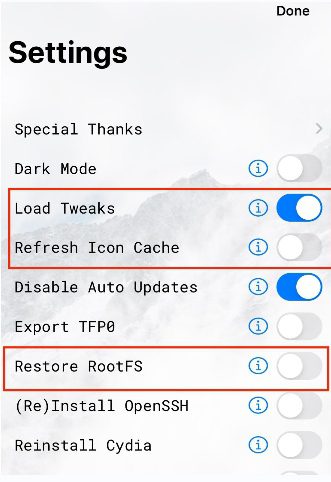
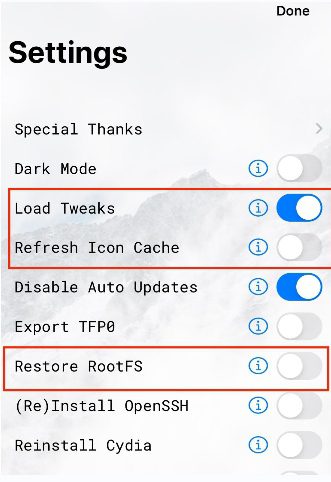
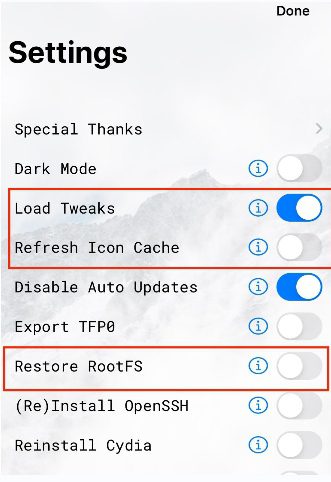
Go back to unc0ver main screen and press Jailbreak or Re-jailbreak.
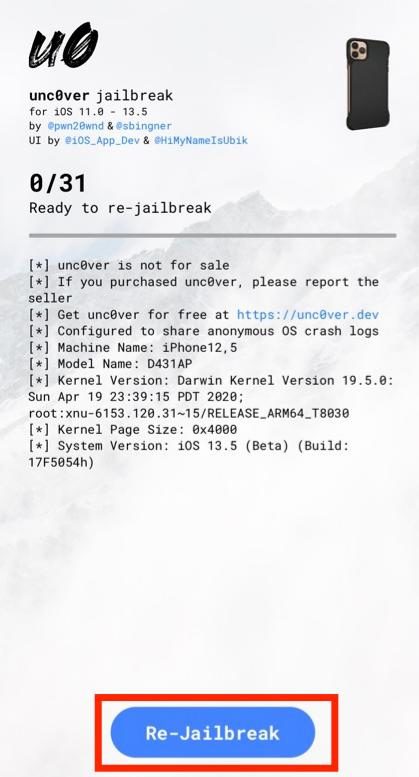
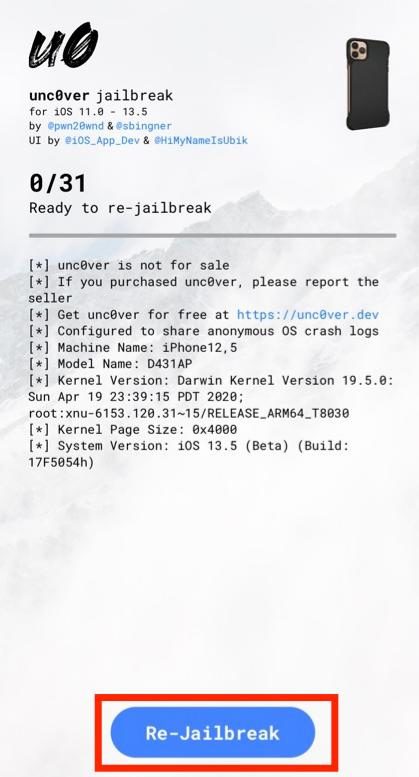
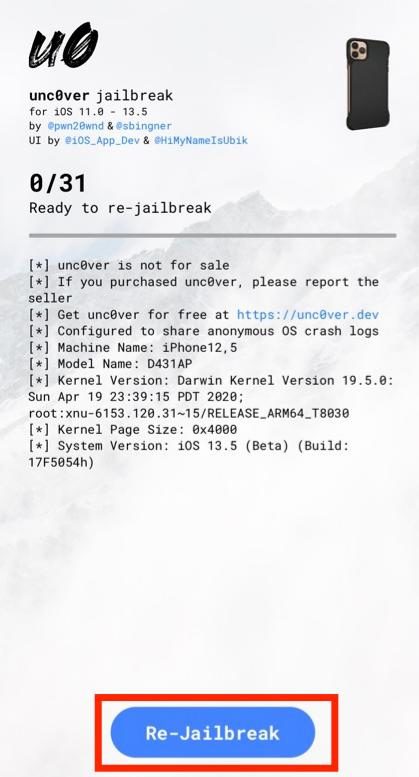
When the app displays the RootFS Restore notification, tap OK.



Wait for the process to finish. And you will get a notice saying RootFS has been successfully restored. Press OK, and the device will reboot. This process reverts the changes Unc0ver made when jailbreaking your device.



All jailbreaking-related files have now been uninstalled. You can now remove the Unc0ver app. That’s all the steps for unjailbreak unc0ver. Now your device is the normal one.
Now it is more convenient to jailbreak and unjailbreak, and you can learn more about jailbreak-related information to make your device more different.
If you want to jailbreak again, go to Panda Helper and download unc0ver for jailbreaking iOS 14.3.
If there is a newer version, re-download it from Panda Helper.
Related Apps
Latest News
- How to see deleted WhatsApp messages on iPhone
- How to get rid of ants on Virtual Families 3 and tips you should know
- How to use Virtual Families 3 Hack to cheat money and food
- How to download the Incredibox APK free from Panda Helper
- How to install Construction Simulator 3 APK using Panda Helper
- Coaching advice for older ladies: how to get balance in business and love





