iSigner Signs App for iPhone to Install Directly - Panda Helper
Today, let's learn how to download the iSigner App together. Are you worried that some Apps cannot be searched in third-party stores, and you want to download and install these Apps on your iPhone? If you have the same doubts, you have come to the right place. Then I will introduce you to how to sign App for iPhone to install directly.
Let's know more about the Panda iSigner first.
There is more than one key to sign the Apps. As we know, Panda iSigner is a new feature for Panda Helper VIP users that can help you re-sign apps by yourself. With Panda iSigner, you can sign the App you want to install. Even if it is not available for download in Panda Helper or other third-party stores, you can install it on your phone with Panda iSigner.
Advantages of Panda iSigner
After having a general understanding of Panda iSigner, let's learn more about its advantages.
The Panda iSigner can help you sign in and install the apps you want. Here are the advantages of it:
- iSigner can help you sign apps, and your iPhone can install signed apps from any source without jailbreaking.
- In addition, if you are a Panda Helper VIP user, you can use it for free directly.
Because Panda App Signer is a feature based on the Panda Helper VIP, to use it, you must first become a VIP member of the Panda Helper. And then, you can use the Panda iSigner for free as a Panda Helper VIP user.
How to Install Cracked Apps on iOS 16 iPhone/No PC With Panda iSigner?
After understanding Panda iSigner's advantages and advantages, we know that iSigner is just like the existing key. It can help you install cracked apps on your iPhone. Then, let's learn how to use it.
Then, let's see the tutorial on how to use the Panda iSigner on your iPhone.
Firstly, download the Panda Helper VIP from Panda Helper.
Then, download and install iSigner to get the key exists check. If you are a Panda Helper VIP user, you can download iSigner for free and use it now.
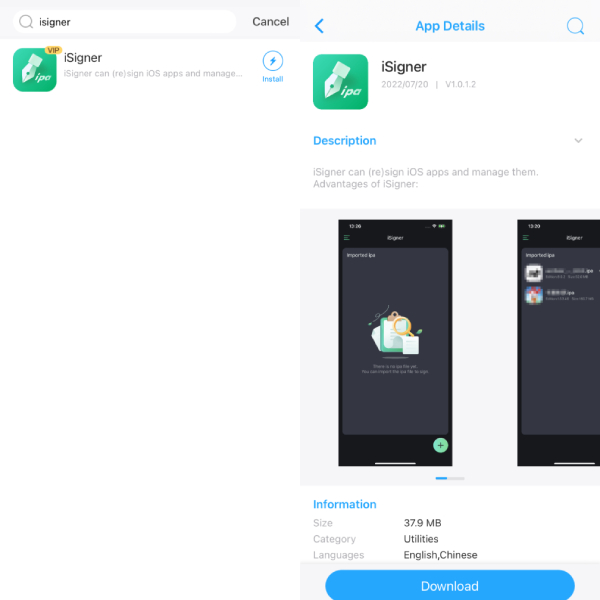
Next, open the Panda Helper Web Version. Then, please search for the App you want to sign, and click it as the following picture shows.
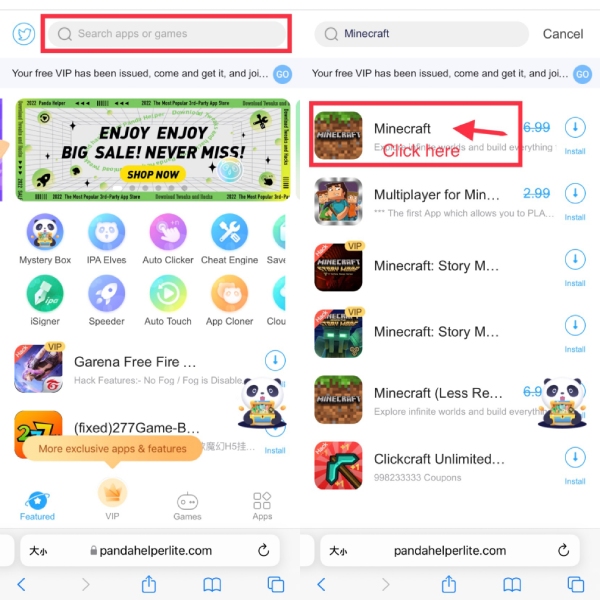
Click the Three-line Button in the Bottom Right Corner. And Click "Download . IPA File to Install With AltSigner".
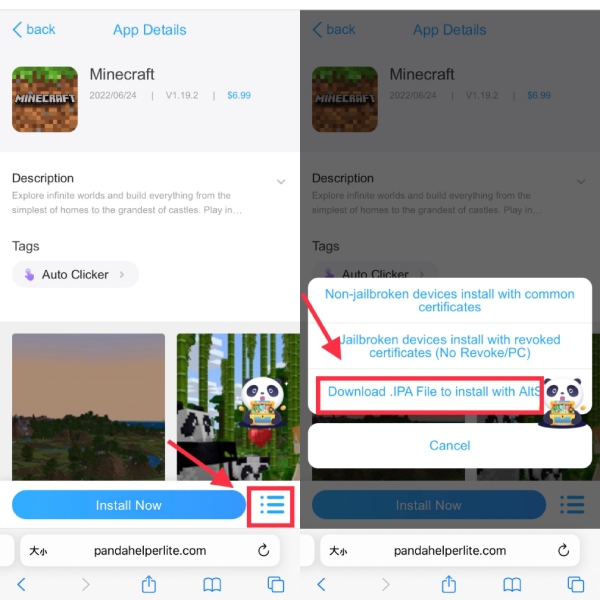
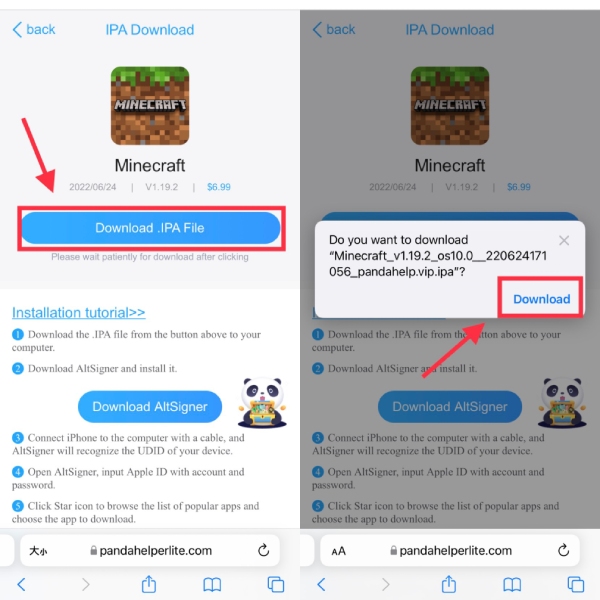
Select the Ipa File. You Need to Sign and Open It in iSigner.
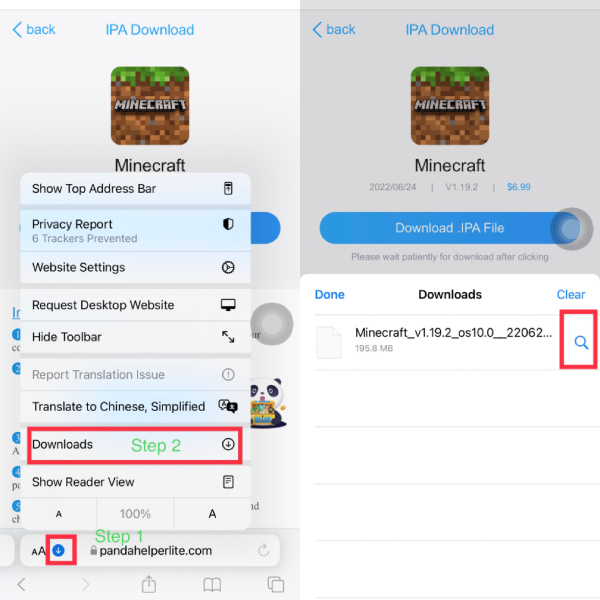
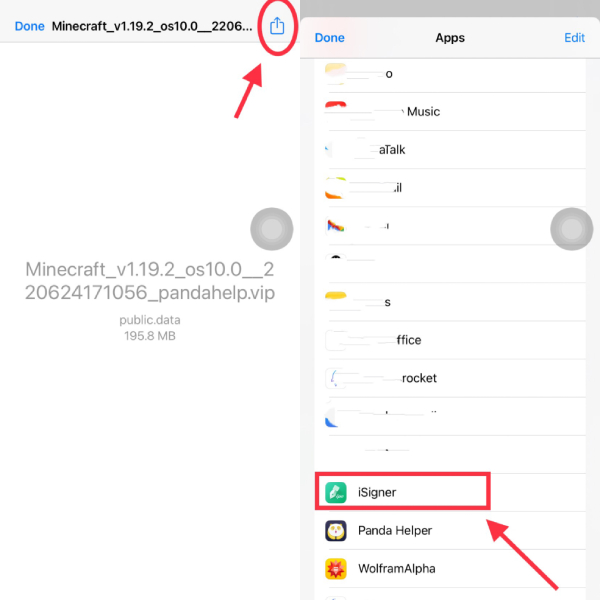
Open the iSigner App, and the Ipa File You Just Uploaded Will Appear. Select the IPA file You Want to Sign and Click It. Then It Will Seem the Choice. Please Click the “Sign this ipa” as I Circled.
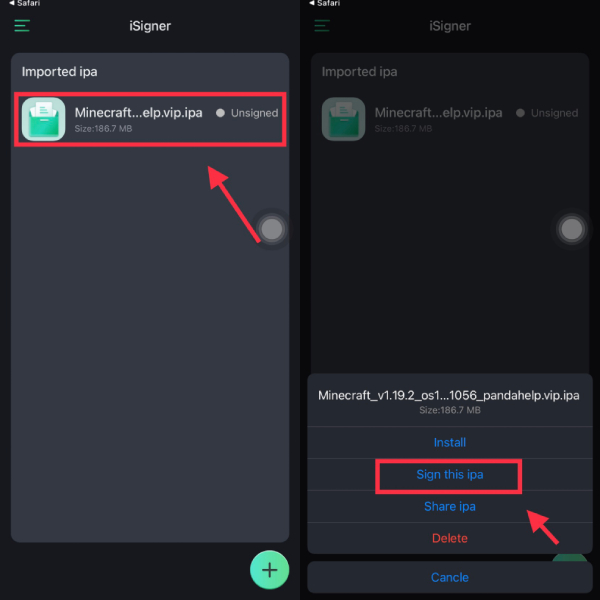
The Signing Process Needs to Wait for a While.
After signing, ultimately, the Install button will be displayed.
Then click install to install the ipa file to your iPhone successfully.
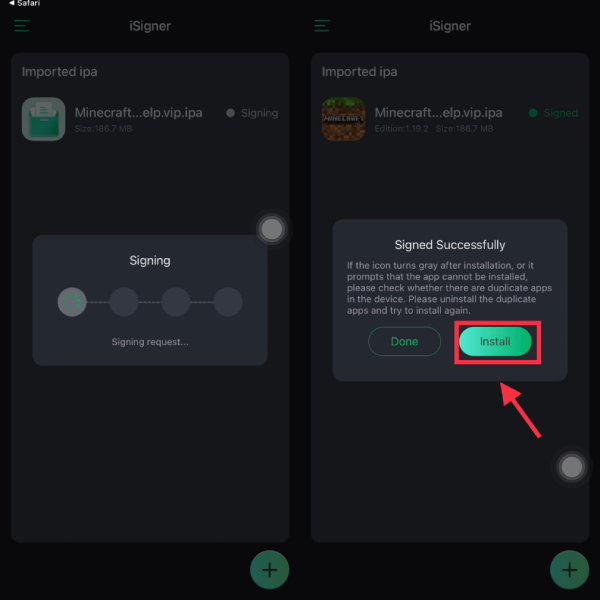
Panda iSigner FAQs
Some Q&A About Panda iSigner Purchases:
Q: Can I Get a Refund After Purchasing Panda iSigner Service Plans?
A: Sorry, it is no refund due to the unique nature of the Panda iSigner service. Please consider carefully before purchasing. Once purchased, you agree and accept the terms. (But now we don’t need to buy the Panda iSigner service plan because the Panda iSigner is free to Panda VIPs.)
Q: I am Not a Panda Helper VIP member. Can I Use the Panda iSigner Feature?
A: Panda iSigner is a value-added service for Panda Helper VIPs. It’s free for you if you are Panda Helper VIP. So if you are not a Panda Helper VIP member, you can’t use the Panda iSigner feature.
Some Q&A About Panda iSigner Using:
Q: If My Panda Helper VIP Membership Expires, But My Number of Panda iSigner Times Has Not been Used up, Can I Continue to Use It?
A: First, if your VIP expires but you haven’t used up your number of times, the number of Panda iSigner times will still be preserved and will not be emptied. However, since the Panda iSigner is based on the Panda Helper VIP system, you need to renew Panda Helper VIP before you can continue to use the Panda iSigner feature. (But now the Panda iSigner is free to Panda Helper VIP. If you are a Panda Helper VIP, you can always use the Panda iSigner. Or not.)
Q: How is the Validity Period of Panda iSigner Calculated?
A: Firstly, you can continue to use Panda iSigner only during the Panda Helper VIP period. Secondly, Panda iSigner is calculated in counts, and the same IPA repeats to be signed without deduction.
But it should be noted that even the same game, including but not limited to different versions, hacks, and bundle IDs, will be treated like other IPAs by the program as long as there is any difference in the code.
(Now, the Panda iSigner is free to Panda Helper VIP. You can always use it if you are the Panda Helper VIP.)
Q: What System Does Panda iSigner Apply to?
A: Panda iSigner is available for iOS 16, iOS 15, iOS 14, iOS 13, and iOS 12.
Q: Why do I Use the Panda iSigner to Sign the App, and the App Still Does Not Work?
A: Panda iSigner is just a virtual service that helps you provide a certificate for your App. The use of the App depends on many factors, such as the version of the App itself, the availability of the App, the compatibility of the App, and the compatibility of the device. So we cannot guarantee that all of it can be installed and used after the App is signed. Panda Helper also does not accept refund requests for these reasons.
Q: Why Does My App Fail to Sign?
A: If your App fails to sign, please try reinstalling the Panda Helper VIP client or try again after changing the network environment.
Panda iSigner isn’t available in several situations: Panda iSigner can not sign the encrypted IPA file downloaded from the App Store, nor can it sign the damaged IPA file.
Q: Why is the Gray Icon Displayed After My Signed App is Installed?
A: The gray icon indicates that the certificate used by this app has been revoked or expired. Please click to re-sign. If it is still a gray icon after resigning, please go to the Panda Helper official website to update Panda Helper VIP to the latest version and then try it again.
