unc0ver 7.0.2 updates, fix bugs for iOS 14 jailbreak
Every update to Unc0ver is always fast, just like the recent iOS 14 jailbreaks. Quick-release updates also mean a lot of detail problems. Just last night, Pwn20wnd updated unc0ver 7.0.2 again. unc0ver supports Fugu14 untethered jailbreak, and the update fixes some bugs included with iOS 14 and iPadOS 14 jailbreaks.
The unc0ver 7.0.2 Updates changelog on the official site does not detail fixed uncover bugs, so experienced developers are still advised to use unc0ver and Fugu14 for untethered jailbreak.
Cautions when using unc0ver 7.0.2
unc0ver 7.0.2, after being the first tool to support Fugu14, untethered jailbreak for arm64e phones (iPhone XS and newer) with iOS 14.4-14.5.1 or iPadOS 14.4-14.5.1 jailbreak was the top story of the past week.
However, the implementation of Fugu14 untethered jailbreak does not change that unc0ver is still an imperfect jailbreak. Still, it is worth noting that untethered jailbreak acts as a mechanism to keep unc0ver jailbreak applications signed indefinitely. Users no longer need to use a computer and signing tool to re-sign the unc0ver jailbreak toolkit every seven days.
Users currently using unc0ver jailbreak are advised to update to unc0ver 7.0.2, as the bug fix ultimately benefits users.

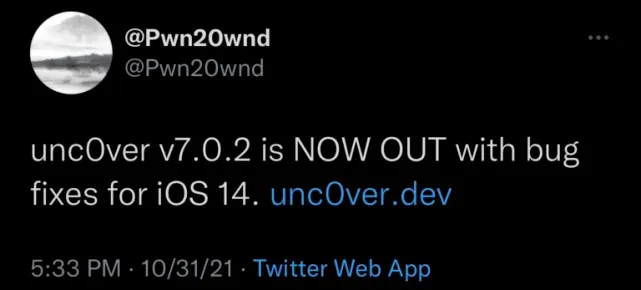
How to use unc0ver to jailbreak iOS 14.4-14.5.1
unc0ver v7.0.2 is available for free download, you can get uncover from the unc0ver official website, and the jailbreak process is in the detailed tutorial below.
Update Altstore to version 1.4.8 using a Mac computer.
Download unc0ver 7.0.2 from the unc0ver official website and sign it using AltStore. During the signing process, a prompt will ask you to install untether (the same as an Unc0ver that never expires). Click “Install Untethered Jailbreak.” When the installation is complete, click “Open Placeholder.”
Wait for the installation to complete, and then Fugu14 will open automatically. Click on the blue font “Setup Fugu14”. When it is done, you will be prompted with “Setup done.”
Use your computer to sign unc0ver once again using AltStore, but this time, click on “Install Without Untethering.” The phone will then have the newly installed unc0ver 7.0.2 icon on the iPhone desktop.
Click on unc0ver to start the jailbreak.
Note that unc0ver supports all iOS 11.0-14.3 and iPadOS 11.0-14.3, but only iOS 14.4-14.5.1 on arm64e devices.
If you want to remove jailbreak, you can refer to this tutorial: How to un-jailbreak unc0ver
Recent Posts
- Assoluto Racing
Assoluto Racing tunes: The ultimate guide to maximizing your performance
Welcome to the world of Assoluto Racing, where speed, precision, and tuning converge to create…
- Assoluto Racing
How to download the Assoluto Racing Mod APK without jailbreak
Racing games have always been a thrilling part of the gaming community's experience. They provide…
- Assoluto Racing
The comprehensive guide to mastering Assoluto Racing
In this comprehensive guide, we'll explore the thrilling world of Assoluto Racing, the high-fidelity racing…
- Bowmasters
Download Bowmasters game on Android and iOS for free
Although Bowmasters is free to download and play, you'll still need to pay for premium…
- Panda Helper Blog
Key Benefits of Laravel for Web Development
The advent of frameworks has made programming much more accessible. Many such software platforms are…
- Panda Helper Blog
Securing Your Online Presence: How to Find Your New Proxy Address
Proxy servers are a kind of intermediary between a website and the person who visits…