How to get and play Fortnite game on PS4
Fortnite is a famous multiplayer shooting video game that has been launched on PS4, Xbox One, Nintendo Switch, PC, iOS, Android, and more platforms. The cross-play, cross-purchase, and cross-progression of the Fortnite game have great significance. It is conceivable that there will be more and more multiplayer cross-platform games in the future.
You can play Fortnite at over 60 FPS and even get impressive visuals on newer consoles like PS5. That’s why PlayStation is one of the best ways to play Fortnite without setting up PC version. Visit the official PlayStation website to start your game journey.

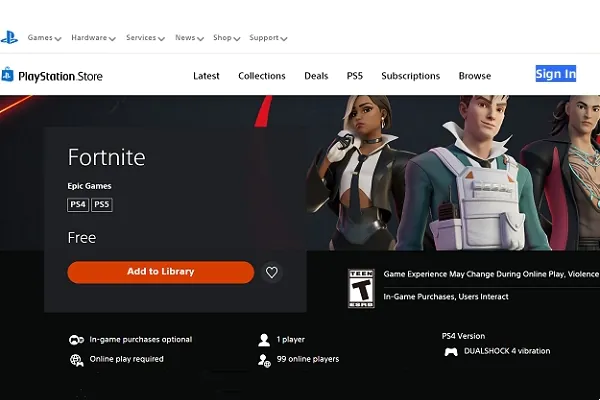
Overview
Fortnite is entirely free on PlayStation console. Players don’t need to pay anything to download it. PS4 is a great way to experience the exciting game, the Battle Royale mode is by far the most popular with players.
The PlayStation version of Fortnite is not the type you just buy and put the disc into the console. It is an all-digital game. If you want to get started playing online, this post shares what you need to know about how to get and play Fortnite on PS4.
How to get Fortnite on PS4?
You will need to download and find the game in the same way as any other all-digital game. Here you can learn more about how to get Fortnite on Xbox Cloud Gaming or Nintendo Switch.
Steps to download
Before getting into the steps for downloading Fortnite on PS4, ensure your system is connected to the internet. Once you confirm, log in with your PSN account and then reach the PS4’s home screen, which shows all your available apps and games. At this point, the following steps guide you to get it on your system.
- Visit the PlayStation store. Tap X on this.
- Press X to Search “Fortnite”.
- Press X on Fortnite and free-download it.
Once you click download in the store, you only need to wait for it to finish. How long it takes will depends on the internet speed and how big the game file. And then, you are free to press the “PS” button on your controller (the PlayStation logo in the center) to go back to the home screen.
How to play Fortnite on PS4 or PS5?
Fortnite on PS4 and PS5 only has a few differences. The method to download the game is roughly the same though. You can visit and download the game from the PlayStation store. The first step to starting Fortnite game on PS4 or PS5 is to connect your PlayStation Network account with an Epic Games account.
Steps to connect the accounts
- Go to the Epic Games website and sign in or create your account.
- Once signed in, check the Account page and tap “Connected Accounts”.
- Select “PlayStation”, and when asked whether you want to continue to the external site and provide them with more information, confirm your choice.
- Sign in PlayStation Network account with your ID and password on the PS console.
- Register full account details to complete the process.
Once your account is connected, all of your Fortnite progress and purchases will be available on PS4, PC, Mac, and iOS.
Run the game on PS4
Once you are logged in, there is a screen that presents you with three options: Save the World, Battle Royale, and Creative. These are Fortnite game modes. From here, you can choose what you want.
- Fortnite Battle Royale is the free version of the game that pits 100 players against one another in a slowly shrinking arena.
- Save the World is a cooperative shooter that pits several players against AI-controlled enemies.
For the content of the Fortnite category on Panda Helper, we focused on Fortnite Battle Royale. You will find more fun apps on Panda Helper, safe and fast app store without the requirement of an Apple account. How to install Panda Helper?
Fortnite on PS4 vs. PS5, which is better?
We can not deny that PS5 is a little bit more powerful than both PS4 Pro and PS4. Not only does Sony’s next-gen system have superior CPUs and GPUs, but its SSD is also significantly faster. One of the biggest differences is in load and response times. The only real downside is that, at an unorthodox 825GB, the PS5 has less storage space than the PS4 Pro.
- Fortnite on PS4: More loading time, more response time, and semi smooth gameplay.
- Fortnite on PS5: Less loading time, less response time, smooth gameplay, and better performance as well as graphics. PS5 enables a 120Hz dynamic mode.
- Not a huge difference between PS4 pro and PS5.
PS4, Pro, and PS5 comparison
| Component | PS5 | PS4 Pro | PS4 |
|---|---|---|---|
| CPU | 8x Zen 2 Cores at 3.5GHz | 2.1GHz 8Core AMD Jaguar | 1.6GHz 8Core AMD Jaguar |
| GPU | 10.28TFLOPs, 36CUs at 2.23Ghz | 4.2TFLOPs, 36CUs at 911Mhz | 1.84TFLOPs, 18CUs at 800Mhz |
| Memory | 16GB GDDR6/256-bit | 8GB GDDR5 plus 1GB DDR3 | 8GB GDDR5 |
| Memory Bandwidth | 448GB/s | 217GB/s | 176GB/s |
| Internal Storage | Custom 825GB SSD | 1TB HDD | 500GB HDD |
| Expandable Storage | NVMe SSD Slot | Internal HDD Slot | Internal HDD Slot |
| External Storage | USB HDD Support | USB HDD Support | USB HDD Support |
| Optical Drive | 4K UHD Blu-ray Drive | Blu-ray Drive | Blu-ray Drive |
All in all, Sony’s latest console, PS5, is worth your investment and there has never been a better time to upgrade. From its outlandish but sleek design, comfortable DualSense controller, and stellar 4K graphics, the overall performance is a major upgrade over the PS4. If you want a more graphics-focused mode, PS5 is ideal.
Conclusion
Both PS4 and PS5 are great ways to play the game. Refer to the above guidance to get set up and ready to play Battle Royale on the console. Fortnite game supports cross-progression across console generations and platforms so that your Fortnite account, progression, and items carry over.
FAQs
Is it worth to subscribe the PS Plus?
Will Fortnite continue support on PS4?
Will the new host keep the skins I got?
Recent Posts
- Panda Helper Blog
Textbooks vs Online Sources: What Students Learn Better
Students, teachers and parents keep asking the same question: which helps learning more — printed…
- Panda Helper Blog
How to Configure Proxy for Telegram to Bypass Blocks
The digital gatekeepers often create difficulties for mobile users who want to access their private…
- Panda Helper Blog
How to Play Mansion Raids in GTA Online
Mansion Raid is the newest game mode in GTA Online. This mode puts teams against…
- Panda Helper Blog
Best Tools to Humanize AI Text That Preserves Citations & Formatting
Artificial intelligence has become a core part of modern content creation across industries. Businesses, publishers,…
- Panda Helper Blog
1F Cash Advance App — an App for Getting Loans Online Quickly
What is 1F Cash Advance App? Managing your finances online is great, and 1F Cash…
- Panda Helper Blog
Using IP Risk Signals to Improve Cybersecurity
Today, everything that happens online begins with an IP. You access TikTok, and someone else…