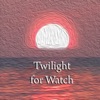How To Watch Europe’s Big-Five Soccer Leagues Live For Free?
As we have known, Europe’s Big-Five Soccer Leagues are the top five leagues in terms of European football league influence and competitive level, including The Premier League, La Liga, Serie A, Bundesliga and Ligue 1. These leagues represent the world’s top football level and attract many players to join. The 2019-20 season of Europe’s Big-Five leagues will come soon. The Premier League and Ligue 1 will begin on Sat, 8/10. La Liga and Bundesliga will start on Sat, 8/17. The first of Serie A will be held on 8/25. There are lots of football fans who want to watch the live broadcast in such wonderful soccer leagues. Here we will show how to watch the Big-five football Leagues of Europe live.
How To Watch Europe’s Big-Five Soccer leagues Live
Many sports fans are taking advantage of Sports TV app, which allows them to browse lots of online channels that are broadcasting their favorite sporting events. You can watch the Big-five Soccer Leagues in Europe live through Sports TV. Similarly, you can also watch live TV for free using iPlayTV, including football leagues, live events, documentary and more. The only downside is that iPlayTV displays advertising before launching the selected channel.
Download Sports TV Or iPlayTV To Watch Soccer leagues Live
Now you can download Sports TV and iPlayTV from Panda Helper which is a free third-party app store. Panda Helper provides lots of tweaked apps, hacked games and paid apps for free. With Panda Helper, you can get any modified app on your iOS without jailbreaking your device. Now you can get Sports TV and iPlayTV to Watch Europe’s Big-Five Soccer leagues live for free.
Step 1: Open Safari and go to Panda Helper official website
http://m.pandahelp.vip/?s=gg or Scan QR code


Step 2: When the website loads, tap on the “Regular” option, There you can see “Download Free Version” button, tap on it.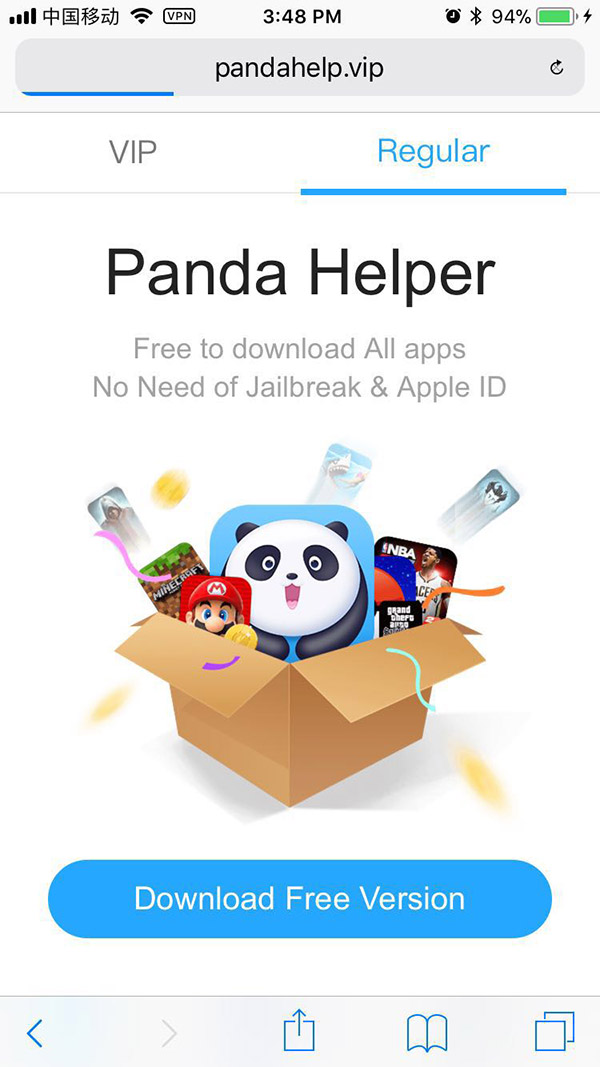
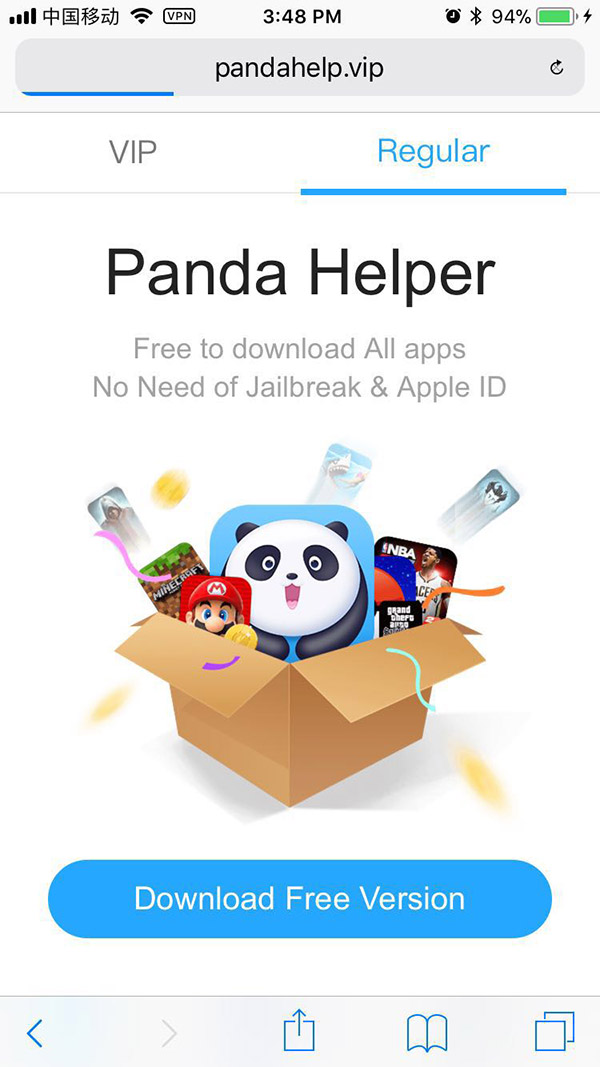
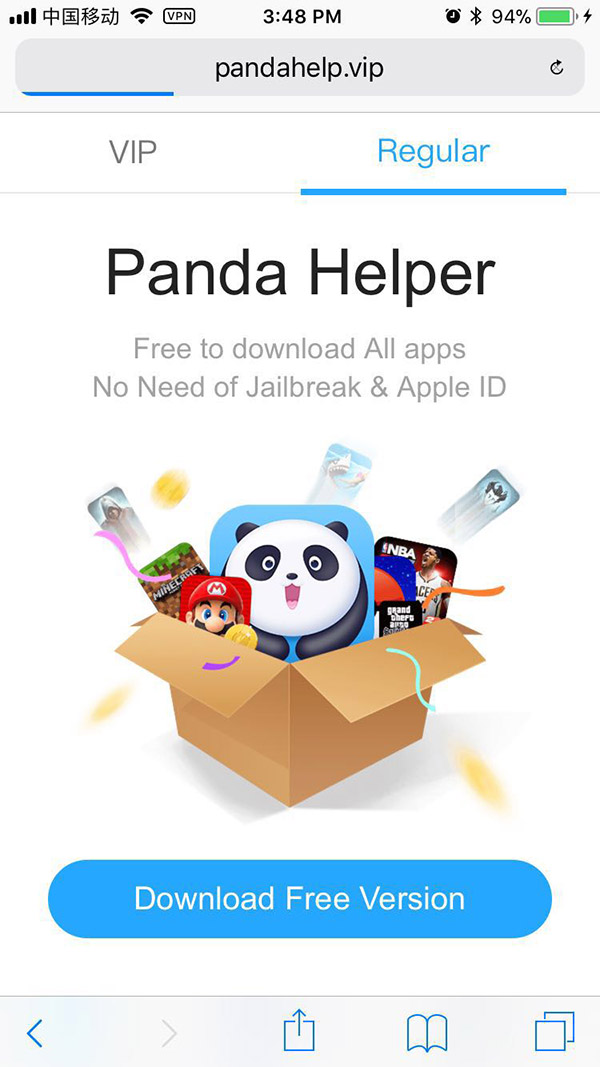
Step 3: When prompted, tap Install to confirm.Wait for a few seconds to download the app.
Step 4: Once done, go to your device’s main Settings > General > Profiles & Device Management and trust the profile that belongs to the Panda Helper app.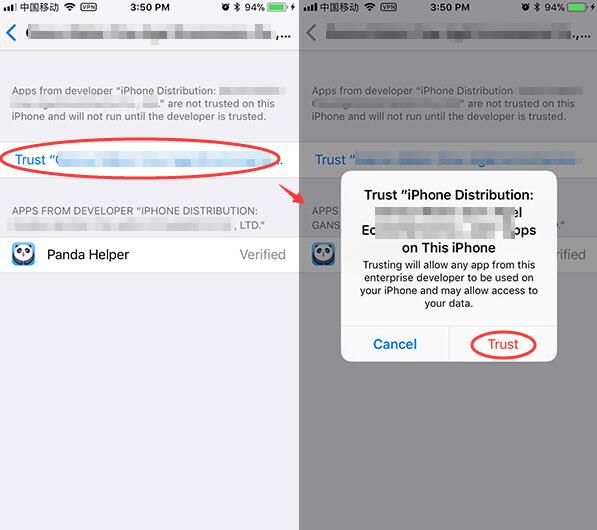
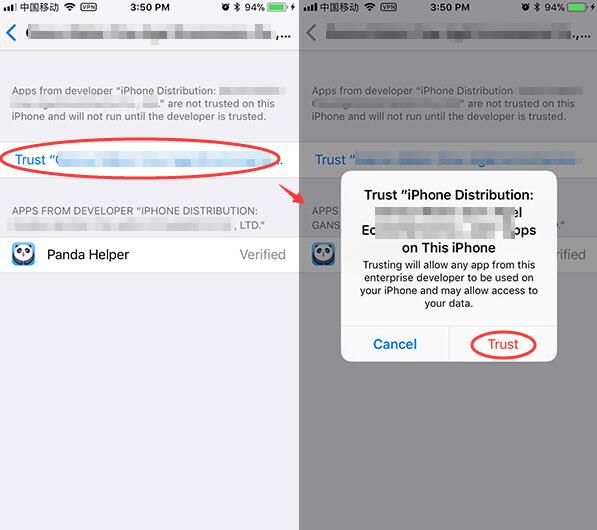
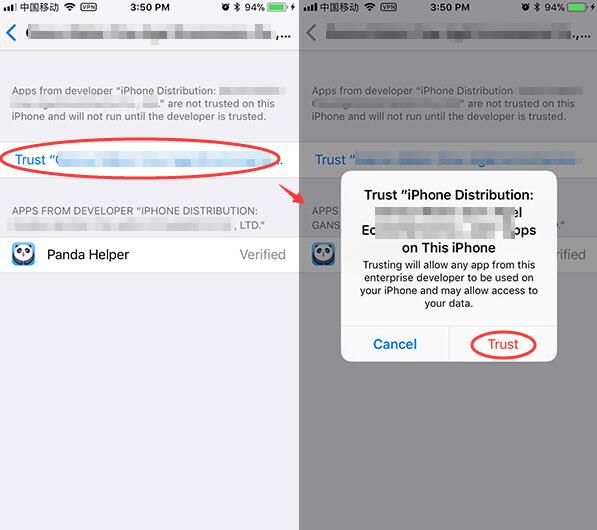
Step 5: Now launch Panda Helper, search for Sports TV Or iPlayTV and install it. When you open it at first time, if you see the “Untrusted Enterprise Developer” message again. Just go to the Settings app and trust the profile belonging to Sports TV Or iPlayTV like you did with Panda Helper.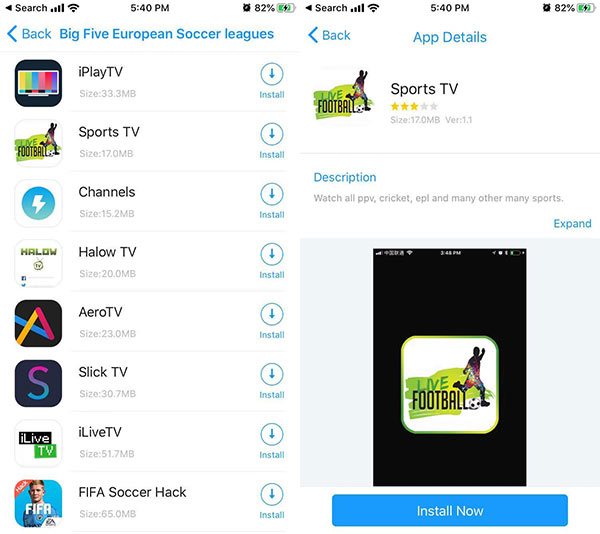
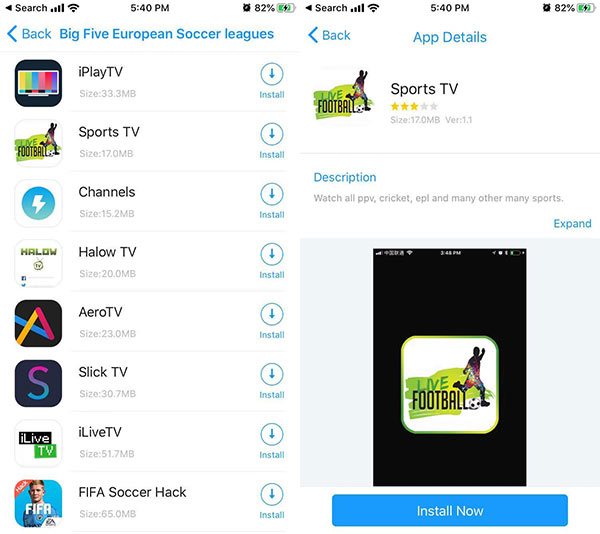
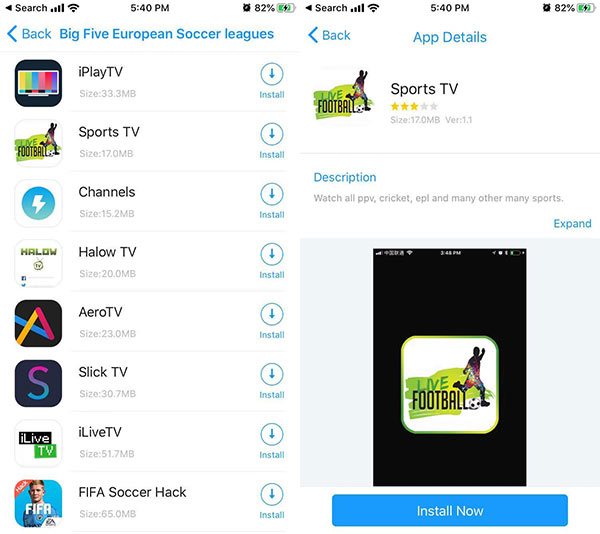
Step 6: Now you can use Sports TV Or iPlayTV to watch football leagues live. Enjoy it.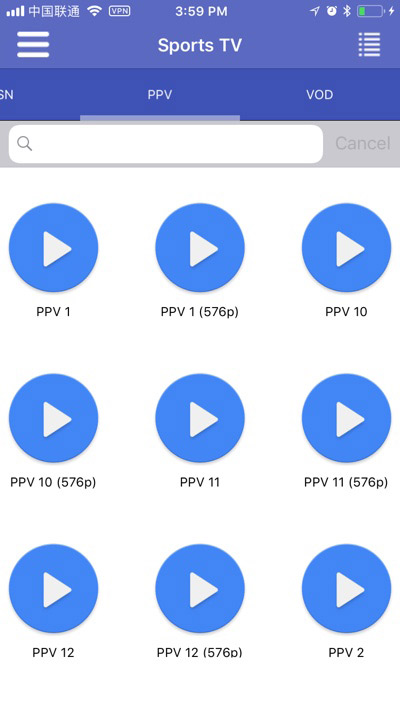
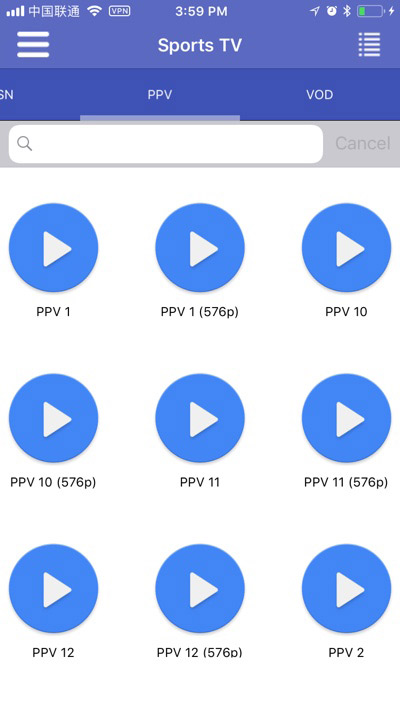
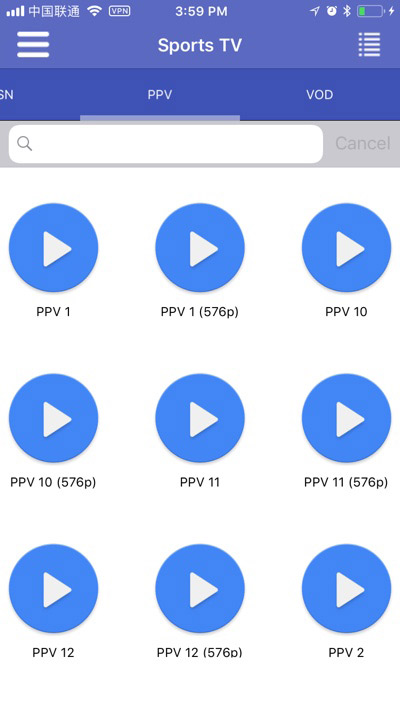
You May Be Interested In:
Now you can download all of the below tweaks, hacks and paid apps from Panda Helper.
Tip: You can use "ctrl + f" or "command + f" to find app quickly.
Related Apps
Latest News
- Moviebox Pro free download no ads
- The Best Anime Watching App: Download NineAnimator for Free on iOS
- Best apps: How to watch free movies on iPhone and TV shows
- How to Watch Clash Royale League July Monthly Finals?
- What to Expect at WWDC 2021: iOS 15, macOS 12, watchOS 8, New MacBook Pro?
- MediaBox HD For iOS: Best Free Movie App For Free