Download InShot Hack to Get Free In-App Purchases
Want to post an entire photo and video to Instagram with blur background and no crop, no watermark? Want to add music and other effects on videos for YouTube? If you are having problems with these, we recommend using InShot. InShot, which App Store features, is the best editor pro and photo editor for adding music, effects, and text on video. InShot is free to download on App Store, but it offers some In-App Purchases for a better user experience. For those who want to get free In-App Purchases, I have a method for you. You can download InShot Hack from Panda Helper. Once you’ve installed the hack version, you will get all In-App purchases free, including removing watermark and ad, InShot pro for one year, and different Filter Packs.
Hack Features of InShot
Hack Features:
IAP FREE.
| In-App Purchase | Price | InShot Hack |
| 1. Remove watermak and ads | $2.99 | Free |
| 2. InShot Pro (1 month) | $2.99 | Free |
| 3. Transition pack – Power | $3.99 | Free |
| 4. Video Effect – FORM Pack | $1.99 | Free |
| 5. InShot Pro (1 year) | $9.99 | Free |
| 6. Filter pack – CINEMA | $1.99 | Free |
| 7. Filter pack – CREATE | $1.99 | Free |
| 8. Filter pack – SKIN | $1.99 | Free |
| 9. Filter pack – LIVELY | $1.99 | Free |
| 10. Filter pack – FILM | $1.99 | Free |
Download InShot Hack Without Jailbreak
You can download the hack version from the following download button.
Or you can open Panda Helper to search for it. How to install Panda Helper?
The following guide helps you to install apps from Panda Helper.
Step 1. Make sure you installed Panda Helper successfully. Lauch Panda Helper, search for InShot Hack and install it. If you search for more than one result, click in and see the description of each result to see if the hack features provided are what you need.
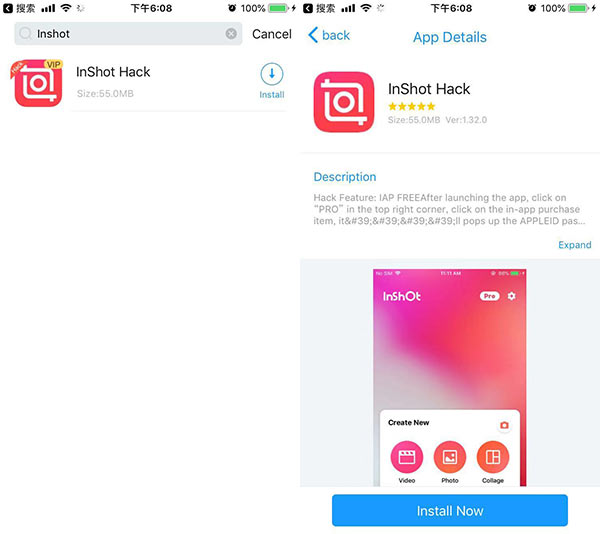
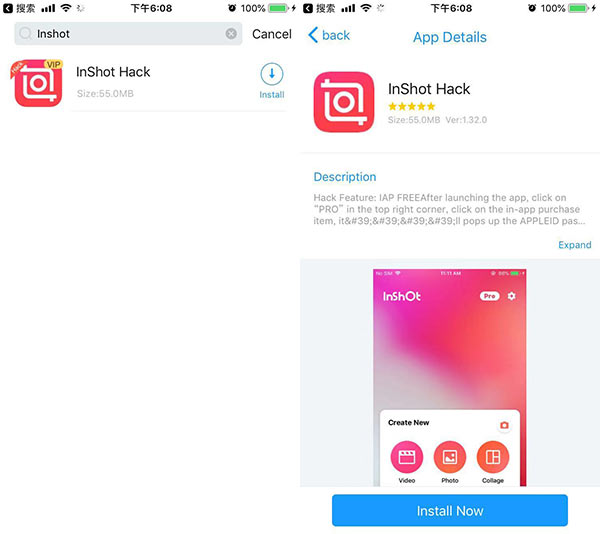
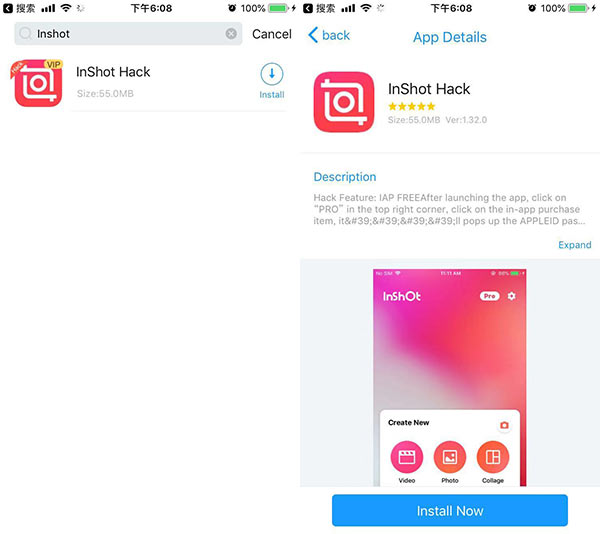
Step2. When installed, launch the app, click “PRO” in the top right corner, and click on the in-app purchase item. It’ll pop up an input box of APPLE ID and password. Click Cancel, and then you’ll get the in-app purchase item for free.
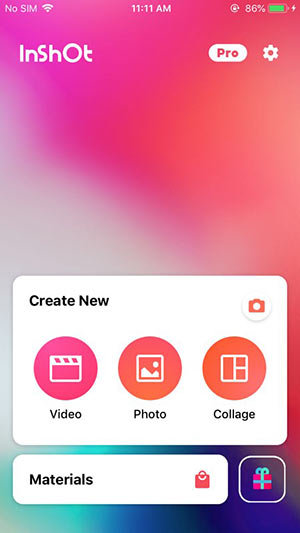
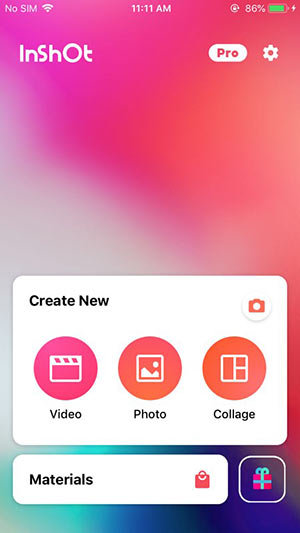
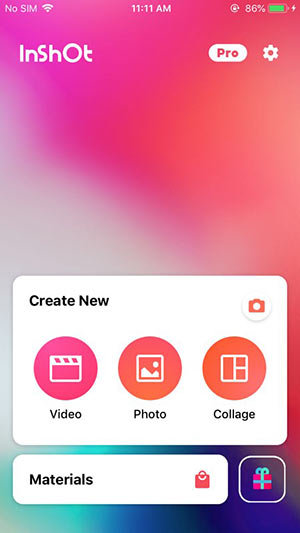
Related Apps
Latest News
- Downloading Beach Buggy Racing 2 Mod APK without jailbreak
- Downloading Zombie Catchers Mod APK without jailbreak
- Tutorial on downloading the Dead by Daylight Mobile Mod APK
- How to download the Incredibox APK free from Panda Helper
- Downloading Burnout Masters Mod APK without jailbreak
- You can free download games like Construction Simulator 3 Lite from Panda Helper



