Overall Guide of Finch: Self-Care Pet App
“Virtual pets” are adapting to the needs of the digital era. The Finch self-care pet app comes in. The huge success of virtual pet games is partly because numerous people face reality problems, such as lack of free time and limited living space, which make them unable to raise real pets. In a fast-paced life, virtual pets are better than real pets, and they even deliver just as much love and company as live animals.
Raising virtual pets on mobile apps eliminates the need for time-consuming tasks like feeding and cleaning, as well as any hassle or burden. It is a convenient and practical game for leisure and entertainment. The development of virtual pet apps has evolved to fit different phases of the Internet era. Its core attraction is the emotional interaction that can bring healing and positive energy to app users. Meet your new self-care pet here! The following post will introduce more details about Fitch and how it works.

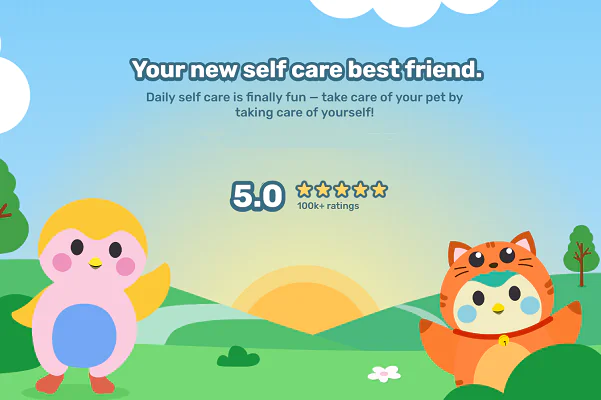
Overview of Finch app
Finch is a virtual pet-keeping app designed to help users develop self-awareness and self-care skills through the tasks of raising a pet. This app will ultimately benefit you as the user. You will be constantly on track to tackle various self-care tasks within the game. Small daily issues like making your bed, cleaning the house, or doing exercise every day will no longer be a chore because you’ll enjoy growing as you continue to accomplish your goals. As you go about these daily tasks, your little pet will grow together and encourage you to continue achieving your goals. There are more fun, positive pictures and quotes from Finchcare, the official Instagram account.
How does the Finch app work?
As Finch says, “Take care of your pet by taking care of yourself!” So, treat yourself well so your little cute pet does well. In other words, the more you care for yourself, the more your little pet is cared for.
Before you enter the home screen, you will be asked to rate how you’re currently feeling by clicking on one of five images. From left to right, each expression represents very sad, sad, neutral, happy, and joyful. Be honest about how you feel, and set different goals for yourself, and Finch will help you improve your mood throughout the day. The following steps will teach you how to start the game.
Choose your Finch egg
The first step of start the game is hatching egg. There are six colors of eggs. They symbolize energy and brighter days ahead.
Set your Finch’s pronouns and nickname
After you hatched a baby bird, it’s time to customize its profile.
Daily check-ins on Finch app
Improve your friendship with your baby pet by checking in, having chats, and petting it. Then, help the character you choose gain energy to develop its personality and grow. Your virtual pet will grow and develop the more you use the app.
Key features of Finch self-care app
You can work towards a stylish Finch and a comfortable virtual space. It all comes down to completing your daily self-care goals.
Pick Daily goals
As a beginner on the app, try to pick at least three to four daily goals to do with your pet. General goals are listed here:
- Drink water
- Make my bed
- Wash my face
- Take a shower
- Step outside of my home
- Get out of bed
- Say one thing I’m grateful for before bed
- Literally survive the day
- Perform a 3-minute exercise I enjoy
- Brush teeth
You can also set custom goals for yourself, such as:
- Study for at least 15 to 30 minutes
- Clean the refrigerator
- Do the laundry
- Any other things you want
Customize your pet and its house
You will earn Rainbow Stones as you reach your daily goals. Rainbow Stones can be used to purchase in-game clothes, hats, and accessories to personalize your Finch character. Once you reach a certain level, you can also consult with the Interior Designer character to purchase furniture and decorations for your home.
Let your Fitch on an adventure
Once you’ve gained enough energy, your finch can go on an adventure. They will then return with the knowledge gained from their adventure. This will spark a conversation between you and your pets that will help them grow.
How to download Fitch app
- The app runs stably on iOS and Android devices. Depending on which smartphone or tablet you have, head to the Apple Store or Google Play Store. For an easier and faster way, download from our Panda helper for free and safe.
- Enter at least “Finch” in the search bar. Find an icon with a gray and white bird.
- Click on it to confirm it is Finch: Self-Care Widget App. Select the “Download” button to start integrating it on your smartphone.
- Once download it, you can proceed to customize the bird and start working on your daily goals.
FAQs
You can see our FAQ here. If you have any questions not answered by the FAQ, leave a comment, and we’ll get in touch with you soon.
Is Finch app free?
Is Finch app safe?
Are these birds penguins?
Why is it called Finch?
How to get an invitation code?
Final Words
For those who dream of owning a pet but are afraid of harming a real animal friend due to a lack of experience, this self-care pet app is for you. Download Finch: Self-Care Pet from Panda Helper for free and start caring for your little friend. Finch will help you feel prepared and positive, one day at time. Moreover, please note that as the app settles mental health issues to a certain extent, such as depression and anxiety, parents should test the game to confirm if it is appropriate for their child’s growth. If you’re interested in a review of the Finch mental-health app, feel free to read my other post.
Recent Posts
- Panda Helper Blog
Textbooks vs Online Sources: What Students Learn Better
Students, teachers and parents keep asking the same question: which helps learning more — printed…
- Panda Helper Blog
How to Configure Proxy for Telegram to Bypass Blocks
The digital gatekeepers often create difficulties for mobile users who want to access their private…
- Panda Helper Blog
How to Play Mansion Raids in GTA Online
Mansion Raid is the newest game mode in GTA Online. This mode puts teams against…
- Panda Helper Blog
Best Tools to Humanize AI Text That Preserves Citations & Formatting
Artificial intelligence has become a core part of modern content creation across industries. Businesses, publishers,…
- Panda Helper Blog
1F Cash Advance App — an App for Getting Loans Online Quickly
What is 1F Cash Advance App? Managing your finances online is great, and 1F Cash…
- Panda Helper Blog
Using IP Risk Signals to Improve Cybersecurity
Today, everything that happens online begins with an IP. You access TikTok, and someone else…