How to Run Two or More Accounts of Dragon Ball Legend Hack on One iPhone Without Jailbreak?
Panda App Cloner is not only suitable for multi-account social apps, but also many gamers like to register multiple game accounts at the same time. Of course, Panda App Cloner also supports installing multiple game app copies on iOS 13 without Jailbreak.
For example, we can install multiple Dragon Ball Legends Hack on the same iPhone. Let us share with you how to play various Dragon Ball Legends Hack on one phone at the same time.
What is the Panda App Cloner?
Panda App Cloner is a new feature in Panda Helper which can help you install multiple copies of apps on your iPhone. You can install multiple copies of some classical applications using Cloner. These cloned apps run in parallel and work independently from the original app.
Now Panda App Cloner is available for many popular apps, including WhatsApp, Twitter, Facebook, Youtube, Instagram, Line, Spotify, etc., and hot games like Last Day On Earth, Pokemon Go++, Minecraft, One-Punch Man, and so on.
How to Install Multiple Dragon Ball Legends Hack Copies?
1. Open Safari and go to Panda Helper’s official website to download Panda Helper VIP.

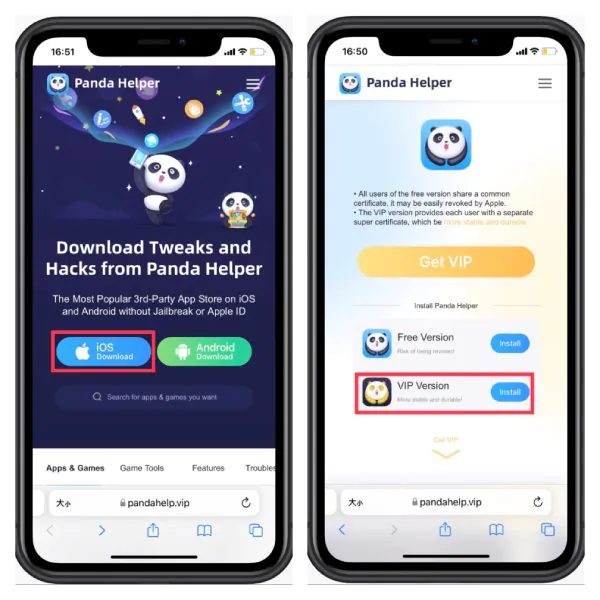
2. Search for “Dragon Ball Legends” in Panda Helper VIP.
3. Download Dragon Ball Legends as an example. Click the “Download” button, and choose one of the Clone Apps (Clone 1, Clone 2, Clone 3). For example, we download Clone1 first.
4. If you want to download Clone 2 next, you will see a pop-up tip on your screen. It means you have a Youtube++ copy in your “Downloaded” list, which is the Clone 1 IPA you just downloaded. So you need to click “Re-download” to continue downloading Clone 2 IPA.
Notice:
- If you delete the clone1 IPA you downloaded from the list, you won’t see this pop-up prompt.
- If you click “Install directly,” Clone 1 will be installed again, but Clone2 won’t be.
- Please download the second one after installing the first copy. Do not download and install simultaneously; otherwise, unpredictable errors may occur.
5. If you also want to install one more Clone 3, please repeat step 4.
6. As the picture shows, many clone copies are on my phone. One is the original version downloaded from App Store, and the other clone copies are downloaded from Panda Helper.
Apps Support Panda App Cloner
- Spotify
- Instagram++
- Instagram Rocket
- Tinder++
- Movie Box Pro
- CotoMovies
- Last Day on Earth Hack
- PopcornTime
- One-Punch Man: Road to Hero Hack
- Youtube
- BobbyMovie
- Thunder
- Facebook++
- Minecraft
- Inside Hack
- Pokemon Go++
- Deezer++
More apps that support Panda App Cloner are available in Panda Helper VIP.
Recent Posts
- Panda Helper Blog
Textbooks vs Online Sources: What Students Learn Better
Students, teachers and parents keep asking the same question: which helps learning more — printed…
- Panda Helper Blog
How to Configure Proxy for Telegram to Bypass Blocks
The digital gatekeepers often create difficulties for mobile users who want to access their private…
- Panda Helper Blog
How to Play Mansion Raids in GTA Online
Mansion Raid is the newest game mode in GTA Online. This mode puts teams against…
- Panda Helper Blog
Best Tools to Humanize AI Text That Preserves Citations & Formatting
Artificial intelligence has become a core part of modern content creation across industries. Businesses, publishers,…
- Panda Helper Blog
1F Cash Advance App — an App for Getting Loans Online Quickly
What is 1F Cash Advance App? Managing your finances online is great, and 1F Cash…
- Panda Helper Blog
Using IP Risk Signals to Improve Cybersecurity
Today, everything that happens online begins with an IP. You access TikTok, and someone else…