Cheat Engine for iOS 14- iOS 17 device to hack games on your own
Panda Cheat Engine for iOS 14 – iOS 17 to hack games on your own
Panda Cheat Engine provides hacking game opportunities to players who don’t know code and desire to change game items independently. It is friendly to all users for hacking games, similar to GameGem and Game Guardian, which are alternatives to DLG&iGG. Still, Panda Cheat Engine works without jailbreak on iOS 11, iOS 12, iOS 13, iOS 14, iOS 15, iOS 16, and iOS 17.



The primary usage of Panda Cheat Engine is to change the number of items on games so that you can get unlimited items as you wish and whenever you need them. We will introduce the primary usage later. Excluding the basic usage, other senior ways to use Panda Cheat Engine are waiting for you to explore.
As Panda Cheat Engine is a feature added to apps from Panda Helper, an alternative App Store, please download apps you desire from Panda Helper to use Cheat Engine. If there are no apps you want, tell us your requirements through Panda Helper’s IPA Elves, and we will do what we can to accomplish them.
In addition, Panda Helper has a jailbroken version. If you or your friends expect to use Panda Cheat Engine on jailbroken iOS 14 or iOS 15 devices, Panda Helper jailbroken version.
If you encounter problems during use, you can also refer to this Cheat Engine Q&A
Notice: Cheat Engine won’t work with some games. Any game with cheat protection or online multiplayer functionality won’t work with Cheat Engine. The use of Cheat Engine may cause your account to be banned at your own risk.
The Primary Usage of Panda Cheat Engine on iOS 14- iOS17
Understanding the primary usage of Panda Cheat Engine is better for you to know how to use Panda Cheat Engine on iOS 14 – iOS 17.
The Process of Primary Usage of Panda Cheat Engine:
— Locate the place of values more precisely by using and finding the deals you want to change several times. Because there are tons of the same values on games, you need to strictly only by this method to locate the place you wish.
— Change the values after finding the place.
Cheat Fishing and Life Hack
First, Open Safari and go to Panda Helper’s official website to download Panda Helper.
After that, download and install Fishing and Life Hack from Panda Helper. Open Panda Cheat Engine on the Screen.
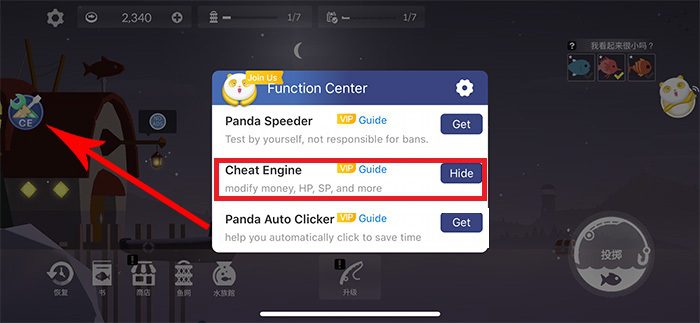
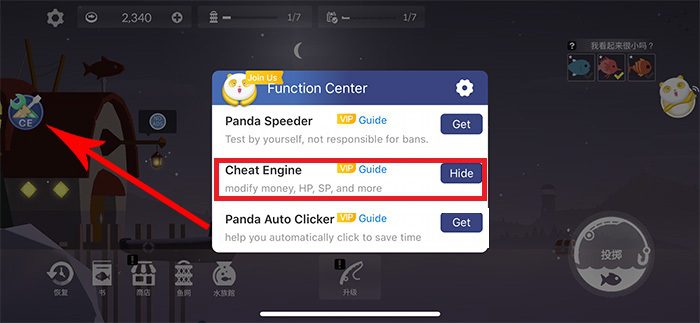
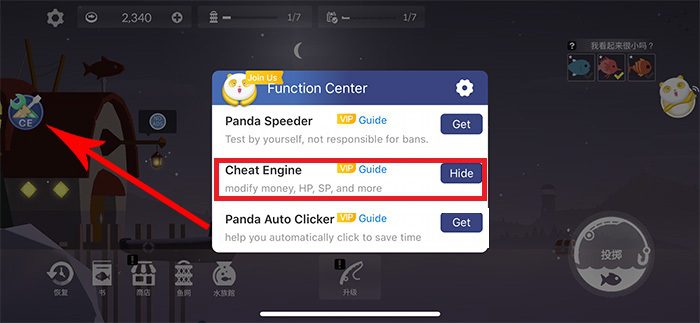



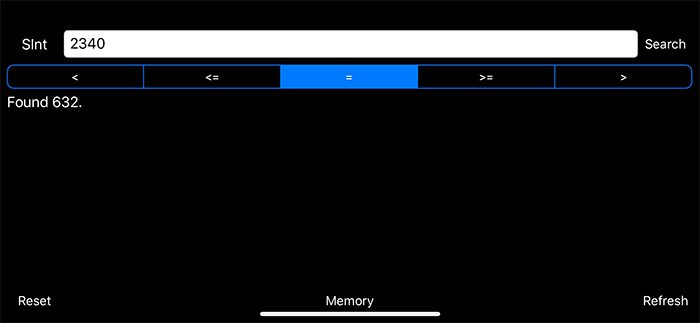
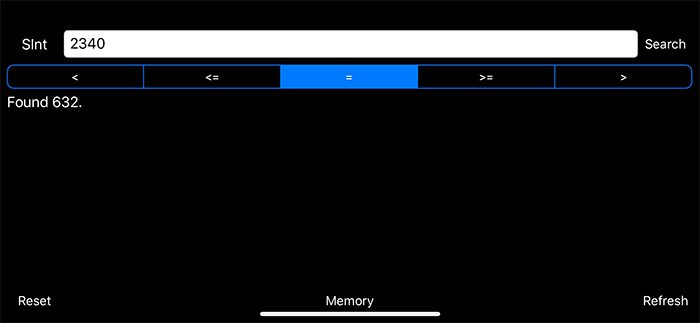
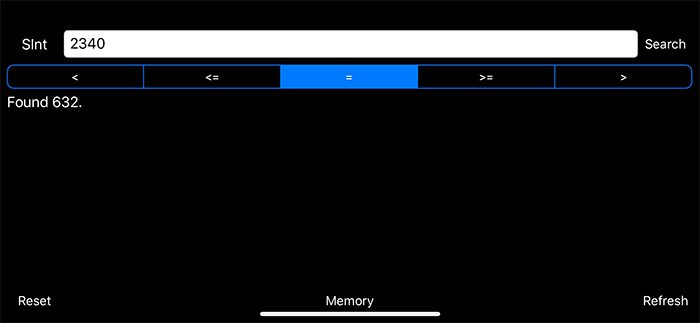



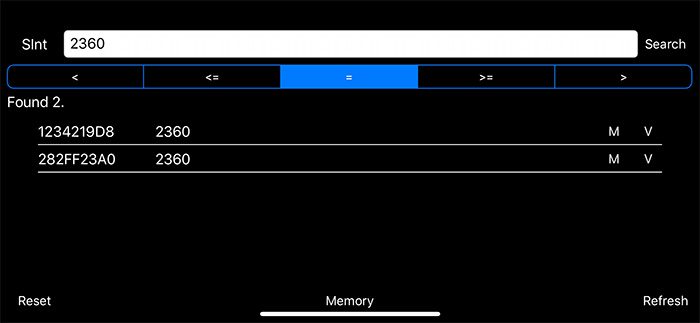
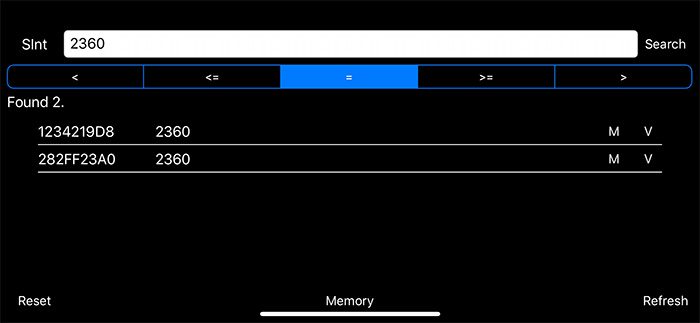
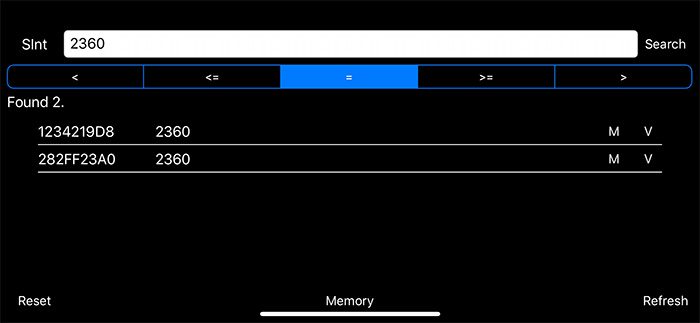
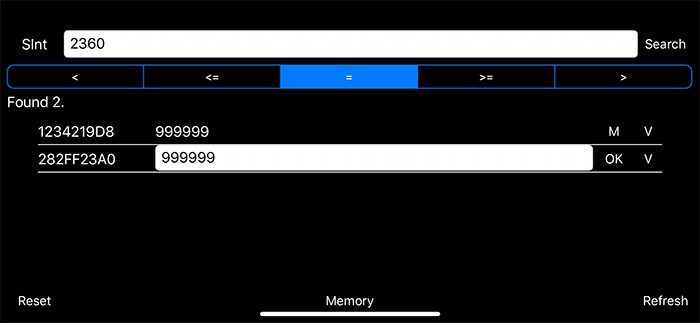
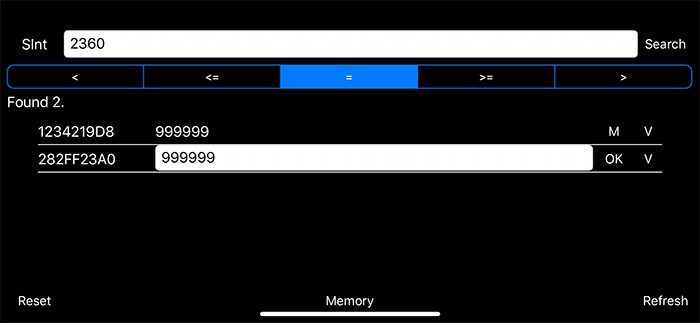
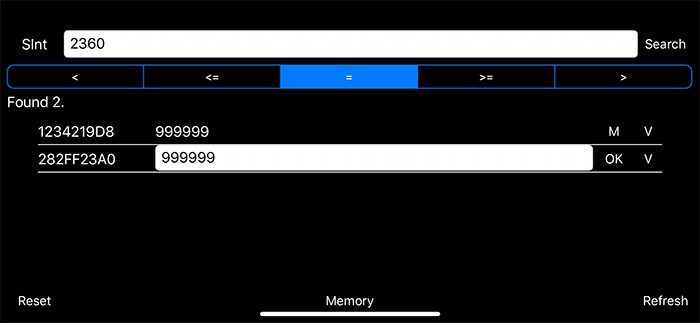
Go back to Fishing and Life Hack. The money value is 999999. Upgrade the fishing tools now!



The above describes how the cheat Engine operates in the game Fishing and Life Hack. The following are many tutorials on Cheat Engines for games you can refer to.
If you still don’t understand how to operate after reading the above operations, please refer to this article: A Comprehensive Guide to using Cheat Engine
Tutorials of Cheat Engine on games:
- Get Terraria iOS Cheats by Panda Helper Cheat Engine
- BattleChasers: Nightwar Cheat Engine
- Titan Quest HD Cheat Engine
- Hole.io Cheat Engine
- GTA: San Andreas Cheat Engine
- Grand Theft Auto III Hack Cheat Engine
- Spellsword Cards: Origins Cheat Engine
- Grand Theft Auto: Vice City Cheat Engine
- Battleheart 2 Cheat Engine
- The Escapists Cheat Engine
- Kim Kardashian: Hollywood Cheat Engine
- Pokemon Quest Hack Cheat Engine
Related Apps
Latest News
- How to effectively feedback to official when encounter problems in Panda Elves
- Cheat Engine for iOS 14, iOS 15 to Hack Games on Your Own
- How to hack Baseball 9 2023 on iOS and Android?
- A comprehensive tutorial on using Cheat Engine for iOS
- How to use alternative Cheat Engine DLG&iGG to Hack Archero for unlimited coins without jailbreak?
- How to Use Panda Cheat Engine to Modify iOS Game Without Jailbreak?







Leave a Comment