Procreate Pocket tutorial: unveiling Creativity on your fingertips
Procreate Pocket, an application designed to bring creativity out of your pocket and onto your screen, has become the go-to platform for artists, illustrators, graphic designers, and art hobbyists. Explore this comprehensive Procreate Pocket tutorial to get the most out of this intuitive and powerful drawing application.
Introduction to the Procreate Pocket
Procreate Pocket is revelation in the field of digital art. This incredible application is a powerhouse of features that enable users to create breathtaking art designs, illustrations, and much more. Specifically designed to leverage the capabilities of the iPhone, Procreate Pocket turns your smartphone into a digital canvas. If you want to learn more about it, refer to the Procreate Pocket introduction.
In addition, if you want to use it on the iPad, you can try the Procreate. There are the Procreate vs Procreate Pocket for the users to choose better.
The Procreate Pocket tutorial: How to use Procreate Pocket
Before diving into the world of digital art, getting acquainted with the Procreate Pocket interface is essential. The streamlined design of the application offers an array of tools and options for advanced sketching, painting, and animation.

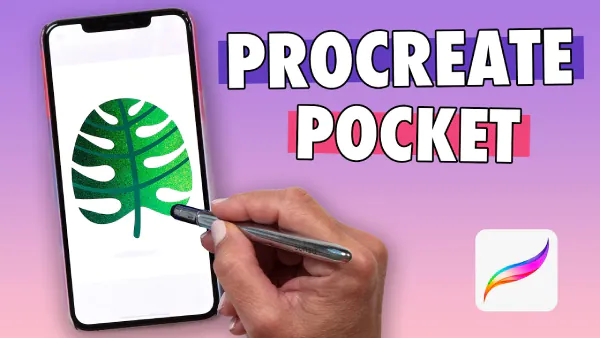
Getting started with Procreate Pocket
1. Understanding the interface
You’ll see an overview of your artwork gallery when you open the app. Selecting any piece will take you to the canvas where all the magic happens. On the top left corner, there’s the gallery button to return. The top right corner contains Actions, Adjustments, Selection, and Layers.
2. Brushes and smudge tools
Procreate Pocket offers a wide selection of brushes. Tap the ‘Brush’ icon to see different brush libraries. You can select one according to your needs. Also, you’ll find a smudge tool right next to the brush. This tool helps to blend colors.
3. Layers
Layers are indispensable to complex art pieces. Create new layers by tapping on the ‘Layers’ button and adding via the ‘+’ icon. Layers can be locked, merged, or hidden, offering immense flexibility while working.
4. Color picker
The Color picker is located at the top right of the screen. Tap on the circle to reveal the full-color disc, where you can select any color you choose.
Mastering techniques with Procreate Pocket
Now that you are familiar with the tools and interface, dive deeper into the techniques that will enhance your design abilities.
Understanding brush customization
Procreate Pocket offers a variety of options for brush customization. It includes settings such as stroke, shape, and grain that can be modified based on your requirements.
Mastering blending modes and layer styles
Blending modes and layer styles are crucial to creating unique and exciting designs. Procreate Pocket offers several modes, such as Normal, Multiply, Overlay, and many more.
Making the most of gesture controls
A unique feature of Procreate Pocket is its proficiency in gesture controls. From a simple tap for undo to a more complex blend of fingers and movements for extensive functions, this feature is worth mastering.
Grasping the depth of color dynamics
Color dynamics offers more freedom in expressing your creativity, allowing you to adjust colors at varying pressure levels.
Discover the power of animation
Procreate Pocket allows you to create exciting animations. Using animation assist, you can create frames and see a timeline of your artwork.
Conclusion
After learning the Procreate Pocket tutorial, most users may know how to use Procreate Pocket. With practice and exploration, Procreate Pocket can render the most captivating visuals at your fingertips, constantly redefining and pushing the limits of your creativity.
Don’t hesitate. Let’s download the Procreate Pocket free from Panda Helper.
Recent Posts
- Panda Helper Blog
Textbooks vs Online Sources: What Students Learn Better
Students, teachers and parents keep asking the same question: which helps learning more — printed…
- Panda Helper Blog
How to Configure Proxy for Telegram to Bypass Blocks
The digital gatekeepers often create difficulties for mobile users who want to access their private…
- Panda Helper Blog
How to Play Mansion Raids in GTA Online
Mansion Raid is the newest game mode in GTA Online. This mode puts teams against…
- Panda Helper Blog
Best Tools to Humanize AI Text That Preserves Citations & Formatting
Artificial intelligence has become a core part of modern content creation across industries. Businesses, publishers,…
- Panda Helper Blog
1F Cash Advance App — an App for Getting Loans Online Quickly
What is 1F Cash Advance App? Managing your finances online is great, and 1F Cash…
- Panda Helper Blog
Using IP Risk Signals to Improve Cybersecurity
Today, everything that happens online begins with an IP. You access TikTok, and someone else…