Lumafusion app review: the most professional video editor?
Want to make your videos more outstanding? Need a powerful video editor? LumaFusion App is worth a try! Named “App of the Year” in 2021 after its launch, this app has a variety of video editing tools to meet all your needs. Read on to see what LumaFusion can do in this article.
Lumafusion App overview
LumaFusion is a professional video editing app for iOS devices. It offers a wide range of features such as multi-track editing, color correction, titling, effects, and much more. It is popular among content creators, filmmakers, and video enthusiasts for its powerful capabilities and user-friendly interface.
Features of Lumafusion

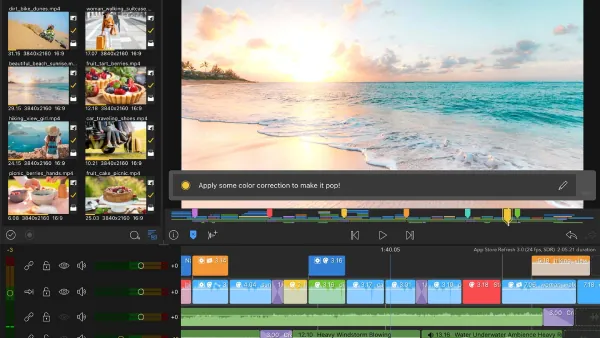
Editing
Offers 6 video/audio or graphic tracks, and 6 additional audio tracks.
Provides professional editing with magnetic timeline, insert/overwrite, link/unlink clips, locking, hiding, and muting tracks.
Allows users to choose from dozens of transitions and preview on an External Monitor using AirPlay or HDMI.
Enables users to add markers and notes, cut, copy, and paste clips in the timeline and between timelines.
Effects
Offers layered effects such as green screen, luma and chroma keys, blurs, distort, styles, and color.
Provides a Lock and Load Video Stabilizer and powerful color correction tools.
Allows users to create and share effect presets, utilize speed FX for slow motion/fast motion forward and reverse, and edit with time-lapse video or high framerate video.
Audio
Allows fine-tuning with Graphic EQ, Parametric EQ, voice isolation, and more.
Offers keyframe audio levels, panning, and EQ for perfect mixes.
Enables users to isolate tracks on multiple track files and duck music during dialog with Auto-ducking.
Titler
Allows the creation of multilayer titles with shapes and images.
Provides options to adjust font, color, face, border, and shadow, and import custom fonts.
Multicam Studio
Introduces the Multicam Studio feature that quickly syncs up to 6 media sources into a single track and streamlines the switching process.
Project Manager
Enables the creation of endless projects with a variety of aspect ratios.
Allows users to work in various frame rates and duplicate, add notes, color-tag, and archive projects for backup.
Media Library
Allows the use of media directly from Photos, Frame.io, and USB-C drives, and the import of media from cloud storage and SMB network drives.
Offers Storyblocks for LumaFusion, a collection of royalty-free music, SFX, and clips.
Share
Enables easy sharing of movies and control of resolution, quality, and format, along with creating still frame snapshots and sending projects to edit on another device.
Available Purchases
Offers the ability to get Multicam Studio for syncing and cutting multiple angles as a one-time purchase or subscribe to Storyblocks for LumaFusion to access the full library of music and clips.
Exceptional Free Support
Provides in-app help, online tutorials, reference guide, and contact with friendly support editing experts.
Compatibility
It is available for Apple devices and has been widely available on Android and ChromeOS devices following an early access beta in November 2023. It is available for download on the Google Play Store for $30.These features make LumaFusion a versatile and powerful video editing tool suitable for both beginners and professionals in the filmmaking industry.
Pros and cons
Pros
Professional Editing Features:
LumaFusion offers advanced editing features such as a magnetic timeline, multi-track editing, and a wide range of transitions, making it suitable for professional video editing.
Multicam Studio:
The Multicam Studio feature simplifies the process of syncing and cutting multiple angles, enhancing the efficiency of editing multi-camera footage.
Powerful Effects and Audio Tools:
The app provides a variety of effects, color correction tools, and advanced audio editing capabilities, allowing users to create high-quality videos with professional-grade visual and audio enhancements.
Project Management:
LumaFusion allows for the creation of multiple projects with various aspect ratios and frame rates, providing flexibility for different editing needs.
Media Library and Sharing Options:
The app supports importing media from various sources and offers seamless sharing options, enabling users to access a wide range of media and easily distribute their finished projects.
Cross-Platform Availability:
LumaFusion’s availability on both Apple and Android/ChromeOS devices enhances accessibility and allows users to work across different platforms.
Exceptional Support:
The app provides comprehensive in-app help, online tutorials, and access to a friendly support team, offering valuable assistance to users.
Cons
Learning Curve:
Due to its professional-grade features, LumaFusion may have a steeper learning curve for beginners compared to more basic video editing apps.
Price:
While LumaFusion offers a lot of features, it comes with a one-time purchase fee, and additional features such as Multicam Studio and Storyblocks for LumaFusion require separate purchases or subscriptions, which may be a consideration for some users.
Device Compatibility:
While LumaFusion is available on Apple devices and has expanded to Android and ChromeOS devices, the app’s availability on other platforms may be limited, affecting potential users who prefer different operating systems.
Complexity for Casual Users:
The app’s extensive features and professional-level tools may be overwhelming for casual or occasional users who only require basic video editing capabilities.
Storage and Processing Requirements:
Creating and editing high-quality videos may require significant storage and processing power, which could be a limitation for users with older or less powerful devices.
Tutorial: how to use Lumafusion
Based on the provided information, you can follow this step-by-step guide to learn how to use LumaFusion for creating videos with text coming in at different parts of the video:
Understanding the LumaFusion Interface
The interface of LumaFusion consists of different panels such as the Import area, Playback Window, and Layout. The Import area allows access to all files, media, titles, and transitions, while the Playback Window is where you preview the project during the editing process. The Layout feature enables switching between different screen layouts to maximize screen real estate, particularly useful for working on smaller-sized screens like iPad or iPhone.
Creating a Project on LumaFusion
After understanding the interface, you can start by creating a new project in LumaFusion.
Importing Footage
Once the project is created, you can import the required footage into the app. This includes accessing photos and videos from the Import area and selecting other sources such as Files, Imported, Storyblocks, Titles, Transitions, and Music. If the desired clips are not found, you can use the Import Media option to import media files.
Trimming Footage
After importing the footage, you can proceed to trim the clips to the desired length within the LumaFusion app.
Adding B-Roll, Titles, and Transitions
Next, you can enhance your video by adding B-roll footage, creating titles, and incorporating transitions to ensure a smooth flow between different parts of the video.
Adjusting Audio and Color Grading
You can then focus on adjusting the audio levels and color grading to enhance the overall quality of the video.
Exporting the Project
Once the editing process is complete, you can export the final video from LumaFusion using the export feature provided in the app. This will allow you to save the edited video to your device for sharing or further distribution.
By following these steps, you can effectively learn how to use LumaFusion to edit videos and achieve the desired effect of text coming in at different parts of the video.
Conclusion
Lumafusion can basically meet the video editing needs of most users with its professional editing functions. But the price of $30 is a bit prohibitive. It would be better if there is a free version to use. Panda Helper provides free version of Lumafusion for download. Users can download and use Lumafusion for free from here, which has the same functions as the original version.
Recent Posts
- Panda Helper Blog
Textbooks vs Online Sources: What Students Learn Better
Students, teachers and parents keep asking the same question: which helps learning more — printed…
- Panda Helper Blog
How to Configure Proxy for Telegram to Bypass Blocks
The digital gatekeepers often create difficulties for mobile users who want to access their private…
- Panda Helper Blog
How to Play Mansion Raids in GTA Online
Mansion Raid is the newest game mode in GTA Online. This mode puts teams against…
- Panda Helper Blog
Best Tools to Humanize AI Text That Preserves Citations & Formatting
Artificial intelligence has become a core part of modern content creation across industries. Businesses, publishers,…
- Panda Helper Blog
1F Cash Advance App — an App for Getting Loans Online Quickly
What is 1F Cash Advance App? Managing your finances online is great, and 1F Cash…
- Panda Helper Blog
Using IP Risk Signals to Improve Cybersecurity
Today, everything that happens online begins with an IP. You access TikTok, and someone else…