Comparing and reviewing handheld game emulator on iOS/Android
In this review, we will delve into three popular handheld game emulator for iPhone: PPSSPP, GBA4iOS, and Nds4iOS. These emulators allow users to experience classic console games on their iPhones, preserving the nostalgia of gaming. We will explore the features and pros and cons of each emulator, provide answers to common questions, and finally, draw a conclusion on their overall performance.
First, let’s take a look at the background of PPSSPP and GBA4iOS. PPSSPP is a PlayStation Portable emulator released in June 2012. This emulator offers almost all of the original, advanced features, and plugins, supports most PSP games, and even some modified versions. On the other hand, GBA4iOS is a Gameboy Advance emulator for iOS and tvOS – renowned as one of the most popular gaming emulators on iOS platforms.
Comparing the handheld game emulator GBA4iOS, Nds4iOS, PPSSPP
- PPSSPP: PPSSPP Emulator is a PlayStation Portable emulator known for its advanced graphics performance, smooth gameplay, and high-resolution support. It offers external controller support, multiplayer functionalities, and efficient game processing. However, one disadvantage is that it may struggle to run some games at full speed, potentially resulting in glitches or performance issues.

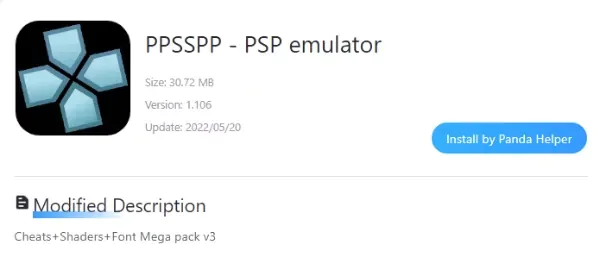
- GBA4iOS: GBA4iOS has gained renown for its excellent graphics and audio effects, user-friendly interface, and control options. Additionally, it provides a built-in store where users can download various games beyond just Gameboy Advance titles. On the downside, GBA4iOS does not allow for customization of controller layouts. And there are limitations on the number of games running concurrently, which may impact user experience.
- Nds4iOS: Nds4iOS is an emulator specifically for playing Nintendo DS games on iOS devices. It boasts various features, such as support for external controllers, customizable touchscreen controls, and the ability to save and load game states. However, Nds4iOS may encounter compatibility issues with certain games, leading to suboptimal performance or interruptions during gameplay.
Conclusion
Having tested each emulator thoroughly, it is evident that they all have their own distinct advantages and limitations. PPSSPP Emulator shines in terms of stunning graphics, seamless gameplay, and the convenience of connecting external controllers. GBA4iOS is a standout for its captivating visuals and immersive sound effects, accompanied by a user-friendly interface and an extensive game library available through its built-in store. Nds4iOS provides users with an opportunity to dive back into beloved Nintendo DS titles, but it should be noted that it may encounter compatibility issues with certain games.
Ultimately, the choice between these emulators boils down to personal preferences and the desired gaming experience. To safeguard your data and have an enjoyable gaming experience on your iPhone. And make sure to choose trustworthy sources for downloading the emulator.
How to get ROMs for the handheld game emulator?
Obtaining ROMs for emulators must be done legally and within the guidelines of copyright laws. Generally, we recommend you to create backup copies of games you own.Here are a few ways to obtain ROMs legally:
- Rip ROMs from Original Games: If you own physical copies of games, you can create backup copies of the game cartridges using specialized tools and software. This ensures that you are only using ROMs that you have legally purchased.
- Purchase Digital Copies: Many classic games are available for purchase digitally on various platforms such as the Nintendo eShop, PlayStation Store, or Steam. By purchasing these digital copies, you can legally download and use the ROMs for emulation.
- Public Domain ROMs: Websites dedicated to hosting public domain software provide freely available public domain ROMs. The games that have entered the public domain, meaning their copyrights have expired or were never renewed.
- Open-Source ROMs: Some game developers release their games as open-source, allowing anyone to freely distribute and use the game files. You can found these open-source ROMs on dedicated open-source game websites.
Frequently Asked Questions about Emulators
Are these emulators legal?
Can I connect external controllers to these emulators?
Does using emulators affect my iPhone's battery life?
Do these emulators support multiplayer gaming?
Recent Posts
- Panda Helper Blog
Textbooks vs Online Sources: What Students Learn Better
Students, teachers and parents keep asking the same question: which helps learning more — printed…
- Panda Helper Blog
How to Configure Proxy for Telegram to Bypass Blocks
The digital gatekeepers often create difficulties for mobile users who want to access their private…
- Panda Helper Blog
How to Play Mansion Raids in GTA Online
Mansion Raid is the newest game mode in GTA Online. This mode puts teams against…
- Panda Helper Blog
Best Tools to Humanize AI Text That Preserves Citations & Formatting
Artificial intelligence has become a core part of modern content creation across industries. Businesses, publishers,…
- Panda Helper Blog
1F Cash Advance App — an App for Getting Loans Online Quickly
What is 1F Cash Advance App? Managing your finances online is great, and 1F Cash…
- Panda Helper Blog
Using IP Risk Signals to Improve Cybersecurity
Today, everything that happens online begins with an IP. You access TikTok, and someone else…