PPSSPP Emulator guide to playing PSP games on mobile
Are you a fan of classic PSP games and want to relive the nostalgia on your mobile device? Look no further than the PPSSPP emulator! PPSSPP is a free and open-source emulator that allows you to play PSP games on various platforms, including iOS and Android. In this comprehensive guide, we will walk you through the process of setting up the PPSSPP , downloading games, and provide answers to frequently asked questions. Let’s dive in!
What is the PPSSPP Emulator?
The PPSSPP is one of the most popular PlayStation emulators available today. It enables you to play your favorite PSP games on a range of devices, including Windows, macOS, Linux, iOS, Android, WiiU, Switch, and Xbox Series X|S. With the emulator, you can immerse yourself in titles like Metal Gear Solid: Peace Walker, God of War: Ghost of Sparta, GTA: Vice City, and FF 7: Crisis Core, just to name a few.



Setting Up the PPSSPP Emulator
How to use PPSSPP Emulator to play PSP Games on iOS and Android?
For beginners looking to download the PPSSPP emulator on mobile devices, a recommended source is Panda Helper, a third-party app store that provides free download and use of the emulator. Simply install Panda Helper on your iOS or Android device, search for PPSSPP, and download the emulator hassle-free. Enjoy gaming on the go with the PPSSPP through Panda Helper!
- For Android and iOS users, download the PPSSPP emulator from Panda Helper.
- After downloading the emulator, obtain PSP game ROMs from a trusted source.
- Extract all the game ROMs into a separate folder on your device.
- Open the PPSSPP emulator and select “Browse.”
- Locate the folder where your game ROMs are stored.
- Congratulations! Your PSP game ROMs are now accessible through the PPSSPP emulator.
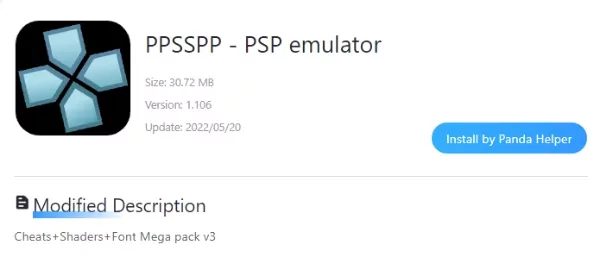
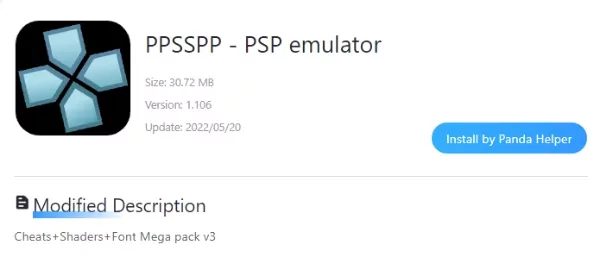
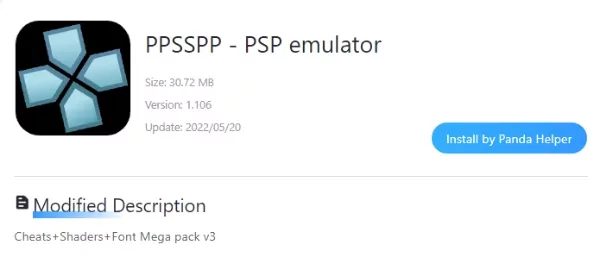
How to use PPSSPP Emulator to Play PSP Games on PC?
- Visit the official PPSSPP website (insert link) and download the emulator for your PC.
- Once the download is complete, extract the files into a separate folder and name it “PPSSPP.”
- Next, you’ll need PSP game ROMs. You can either create your own ROM by dumping the game files from a physical copy, or you can download them from a trusted source like ROMsmania (insert link).
- Extract all your PSP game ROMs into a separate folder.
- Navigate to the PPSSPP folder and open the PPSSPP emulator.
- Click on “Browse” and locate the folder where your game ROMs are stored.
- Voila! Your PSP game ROMs will now appear on the emulator.
Advantages of Using the PPSSPP
The PPSSPP emulator offers several advantages that make it a preferred choice among gaming enthusiasts. Here are some key benefits:
- Compatibility: The emulator supports a wide range of platforms, ensuring you can enjoy your favorite PSP games on various devices.
- Enhanced Graphics: The emulator enhances the graphics of PSP games, providing a visually appealing gaming experience.
- Customization Options: PPSSPP allows you to customize various settings such as resolution, texture scaling, and controls to suit your preferences.
- Save States: You can save your progress at any point in the game and resume from where you left off, eliminating the need for manual saves.
- Multiplayer Support: The game emulator supports local multiplayer, enabling you to play games with friends using Wi-Fi or Bluetooth connections.
Frequently Asked Questions about the PPSSPP Emulator
Conclusion
With the PPSSPP emulator, you can indulge in your favorite PSP games on your mobile device. By following the steps outlined in this guide, you’ll be able to set up the emulator, download game ROMs, and embark on an exciting gaming journey. Remember to use trusted sources for downloading ROMs and ensure that you own the original games. Now, grab your device, fire up the PPSSPP emulator, and relive the magic of PSP gaming wherever you go!
Related Apps
Latest News
- DolphiniOS review: great emulator for iOS download no Jailbreak
- Comparing and reviewing handheld game emulator on iOS/Android
- PPSSPP Emulator guide to playing PSP games on mobile
- The guide to the ultimate gaming experience of Happy Chick Emulator
- Top 7 Video Game Emulators for Your iPad or iPhone in 2023
- No Jailbreak! DolphiniOS iOS 14 Emulator Turns Your iPhone Into NGC|Wii

