How to Fix the App Icon Disappeared After Installation
Recently some users installed the app using Panda Helper, but the app icon disappeared. Many users don’t know how to fix it, and here’s a solution for you to solve this app icon disappearing.
This is a system bug. The solution is straightforward: restart the device immediately and install it again if you encounter this problem.

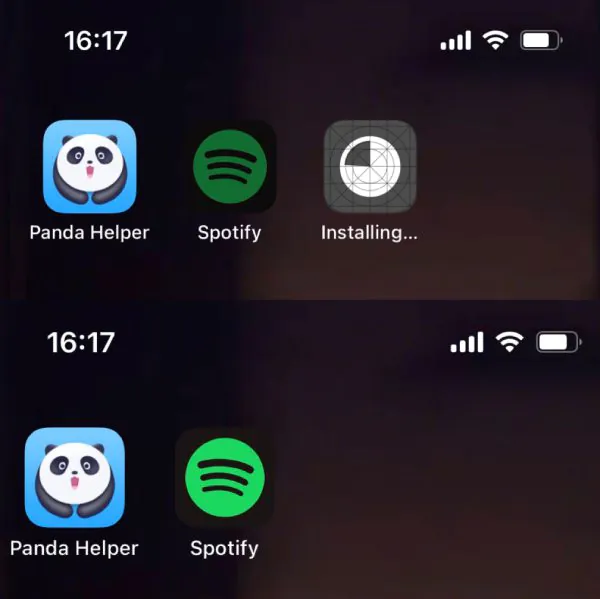
If the icon disappears for a long time and then restarts, this method is useless, so you have to reinstall it once and then restart it).
If this doesn’t solve your problem, please contact the Panda Helper customer service email to help you.
Recent Posts
- Panda Helper Blog
Exploring the Intersection of AI and Creativity: From Art to Music
Introduction As artificial intelligence and creativity continue to merge, the impact of AI on creative…
- Panda Helper Blog
How to Use VPN to Access Geo-Restricted Content Anywhere in the World
Geo-restricted content refers to online content that is only accessible to users in specific geographic…
- Panda Helper Blog
How to Save Money with Tech Coupons
Tech coupons are a great way to save money on your tech purchases. Whether you're…
- Panda Helper Blog
How to Optimize Your Website’s Speed and Performance with the Right Web Hosting
Website speed and performance optimization is a crucial aspect of creating a successful online presence.…
- Panda Helper Blog
The Savvy Shopper’s Guide to Saving Money Online
Online shopping has become increasingly popular in recent years, and for good reason. The convenience…
- Ludo king
Ludo King vs Ludo Star: A detailed comparison
Ludo, the timeless board game, has found a new lease of life in the digital…