How to use your Healthy Benefits Plus
What is the Healthy Benefits Plus?
The healthcare industry in the United States has long been leading the world, and it plays a pivotal role in American business and social activities. Healthy Benefits Plus is a vital sponsored program that provides people with an allowance on approved over-the-counter products and related health items at participating stores. Plus, it also gives you a chance to earn rewards by participating in programs that help you live a healthier life.
Thanks to the program, you can choose from thousands of affordable products. It enables you save more and take full advantage of your benefits! Meanwhile, once you have earned your rewards, the amount of your rewards will automatically appear on the card you receive. You can use your rewards at acceptable utility, telecommunications, transportation, and other service stores, etc.
How to use benefits?
Healthy Benefits Plus offers members benefits for over-the-counter (OTC) items, food, discounts on groceries, and opportunities to earn rewards. Your card number or barcode enables you to redeem your benefits instantly on qualified items. You can choose between two convenient methods of shopping – online, in-store – all with ease!

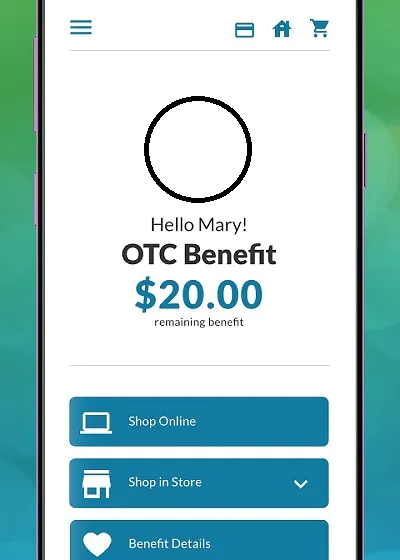
In-store shopping
You can purchase goods with the benefits from nearby supermarkets and convenience stores such as CVS, Walmart, Target, Walgreen, and more. Correspondingly, qualified products include over-the-counter items, as well as daily grocery supplies and healthy food. The scanning on the app enables you to check which products are qualify for your card, thereby minimizing check-out time. Its app also enables members to purchase with the barcode in a store.
Online shopping with app
Likewise, using your benefits online is also extremely convenient with the Healthy Benefits Plus app.
- Just log in with your personal details.
- Search for products across all categories.
- Add what you need to shopping cart, and pay with your card number.
Capabilities of Healthy Benefits Plus app
We highly recommend using the mobile app for health and medical plan in your daily life. Downloading it with Panda Helper is easy and free. Please note that only sponsored members are eligible to sign up. To begin, activate your card and register your account. The app allows you to:
- View benefits: effortlessly access a summary of your remaining benefits.
- Browse products: browse the products page to search for eligible products across all categories.
- Find stores: Use the “find a store” feature to update your location. You can locate nearby stores where you can redeem your benefits.
- Purchase with card number or barcode: for in-store checkout, either show the clerk your barcode or key in your card number. You can also use the card number for online purchase.
- Scan products: use the “scan” feature to check if items qualify for your benefits while shopping in-store.
What is Healthy Benefits Plus card?
The Healthy Benefits Plus Card is a membership card. It provides access to a variety of discounts and benefits on health-related products and services. Simply visit the official website to learn more. The biggest advantages of the card is exclusive discounts on an array of products and services, such as gyms, OTC products, and healthy foods, etc. Additionally, the card grants access to a wide range of online resources, such as articles, recipes, and workout programs pertaining to a healthy lifestyle.
Having a card is a great option for those aiming to improve their overall health. To comprehend the accumulated points and balances you collected, visit the official website. For convenient access to all benefits, we suggest using the app. This article shares a specific guide to the app.
Pros of the card
There are multiple ways to access benefits; however, using the card is one of the quickest and easiest methods. You can make payments at any participating location, enabling you to access your health benefits through the mobile app or on the card.
The card provides individuals with the opportunity to save money on health-related expenses. By taking advantage of the card’s discounts and benefits, members can save hundreds of pounds annually on health goods and services expenses.
FAQs
How to check your card balance quickly
Where can you use Healthy Benefits Plus?
Conclusion
Most people use Healthy Benefit Plus today. Get one on your phone with Panda Helper, 100% free for both iOS and Android! You can redeem benefits and rewards at participating stores such as Walmart, Ralphs, Vons, CVS, Walgreens, Rite Aid, etc. The policies vary by program and state. Typically, eligible items that can be purchased with Healthy Benefits Plus include healthy food, fresh vegetables, dairy products, and selected over-the-counter medicines. Simply scan your card or barcode at the checkout.
Recent Posts
- Panda Helper Blog
Textbooks vs Online Sources: What Students Learn Better
Students, teachers and parents keep asking the same question: which helps learning more — printed…
- Panda Helper Blog
How to Configure Proxy for Telegram to Bypass Blocks
The digital gatekeepers often create difficulties for mobile users who want to access their private…
- Panda Helper Blog
How to Play Mansion Raids in GTA Online
Mansion Raid is the newest game mode in GTA Online. This mode puts teams against…
- Panda Helper Blog
Best Tools to Humanize AI Text That Preserves Citations & Formatting
Artificial intelligence has become a core part of modern content creation across industries. Businesses, publishers,…
- Panda Helper Blog
1F Cash Advance App — an App for Getting Loans Online Quickly
What is 1F Cash Advance App? Managing your finances online is great, and 1F Cash…
- Panda Helper Blog
Using IP Risk Signals to Improve Cybersecurity
Today, everything that happens online begins with an IP. You access TikTok, and someone else…