Tutorial: How to Jailbreak iOS 13.2.2 Using Checkra1n Jailbreak Tool on Mac?
Checkra1n jailbreak tool has been released for iOS 12.3 to iOS 13.2.2. If you’re resting on the latest build or not, we have devised a tutorial on how to jailbreak iOS 13.2.2 on Mac.
The tutorial works for both iPhone and iPad models, so follow each step carefully. Let’s dive in to see some more details on the matter.
Download Checkra1n Jailbreak Tool
The latest Checkra1n jailbreak for iOS 13 has been released based on the checkm8 exploit. Note that the tool is still in its beta phase, so you might encounter bugs.
The tool supports devices up to the iPhone X and iOS 13.2.2. If you’re up for it, here’s how to jailbreak iOS 13.2.2 on your iPhone and iPad devices.
Before we head over to the step-by-step instructions, be sure to take note that the checkm8 exploit is not supported by the iPhone XS, iPhone XR, iPhone 11 Pro, and iPhone 11. You also need a Mac since Windows and Linux support is not currently released but will be added later. In addition, you must have the latest version of iTunes installed on Macs that are not running macOS Catalina.
If you have met the abovementioned requirements, simply follow the step-by-step instructions below on jailbreak iOS 13.2.2 on your Mac.
You must first connect your iPhone or iPad to your computer via USB and launch the Checkra1n jailbreak app. You can do this by right-clicking on the app icon and tapping Open.
Here’s How to Jailbreak iOS 13.2.2 Using the Latest Checkra1n Jailbreak Tool for iPhone and iPad Models
Give all permissions to the app. Disable FileVault if you encounter any problem with the app.

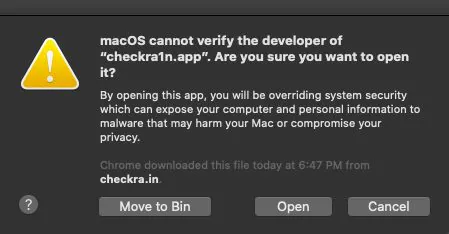
Checkra1n will now detect your device. Now, you have to click on the Start button, then click Next, and follow the on-screen instructions.
You will have to put your iPhone or iPad into DFU mode. Simply follow the on-screen instructions to put your device into DFU mode. (You will have to perform the whole operation again if you fail to enter DFU mode on your device.)
The jailbreak process will begin when your device is in DFU mode. Wait for the process to complete, and do not do anything.
Your device will respring once the process is complete, and on your device’s Home screen, you will see the Checkra1n app.
Run the Checkra1n app, and the Loader screen will launch. Once it does, tap on Cydia and Install it.
After Cydia has been installed, your iPhone or iPad will respring again. Once it does, you will see the Cydia icon on your device’s Home screen.
That’s all that you have to do, folks. You have successfully operated on how to jailbreak iOS 13.2.2. Simply run Cydia and let it do its thing to reload and refresh the sources. Checkra1n jailbreak is a semi-tethered jailbreak, and you will have to jailbreak your device again by connecting it to your computer if you reboot it.
This is all there is to it, folks. Was the process easy on how to jailbreak iOS 13.2.2?
Written by Ali Salman (wccftech.com)
How to Remove checkra1n Jailbreak?
Removing checkra1n jailbreak is through using the checkra1n jailbreak tool again to finish if you intend to stop jailbreaking status of your devices. There are different reasons for people to restore their devices. Some people are fed up with it, and some regret jailbreaking their devices. Whatever your reasons, this article will teach you how to remove checkra1n jailbreak in detail.
1: Open the checkra1n app on your jailbroken devices.
2: Tap the “Restore System” option.
3: Wait for it to remove jailbreak.
4: Restart devices automatically after finishing removing them.
Note: If you see the Cydia icon on your devices after removing jailbreak, don’t worry about it. It will disappear after a few days because it is the cache of Cydia.
Other Related Jailbreak Articles:
Quick Overview of the Jailbreak Tools Support iOS 15 and Above
Recent Posts
- Ludo king
How to download the Ludo King Mod APK without jailbreak
Ludo is a timeless board game that people have enjoyed for centuries. With the advent…
- Ludo king
The ultimate guide to Mastering game Ludo King: Strategies, tips, and tricks
Ludo King is a classic board game that has been brought to life in the…
- Panda Helper Blog
Mobile Apps Every Crypto Enthusiast Should Try
The digital asset landscape exhibits a dynamic character, characterized by the continuous emergence of novel…
- Panda Helper Blog
Trends in Digital Advertising: How is Header Bidding changing the game?
Digital advertising isn't standing still, and Header Bidding is one of the fresh innovations. With…
- Dead Ahead
Dead Ahead: Zombie Warfare and Its Contenders in the Fight for Survival
The mobile game landscape is overrun with titles that blend strategy, action, and the ever-popular…
- Dead Ahead
Dive into the action with Dead Ahead Mod APK
Are you ready for a zombie-killing thrill ride? The Dead Ahead game offers an exhilarating…