Instagram working on new iOS widget to let users easily switch between accounts
Instagram seems to be working on a new feature for iOS users. Instagram will bring a new home screen widget that will enable users to easily switch between two or more Instagram accounts on the same device by logging in.
The new feature was first revealed by developer Alessandro Paluzzi, who is known for revealing the hidden features of the Facebook-owned app.
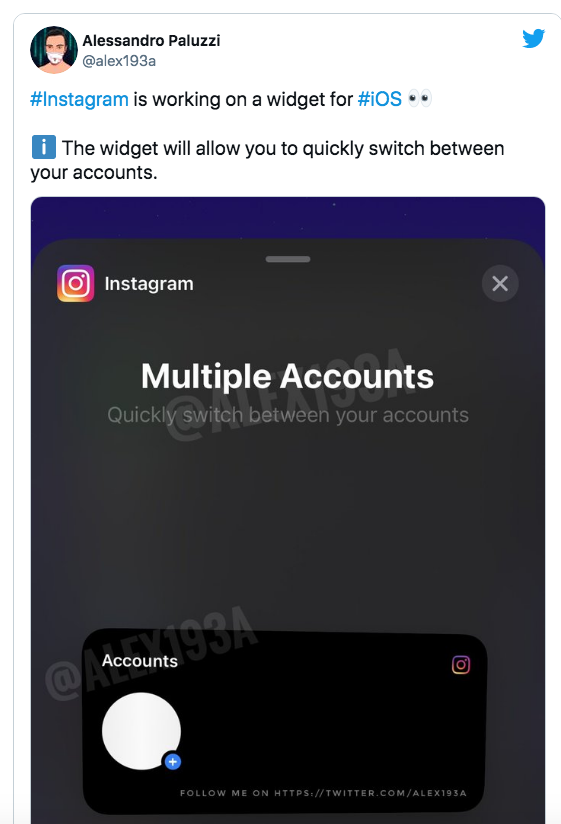
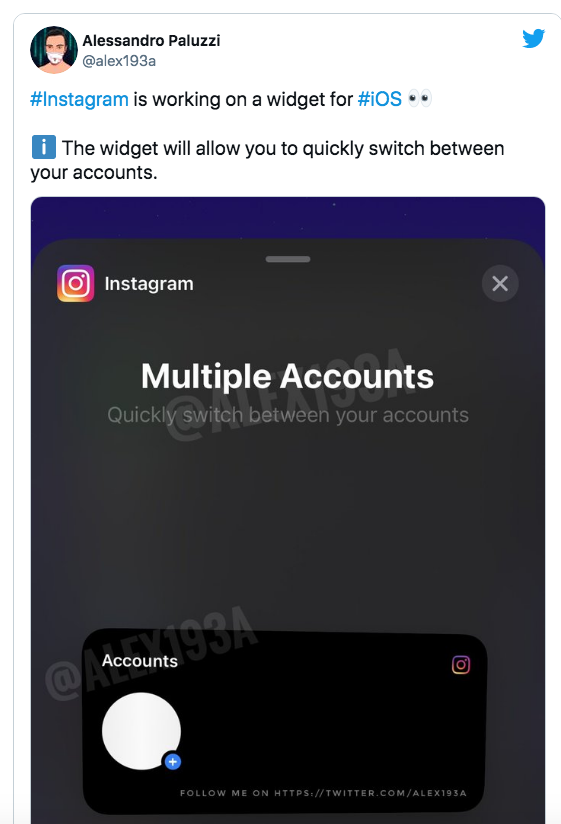
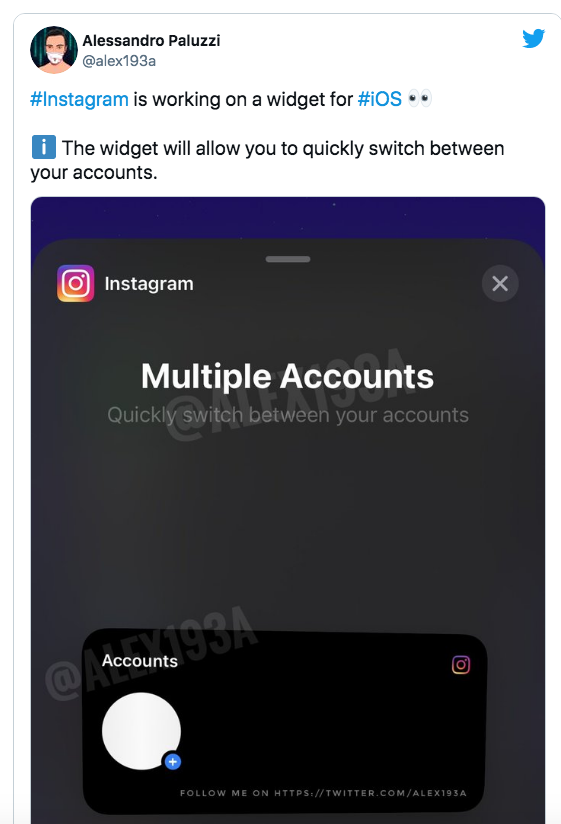
As Paluzzi showed, the new widget is only available in medium size and can display up to four different Instagram accounts. Of course, since this is still in development, the final version of the widget may have more sizes and other layout options.
Currently, users with two or more Instagram accounts on the same device will need to first open the Instagram app, ap and hold on the profile icon to show the account menu. Double tapping the profile icon lets you switch between accounts easily as well.
Download Instagram Rhino (Instagram++ Free) with download feed hack features
- Download feed images and videos
- View all user’s profile image
- Determine if users are following you
- Download images and videos in Inbox
- View disappearing photos/videos for an unlimited duration
- Disable marking messages as seen.
- Download Story images and videos
- Download Live Videos
- Disable marking stories as Seen
- Hide Live Chats during live streams
Download Instagram Rhino (Instagram++ Free) from Panda Helper
First of all you need to install Panda Helper to get Instagram Rhino (Instagram++ Free) for your Device, because you can’t get Instagram Rhino (Instagram++ Free) from the iOS app store.
Step 1: Open Safari and go to Panda Helper official website
http://m.pandahelp.vip/?s=gg or Scan QR code


Step 2: Tap on the Download button.
If you are not the VIP member of Panda Helper, you have two choices: to be the VIP member or try Panda Free version.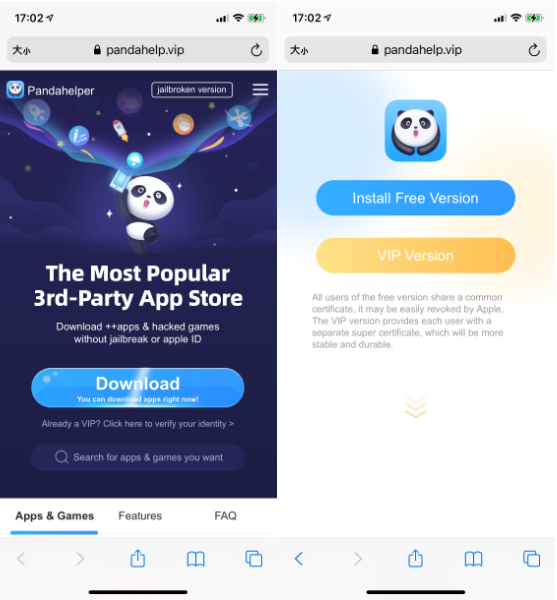
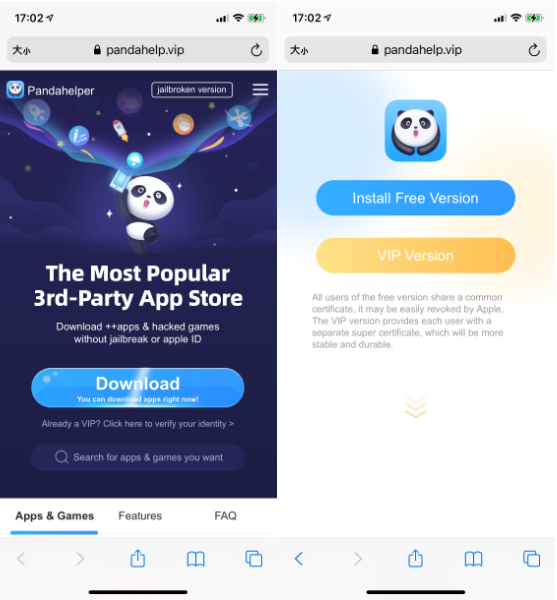
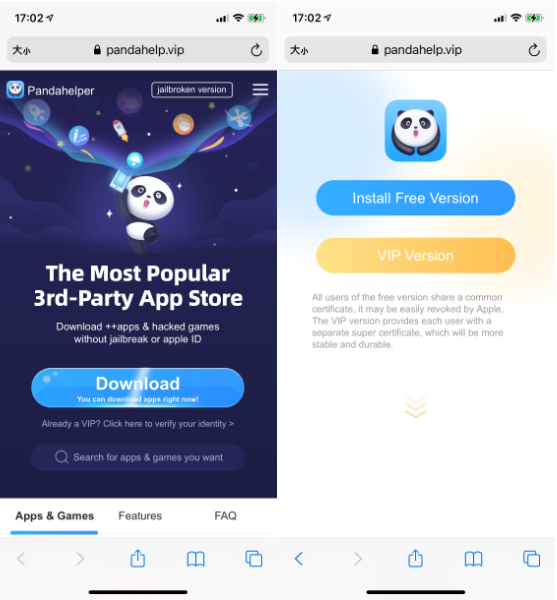
For a better experience, we recommend that you consider joining the Panda Helper vip membership.
Step 3: If you are already the Panda Helper VIP user, click on the text link below the Download button.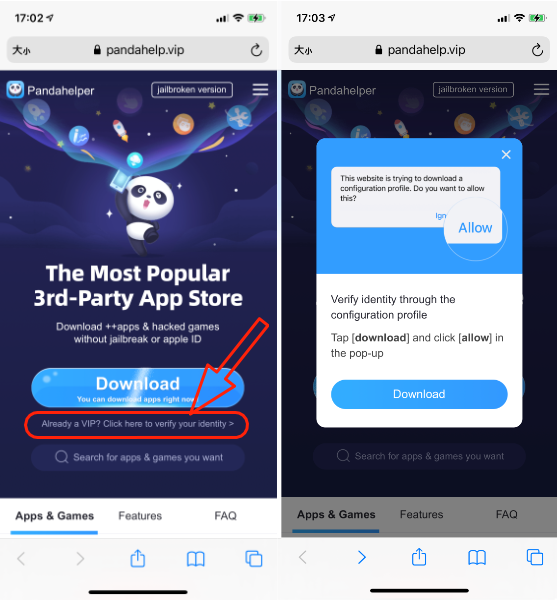
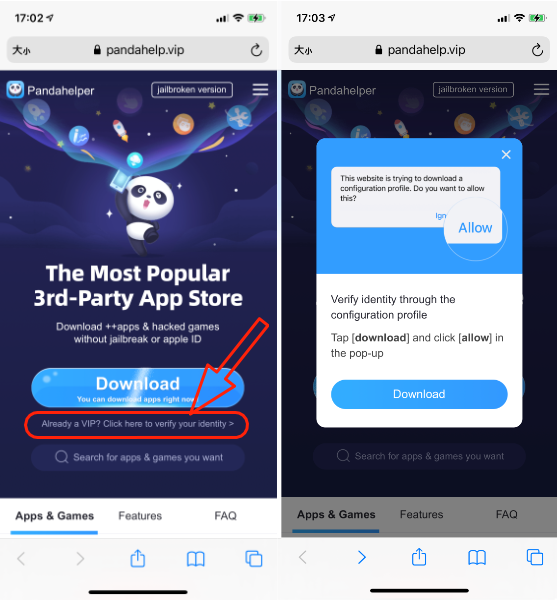
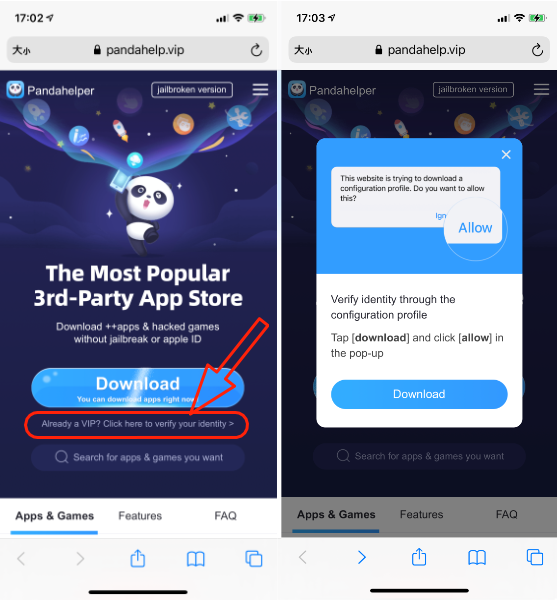
Step 4: Follow the prompts to install the panda helper profile so that panda can successfully obtain your VIP expiration date.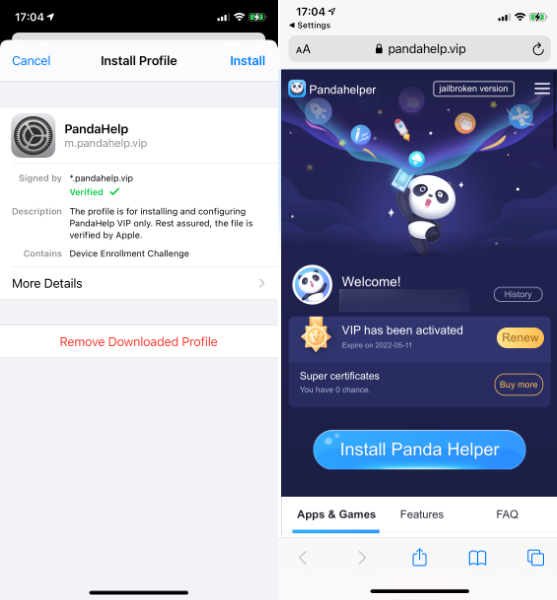
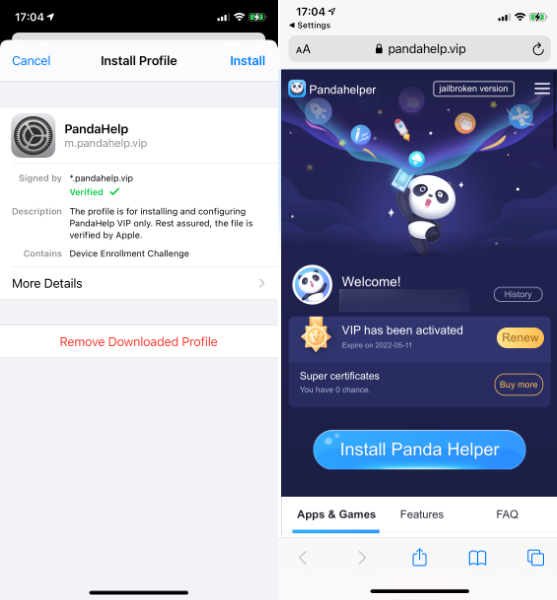
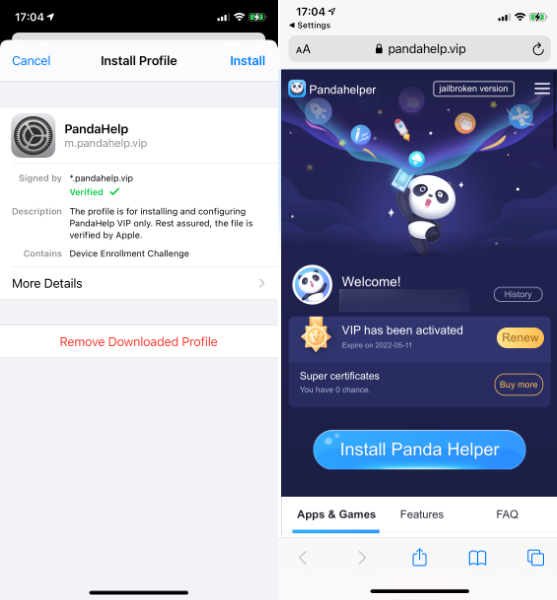
Step 5: Once the profile is installed, go back to the Panda Helper official website to download the Panda Helper VIP app.
Step 6: Search for Instagram Rhino (Instagram++ Free) in Panda Helper and download it.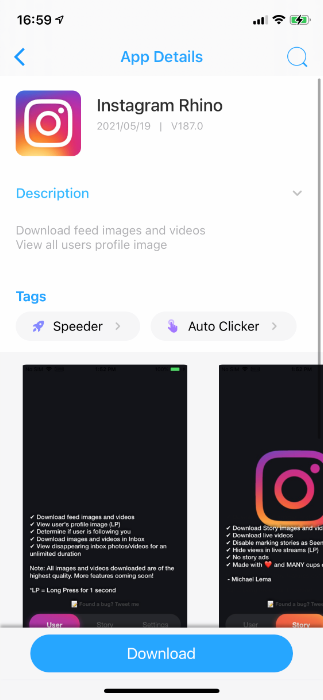
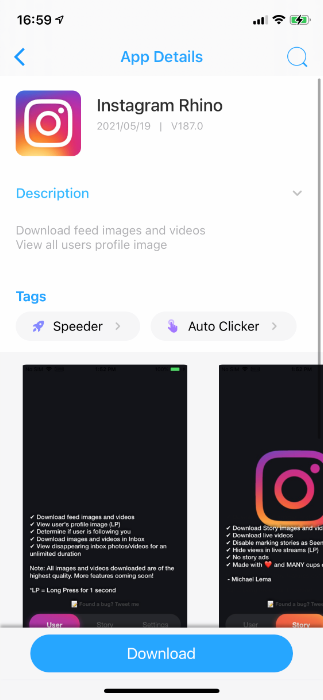
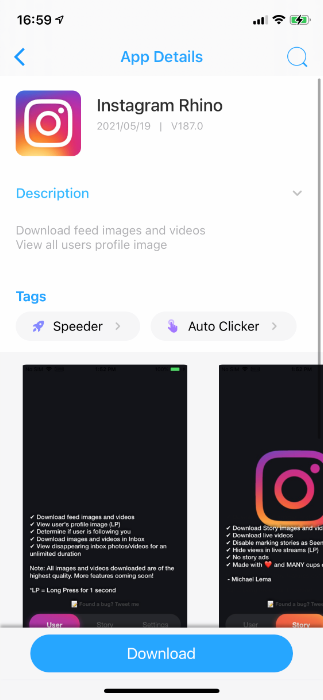
Other Instagram Rhino (Instagram++ Free) related content
Besides Instagram++ Free you may also be interested in:
Related Apps
Latest News
- Download NGL anonymous Q&A app: ask what you want to know on Instagram!
- Legal methods to monitor Instagram: Ensuring online safety
- Some sharing of the Instagram FAQs
- Tutorial on how to use Instagram
- Learn more about Instagram App: Instagram++ download, and More
- How to Hack an Instagram on iOS Without Jailbreak