How to Save Photos & Video from Instagram Using GBInstagram on Android?
Introduction
Today, let’s learn more about GB Instagram together!
As we know, Instagram is a famous social app for photo and video sharing for Android and iOS devices. But on Instagram, one of the most irritating things is that no one can download and save photos, videos, stories, etc. So many users are looking for the mods of Instagram++ Free.
When talking about the mods of Instagram++ Free, the first one that comes to mind is GB Instagram (Instagram++ Free) which allows you to download any images, videos, or stories from Instagram (Instagram++ Free). It also offers more privacy options, you can apply themes on your GB Instagram App (Instagram++ Free), and many options exist. And no need to root your devices. Once you start using GB Instagram (Instagram++ Free), you will discover and immediately love many exciting features. Here we will show you how to install GB Instagram and save photos & videos from Instagram using GB Instagram.
The features of GB Instagram
Mark any chat as a favorite.
Download videos and photos from stories as well as posts.
Copy anyone’s Instagram Bio.
Apply different themes.
Copy or share the videos and photo links.
Delete notifications.
Don’t require a rooted device.
Why do we use GB Instagram?
GB Instagram has some of the most excellent features and is worth exploring. Firstly, users can easily customize the look of their feed with the help of different fonts and themes. You can also add new features to your Instagram feed, like editing your stories, adding GIFs, and making collages. Additionally, there is a Multi-Image Downloader feature, which allows users to download entire albums of photos in a single click.
Moreover, you can also find and follow new people from all over the world. You can also post stories, photos, and videos with the option to make them visible for 24 hours only. Lastly, you can block ads and limit data usage to save bandwidth.
Free Download GB Instagram Apk on Android
Downloading and installing GBInstagram Apk is easy and not a difficult task. You can get GBInstagram from Panda Helper, a free third-party app store. Not only GBInstagram but also many more modified apps, tweaked apps, and paid apps you can download via using Panda Helper. Now you can install Panda Helper first and get GB Instagram without jailbreak.
First, please go to Panda Helper’s official website. Choose Android Download.
Next, find out Panda Helper apk and install it.
Now launch Panda Helper, search GB Instagram Apk, and install it.
How to download videos on Instagram
Please follow the steps below if you want to download videos and photos from Instagram.
First, open the Instagram application on your phone and log in to your Instagram account.
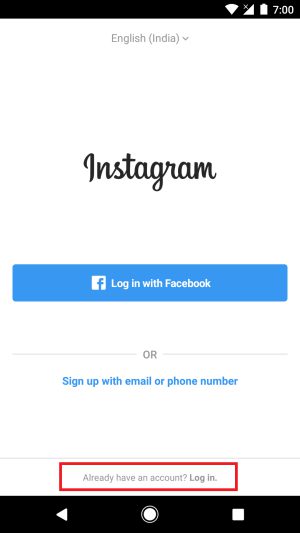
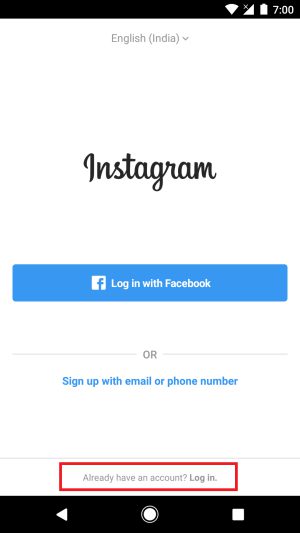
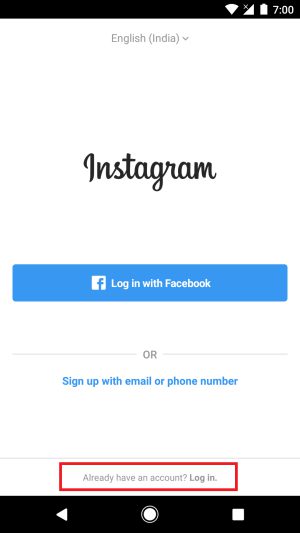
Next, search for the video or image you want to download. Now in the image, you will find the menu key.



Finally, click on that menu and hit on Download button, and then you can download the video or image on your phone.
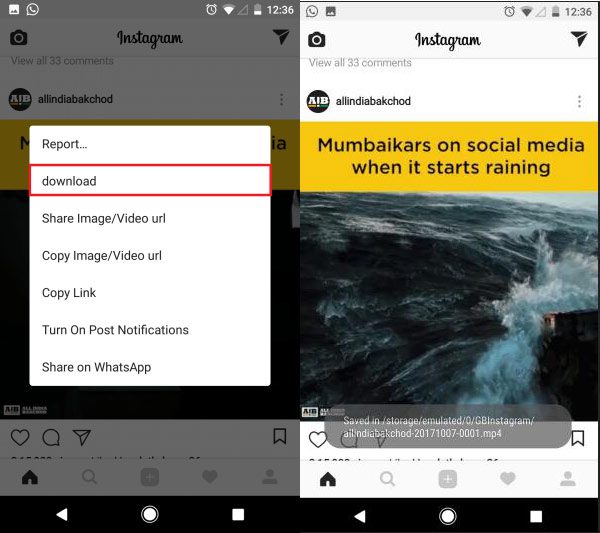
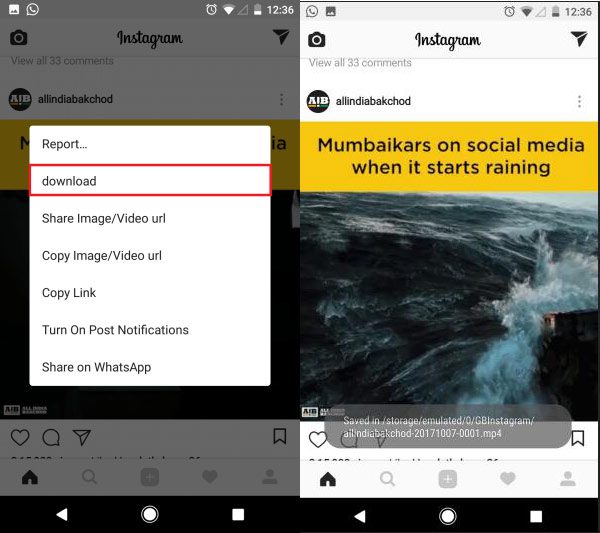
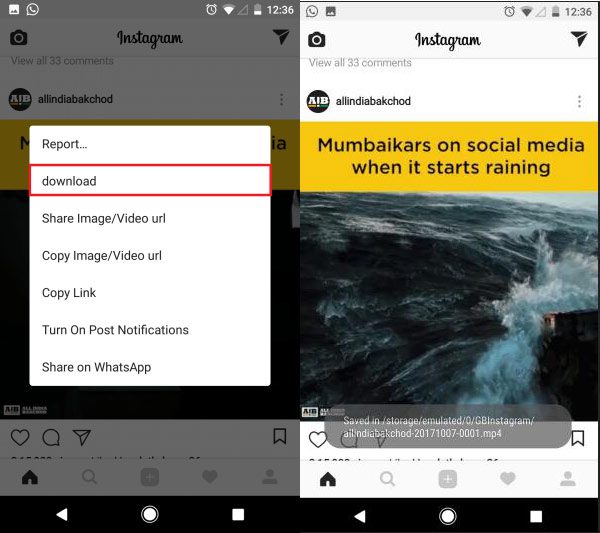
The above is the overall tutorial.
GB Instagram FAQs
The following are some FAQs:
Q: What is GB Ins?
A: GB Ins is a third-party app providing users with more features than the original. It has been designed to make Instagram more customizable and to give users control over their experience.
Q: Is it safe to use GB Ins?
A: Yes, GB Ins is safe to use, but it is essential to follow the security guidelines of the app. Always install the app from trusted sources, and ensure you use the latest version.
Q: Can I use GB Ins without jailbreaking my device?
A: Yes, you can download it without jailbreak from Panda Helper.
Related Apps
Latest News
- Panda Save Data: How to Save Game Data and Make Backup on iOS 15?
- How to Fix Panda Helper Common Certificate Revoked
- Panda Helper Nine Tools to Power up Your Game!
- How to Save Progress of Night of the Full Moon on iOS 15?
- Tweakbox Alternatives: How to Download Minecraft When Tweakbox Not Working
- How to download Spotify++ Hack when Tutuapp Spotify++ not working







