In-depth comparison: Photoshop Express Photo Editor and Snapseed for iPhone
Talk about the iPhone hack photo edit. There must be Photoshop Express Photo Editor VS. Snapseed.
Today, most of us have stunning, high-resolution cameras at our fingertips-thanks to smartphones. Apple’s iPhone is notably one of the leading forces in this revolution. But owning an iPhone is only half the equation. Coupling it with decisive photo editing tools like Photoshop Express Photo Editor and Snapseed can transform your iPhone photography game entirely.
This blog will offer an in-depth review of these two popular photo-editing apps in an iPhone environment, ensuring you have the ultimate editing arsenal for your iPhone hack photo edit collection.
Overview
Photoshop Express Photo Editor is Adobe’s mobile-friendly edition of their classic Photoshop app. It promises quick, on-the-go, premium photo editing experience for users. If you want to learn a detailed tutorial on using it, refer to the how to do the iPhone photo edit hack using Photoshop Express.
In contrast, Snapseed is Google’s offer in the mobile editing segment. With a strong focus on professional-grade editing tools, Snapseed allows a comprehensive editing experience right on your phone.
Next, let’s compare Photoshop Express Photo Editor VS. Snapseed in depth.
Learn Photoshop Express Photo Editor vs. Snapseed in depth for your iPhone hack photo edit choose
About the Photoshop Express Photo Editor vs. Snapseed in depth for your iPhone hack photo edit. Let’s learn more about them together.

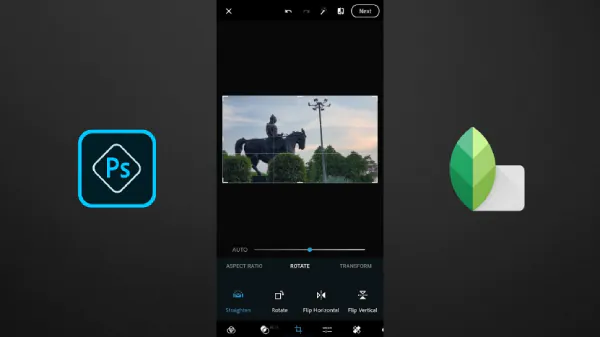
User Interface: Photoshop Express Photo Editor vs. Snapseed
Photoshop Express Photo Editor: The user interface is simple, modern, and easy to tackle, appealing to beginners and experienced editors. Navigation is divided into three segments: Edit, Look, and Combine, further simplifying the process.
Snapseed: Snapseed offers a more advanced, sophisticated interface. Its unique ‘Stacks’ feature allows users to revisit and modify effects applied in the editing process, catering to professionals needing more granular control.
Photoshop Express Photo Editor vs. Snapseed of editing capabilities comparison
| Editing Capabilities | Photoshop Express | Snapseed |
|---|---|---|
| Basic Tools | Crop, adjust and balance | Comprehensive list of 29 filters and tools |
| Filters | Exciting range of filters or ‘Looks’ | Endless editing possibilities |
| Special Tools | Blemish Removal, Red Eye Reduction, Noise Reduction | Selective Adjust, Brush, Healing, Vignette |
| File Compatibility | – | Can handle JPG and RAW files |
Sharing and storage
Photoshop Express Photo Editor: With seamless integration with Adobe’s Creative Cloud. Express allows users to store and share their work efficiently. Sharing to other platforms like Facebook, Instagram, and Twitter is also effortless.
Snapseed: Snapseed saves edits in ‘Stacks.’ It means even the images shared and dedicated still carry the editing history, ready to be revisited anytime. Furthermore, Snapseed provides users direct sharing options on social media platforms like Instagram and Facebook.
Premium Features and In-App Purchases: Photoshop Express Photo Editor vs. Snapseed
Photoshop Express Photo Editor: Available free of charge. Photoshop Express offers premium features like Advanced Pack and Defog as in-app purchases. However, we can download the Photoshop Express Photo Editor Hack entirely free from Panda Helper.
Snapseed: On the other hand, Snapseed is entirely free, with no hidden in-app purchases or upgrades, ensuring a smooth user experience.
Performance and compatibility
Photoshop Express Photo Editor: Photoshop Express requires iOS 13.1 or later. It allows a broader range of iPhone users to install and utilize the app.
Snapseed: The powerful editing tools of Snapseed require it to run on iOS 10.0 or later.
Conclusion
Photoshop Express Photo Editor and Snapseed are compelling iPhone hack photo editing tools, each offering unique features.
While Photoshop Express Photo Editor may be enticing for Adobe fans seeking straightforward and potent tools. Snapseed is perfect for users looking for granular control and pro-level refinements. We hope this blog post has given you the necessary insights to choose the best photo editing tool that suits your needs.
Recent Posts
- Panda Helper Blog
Textbooks vs Online Sources: What Students Learn Better
Students, teachers and parents keep asking the same question: which helps learning more — printed…
- Panda Helper Blog
How to Configure Proxy for Telegram to Bypass Blocks
The digital gatekeepers often create difficulties for mobile users who want to access their private…
- Panda Helper Blog
How to Play Mansion Raids in GTA Online
Mansion Raid is the newest game mode in GTA Online. This mode puts teams against…
- Panda Helper Blog
Best Tools to Humanize AI Text That Preserves Citations & Formatting
Artificial intelligence has become a core part of modern content creation across industries. Businesses, publishers,…
- Panda Helper Blog
1F Cash Advance App — an App for Getting Loans Online Quickly
What is 1F Cash Advance App? Managing your finances online is great, and 1F Cash…
- Panda Helper Blog
Using IP Risk Signals to Improve Cybersecurity
Today, everything that happens online begins with an IP. You access TikTok, and someone else…