Using Panda Cloud Save To Get Aquapark.io With Unlimited Coins On iOS 13
Aquapark.io is a racing game unlike any other that you have ever seen. You control a character sliding down a waterpark slide together with many other players. The slide is huge and spirals down from the sky. Here’s the fun part: you can actually jump off the track at any moment and try to land on a lower level overtaking everyone in an instant! You can also push the others off the track and achieve an impressive kill count.
There are many lovely cartoon images in Aquapark.io, which can be purchased through gold coins after completing the specified tasks. So we need to keep playing to save money to be able to have enough coins to buy super cute cartoon images. But now, Panda Cloud Save has prepared a game archive with unlimited gold coins for you. Even if you just joined the game, you can also have enough gold coins to buy your favorite cartoon image for Aquapark.io.
What Is The Panda Cloud Save?
Now Panda Helper provides another incredible tool- Panda Cloud Save. ** It allows us to get incredible benefits, such as unlimited coins, unlimited materials, unlocked characters, unlocked maps, and more. Cloud Save make the game easier and let you get much funnier than before.
How To Get Unlimited Coins In Aquapark.io From Panda Cloud Save?
Step 1: First of all, you need to download Panda Helper VIP. If you have already installed Panda Helper VIP, update Panda VIP to the latest version.
Panda Helper official website:http://m.pandahelp.vip/?s=gg


Step 2: Then download Aquapark.io from Panda Helper VIP. If you have already installed Aquapark.io, please re-download them from Panda Helper VIP.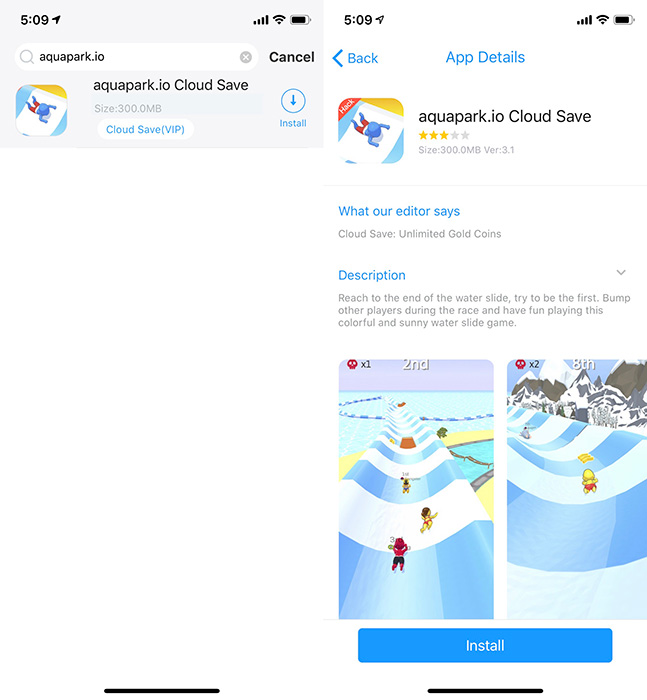
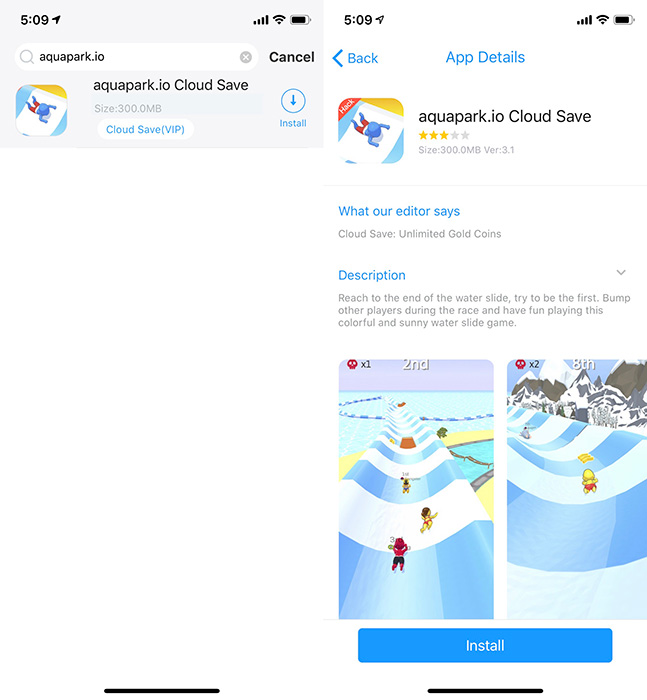
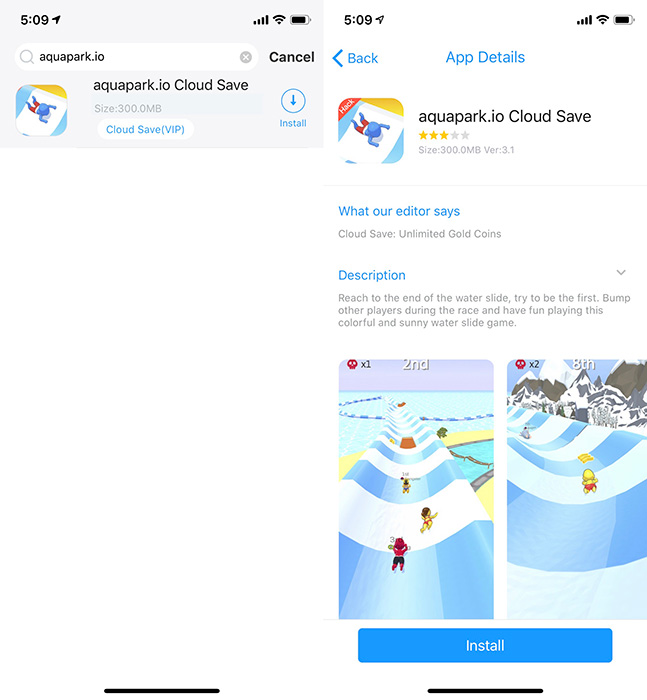
Before using Panda Cloud Save, I only have few gold coins.


Step 3: Open Aquapark.io and Wait for a moment, and you will see the Panda icon in Aquapark.io. Tap on Panda icon, then load Aquapark.io Cloud Save.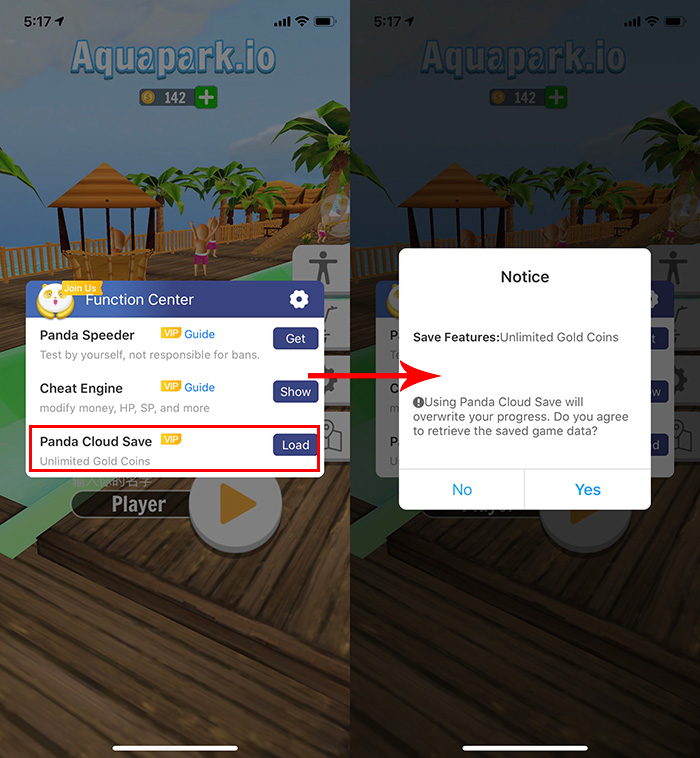
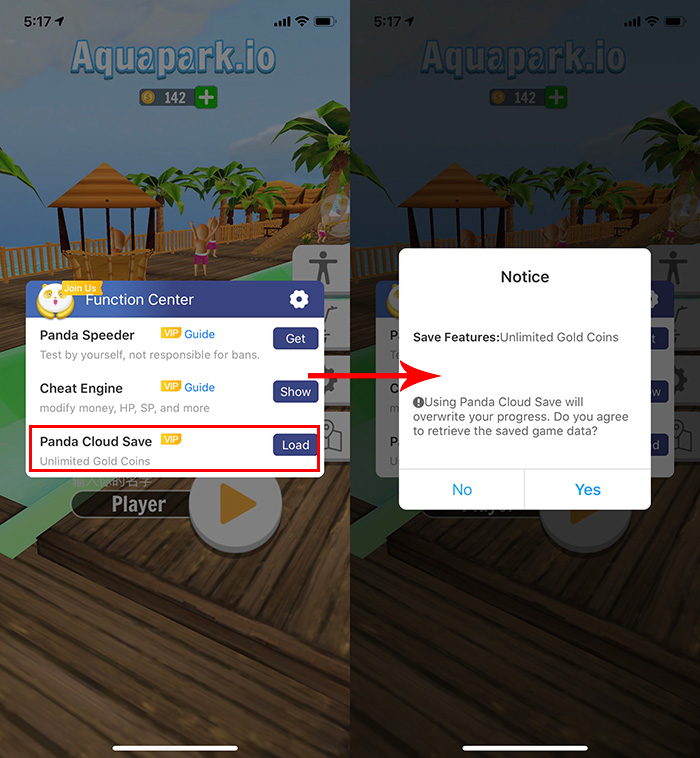
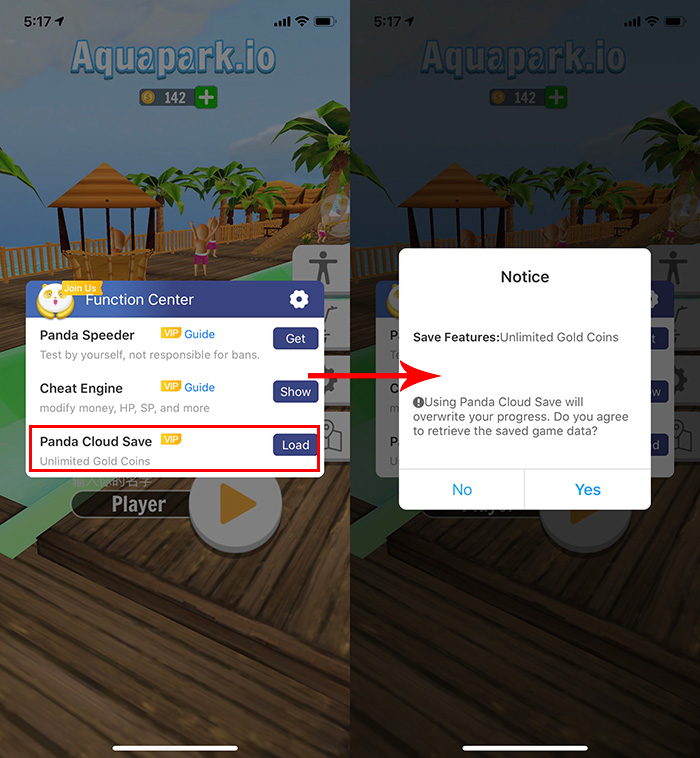
Step 4: Before you confirm to get Aquapark.io cloud save, you can see Aquapark.io cloud save content offered by Panda Helper and NOTICE in the pop-up window.
Step 5: Before clicking "YES", please make sure you have read the contents of the pop-up window carefully. The game will automatically exit after the cloud save file is loaded.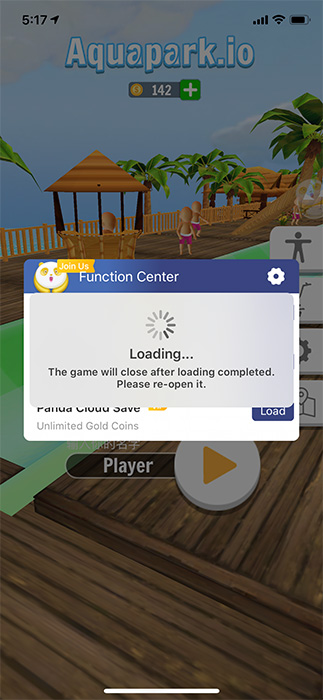
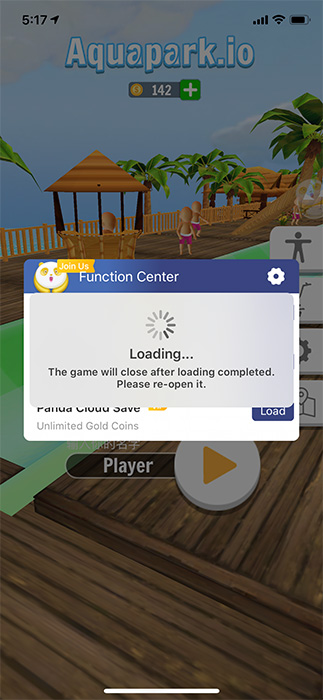
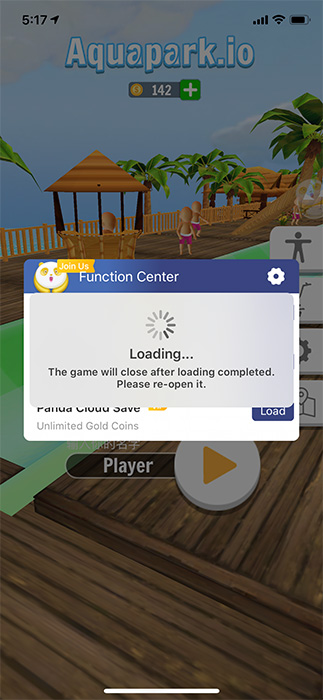
Step 6: Re-open Aquapark.io after loading completely. Now you have a large amount of gold coins in Aquapark.io. We can buy any cute images we want in game’s store.


Besides, many popular games also support Panda Speeder. Go to Panda VIP and search for [Cloud Save] in Panda Helper. You will find games that support [Cloud Save] in Panda Collection.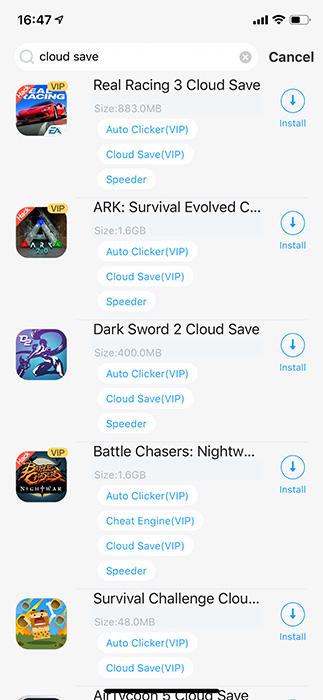
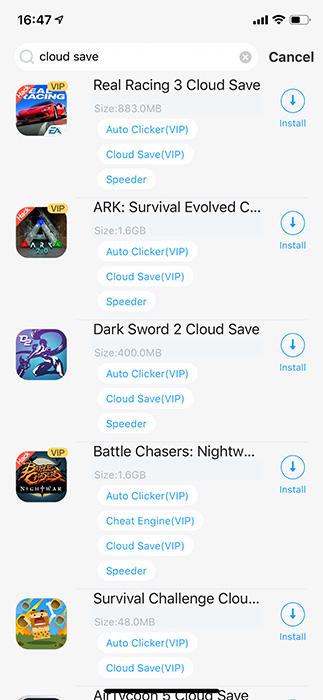
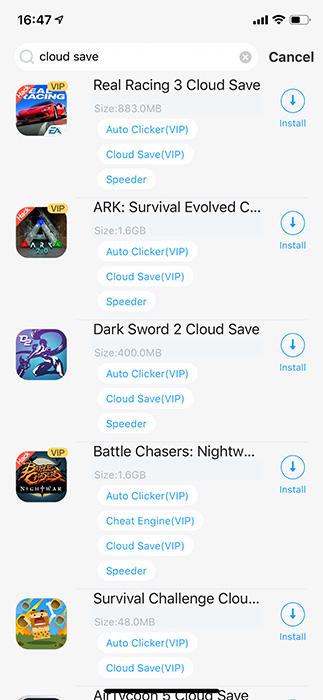
More Games With Panda Cloud Save
- Tutorial: How to use Panda Cloud Save
- BattleChasers: Nightwar Cloud Save
- Barbarian Wars Cloud Save
- Dark Sword 2 Cloud Save
- Shurado Cloud Save
- Car Simulator 2 Cloud Save
- BattleChasers: Nightwar Cloud Save
- Real Racing 3 Cloud Save
- Ark: Survival Evolved Cloud Save
- Ore Tycoon Cloud Save
Other Amazing Panda Features:
- Index Of Tutorial: Cheat Engine, Speeder, Auto Clicker, App Cloner, Cloud Save
- New Feature Released: How To Use Panda App Signer?
- How To Use Panda Cheat Engine To Cheat In Any Game Without Jailbreak ?
- How To Use Panda Speeder In The Games?
- How To Use Panda Cloud Save Archive To Get Unlimited Items in Games?
- Panda Auto Clicker: How To Auto Click On iOS 13 Without Jailbreak? (Like AutoTouch
Related Apps
Latest News
- Get Otherworld Legends Hack with Unlimited Currencies/ All Heroes Unlocked from Panda Cloud Save
- How To Get Unlimited Coins&Dragon Stones In Grow Kingdom Without Jailbreak?
- Using Panda Cloud Save To Get Aquapark.io With Unlimited Coins On iOS 13
- How to Get Unlimited Money in Ore Tycoon from Panda Cloud Save Without Jailbreak?
- How to get unlimited money and gold in Real Racing 3 without paying?
- How to Use Panda Cloud Save Archive to Get Unlimited Items in Games?




