How to Get iOS Device UDID(Unique Device ID)?
Each iOS device has a unique UDID; how to check the iOS Device UDID of your device? Here is the detailed tutorial.

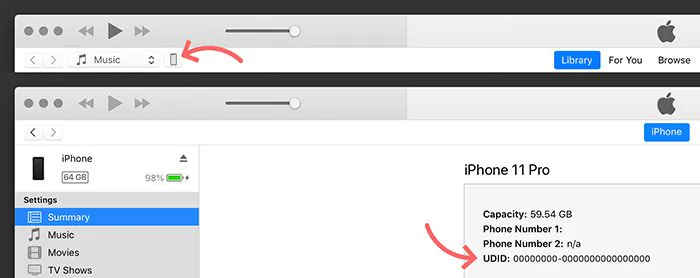
1. Please install iTunes first.
2. Open iTunes and connect your iOS device to your computer with the cable.
3. Wait for iTunes to successfully recognize your iOS device. Then you will see a phone icon appears on the upper left.
4. Clicking on the icon will jump to the device summary page. Find the entry for the serial number and click directly on the serial number. The access will change to show the UDID.
5. Right-click on UDID, and copy it to get the device UDID.
Recent Posts
- Ludo king
How to download the Ludo King Mod APK without jailbreak
Ludo is a timeless board game that people have enjoyed for centuries. With the advent…
- Ludo king
The ultimate guide to Mastering game Ludo King: Strategies, tips, and tricks
Ludo King is a classic board game that has been brought to life in the…
- Panda Helper Blog
Mobile Apps Every Crypto Enthusiast Should Try
The digital asset landscape exhibits a dynamic character, characterized by the continuous emergence of novel…
- Panda Helper Blog
Trends in Digital Advertising: How is Header Bidding changing the game?
Digital advertising isn't standing still, and Header Bidding is one of the fresh innovations. With…
- Dead Ahead
Dead Ahead: Zombie Warfare and Its Contenders in the Fight for Survival
The mobile game landscape is overrun with titles that blend strategy, action, and the ever-popular…
- Dead Ahead
Dive into the action with Dead Ahead Mod APK
Are you ready for a zombie-killing thrill ride? The Dead Ahead game offers an exhilarating…