Four Cost – Effective Note Taking Software on iPad
Let’s recommend four high cost-effective note-taking software on iPad to you.
If you’re considering which note-taking app you should equip your iPad with, consider the following four note-taking apps.
Note Taking Software
1. GoodNotes

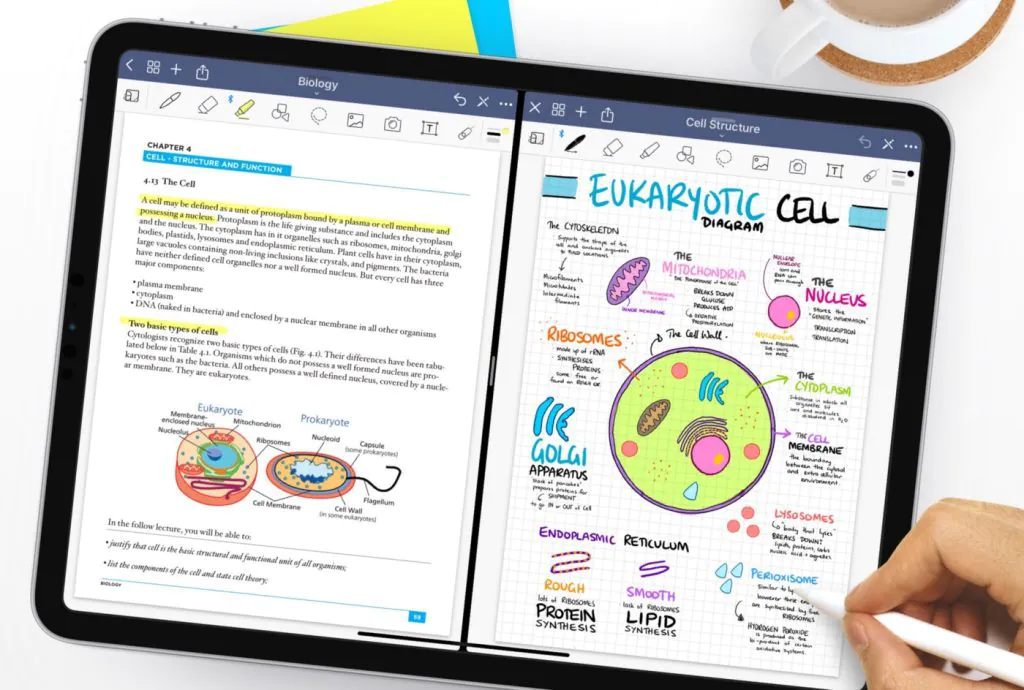
As the most popular note-taking software on the iOS platform, Goodnotes has occupied first place in the paid efficiency app list for years, which is enough to see how much users love this software.
GoodNotes can be used with Apple Pencil, with many different strokes.
Goodnotes can also be used as a PDF reader, open the drawing mode, and the line will be automatically corrected to a straight line, which makes it more convenient to underline the annotations. After making notes, you can also export the ink along with the original document, which is very suitable for people who need to take notes in PDF textbooks.
One of the black technologies of Goodnotes is the OCR-based text recognition search function, which supports searching handwritten notes. Even if the handwriting font is scribbled, it can still maintain a high recognition rate.
2. Notability
Notability’s preset strokes are a little richer than Goodnotes, and the strokes are with stroke, which makes the writing look better. The writing experience is as smooth and lag-free as Goodnotes.
The best part of Notability is that it supports recording while writing, which is especially suitable for meeting recorders or students.
Notability doesn’t have a drawing mode, but it can still draw straight lines by stalling the pen tip for about 1 second after removing a bar, and the handwritten line will become a straight line.
Goodnotes and Notability are the two most used note-taking software. There is no difference between the two in terms of basic handwriting features, only in some small practical features are different, you can choose either one according to your needs.
3. MarginNote
In addition, another one is not quite the same as other notes but has fantastic features.
MarginNote is not quite the same as other note-taking tools but with unique features.
MarginNote is not pure handwriting software. It is more inclined to make annotations on study materials and organize these annotations. Although handwriting only exists as an auxiliary tool, and the style options are only two kinds of pens and highlighters, the writing experience is still quite good.
First, after opening the PDF file, you can paint the text you need to mark as highlighted by gently swiping over it and annotating it on the right side, and the annotation can be text, pictures, or recordings.
Then, the marked-out content will automatically generate a card through a simple drag and drop to form a mind map and outline. The card’s content supports typing and recording; you can customize the color, and also supports search. If used to take notes, you can quickly find the content you want to see, which is especially useful when memorizing words.
MarginNotes also has a built-in browser, so you can pull up a search engine or Google Translate directly after selecting the text, ensuring consistent work.
MarginNote also supports the Flashcard feature, where keywords formed in annotations can generate masked quiz cards, which helps check the effectiveness of your review.
Download GoodNotes 4 For Free
Firstly, open Safari and go to Panda Helper official website
If the website is loaded, then tap on the “iOS Download” option, There you can see “Free Version” button, tap on it.
And then, when prompted, tap Install to confirm.Wait for a few seconds to download the app.
Once done, go to your device’s main Settings > General > Profiles & Device Management and trust the profile that belongs to the Panda Helper app.
Now launch Panda Helper, search for GoodNotes 4 and install it.When you open it at first time,if you see the “Untrusted Enterprise Developer”message again.Just go to the Settings app and trust the profile belonging to GoodNotes 4 like you did with Panda Helper.
Finally, check out GoodNotes 4 and enjoy it.
Recent Posts
- Panda Helper Blog
Exploring the Intersection of AI and Creativity: From Art to Music
Introduction As artificial intelligence and creativity continue to merge, the impact of AI on creative…
- Panda Helper Blog
How to Use VPN to Access Geo-Restricted Content Anywhere in the World
Geo-restricted content refers to online content that is only accessible to users in specific geographic…
- Panda Helper Blog
How to Save Money with Tech Coupons
Tech coupons are a great way to save money on your tech purchases. Whether you're…
- Panda Helper Blog
How to Optimize Your Website’s Speed and Performance with the Right Web Hosting
Website speed and performance optimization is a crucial aspect of creating a successful online presence.…
- Panda Helper Blog
The Savvy Shopper’s Guide to Saving Money Online
Online shopping has become increasingly popular in recent years, and for good reason. The convenience…
- Ludo king
Ludo King vs Ludo Star: A detailed comparison
Ludo, the timeless board game, has found a new lease of life in the digital…