Auto Click Last Cloudia on iOS 15 with Panda Auto Clicker
Today, I’d like to share the Last Cloudia beginners guide. Then, let’s learn more about it.
For Last Cloudia players, are you looking for a tool to help you auto-click and adjust the speed of Last Cloudia?
Tools from Panda Helper make them come true right now!
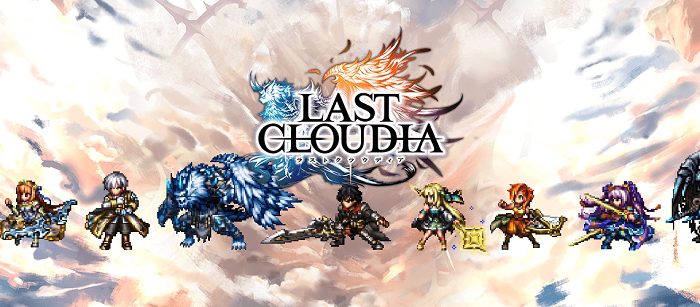
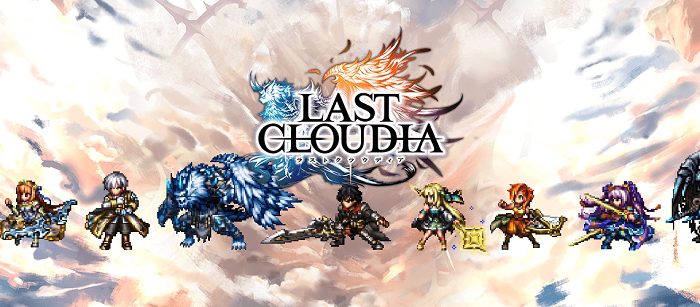
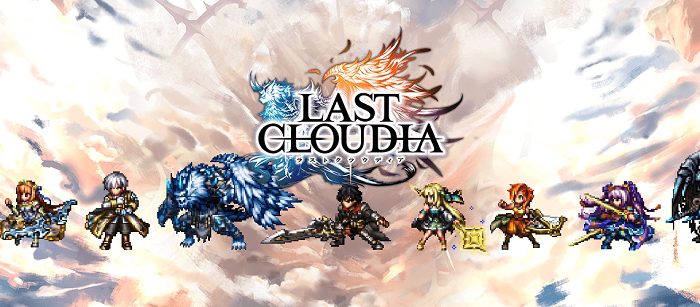
Panda Speeder can adjust the speed of Last Cloudia. See Hack Last Cloudia Speed on iOS 14/iOS 13 with Panda Speeder.
Auto Clicker from Panda Helper can use Auto Click Last Cloudia for you. Check below for the step-by-step tutorial on using Auto Clicker on Last Cloudia.
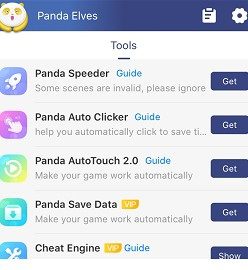
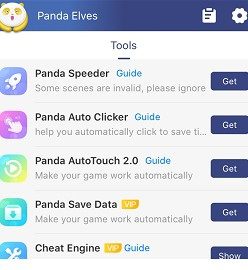
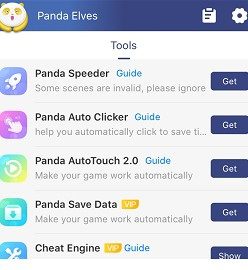
Save your energy and time. Lift your fingers on the game. Have fun with Panda Helper tools.
A Beginner’s Guide to Panda Auto Clicker
In this part, we will introduce Panda Auto Clicker in detail, and you will know how to set it more clearly.
For Auto Clicker Bar:



1. Run: Tap this button to run Panda Auto Clicker after you set it.
2. Add: Add target sights.
3. Swipe: Add pairs of target sights to swipe.
4. Remove: Remove target sights in order.
5. Settings: To save and load the Auto Clicker configuration you set for this game. (It will disappear after you uninstall apps)
6. Hide: Hide the Auto Clicker bar if you don’t need it.
For Target Sights:
You can edit all target sights separately in Panda Auto Clicker. It doesn’t mean you need to set all since there is the default. They are only options if you need to change them. Let’s see how they work.
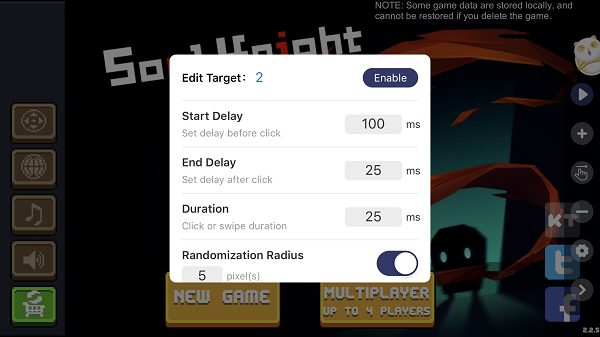
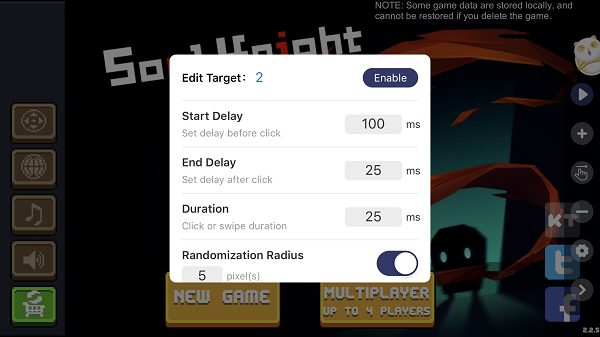
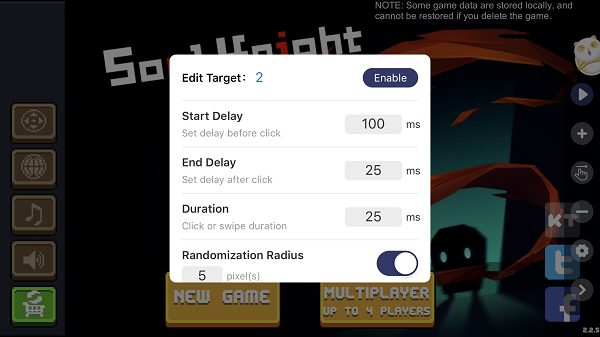
- Edit Target 2: 2 is the name of the target sights you are editing.
- Start Delay: How long do you want this target sight to work? (1 sec = 1000 ms)
- End Delay: It means how long you plan to stop working. (1 sec = 1000 ms)
- Duration: The length of time that the target sight lasts. (1 sec = 1000 ms)
- Randomization Radius: Adjust the range of clicks to be closer to the target sights.
- Enable: Tap it to apply the settings for the target sight.
Last Cloudia Beginners Guide: How to Auto Click Last Cloudia on iOS 15 With Panda Auto Clicker
Notice: please complete the tutorial first in the original version. Otherwise, it will be stuck in the tutorial if you download Last Cloudia Hack. See the App description page on Panda Helper.
First, download Panda Helper.
Next, install any version of Last Cloudia from Panda Helper.
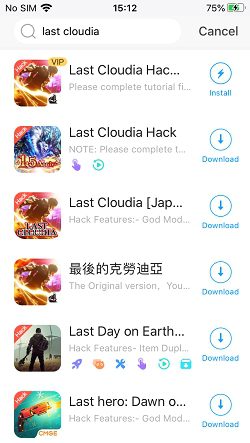
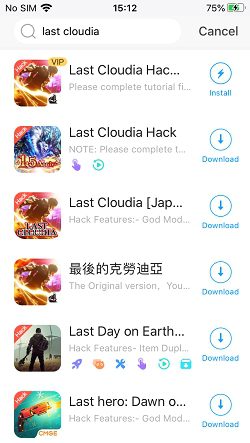
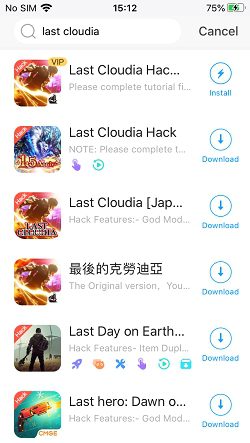
Then, open the Last Cloudia.
Please wait for a Panda floating window and tap it.
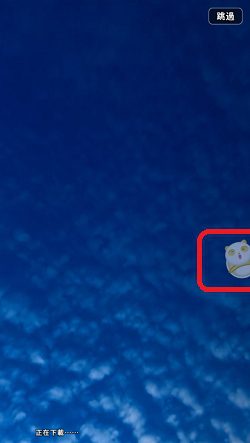
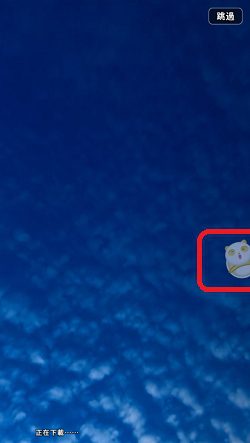
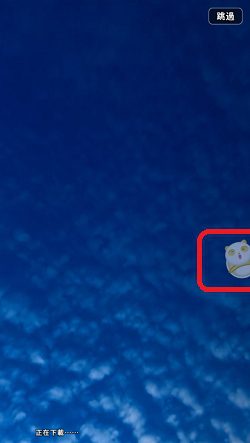
And tap “Get” near Panda Auto Clicker.
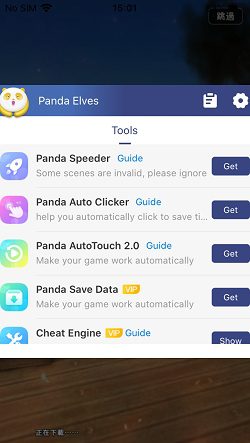
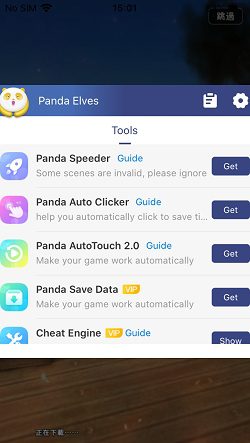
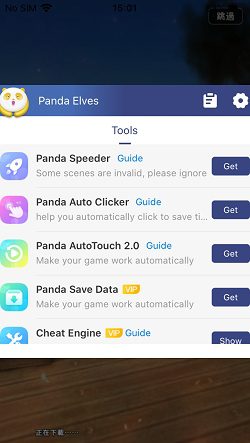
Then tap the “+” button to add target sights and change the data if needed.



Move the target sights to where you want them to click automatically.



At last, you can run Auto Clicker to Auto Click Last Cloudia.



Now Panda Auto Clicker saves your energy and increases the fun!
Other Panda Helper Tools You May be Interested in:
Related Apps
Latest News
- Animal Restaurant Hacks With Speeder/Auto Clicker/ Auto Touch/Cheat Engine is Available for iOS 16
- Auto Clicker for iPhone in Tap Titans 2 Hack
- Use Auto Clicker for Roblox mobile iOS 17 no jailbreak -Panda Auto Clicker
- Panda Auto Clicker: Auto Clicker for iPhone
- How to Use Panda Auto Clicker in Taps to Riches With iOS 15 Without Jailbreak
- Auto click Idle Mafia without jailbreak [Guide]







