Steps to download Hay Day Bot 2024
Hay Day Bot is a very important tool for many players who like to play Hay Day games, especially those who like to farm the land. So how to download Hay Day Bot to enjoy the fun of automatic planting and selling? Please read on.
Download Hay Day Bot 2023 on iOS
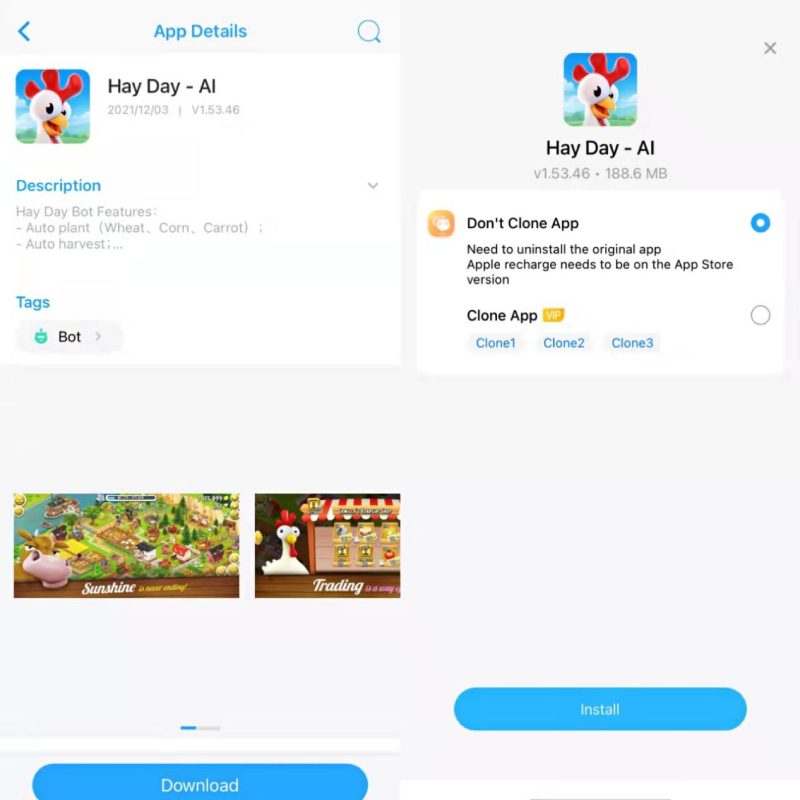
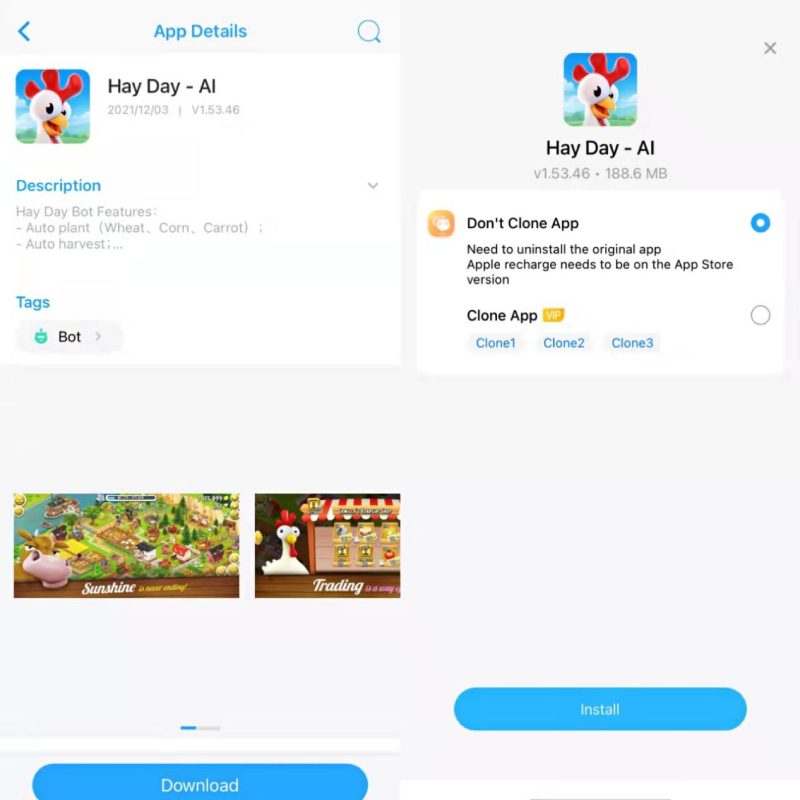
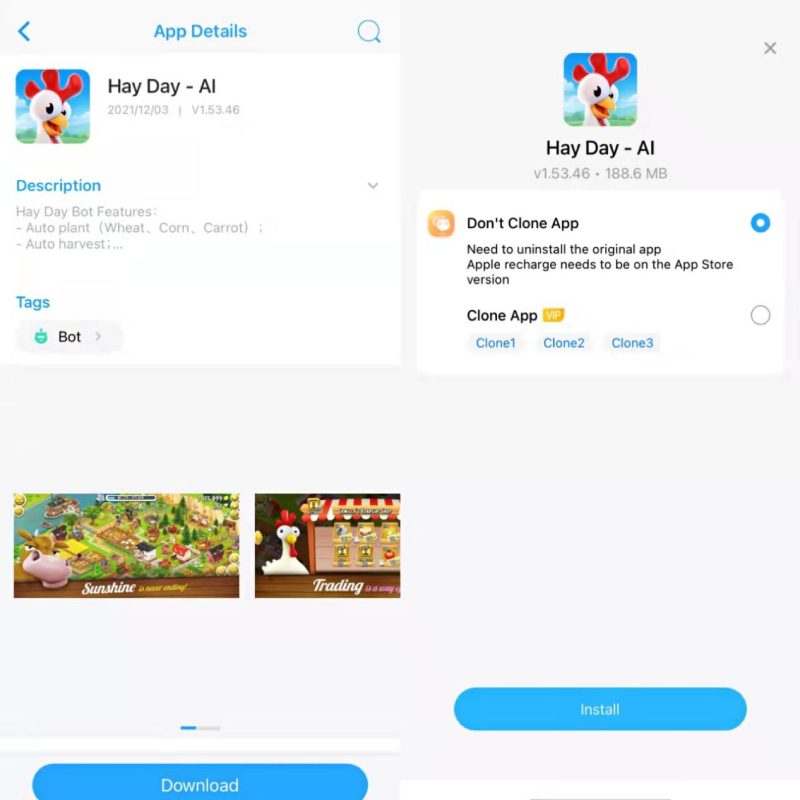
1. Download the free or VIP version of Panda Helper from the official website of Panda Helper.
2. After successful installation, open Panda Helper, search for Hay Day – AI, and download it.
Open Hay Day – AI, and you will find that it is the same as Hay Day you installed from the App Store. However, only Hay Day – AI supports using Hay Day Bot.
You need to pay attention to: Hay Day, downloaded from the App Store, cannot use Hay Day Bot.
Download Hay Day Bot 2024 on Android
Unlike iOS, the Android version requires you to install the original Hay Day and then go to game bots to download Hay Day Bot for use.
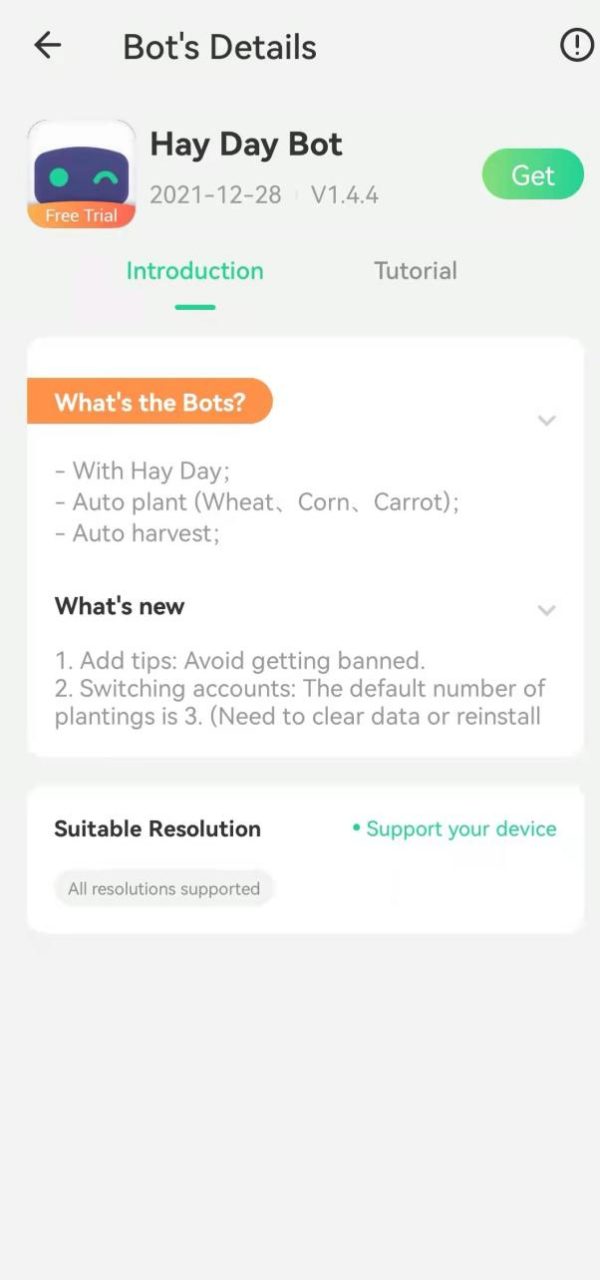
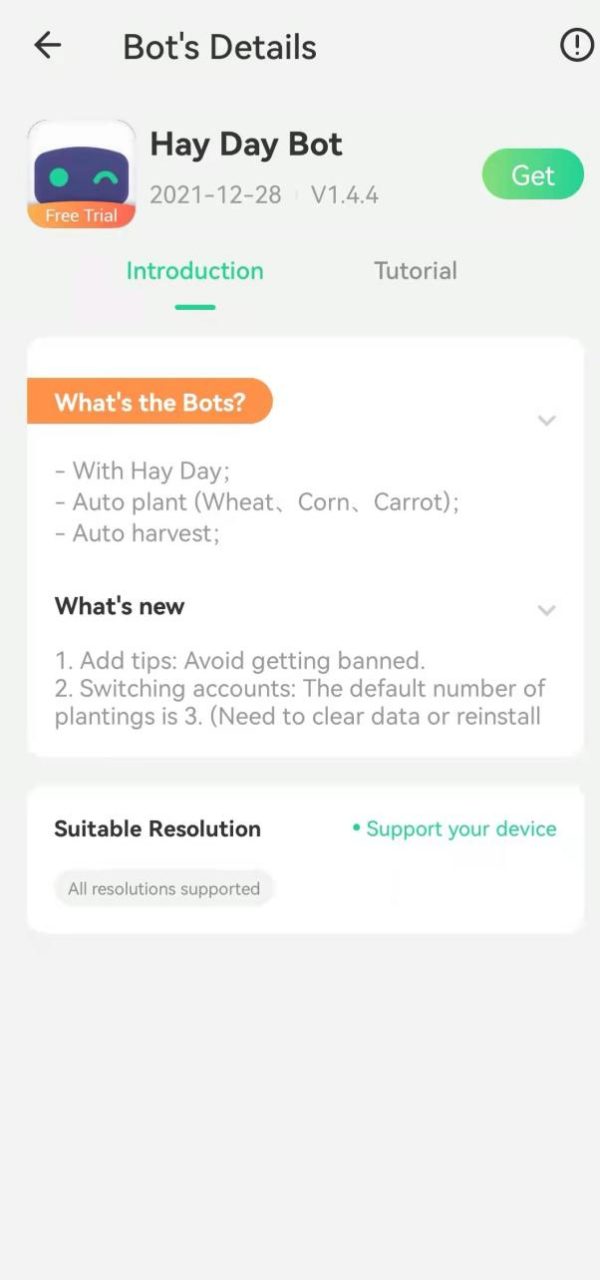
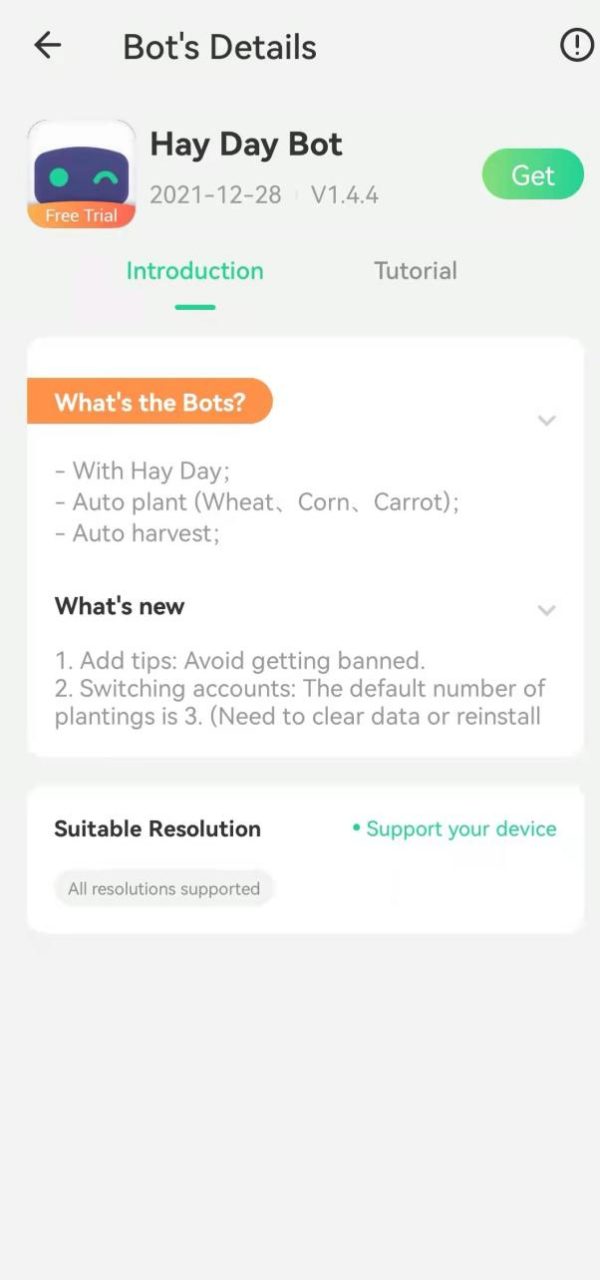
- First, download Hay Day from the App Store. If you have already downloaded it, start directly from the second step.
- Download and install Panda Helper for Android on your Android device.
- Open Panda Helper, find Game Bots, and download Game Bots.
- Open Game Bots and get Hay Day Bot.
How to hack Hay Day with Hay Day Bot 2024?
Hay Day Bot is considered an effective hacking tool. Hay Day cheat game resources such as Hay Day coins, Hay Day supplies including axes, saws, building materials, land expansion materials, and many more clearing materials. You can get this Bot by pressing the Panda icon visible after entering Hay Day.
1. Open Hay Day – AI (Open Hay Day on Android devices)
2. Because you downloaded Hay Day from Panda Helper, you will see a panda floating icon on the right side of the screen.
3. Click on the panda floating icon and select [Bot] on the right.
4. You can see Hay Day Bot and click Get, so you can use Hay Day Bot to play the Hay Day game. Before starting to use Hay Day Bot, you must understand the details of [About] to use Hay Day Bot correctly.
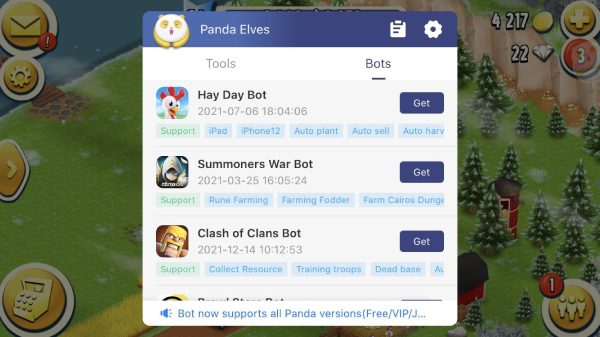
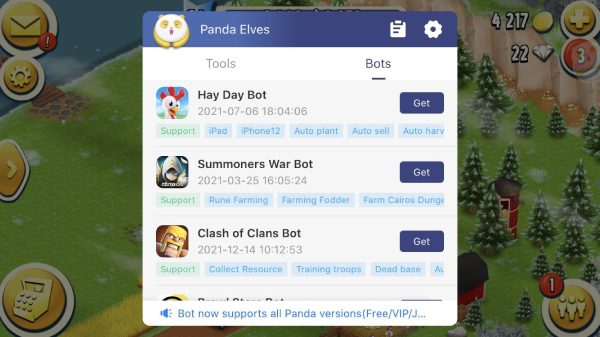
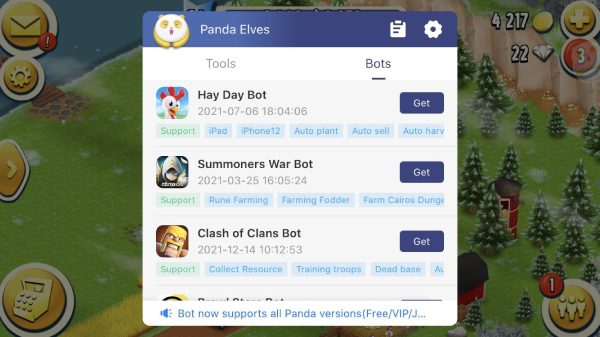
Move your land to the specified location as shown in the picture. Otherwise, Hay Day Bot will not work correctly.
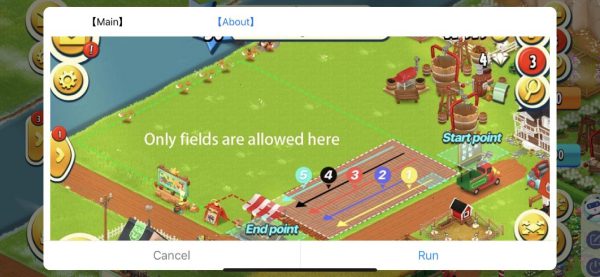
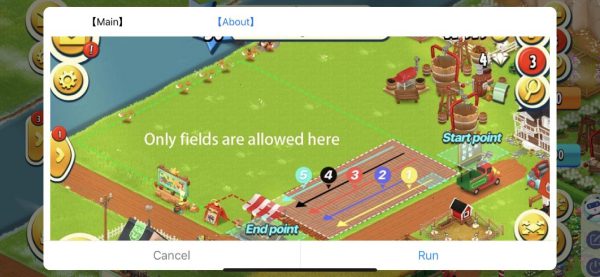
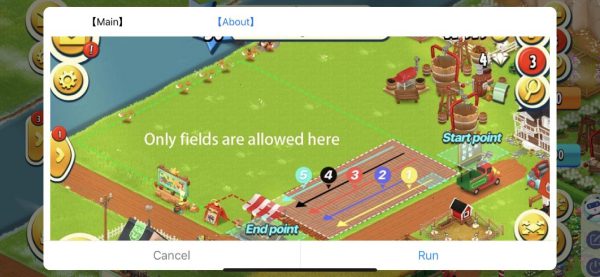
Hay Day Bot in the [Main] setting
1. Set the working mode of the Hay Day Bot.
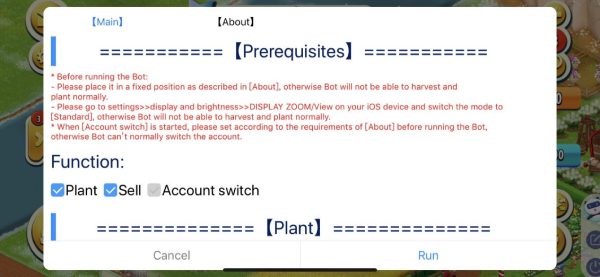
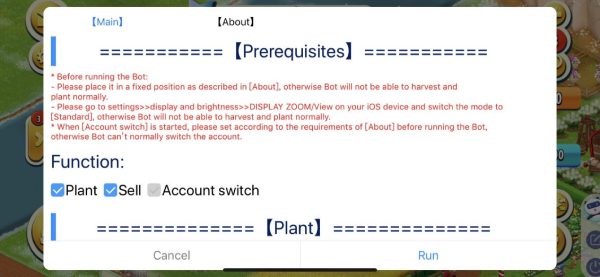
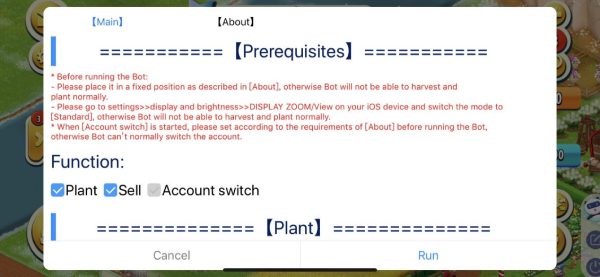
2. Set the number of rows of land, and growing crops.
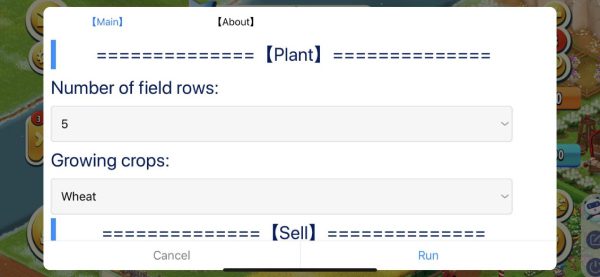
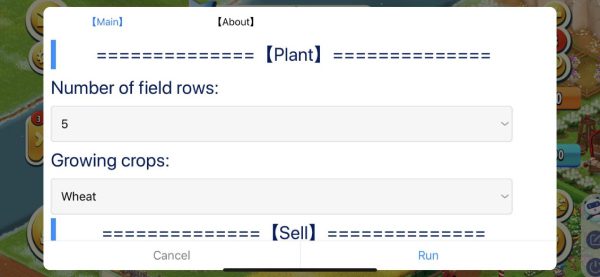
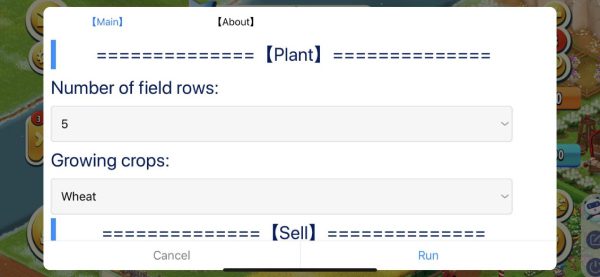
3. Set the selling price and add advertisements to the products on the shelves.
4. After setting, click Run in the lower right corner. Hay Day Bot is ready to start working automatically.
Hay Day Bot frequently asked questions
Everything About Hay Day Supercell ID you should know
The Supercell ID is equivalent to the official account of the Supercell game. With this account, you can save the game progress, and at the same time, you can get an additional decoration – the pig rider statue.
In addition, Supercell ID has other uses, such as a free expansion of roadside store shelves. Let’s see how to register and bind Supercell ID.
How to register Supercell ID?
One of the best decisions you can make is registering a Supercell ID for each game account. If you want to switch between them smoothly.
You don’t need a verification code. Go to the game settings (usually located at the button below the Supercell ID) and sign up for a Supercell ID.
If you want to use one Supercell ID to save your game progress in a different Supercell game, you need to” Log In” using your Supercell ID email address in each game.
- Enter the game, and click the settings button in the upper left corner. Find the Supercell ID and click to log in
- You can log in directly if you have already registered your SC ID. If you haven’t registered, click Register Now, enter your usual email address and enter the verification code received by the email address to complete the registration.
- Go back to the game to receive the statue decorations delivered to your door by the postman.
What can Supercell ID do?
Do you know that Supercell ID allows you to smoothly play all of your Supercell game accounts on your devices and safeguard your sensitive information about game accounts?
Remember, setting up your Supercell ID is not only easy but also free. You don’t need any passwords to log in since you will receive a new verification code on your device.
Adding friends in-game via SC ID also increases the number of chests in your roadside shop so you can sell more items at once.
Related Apps
Latest News
- How to download My Singing Monsters Mod APK without jailbreak
- Real Steel World Robot Boxing cheats
- How to download Travel Town Hack for unlimited currencies?
- How to download Superstar Football unblocked without jailbreak
- How to play Bus Simulator Ultimate 2023 on PC?
- How to download the Incredibox APK free from Panda Helper






