Tap Titans 2 Bot Automates Tap Titans 2 Mod APK
Save energy and time with Tap Titans 2 Bot. And is a dedicated bot for Tap Titans 2. It makes Tap Titans 2 auto-upgrade sword masters and heroes, auto-click screen slaying giant titans and bosses, and even include automatical prestige! Let’s see how to get and use it for your Tap Titans 2 adventure. Automate Tap Titans 2 Mod APK!
Tap Titans 2 Bot for Android Features
Auto combat Titans
Auto upgrade Sword Master & Heroes
Auto Prestige
Work 24/7
Supports Android 7.0 and above systems
Supports All Ratios
How do I Download it for Tap Titans 2 Mod APK?
Firstly, go to Panda Helper Android official website.



Secondly, install the Game Bots app from the Panda Helper Android version.
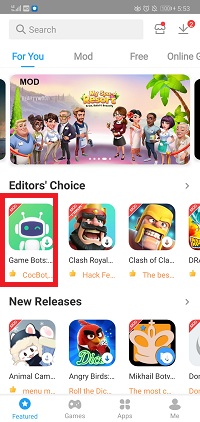
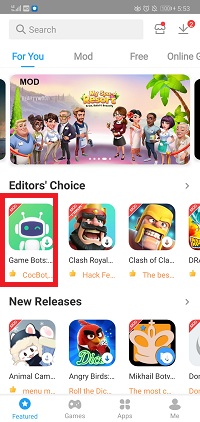
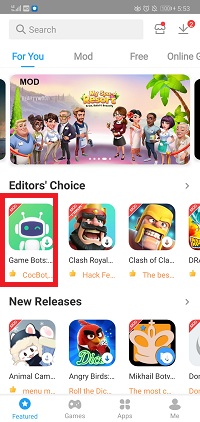
Lastly, open the Game Bots app to get it.
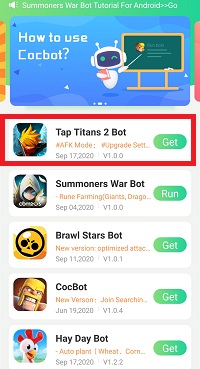
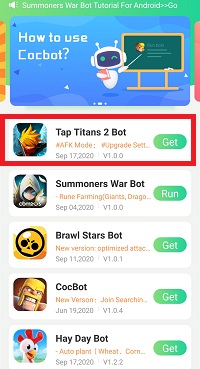
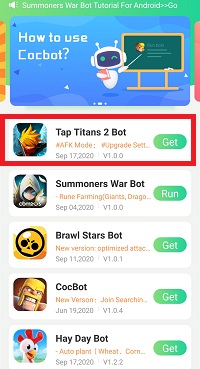
How to Use Tap Titans 2 Bot on Android?
Need to grant floating window and accessibility permissions of Game Bots app on device settings. Otherwise, Tap Titans 2 Bot can’t work above the game.
Firstly, grant two permissions.
It is necessary to grant the Game Bots app’s floating window and accessibility permissions on device settings. If not, it can’t work well.
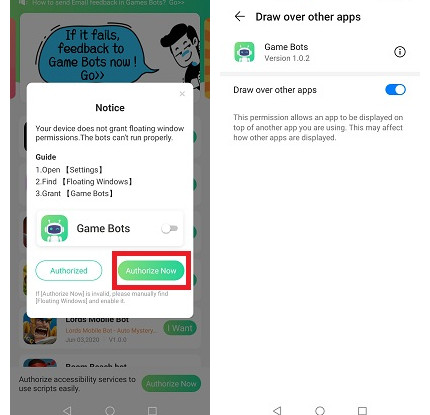
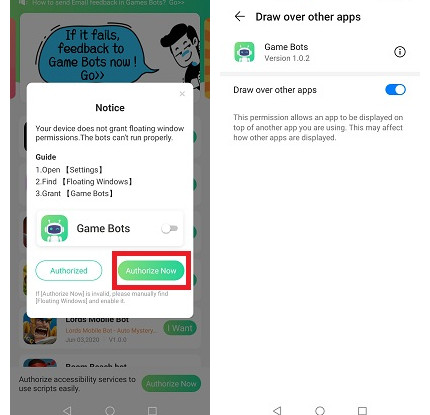
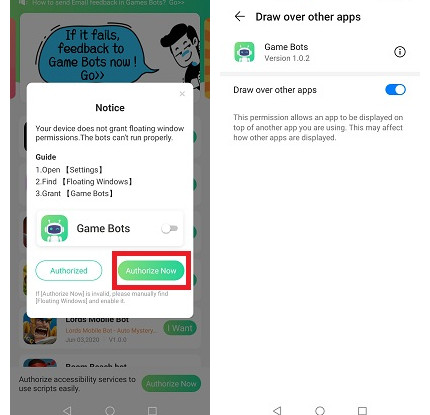
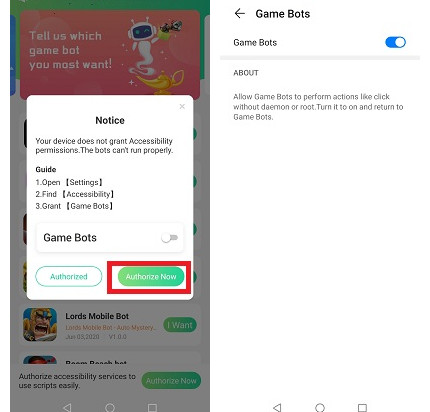
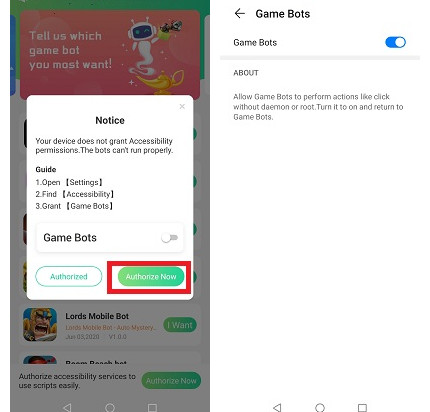
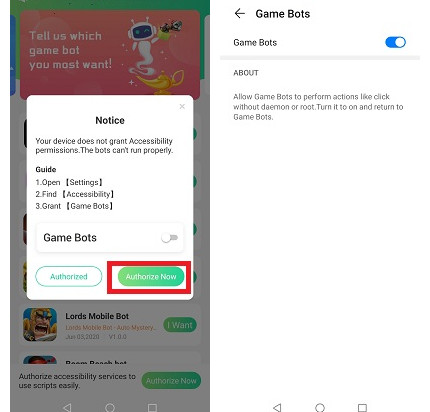
Secondly, the game Bots floating icon will appear.
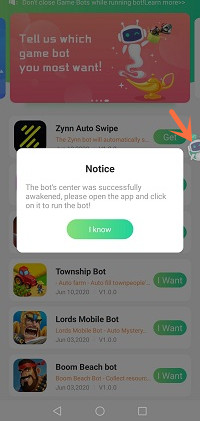
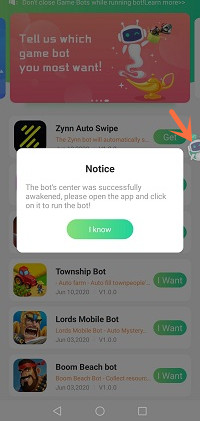
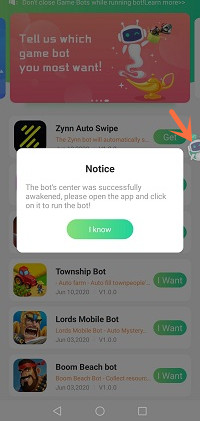
Then, open it and press the icon to run the Bot.
There are two modes you can select before you apply the bot.
Unlimited AFK mode: You don’t need to set it, which will work for you after you tap the “Run” button.
Manual Setup mode: You can customize how to upgrade Sword Masters here and do the prestige as you wish.
When you need more guides for setting, check[About]on the Bot.
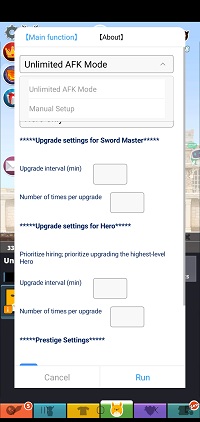
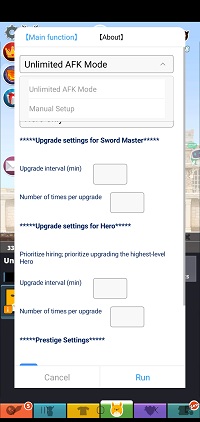
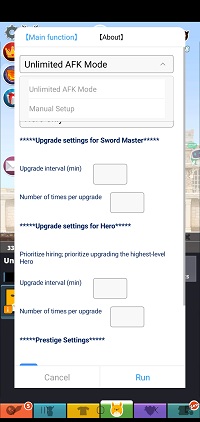
At last, wait for it to work.
Video Demo for Tap Titans 2 Bot on Android Devices
Feedback
If you need help, please contact the Game Bots team by email.
Read More
COC Bot: A Gaming Bot to Automate COC on Android, No PC Required





