Sideloadly Frequently Asked Questions & Answers
As we all know, Sideloadly is a Windows-based Cydia impactor alternative that allows you to install IPA for your iPhone or iPad, which makes your life more convenient. In addition, for Sideloadly to work on free/regular Apple Developer accounts, it has to request our server to grab the necessary data required for sideloading with free accounts. You can disable this function, but doing so will make Sideloadly only work on paid Apple Developer accounts.
Then let’s learn more about Sideloadly’s frequently asked questions & answers:
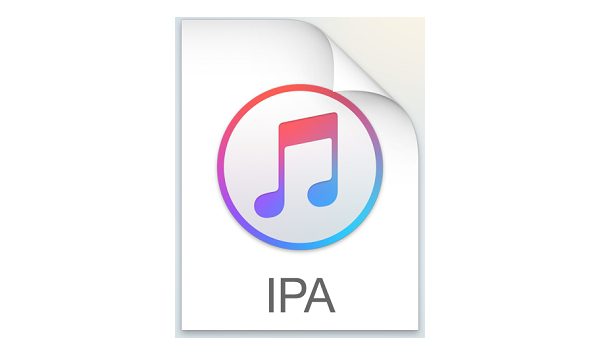
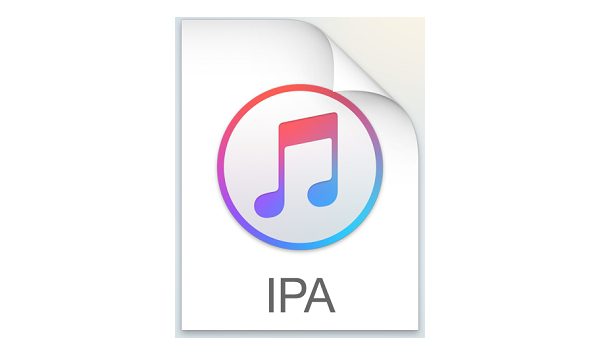
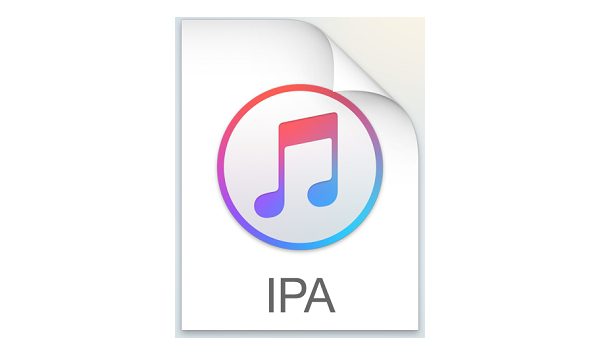
How Long Will I Can Use the Sideloaded App?
A: A regular & free Apple Developer account only allows the app to function for 7 days. After seven days, you can sideload it again using the same Apple ID. Just make sure you have backed up your progress. A paid Apple Developer Account can last up to 1 year.
How Can I Save or Load My in-Game Progress?
A: You must sync your game progress on Game Center, Facebook, Twitter, or Google+. If the game saves its progress locally, you must install the modded IPA overwriting the one you already have installed. To overwrite, the modified IPA must have the same bundle ID, and you must use the same Apple ID when sideloading. See below for more information.
Can I Overwrite My Current App Without Removing It?
A: Yes, it is possible. You need to sideload the modded IPA with the same Apple ID as your previously sideloaded app. The bundle ID must be the same, too; otherwise, it will install as a duplicate app.
How Many Apps Can I Sideload?
A: iOS 7, 8, 9, 10: You can sideload as many apps as you like on your device. However, your free developer account has limitations, but you can easily bypass those limitations by creating a new Apple ID. On iOS 11, 12, 13, 14, 15, 16, and higher, you can only have three sideloaded apps installed on your device simultaneously. Apple has limited this and will not allow free Apple Developer accounts anymore. A paid Apple Developer Account does not have such limitations.
Why Can’t I Restore My Game Center Game Progress After Sideloading?
A: With the latest iOS versions, Apple has prevented users from sideloading apps with the same bundle ID as an App Store app. To sideload on the newest iOS version, we had to set a unique bundle ID, and when doing so, Game Center didn’t recognize the app. Therefore, it will not prompt you to restore your save.
Sideloadly Doesn’t Show My Device.
A: If this happens, try rebooting your PC, open up iTunes while your device is connected & make sure you tap on ‘Trust’ from the popup on your iDevice. Then open Sideloadly. If this does not help, connect your device, make sure your PC/iTunes recognize it, and then open Sideloadly. Also, make sure you are using the web version of iTunes. You can also try ultimately uninstalling and then reinstalling iTunes.
Does Sideloadly Support iOS 7, 8, 9, 10, 11, 12, 13, 14, 15, 16?
A: Sideloadly should support iOS 7 up to iOS 16. However, it was only tested by us on iOS 9 and higher.
How Can I Use an App-specific Password?
A: App-specific passwords partially work via Sideloadly. App-specific passwords can only work if you do not use the anisette option in Sideloadly.
Which Windows Version Does Sideloadly Support?
A: Sideloadly should work on Windows 7, 8,10 & 11. For the best results, Windows 10 is suggested.
Which macOS Version Does Sideloadly Support?
A: Sideloadly should work on macOS 10.12 Sierra and higher. For the best results, macOS Catalina, Big Sur & higher is suggested.
How Do I Fix “2FA Requested the Second Time”?
A: Please see this helpful post made by a member here. We’ve also been informed that if you create a new Apple ID via iTunes on a PC, you can skip the 2FA requirement.
How Do I Fix “Error ‘Machine Name'”?
A: A few members have reported that changing your computer’s name helps. Search for “computer name” or “machine name” from the start menu.
How Do I Fix “Your Maximum App ID Limit Has Been Reached? May You Create up to 10 App IDs Every Seven Days.”?
A: This is a limitation set by Apple on free developer accounts. To fix this, you can either wait a few days and try again or use another Apple ID to sideload.
How Do I Fix “This Device Has Reached the Maximum Number of Installed Apps Using a Free Developer Profile”?
A: This is a limitation set by Apple on free developer accounts. You can only have three sideloaded apps installed on your device using a free Apple Developer account simultaneously.
How Do I Fix “Call to Lockdownd_Client_New_With_Handshake Failed: LOCKDOWN_E_INVALID_HOST_ID” Error?
A: Please ensure you have trusted your PC from your device when asked. You can try rebooting your PC while keeping the device plugged in. On latest macOS, open Finder -> Locations -> iDevice -> Trust. Or open iTunes and sync your device.
How Do I Fix the “Call to np_Client_New Failed: NP_E_CONN_FAILED” Error?
A: Please make sure you uninstall the Microsoft Store version of iTunes and install the regular/web version (x64 – x32). After that, connect your device and sync it, then open Sideloadly.
How Do I Fix the “Call to Afc_File_Close Failed: AFC_E_MUX_ERROR” Error?
A: Please make sure you uninstall the Microsoft Store version of iTunes and install the regular/web version (x64 – x32). After that, connect your device and sync it, then open Sideloadly.
How Do I Fix the “No Space Left on Device” Error?
A: This error usually means no space left on the computer’s hard drive. Please check and make sure there is enough space on your computer for Sideloadly to work.
How Do I Fix “Failed to Obtain Anisette: 500 INTERNAL SERVER ERROR”?
A: This is a temporary issue caused by a server error. If you are receiving this message, please try again later.
How Do I Fix “Invalid Argument /Path/to/App.IPA”?
A: This happens when your antivirus software quarantines or deletes the downloaded.IPA file.Or maybe in use by another process on your computer.
How Do I Fix “Sideloadly Cannot Be Opened Because the Developer Cannot Be Verified” on My macOS?
A: If you are receiving this message, you will need to head over to System Preferences -> Security & Privacy, and you should have the option to “Open Anyway” for Sideloadly.
How Do I Fix “The Identity Used to Sign the Executable Is No Longer Valid.”?
A: This message means that the time & date on your computer & iOS device may be incorrect. Please use the correct & current time on your computer and iOS device and try again.
How Do I Fix “A Valid Provisioning Profile for This Executable Was Not Found.”?
A: We believe this message is also tied to the date & time of your devices. Please use the correct & current time on your computer and iOS device and try again-an example solution.
How Do I Fix “DeviceNotSupportedByThinning (Device iPhone/iPad,y Not in Supported Devices List”?
A: This message means that this does not support the device model you are using.IPA. However, there is a workaround if you enable ‘Remove limitation on supported devices’ under advanced options in Sideloadly, then retry.
How Do I Fix “IncorrectArchitecture (Failed to Find Matching Arch for 64-Bit Mach-O Input File)”?A: This message means that the. The IPA file you are attempting to install does not support your device. There is no workaround for this issue.
How Do I Fix “No Default Case Defined”?
A: This message usually means that a file is inside yours.IPA is corrupted or in an incorrect format. You will need to remove the corrupted file from the IPA before proceeding. In most cases presented to us, the file seems to be: /AppName.app/ftm.dylib.
How Do I Fix “The Version of Cryptography Does Not Match the Loaded Shared Object? This Can Happen If You Have Multiple Copies of Cryptography Installed in Your Python Path. Please Try Creating a New Virtual Environment to Resolve This Issue.”?
A: If you are receiving this message, please reinstall Sideloadly from the latest links in this post.
Sideloadly Tutorial:
Sideload IPAs with Sideloadly v0.19.0
Download Hack Apps and Tweak Games from Panda Helper:
If you want to download hack apps and tweak games, you can download them from Panda Helper.
Leave a Comment
Leave a Reply
Related Apps
Latest News
- Discovering the Bullet Echo's best character
- A comprehensive Strategy for Kingdom Rush Vengeance guide
- How to see deleted WhatsApp messages on iPhone
- Top Trends in Mobile Game Development for Enhanced User Engagement
- Enhancing your gaming experience with Burnout Masters codes
- Construction Simulator 3 review: Is it a realistic construction game?





Hello there, I discovered your web site via Google at the same time as looking for a related matter, your site came up,
it looks great. I’ve bookmarked it in my google
bookmarks.
Hi there, simply turned into aware of your blog
through Google, and found that it is truly
informative. I’m going to be careful for brussels. I’ll appreciate in case you proceed this in future.
Lots of folks shall be benefited from your writing.
Cheers!