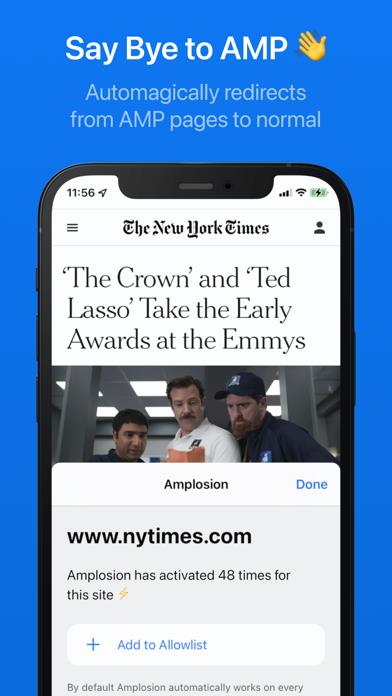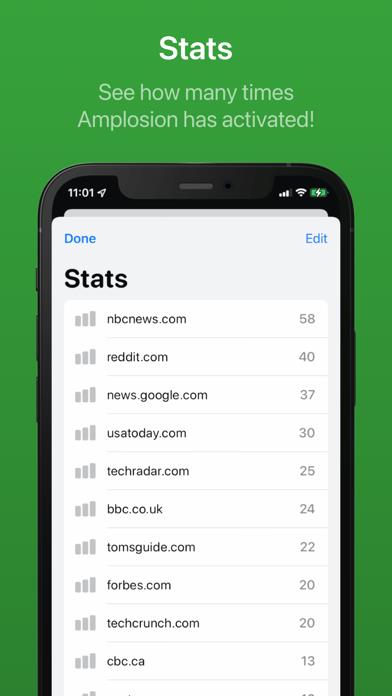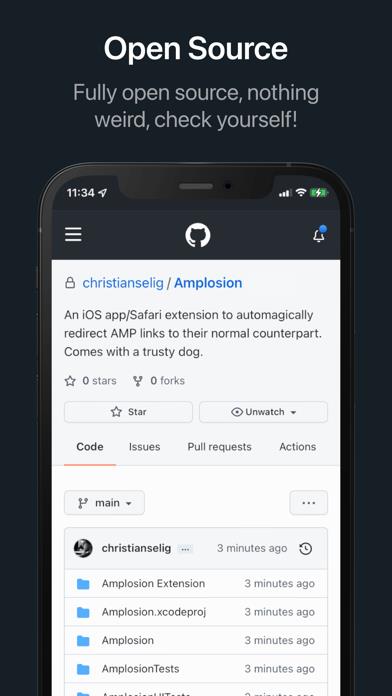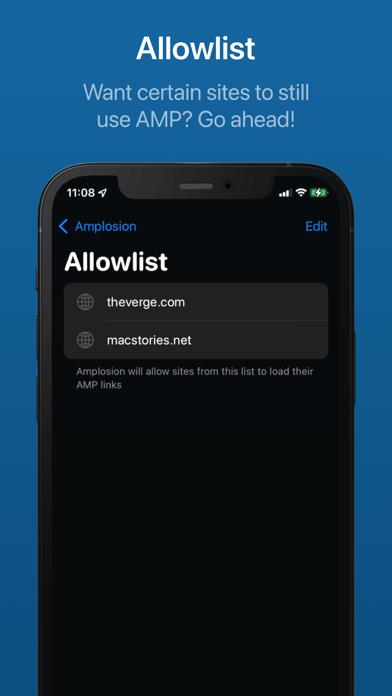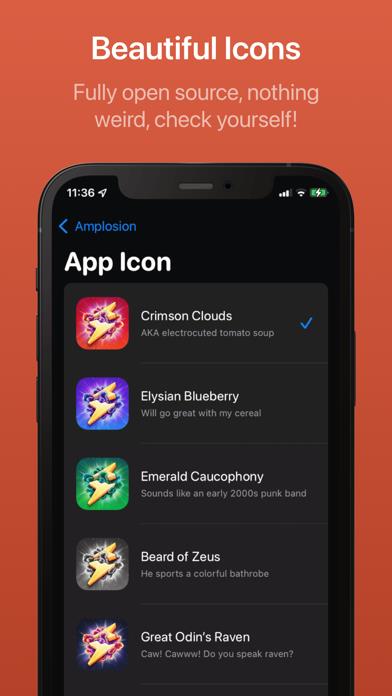Panda Helper iOS
VIP Version Free Version Jailbroken Version- Panda Helper >
- iOS Apps >
- Amplosion: Redirect AMP Links
Amplosion: Redirect AMP Links Description
Panda Features
Amplosion: Redirect AMP Links Information
Name Amplosion: Redirect AMP Links
Category Utilities
Developer Christian Selig
Version 1.0
Update 2021-09-20
Languages EN
Size 30.12MB
Compatibility Requires iOS 15.0 or later. Compatible with iPhone, iPad, and iPod touch.
Other Original Version
Amplosion: Redirect AMP Links Screenshot
Rating
Tap to Rate
Panda Helper
App Market


Popular Apps
Latest News
How to Identify and Recover from Google Penalties: A Step-by-Step Guide How to secure your startup business in the online space: A guide to VPNs DNS Over HTTPS (DoH) vs. DNS Over TLS (DoT): A Comparative Analysis Download NGL anonymous Q&A app: ask what you want to know on Instagram! Minecraft Commands List Activation Tutorial: AdGuard - Multi-platform Ad Blocker