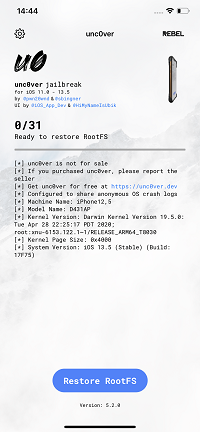Jailbreak Tool unc0ver is Updated to V6.1.2 and Improve Stability
unc0ver is a jailbreak tool that supports iOS 14 to iOS 14.3. It has released the updates of unc0ver v6.2.0, which fixes some v6.1.2 bugs and issues.



If you’re running the unc0ver VIP jailbreak for iOS 14, be sure to update to the latest version, which not only brings a stable platform but also fixes issues.
What’s New: unc0ver VIP Jailbreak V6.2.0
- Major stability and reliability improvements to iOS 14 support
How to Download unc0ver Jailbreak V6.2.0
Panda Helper has signed the unc0ver 6.2.0; you can download unc0ver VIP 6.2.0 from Panda Helper App.
Sometimes people are tired of using jailbroken devices and don’t want to jailbreak status on their devices anymore, so this article is for those people having unc0ver VIP to jailbreak iOS devices. You will learn how to remove unc0ver VIP jailbreak step by step.
How to Remove unc0ver Jailbreak?
1. Open unc0ver VIP on your jailbroken devices.
2. Navigate the Setting tab.
3. Enable “Restore RootFS” and “Refresh Icon Cache” toggles.
4. Tap the “Done” button and return to the main screen.
5. Tap the “Restore RootFS” button and wait for unc0ver VIP to go through the process. It usually takes 15 minutes, so don’t interrupt.
If you need more detailed guide, you can refer to this tutorial: How to un-jailbreak unc0ver
Related Apps
Latest News
- How to Sign unc0ver Without Cydia Impactor
- Jailbreak Tool unc0ver is Updated to V6.1.2 and Improve Stability
- Jailbreak tool Taurine is updated to v1.0.3
- Jailbreak Tool unc0ver Released V6.1.1 to Fix All Known Issues
- Quick Overview of the Jailbreak Tools Support iOS 15 and Above
- iOS 14 Jailbreak Tools: Checkra1n, unc0ver, and Pangu