Download Happy Chick Emulator on iOS 16 iOS 15 No Jailbreak
Happy Chick is a comprehensive console emulator app with compatibility with an arcade (MAME\FBA), GBA, GBC, MD, SFC (SNES), FC (NES), PSP, N64, NDS, PS1, and DC. One access to all multi-platform console games on iOS 16 and iOS 15 systems is a delight for players without change between different game platforms. Meanwhile, pick a game quickly on Happy Chick since every game has descriptions, ratings, and download links. If you are looking for a multi-platform emulator for iOS, you should install it.
Someone may worry about his safety; you can rest assured that download it. Because you can install it without jailbreaking, your device will not be threatened by jailbreak. It can work well on all ios devices, but for a more seamless gaming experience, you should install this on the iPhone with at least 2GB of RAM.



We can install Happy Chick on iOS 16, iOS 15, iOS 14, iOS 13, and iOS 12 devices without Jailbreak or Apple ID and PC. We will walk you through how to download it on your iPhone and iPad.
Features
- Compatibility with many games
- Simple operation, one-click download
- Support for all iOS devices
- Support real-time online multiplayer game mode.
- Be able to import your own external game ROM
- Synchronization between devices
Download Happy Chick on iOS 16 And iOS 15
You can follow the step-by-step tutorial to get the app.
1. Download Panda Helper. Download Panda Helper from Panda Helper official website with Safari. If you can’t open the website, please tap “request mobile website.”
2. Trust the certificate. If you can’t open the Panda Helper app after installing it, please go to your device’s main Settings > General > Profiles & Device Management and trust the profile that belongs to the Panda Helper app.
3. Launch Panda Helper, search for Happy Chick Emulator and then download it.
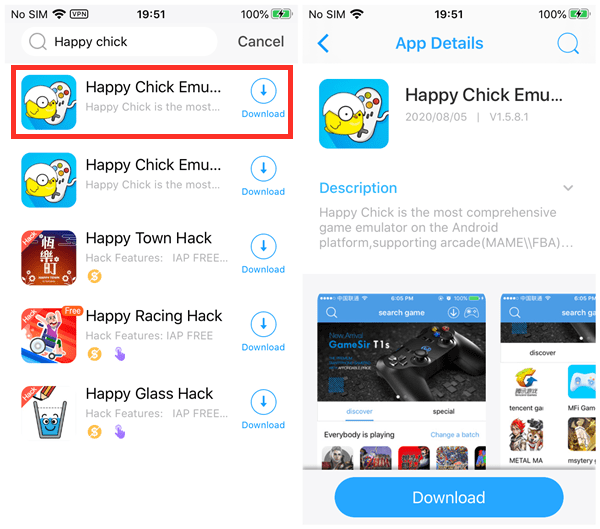
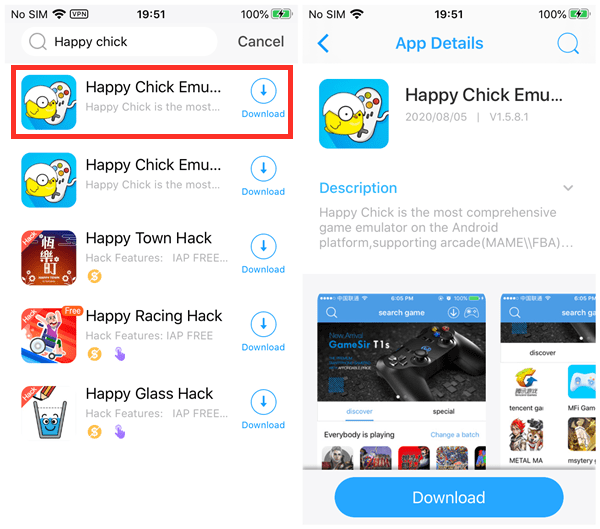
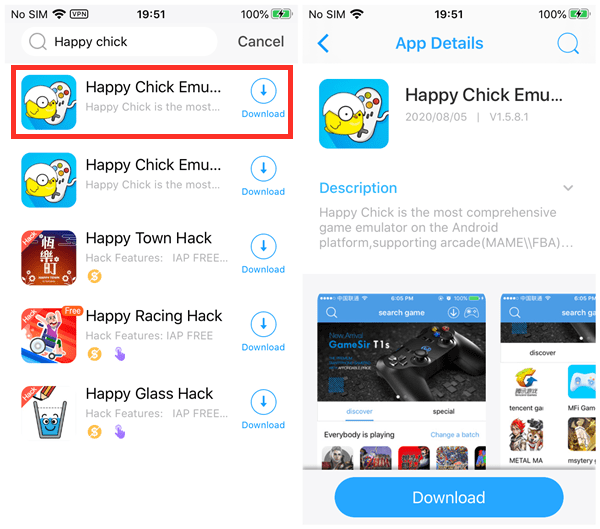
4. Install Happy Chick Emulator. It will show an installation pop-up after it finishes downloading process. If you tap “Cancel” carelessly when installing notice comes up, please navigate to the main page of Panda Helper and press here to install.



5. Enjoy this Emulator on iOS 16, iOS 15, or below after installing successfully!
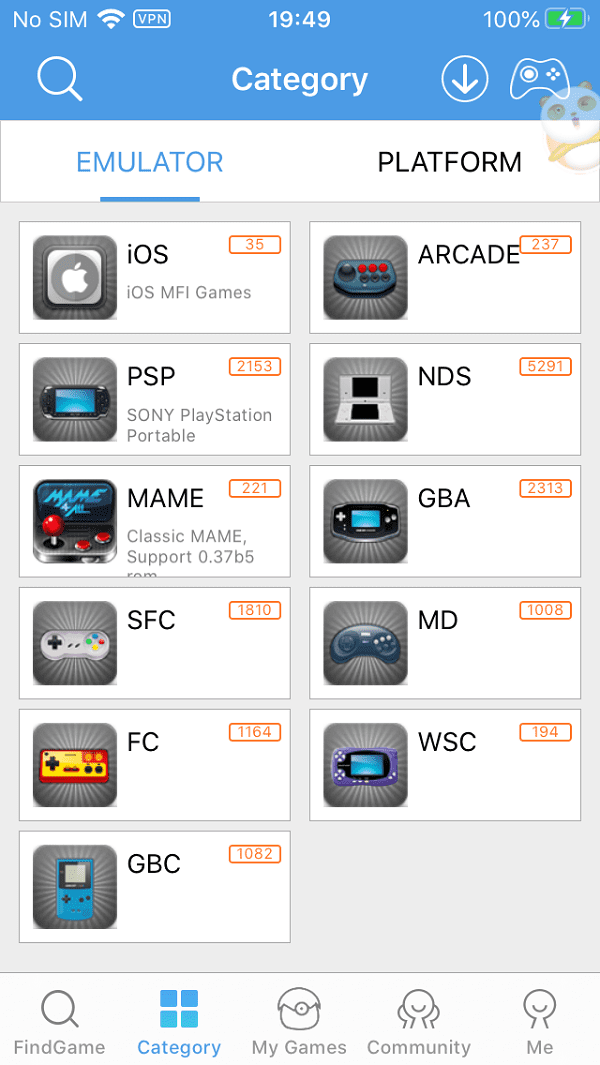
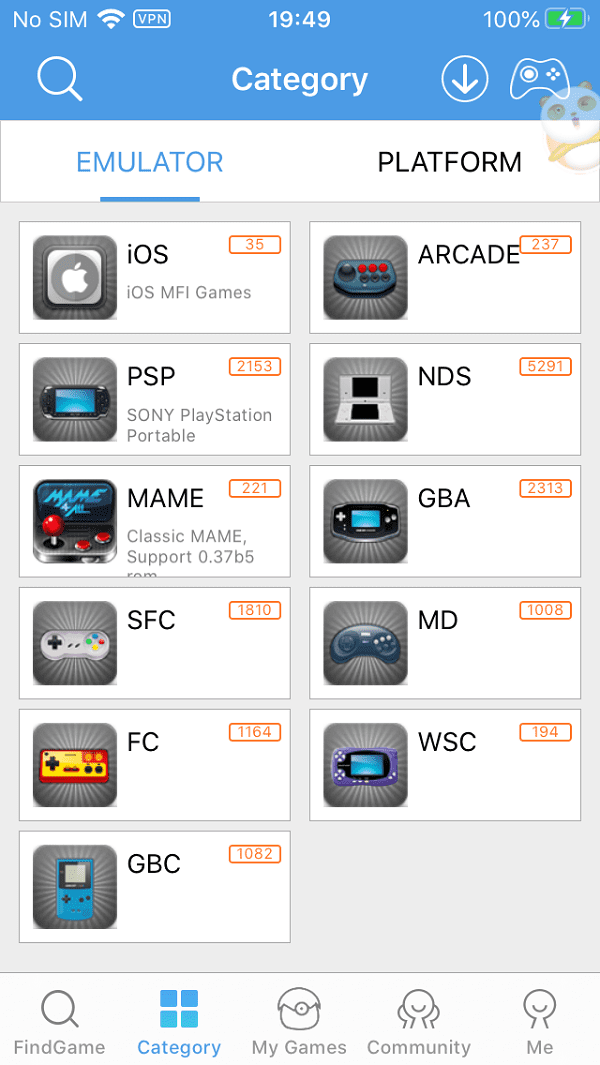
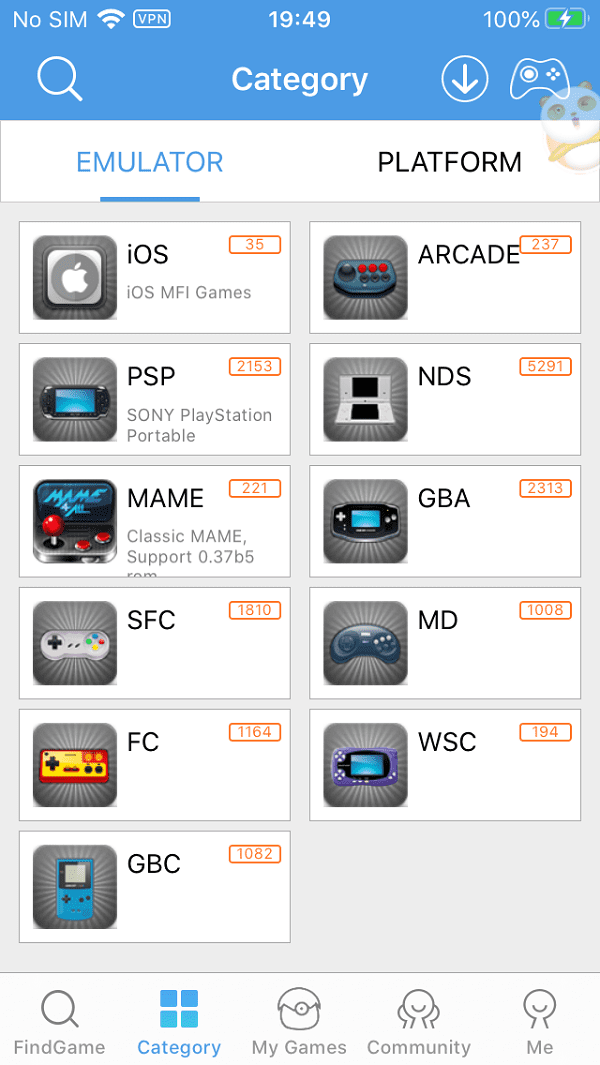
Related Apps
Latest News
- Ultimate guide to Happy Color journey for adult colorists
- Learn more about Happy Color: online coloring book
- Delve into the world of the Grand Theft Auto series with Happy Chick
- How to download Happy Chick for iOS 16 devices
- The guide to the ultimate gaming experience of Happy Chick Emulator
- Top 7 Video Game Emulators for Your iPad or iPhone in 2023




