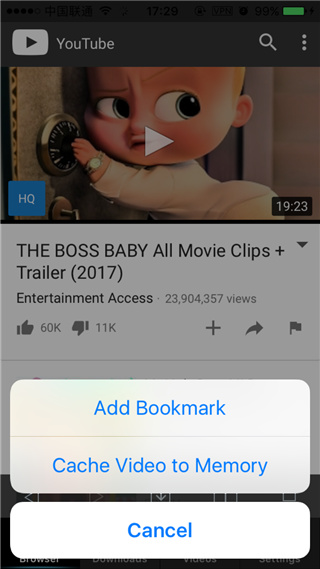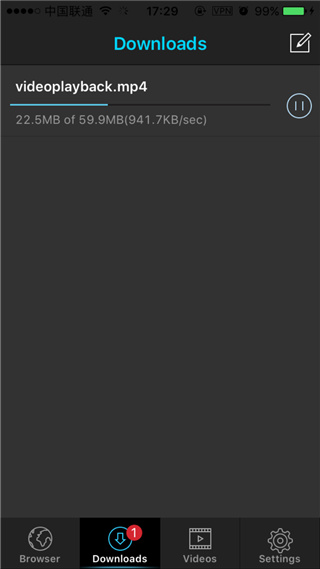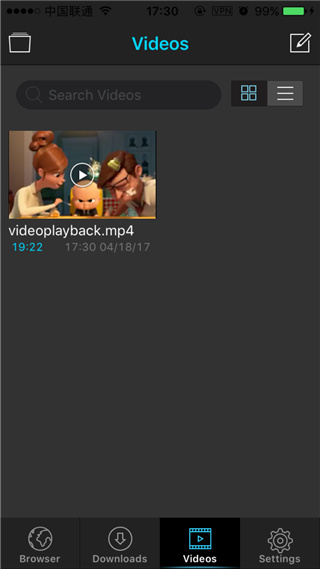Panda Helper iOS
VIP Version Free Version Jailbroken Version- Panda Helper >
- iOS Apps >
- Video Downloader Pro - iBolt Free Video
Video Downloader Pro - iBolt Free Video
- Sizes: 7.33MB
- Version: 3.0.2
- Update: 2017-04-18
Video Downloader Pro - iBolt Free Video Description
Video Downloader Pro - iBolt Free Video Information
Name Video Downloader Pro - iBolt Free Video
Category Entertainment
Developer DaLin Chen
Version 3.0.2
Update 2017-04-18
Languages English
Size 7.33MB
Compatibility Requires iOS 6.0 or later. Compatible with iPhone, iPad, and iPod touch.
Video Downloader Pro - iBolt Free Video Screenshot
Rating
Tap to Rate
Panda Helper
App Market


Popular Apps
Latest News
Why Twitter Video Views Matter and How to Boost Them How to Edit Videos Online: A Beginner's Guide to Fast and Easy Editing How Mobile Video Captions Can Drive Your Social Media Marketing Success Unleash the Potential Features of CapCut Desktop Video Editor How to Make an App Explainer Video? Video Star Free VSP and Similar Apps: A Guide to No-Cost Video Editing Excellence