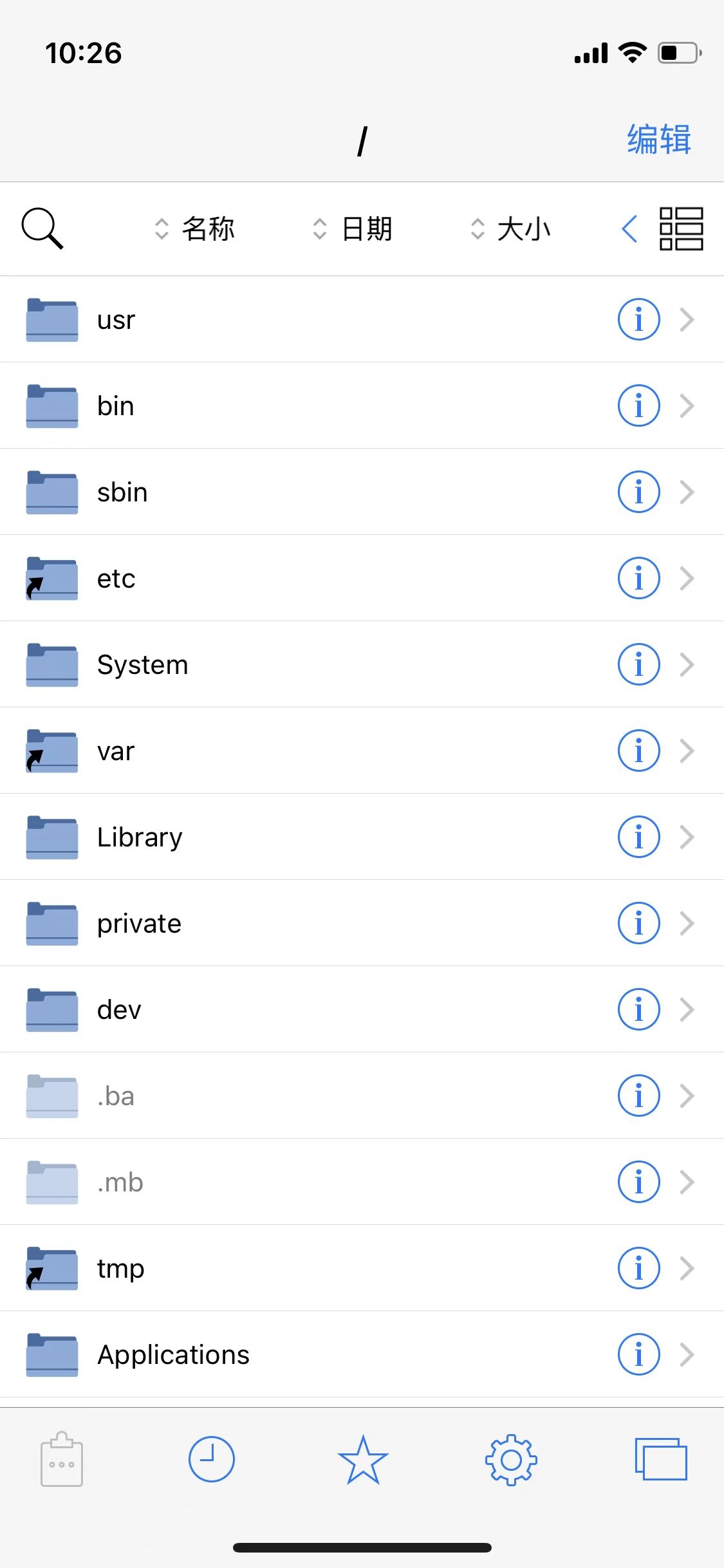- Panda Helper >
- iOS Apps >
- FilzaEscaped iOS15-15.1.1
What our editor says
For iOS 15 - 15.1.1 only
FilzaEscaped iOS15-15.1.1 Description
FilzaEscaped iOS15-15.1.1 Guide
{{[TOC]}}
What is FilzaEscaped?
FilzaEscaped is a fantastic iOS file manager with an excellent user interface, root access, and performance. It helps the user simplify moving, modifying, and creating files on their Devices. In this post, you will learn how to identify the best file manager for your current iOS device.
Despite its critical applications, iPad and iPhone devices do not include this app compared to Android phones. Indeed, iOS users usually find it quite challenging to manage files on the device through the built-in file manager.
This is because the default file manager is limited to performing essential operating functions such as copying or moving files. Simply put, it does not grant 100% access to the device's operating system. This is where FilzaEscaped for iDevices is a helpful file manager mainly due to its friendly user interface and amazingly high performance. The app makes it much easier for users to move, modify and create new files on the device.
♦ Must Check Article: Why FilzaEscaped iOS 13 - 13.4.1 is Empty Folder and How to Fix It?
Download FilzaEscaped iOS From Panda Helper For Free
Like any other third-party app, you can only get the FilzaJailed file manager for iDevices from the third-party app store. Although there are several third-party app stores, you want the most reliable, secure, and affordable. In this case, Panda Helper is the overall best third-party AppStore to download your FilzaJailed for your iOS device today.
One fantastic feature about the app from Panda Helper is that you don't have to jailbreak your device. Remember, besides the FilzaJailed app, you can still access hundreds of hacked or modified game apps that won't require you to jailbreak your device.
So, if you are looking forward to downloading the FilzaJailed App without jailbreaking your device, here is how to go about it:
The FilzaEscaped 15 has been successfully developed and tested and is ready to hit the market. The original developer of FilzaEscaped for iPhones, models 13 and 14, the vT(@AppleDry05), has already availed the iOS 15 FitzaEscaped.
What're you waiting for, my friends? It's time to download FitzaEscaped for any iPhone version, all the way from iOS 11.0 version to the 15.1 version, right here at Panda Helper.
Free Download FilzaEscaped iOS15-15.1.1
Free Download FilzaEscaped iOS13 - iOS13.4.1
Free Download FilzaEscaped 11.0-12.2&12.4
Free Download FilzaEscaped 11.2-11.3.1
What are the Advantages of Downloading and Installing FilzaEscaped on Your iPad and iPhone?
The latest FilzaJailed file manager gives full access to any of your iDevices. With this app installed on your device, you can easily modify any files or apparent bugs encountered while trying to run any device and quickly fix them. Please keep reading to discover more features about this creative iDevices file manager.
►Just as you want it to be, you can quickly get any custom theme on your device.
►You can easily search and access the exact folder or file without wasting time or hassle.
►It is now very possible for users to copy a particular folder in one file to another folder in a different file. Very easy indeed.
►You can easily modify, change or edit the formats of a particular file just the way you want
►Users can now change the icon's colors or customize the folders depending on their requirements.
►Easily remove all the junk, obsolete files, or catches in your device, thus increasing your device efficiency using the latest FilzaEscaped app.
How to Download FilzaEscaped iOS From Panda Helper For Free?
Here are simple-to-follow steps on downloading FilzaEscaped for iOS version for free on Panda. You can use this app to quickly read the file path (/var) of your iPhone system file with ease.
Panda VIP can easily download FilzaEscaped iOS from the Panda Helper VIP app.
Step 1: Open Safari to access Panda Helper's official website.
Step 2: Install Free Version of Panda Helper.
Once the website finishes loading, you'll see the "Download" option and tap on it. You will be able to see the install option, "Install Free Version" gear. Next, tap on it, and you will come across the "Web Version" gear. Now proceed and tap on it. See a screenshot below of what you expect!
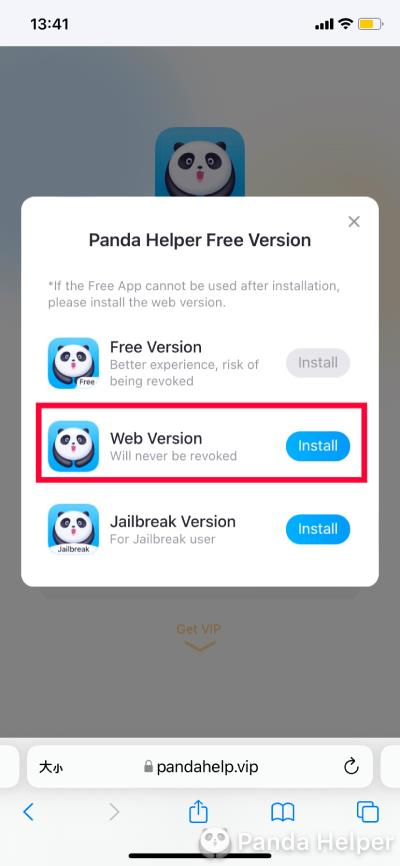
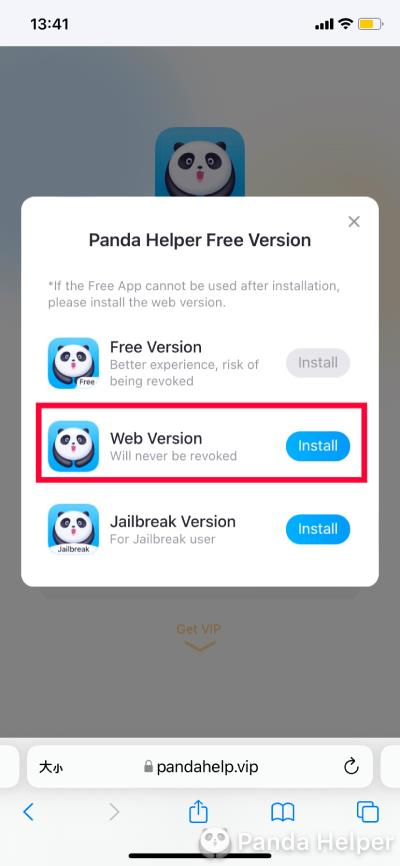
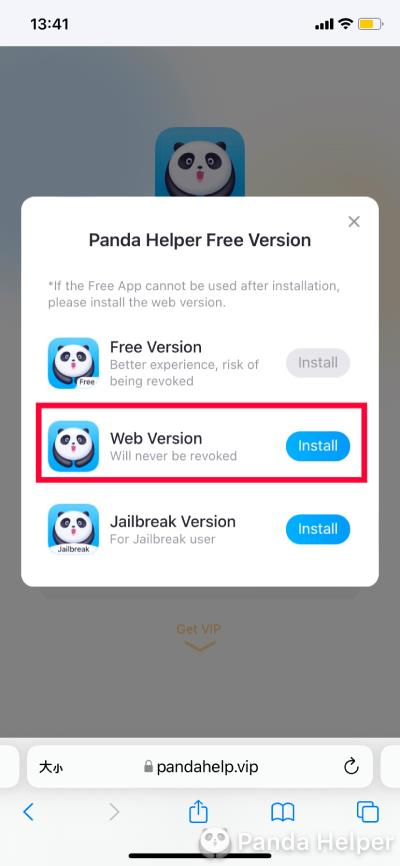
Step 3: The app prompts you with a "tap to confirm" procedure and gives it a few seconds to finish downloading the app.
Step 4: Give trust to the Panda Helper app.
Once that's over, proceed to your iDevices primary Settings> General> Profiles and finally Device Management and give trust to the Panda Helper app.
Step 5: Give trust to the FilzaEscaped app.
it's time to launch Panda Helper, access the FilzaEscaped iOS, and install and run it. For the first time, you will see "Untrusted Enterprise Developer" prompted once again. Move to your device settings app and trust the iFile profile, just like with the Panda Helper. See screenshot below.
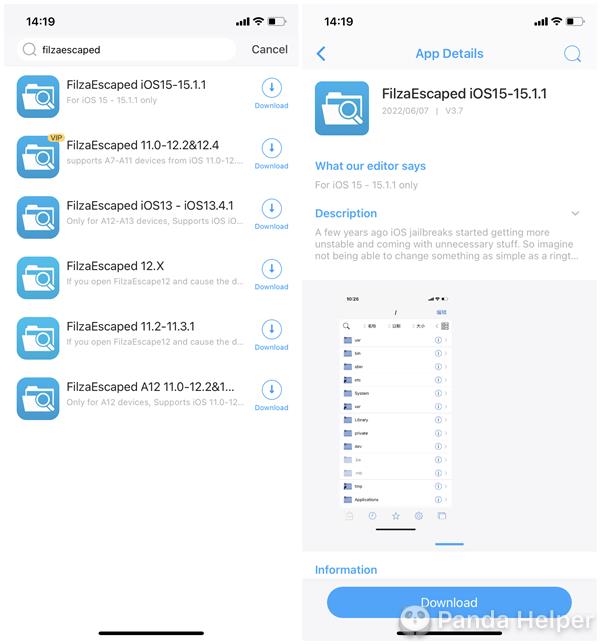
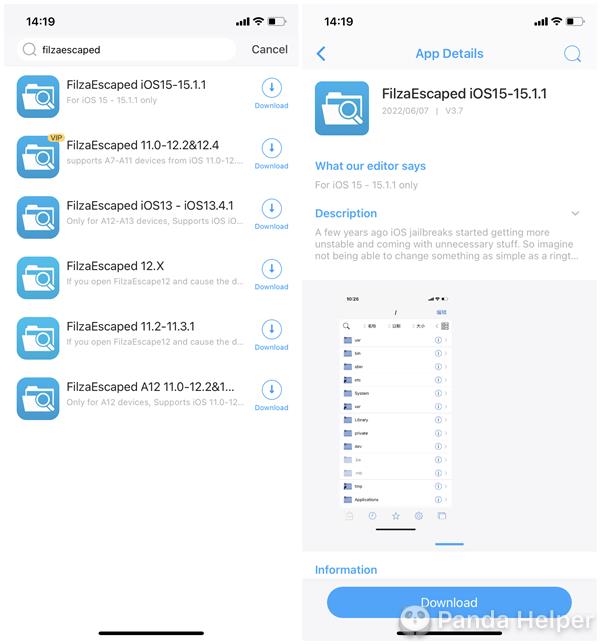
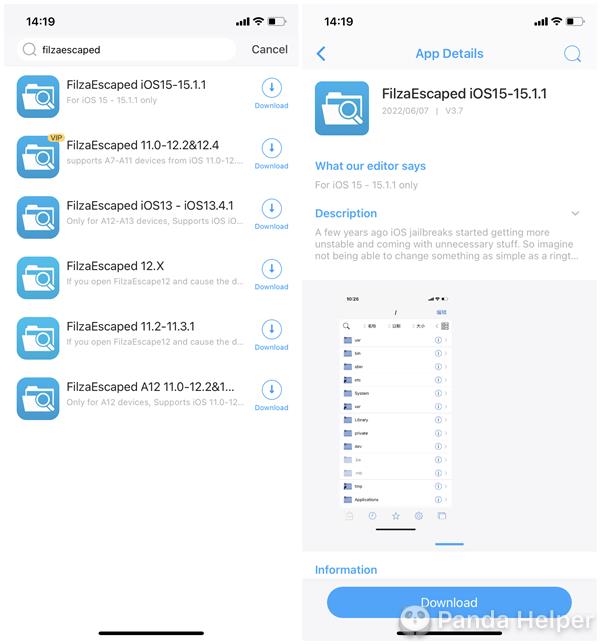
Step 6: Great, now check out your newly installed FilzaEscaped iOS app and enjoy it.
Like that, all your installed apps on your iDevice will appear here. You probably want to make a few changes to your apps or games, for instance, replacing a few cheat files for your favorite games. See it below.
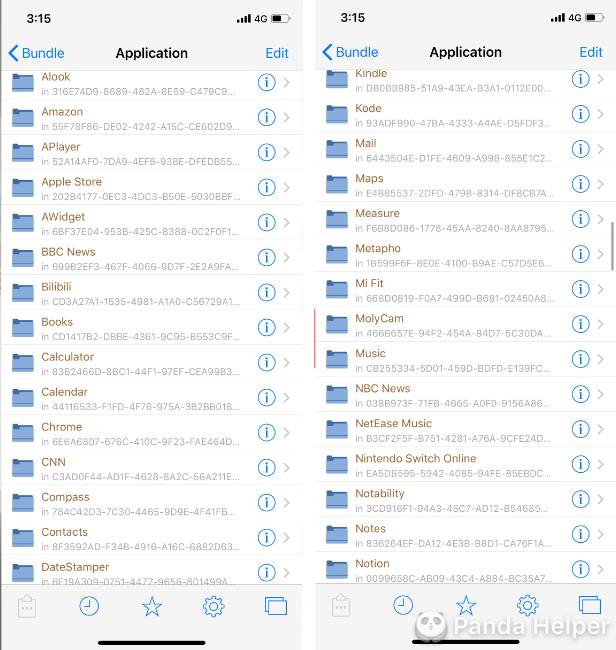
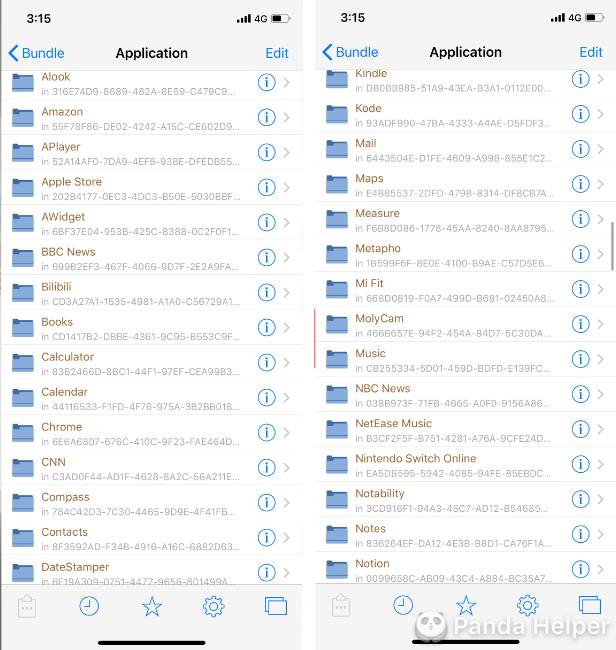
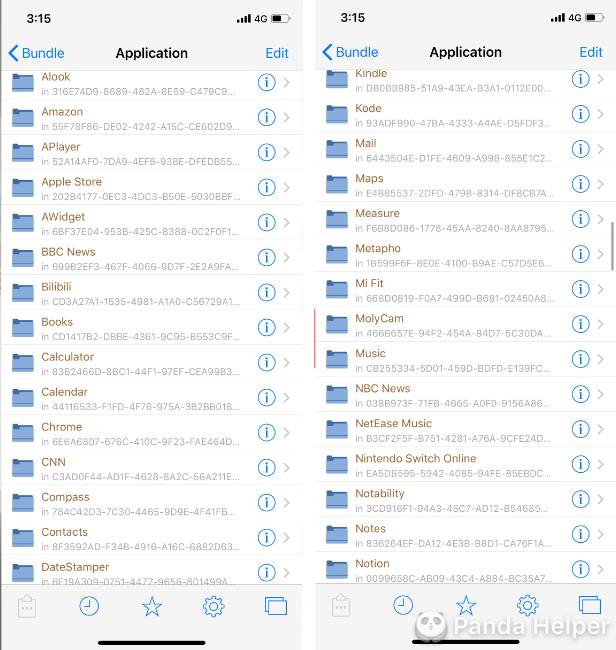
Frequently Asked Questions About FilzaJailed
A: Is FilzaJailed safe?
Q: Certainly yes! FilzaEscaped is a third-party app developed for the iOS application that allows the users to access the root level of any filesystem without necessarily jailbreaking their device; your device warranty is still valid with the app installed. The app also allows you to make a few changes on your iPad or iPhone without jailbreaking the device. Indeed this is what makes the app very useful.
A: Can we delete system files in iOS using the FilzaJailed app?
Q: Technically this is not possible. There is no need to delete system files no matter what you want to do with your device. Indeed, attempting to delete the system files of your iDevice can result in permanent damage to the device.
A: What are the supported iOS versions for the FilzaJailed app?
Q: FilzaJailed app can run on any iDevices from iOS 11.0 to the latest version, 15.1.1.
A: Is the FilzaJailed app safe to install on your device?
Q: Absolutely yes, the FilzaJailed app is 100% safe to install and run on your iPad or iPhone, i.e., any iDevices.
♦ Check this out:
FilzaEscaped for iOS 14: Alternative FilzaEscaped iOS 14 PlankFilza Released in Advance
How To Get FilzaEscaped iOS 13 - iOS 13.3 Without Jailbreak?
Free Download FilzaEscaped For iOS12 Without Jailbreak
Final thought– FilzaEscaped iOS
The above post taught you how to easily download and run FilzaEscaped iOS devices without necessarily jailbreaking your iPad or iPhone. The app gives you access to the root filesystem of your device so that you can easily modify it according to your personal needs. However, please don't try this unless you know how to change the root filesystem on iDevices; otherwise, you might tamper with the system files of your device. This might set your device on a boot loop, and the only way to recover it is by updating it to the current iOS version.
FilzaEscaped iOS15-15.1.1 Information
Name FilzaEscaped iOS15-15.1.1
Category Utilities
Developer Panda Helper
Version 3.7
Update 2022-06-07
Languages English,Chinese
Size 14.00MB
Compatibility Requires iOS 15.0 or later. Compatible with iPhone, iPad, and iPod touch.
FilzaEscaped iOS15-15.1.1 Screenshot
Rating
Tap to Rate
Panda Helper
App Market