Why FilzaEscaped iOS 13-13.4.1 is Empty Folder and How to Fix It
Overview
FilzaEscaped iOS 13-13.4.1 is a file manager for iDevices above iOS 13. As we all know, due to iOS permissions, many file management tools, both mobile apps and PC tools, cannot access all the files on iPhone/iPad without Jailbreak.
The magic of FilzaEscaped is that it helps users access file management systems that would otherwise be inaccessible. This also opens up the possibility of modifying files and data in the apps and games. We can implement features that the original apps and games could not by replacing the app file. For example, we can replace the notification ringtones of the app through it, use other game save files to get unlimited gold coins or levels, etc.
FilzaEscaped iOS 13 – 13.4.1 devices supported
It only supports A12-A13 devices, iOS 13 – iOS13.4.1.
Why FilzaEscaped iOS 13 – 13.4.1 is an empty folder? What can I do?
However, it must be noted that Filzaescaped downloaded from elsewhere or self-signed Filzaescaped may fail to access the file path (/var) after installation. So you can’t see files in FilzaEscaped.
We have improved this result through several tests. Now users just need to download Filzaescaped iOS 13 – iOS 13.4.1 from Panda Helper Free. The idevices can easily be read to the iOS file system (path /var) without any other complicated operations.
Download FilzaEscaped from Panda Helper for free
Here is how to download the Filzaescaped iOS that can be read to the file path (/var) of the system file. Please follow the steps below.
Panda VIP can download FilzaEscaped iOS 13 – 13.4.1 from the Panda Helper VIP app.
First, open Safari and go to Panda Helper’s official website to download the Panda Helper VIP.
Next, launch Panda Helper, search for FilzaEscaped iOS13 – iOS13.4.1, and install it.



Now check out FilzaEscaped iOS13 – iOS13.4.1 and enjoy it.
In a word, all apps on your iPhone will show here. It’s convenient if you want to change a game or application, such as replacing cheat files for games, etc.
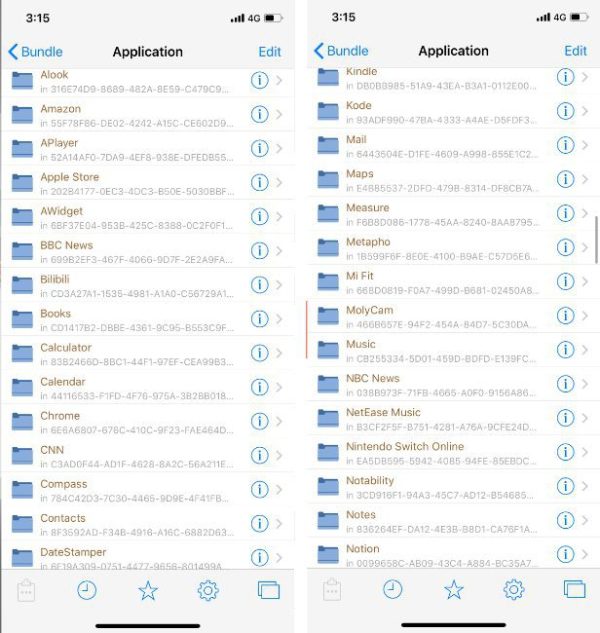
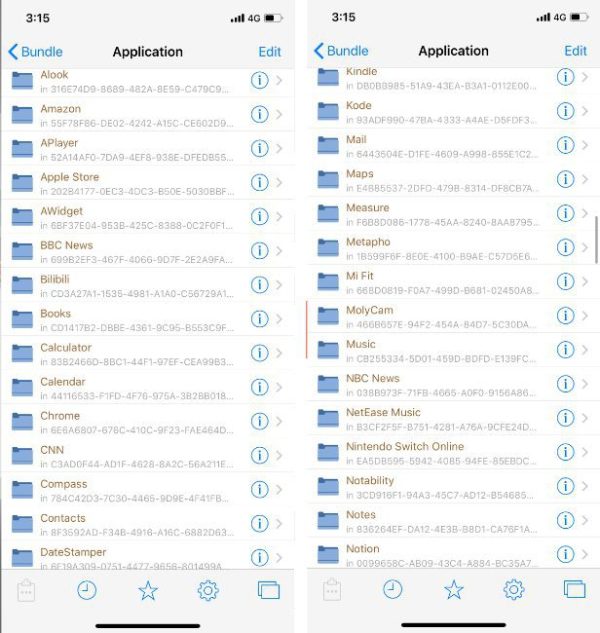
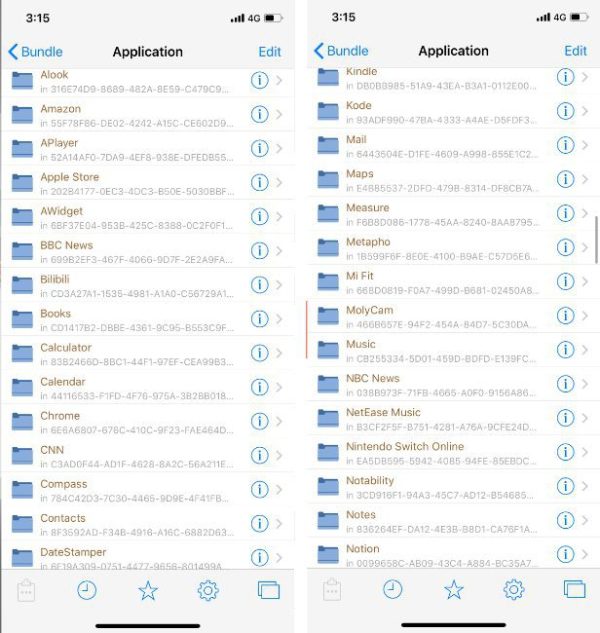
Important reminder for FilzaEscaped iOS 13 – iOS 13.4.1
Please notice that replacing files, especially system files, can lead to severe consequences, such as crashing the phone’s system, being damaged, and being unable to boot it. Please be careful not to delete system files during use.
In the future, we’ll update more on how to modify games and apps with FilzaEscaped, and we welcome you all to stay tuned to Panda Helper.
If your device version is lower than iOS 13, you can visit FilzaEscaped iOS 11-12.2 & 12.4.
Or if your device version is higher than iOS 13, you can download FilzaEscaped iOS15-15.1.1.
Visit here to get PlankFilza, the alternative for FilzaEscaped.
Related Apps
Latest News
- Download iFile on iOS
- Why FilzaEscaped iOS 13-13.4.1 is Empty Folder and How to Fix It
- Sileo is now open source and updated to v2.0.1 with a lot of fixes & improvements
- FilzaEscaped for iOS 14: Alternative FilzaEscaped iOS 14 PlankFilza Released in Advance
- How To Get FilzaEscaped for iOS 13-13.4.1 Without Jailbreak?
- Free Download FilzaEscaped iOS11.0-12.2 Without Jailbreak