How to Get iOS Device UDID(Unique Device ID)?
Each iOS device has a unique UDID; how to check the iOS Device UDID of your device? Here is the detailed tutorial.
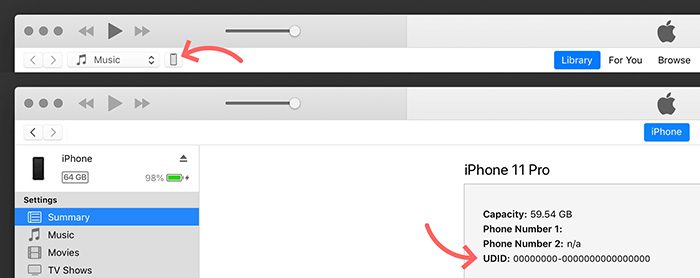
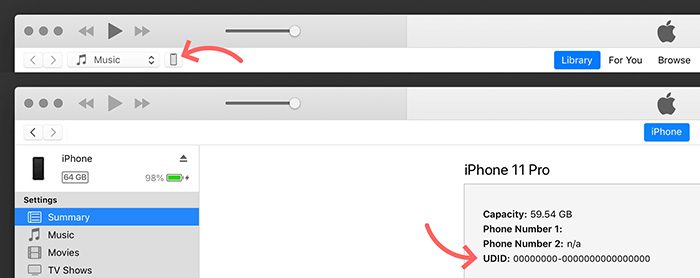
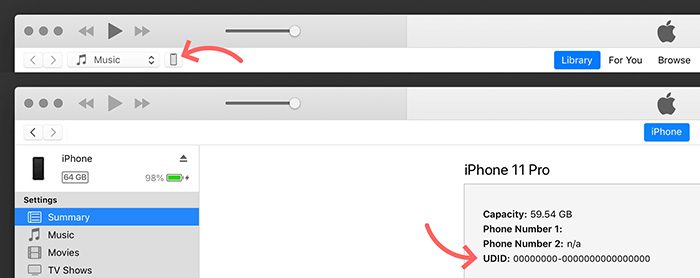
1. Please install iTunes first.
2. Open iTunes and connect your iOS device to your computer with the cable.
3. Wait for iTunes to successfully recognize your iOS device. Then you will see a phone icon appears on the upper left.
4. Clicking on the icon will jump to the device summary page. Find the entry for the serial number and click directly on the serial number. The access will change to show the UDID.
5. Right-click on UDID, and copy it to get the device UDID.
Related Apps
Latest News
- How to get gems and weapons in the Kick the Buddy online game?
- How to get free donuts in The Simpsons:Tapped Out mod apk
- How to get all the sharks in Hungry Shark World?
- How to get unlimited money in Car Parking Multiplayer
- How to get rid of ants on Virtual Families 3 and tips you should know
- Coaching advice for older ladies: how to get balance in business and love







