How to Save Progress of Night of the Full Moon on iOS 15?
Before learning the Night of the Full Moon guide, let’s know more about it.
“Night of the Full Moon” is a stand-alone card game. In “Night of the Full Moon,” we must continuously choose one of three choices to decide what we want to do. At the same time, we can choose to refresh new events. In addition, when we defeat the monster, there is also a chance to select one of three choices. These Choices will affect “Fame” and “Courage,” and depending on the “Fame” and “Courage” you have at the end, you will have different story choices. So, in addition to challenging the clearance, this game also unlocks more plots where the game is fun.
Please remember that different choices will bring different endings.
Today I will share with you how to use Panda Save Data to back up the game’s progress to avoid a new one after a failure. It’s worth noting that you’ll start over if you fail during the game. So saving progress before making a choice is especially important. Then let’s learn the Night of the Full Moon guide together.
What is Panda Save Data?
Panda Save Data is a local game save function launched by Panda Helper for VIP. With Panda Save Data, players can save the game locally on their phones. And restore game data and progress through local saves when needed.
Night of the Full Moon Guide: How to Save Progress While Playing Night of the Full Moon?
Step 1
Update Panda Helper VIP to the latest version first. And download Night of the Full Moon from Panda Helper.
Step 2
Open Night of the Full Moon downloaded from Panda Helper, tap on Panda icon on the screen and choose Panda Save Data in the function center.
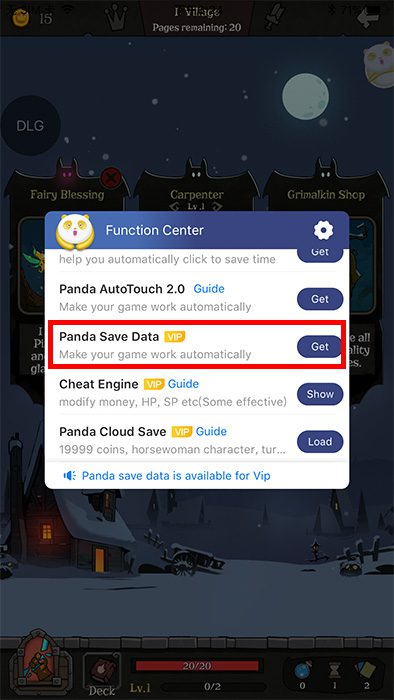
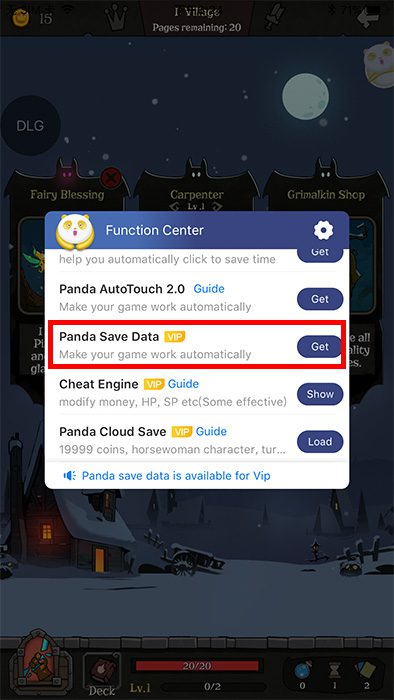
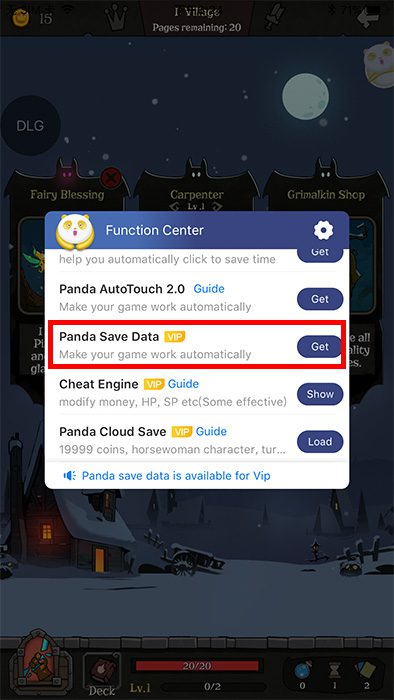
Step 3
Click “Run” to make a backup, and choose a storage location. It is recommended to use the Notes app or Mail app.
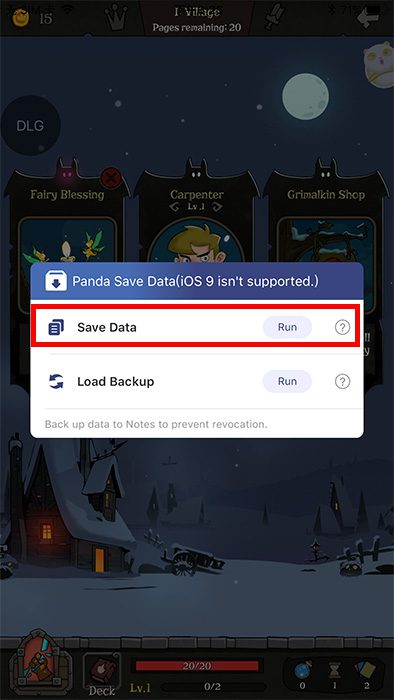
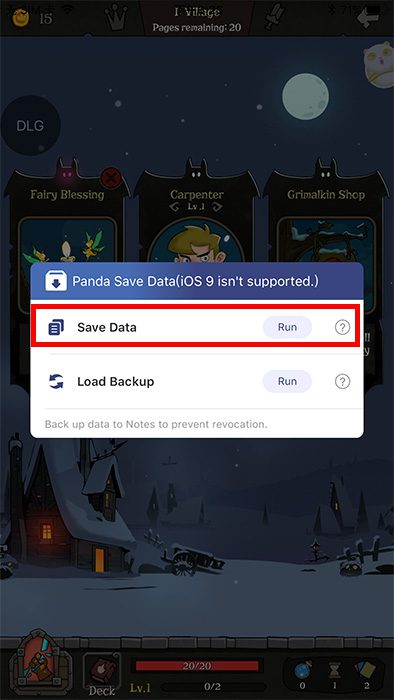
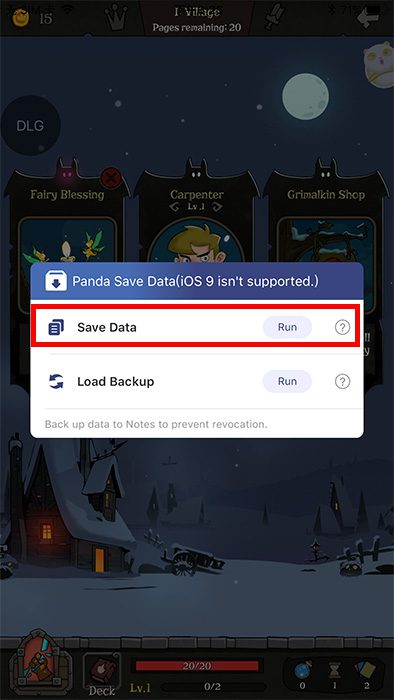
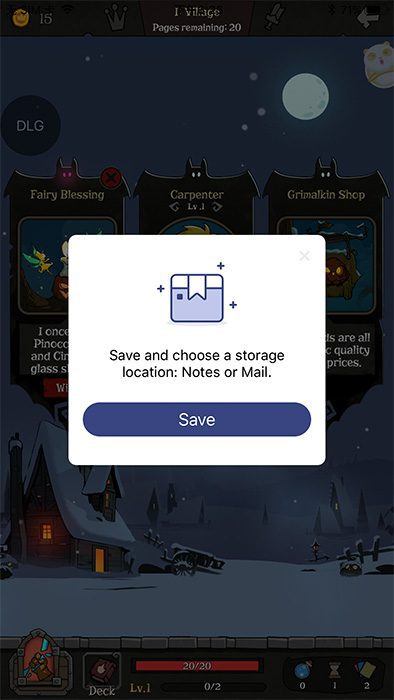
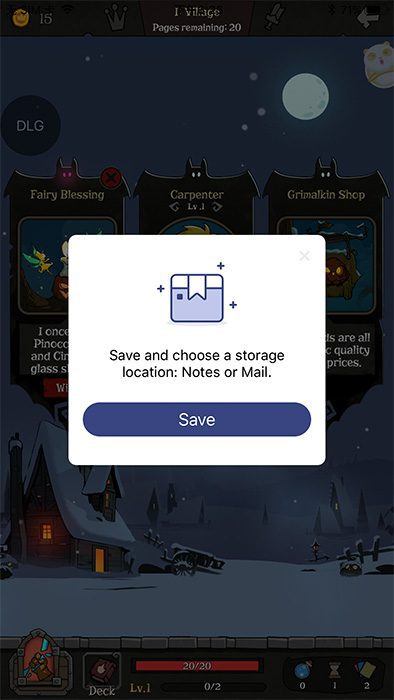
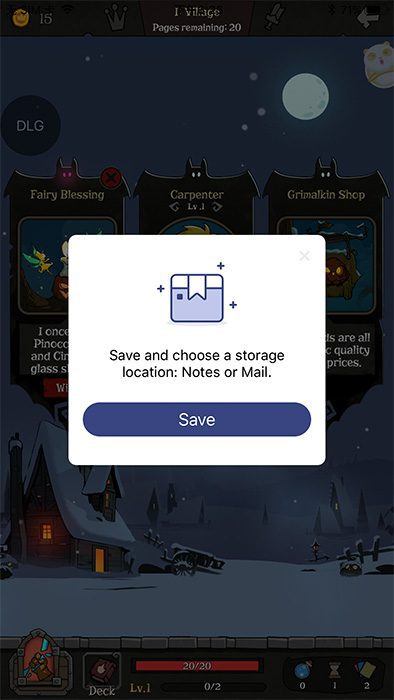
Step 4
Here I will show you how to do it with the Notes App. Choose “Add to Notes” when the pop-up stands.
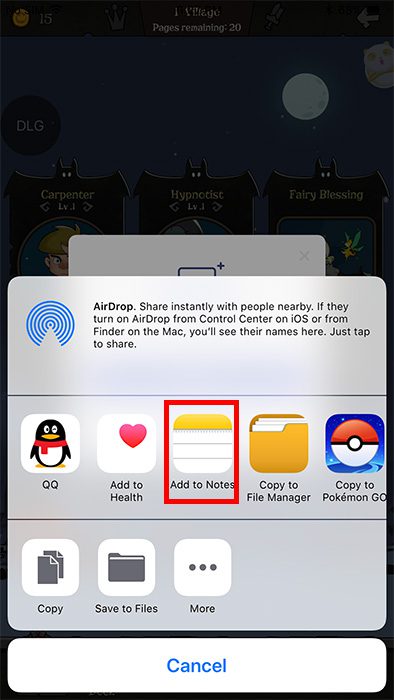
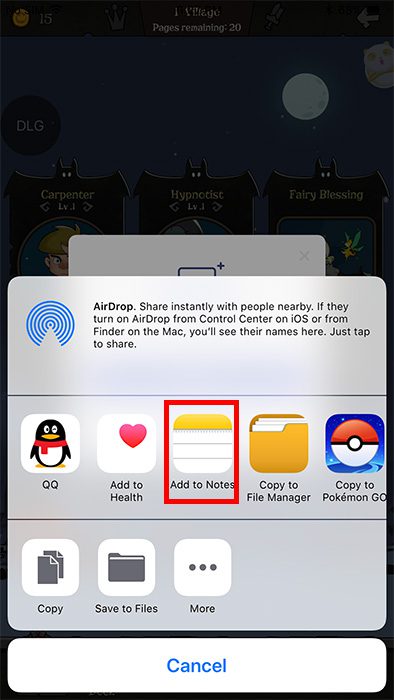
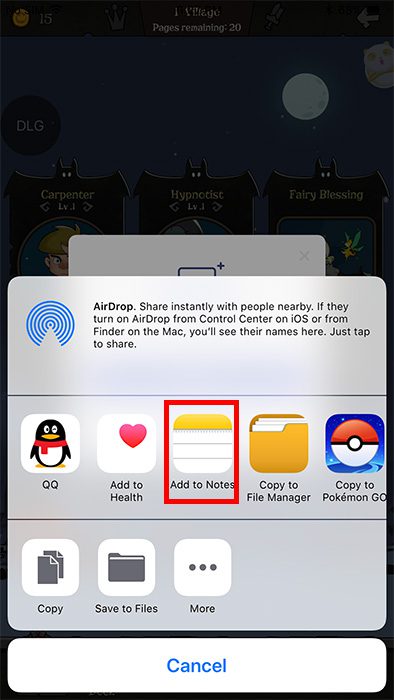
Step 5
Tap “Save” to save the backup file in the Notes app.
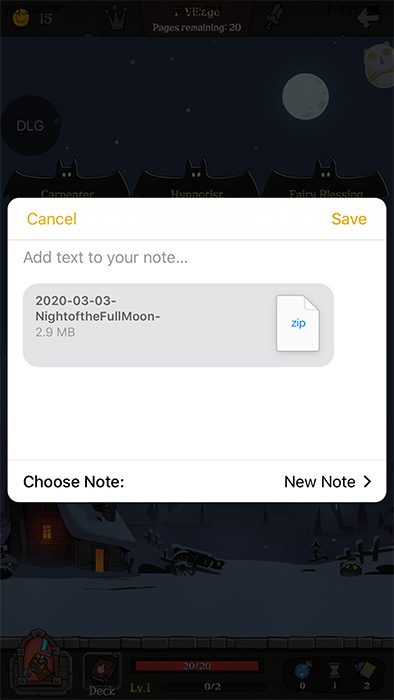
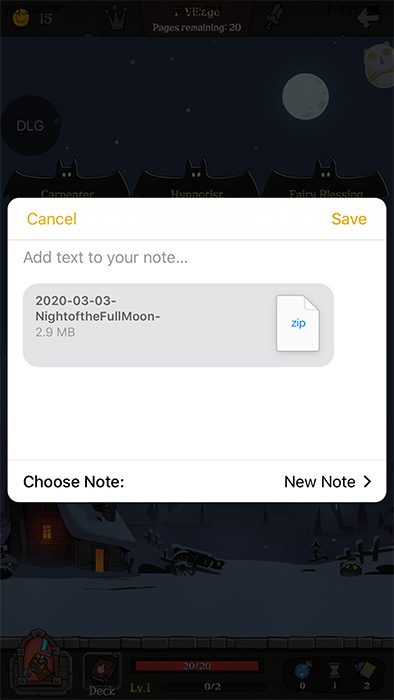
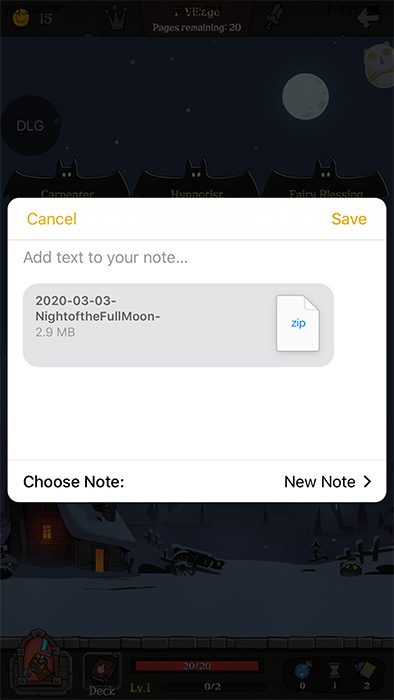
How to Load Game Data With Panda Save Data?
Step 1
Open Night of the Full Moon which you want to recover the backup. Tap on Panda icon on the screen and choose Panda Save Data in the function center.
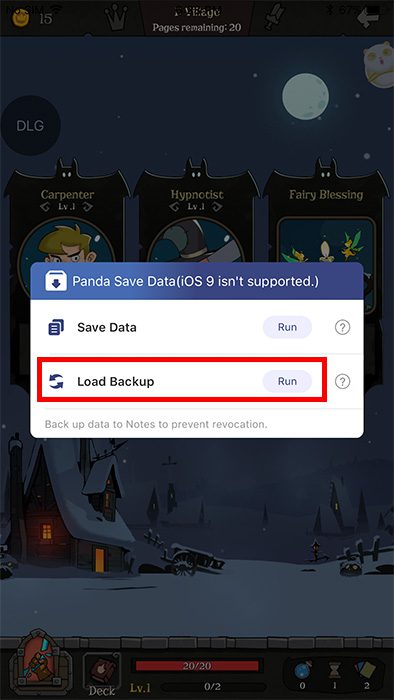
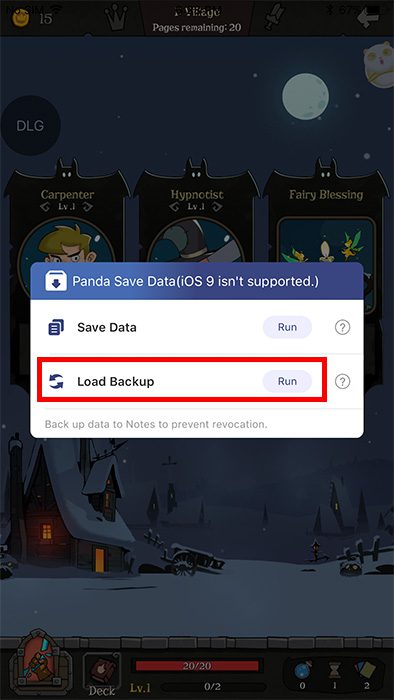
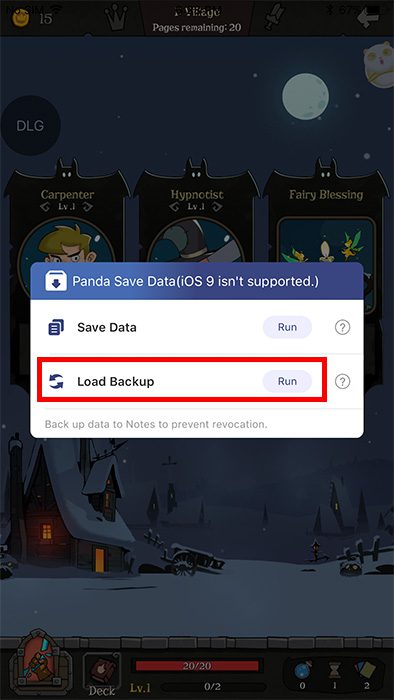
Step 2
Click “Run” to load backup and wait for data to load, then tap on “Open Notes App.” The Notes app will be opened.
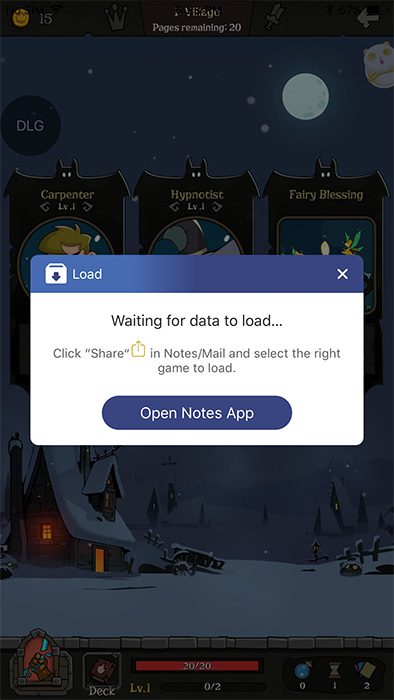
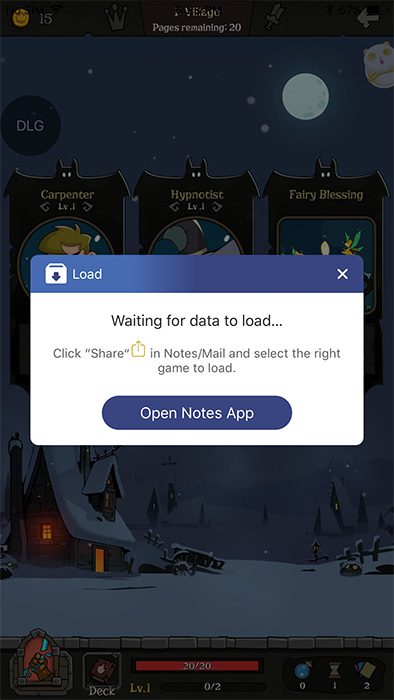
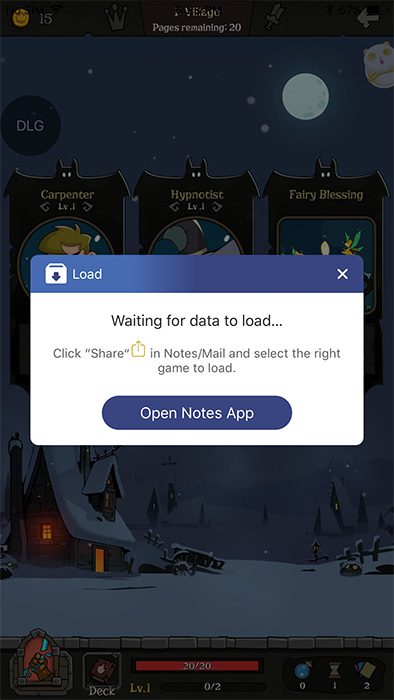
Step 3
Choose Night of the Full Moon backup you saved in Notes app. Copy to the game through Share button on the upper right corner.
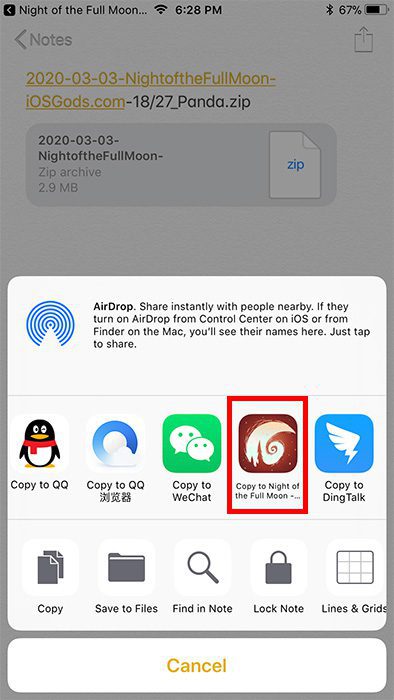
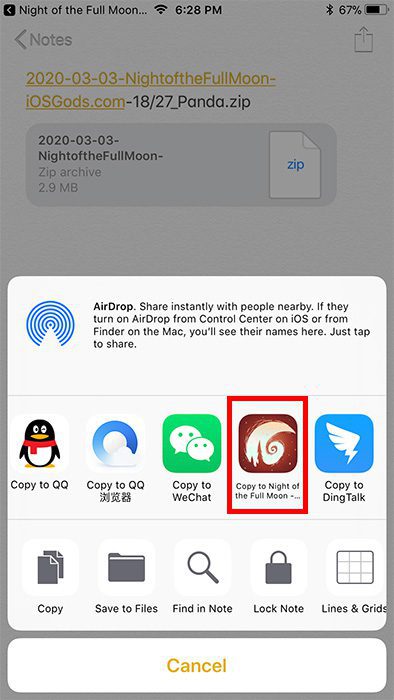
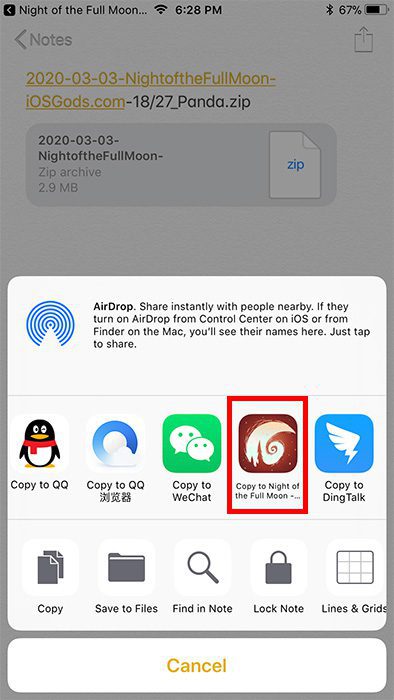
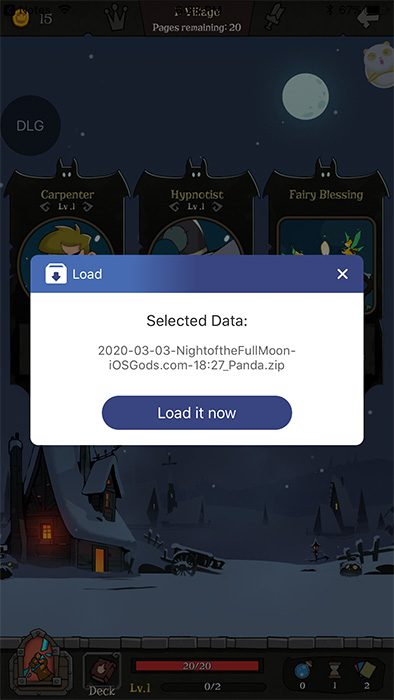
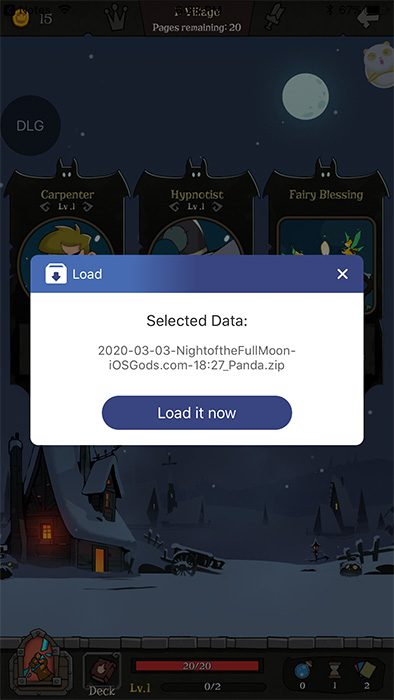
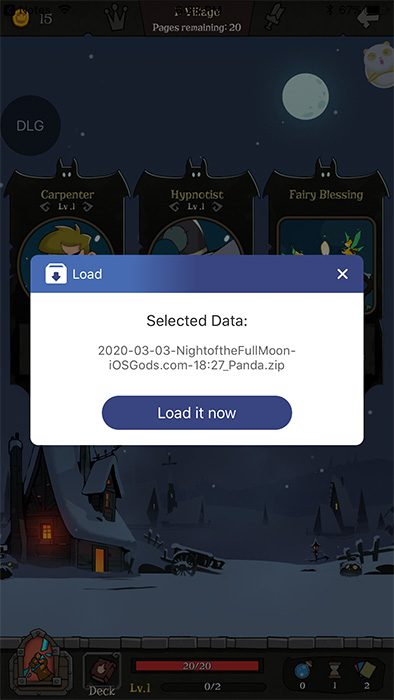
Step 4
After the restore is complete, the game will close. Then open it again, and Night of the Full Moon will recover the latest progress.
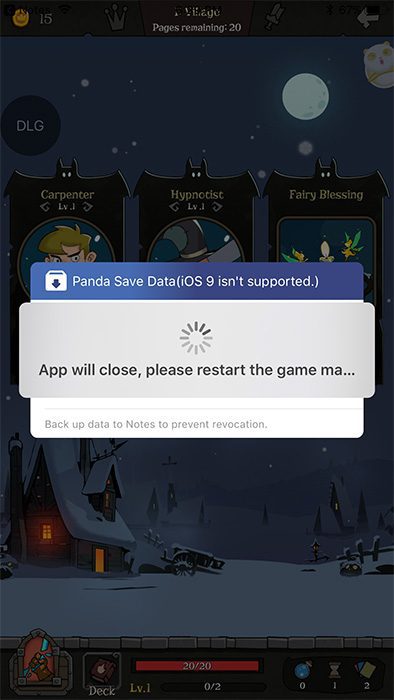
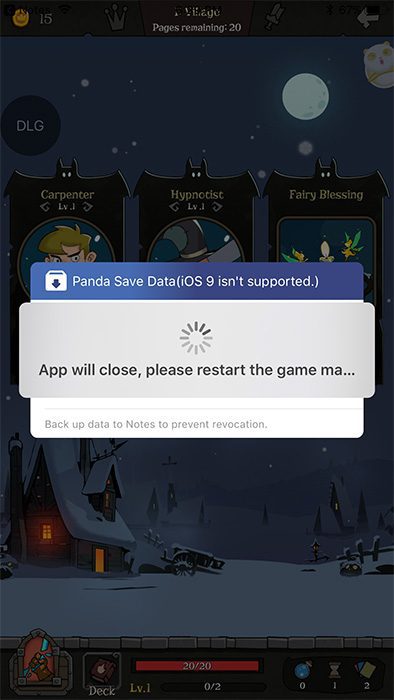
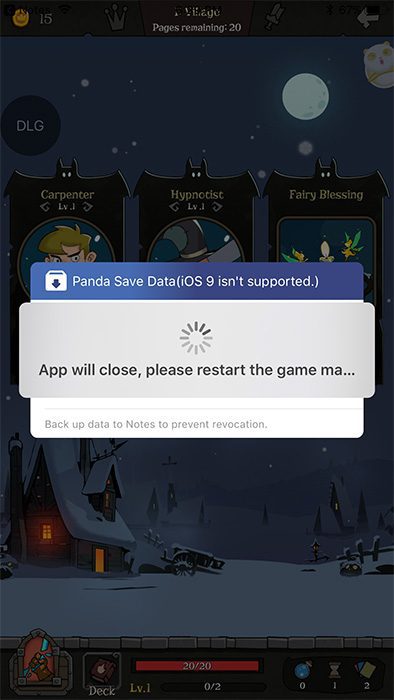
Panda Help VIP Features:
In addition to many hack games that can be downloaded, Panda Helper VIP has many exclusive features that can be viewed in the index.
Related Apps
Latest News
- Panda Save Data: How to Save Game Data and Make Backup on iOS 15?
- How to Save Progress of Night of the Full Moon on iOS 15?
- How to Fix Panda Helper Common Certificate Revoked
- Panda Helper Nine Tools to Power up Your Game!
- Tweakbox Alternatives: How to Download Minecraft When Tweakbox Not Working
- How to download Spotify++ Hack when Tutuapp Spotify++ not working







