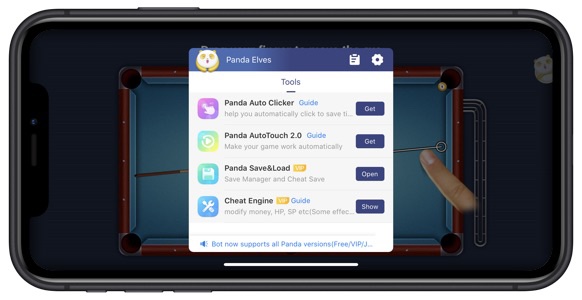How to Cheat in 8 Ball Pool iOS 2022 with Panda Cheat Engine?
8 Ball Pool is a video game where you can play 8 Ball on your phone. Now you can cheat in 8 Ball Pool iOS 2022 with Panda Cheat Engine. And 8 Ball Pool Hack is now available in Panda Helper.
Why Do You Need to Cheat in 8 Ball Pool iOS 2022?
Entirely consistent with the actual 8 Ball gameplay and rules, you can enjoy the 8 Ball Pool game more intuitively. Although 8 Ball Pool is easy to play, you must master the skills. With more practice, you can master the angle and strength of hitting the ball and ensure that the ball enters the ball belt. But you want to know how to Cheat for 8 Ball Pool 2022.
Cheat Engine is a software application that allows gamers to manipulate various aspects of video games, allowing gamers to develop game cheats and hacks. This software helps you identify 8 Ball pool’s memory image parameters and modify blocks of assembler code within the game’s working process memory. To better help you understand why you need Cheat Engine, here are the benefits of using this software when playing 8 Ball Pool.
1. It allows you to add unlimited Pool coins to your account.
8 Ball Pool Hack coins
Pool coins are the primary currency form in the 8 Ball Pool game. Typically, you can gain these coins by winning tournaments, opening pool boxes, getting the pool pass, attaining mission targets, playing mini-reward games, and purchasing them using real-world currency.
Cheat Engine allows you to hack the 8 Ball Pool software and add unlimited pool coins to your player account. This way, you won’t have to participate in grueling tournaments and matches or spend your hard cash to gain in-game coins. The extra pool coins will make purchasing unique cue sticks easier and get extra spins/ chances in 8 Ball Pool’s mini-games.
2. It allows you to simplify the gameplay, for instance, by adding long lines.
8 Ball Pool Hack long line
Modifying your 8 Ball Pool game using Cheat Engine allows you to simplify the game, making it easier to win matches and tournaments and amass pool points. The Longline is a popular cheat you can use once you know how to cheat in 8 Ball Pool.
When aiming for the pool balls, the game typically shows two short directions at the point of impact, showing where the ball’s probable trajectory once you hit it. Cheat Engine lets you extend these trajectory lines to an extent whereby they protrude outside the pool table. This way, you can cue the ball accurately.
Knowing how to cheat in 8-Ball Pool can simplify the game for you. Using Cheat Engine iOS, you can cheat in this pool game and gain numerous Pool coins and other beneficial perks. Regarding iOS Smartphones, you can download Panda Cheat Engine to assist you.
Easy to hack games with Panda Cheat Engine
Cheat Engine is free for the Panda Helper VIP version, so first download Panda Helper VIP.
Step 1: Open Safari and go to Panda Helper’s official website to download Panda Helper VIP.
Step 2: When the site is loaded, tap on the “Download-VIP Version ” option to install the profile first. Then activate and download Panda Helper VIP. Once done, go to your device’s main Settings > General > Profiles & Device Management and trust the profile that belongs to the Panda Helper Vip app.
Step 3: Launch Panda Helper VIP, search “Cheat Engine” in Panda, or click the icon named “Cheat Engine” on the homepage. All games in the list support “Panda Cheat Engine.
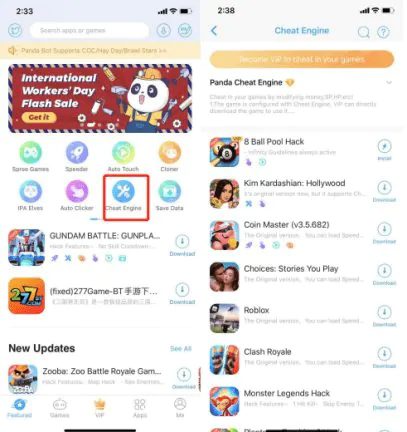
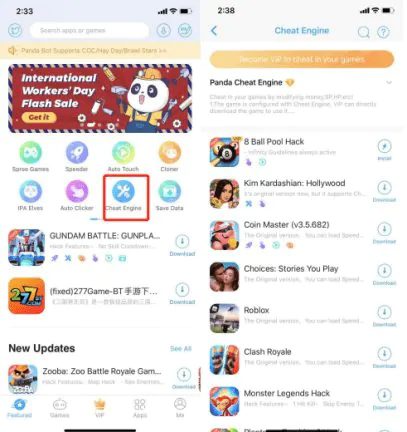
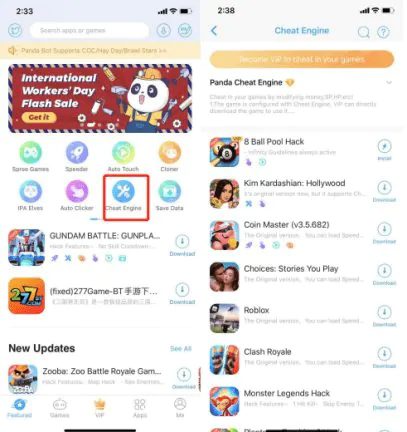
Step 4: You can follow this tutorial How to use Panda Cheat Engine
Related Apps
Latest News
- How to download Merge Dragons cheats on iOS
- How to cheat Cricket League Apk on iOS for free
- Travel Town cheat and tips for getting free energy and leveling up
- Gangstar Vegas - Mafia action cheats and tips for a better adventure
- Everything about Royal Match cheats 2023 you should know
- A comprehensive guide to cheating FR Legends for unlimited money