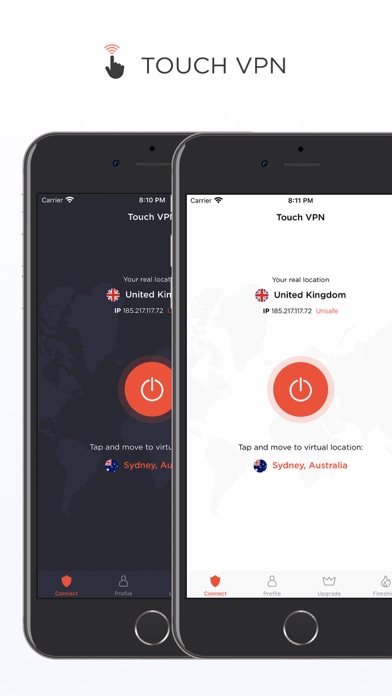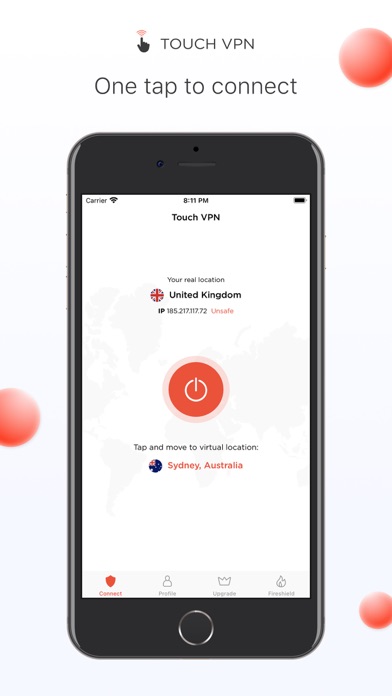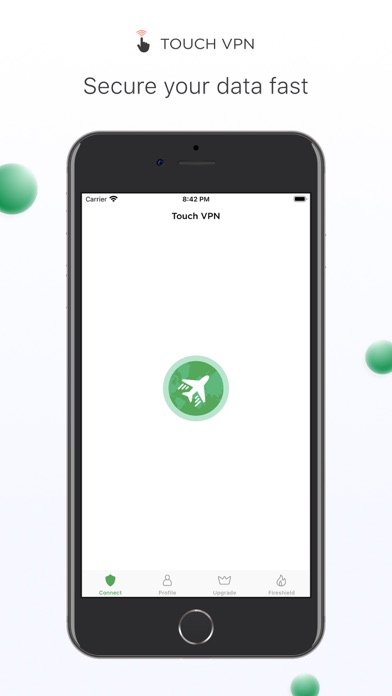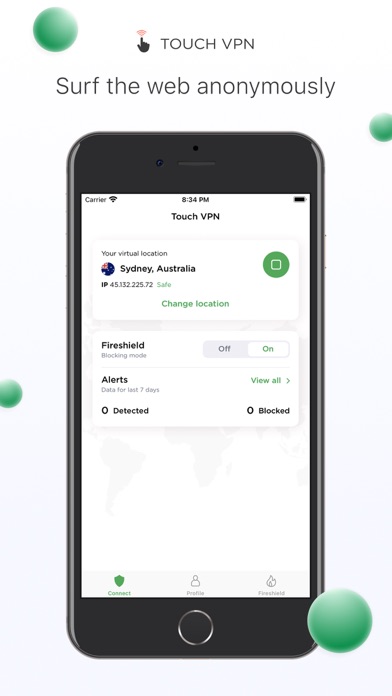Panda Helper iOS
VIP Version Free Version Jailbroken Version- Panda Helper >
- iOS Apps >
- Touch VPN — Unlimited Proxy
Touch VPN — Unlimited Proxy Description
Panda Features
Touch VPN — Unlimited Proxy Information
Name Touch VPN — Unlimited Proxy
Category Utilities
Developer TouchVPN
Version 4.4.1
Update 2022-09-29
Languages EN,FR,HI,KO,FA,RU,TR
Size 60.88MB
Compatibility Requires iOS 13.0 or later. Compatible with iPhone, iPad, and iPod touch.
Other Original Version
Touch VPN — Unlimited Proxy Screenshot
Rating
Tap to Rate
Panda Helper
App Market


Popular Apps
Latest News
Animal Restaurant Hacks With Speeder/Auto Clicker/ Auto Touch/Cheat Engine is Available for iOS 16 Panda AutoTouch - Simulate Actions on iOS Without Jailbreak Genshin Impact with Speeder/Auto Clicker/ Auto Touch/Cheat Engine is Available on Panda Helper Auto Touch iOS 14 No Jailbreak - Panda Auto Touch Tutorial: How to auto-scroll on Zynn Hack with Panda AutoTouch? Gris Review: A Touching Adventure Game About The Fear We Live With