Tutorial: How to auto-scroll on Zynn Hack with Panda AutoTouch?
What Is Panda AutoTouch 2.0?
Panda AutoTouch 2.0 is a tool for recording and playing back the touch actions. It is used to record and playback your operations in your iOS mobile device WITHOUT JAILBREAK. You may use it to play games automatically to gain more score and coins.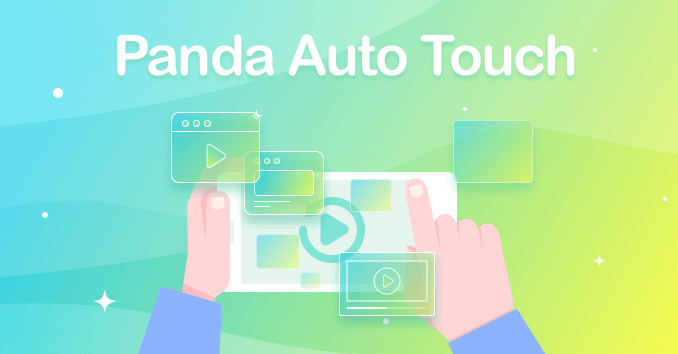
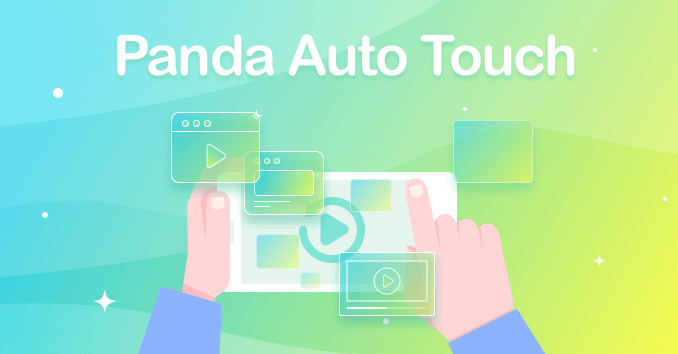
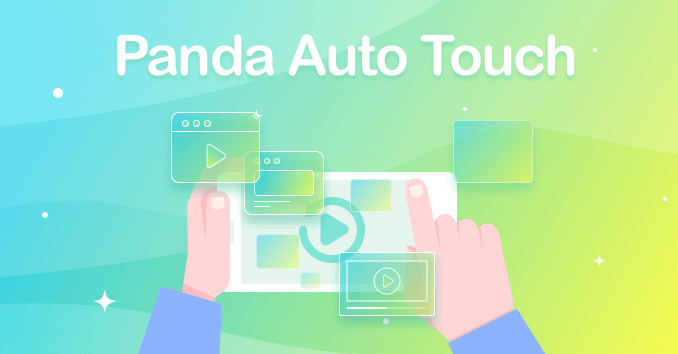
Zynn Auto Scroll
Step 1: Download and Install Panda Helper VIP
First, you need to download the Zynn app from Panda Helper, if you don’t already have Panda Helper VIP installed, you can go to Panda Helper official website to download and install.
Relative Tutorials:
Step 2: Install Zynn
Search for Zynn in Panda Helper VIP, download and install Zynn on your iPhone.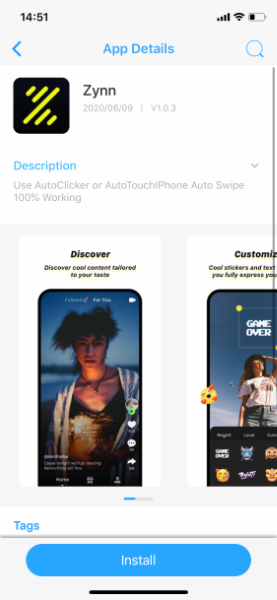
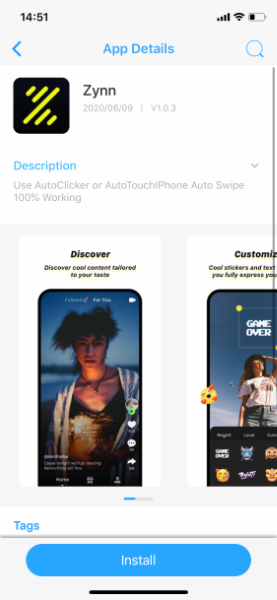
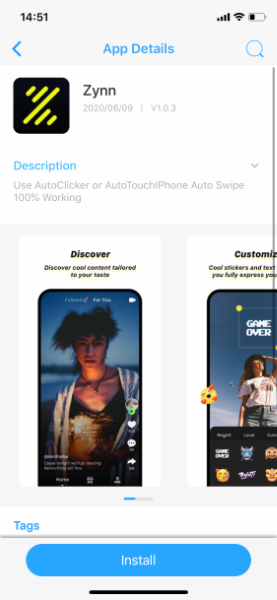
Step 3:
Open the Zynn app which is downloaded from Panda Helper and you will see Panda icon on the app interface.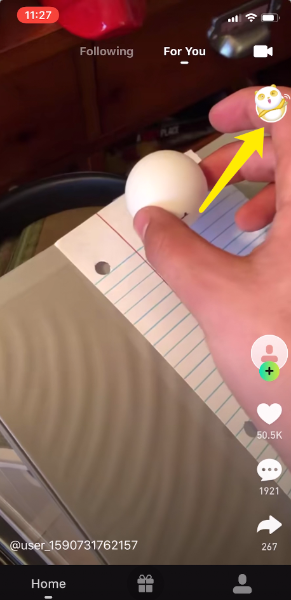
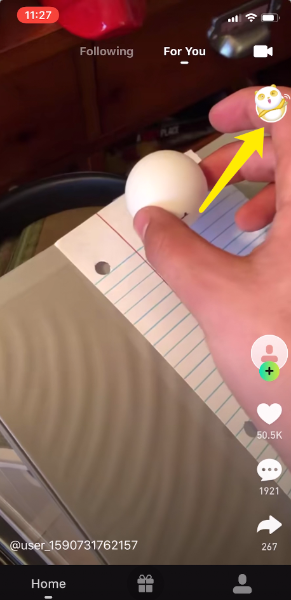
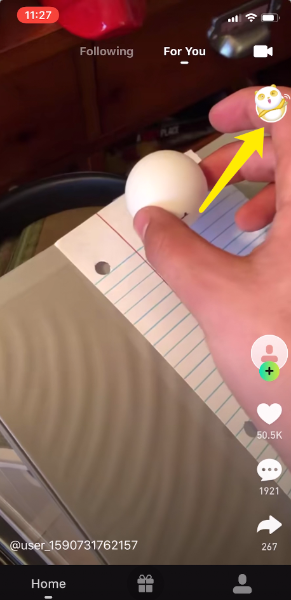
Step 4:
Tap on the Panda icon, find the Auto Touch function, and click to Run.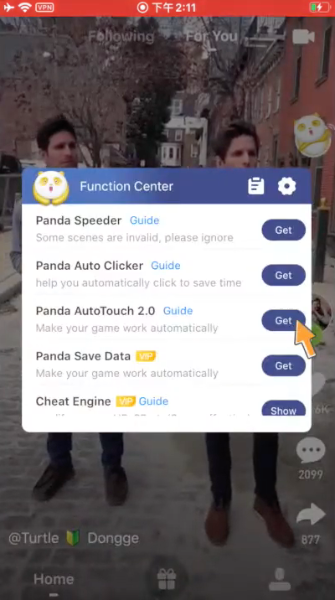
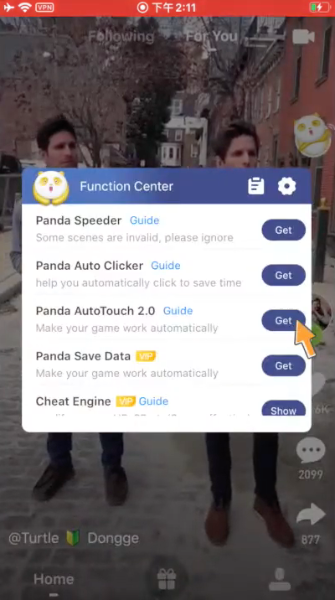
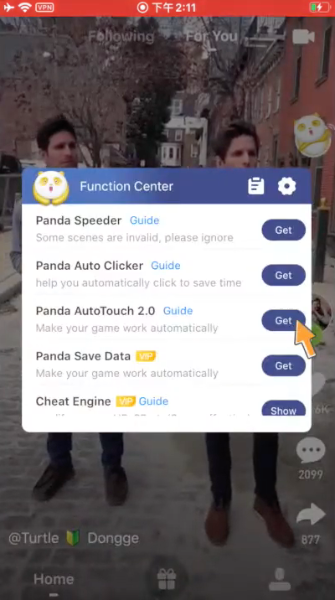
Step 5: Now we start to record the action
Click on record and then click the bottom-left button to start recording. All you need to do is go through the video like a normal viewer and scroll up.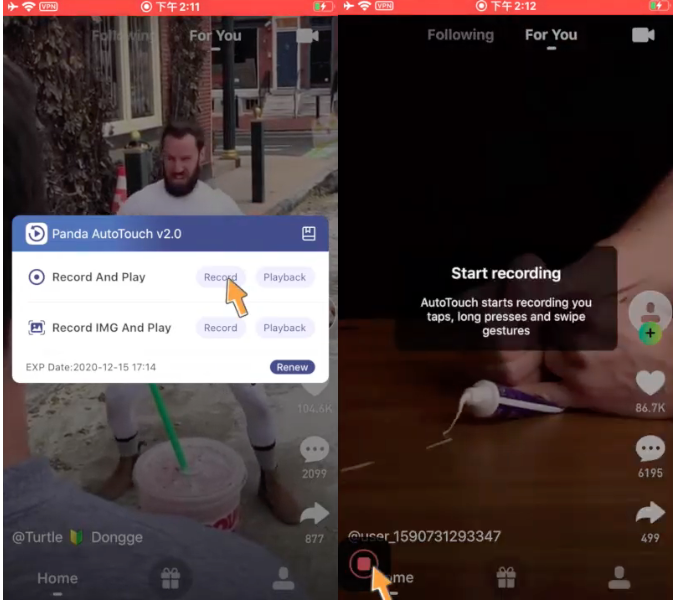
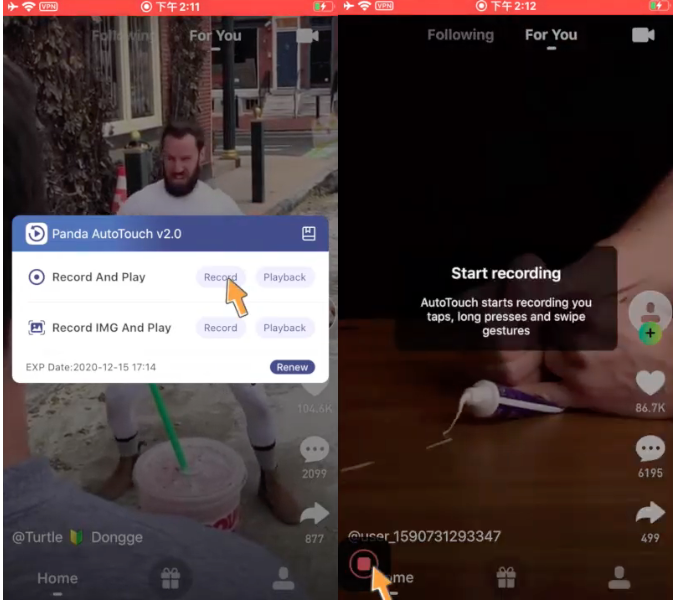
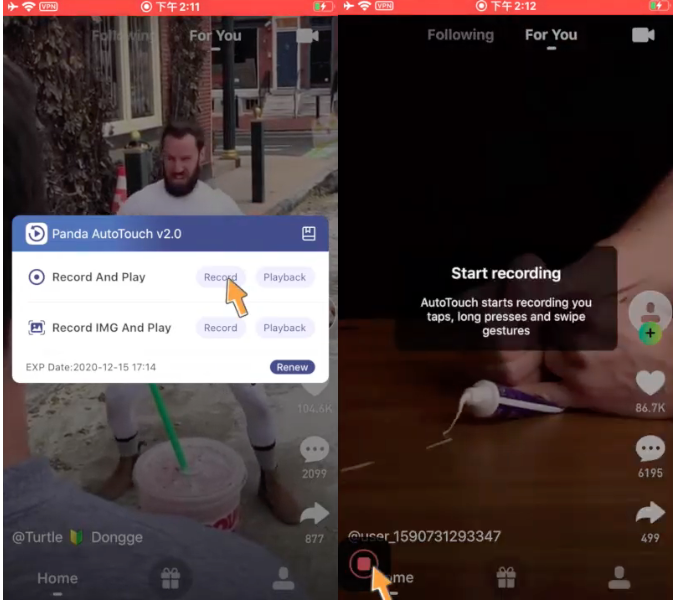
Step 6: Stop recording
Click the bottom-left button again to stop recording, and save it with a file name.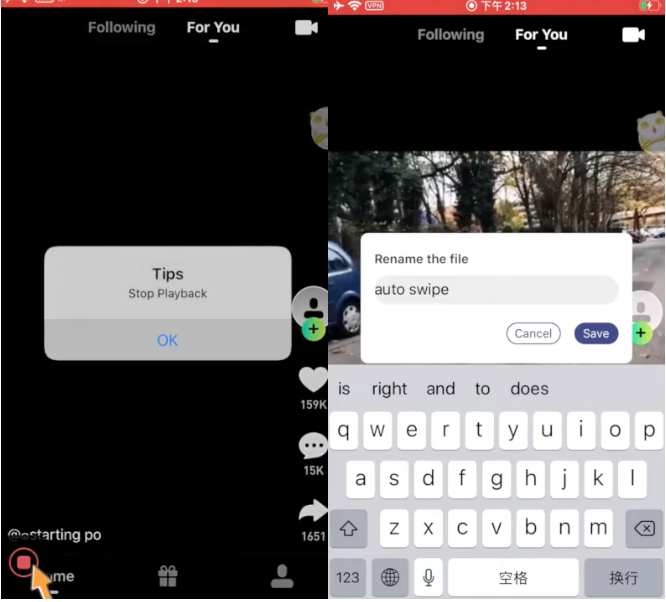
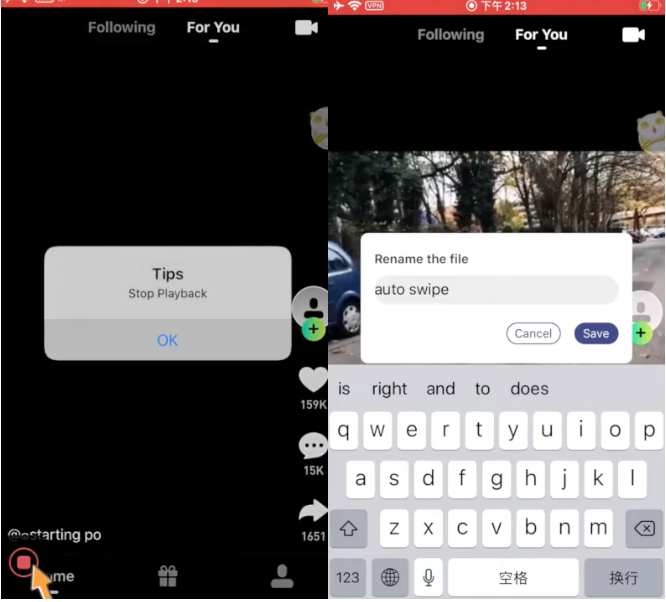
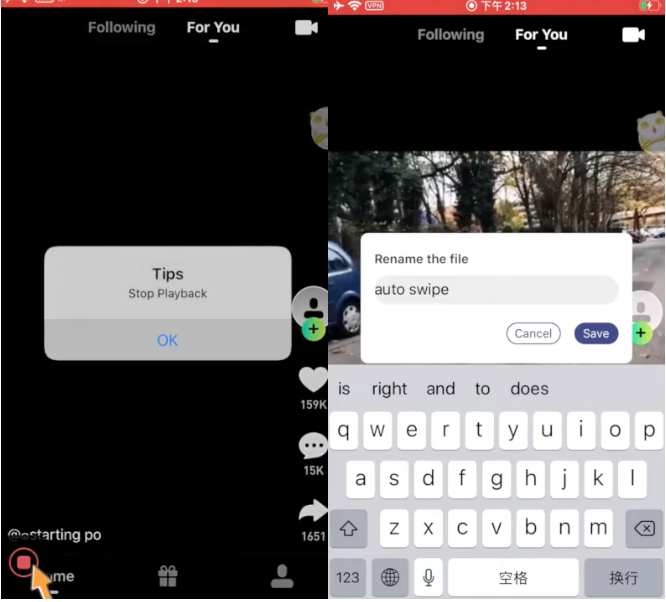
Step 7: Playback the gesture
Open panda Auto Touch again, and tap on playback to run the record file I saved just now. Set the playback times and intervals.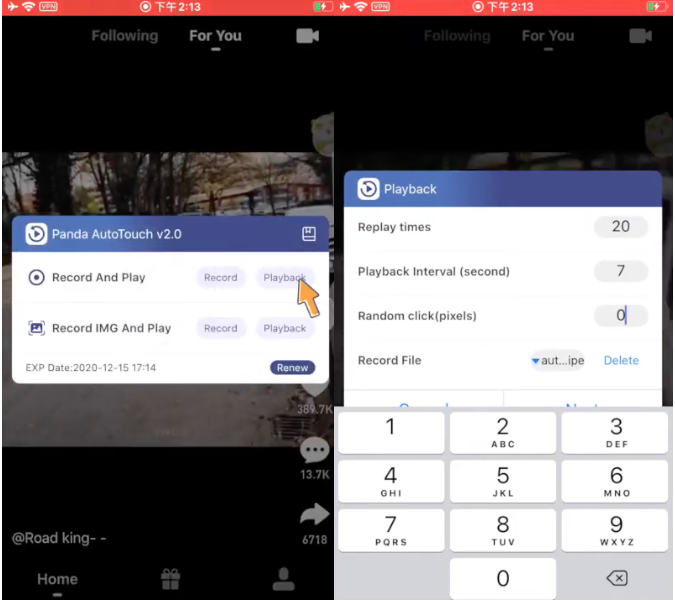
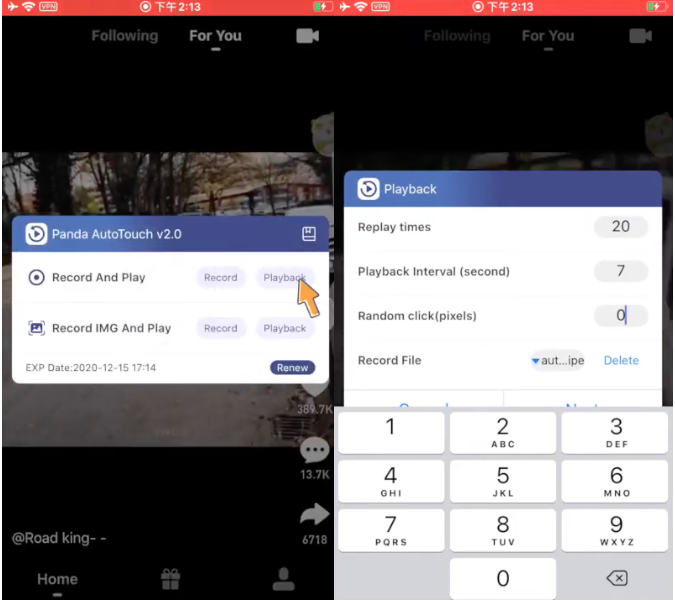
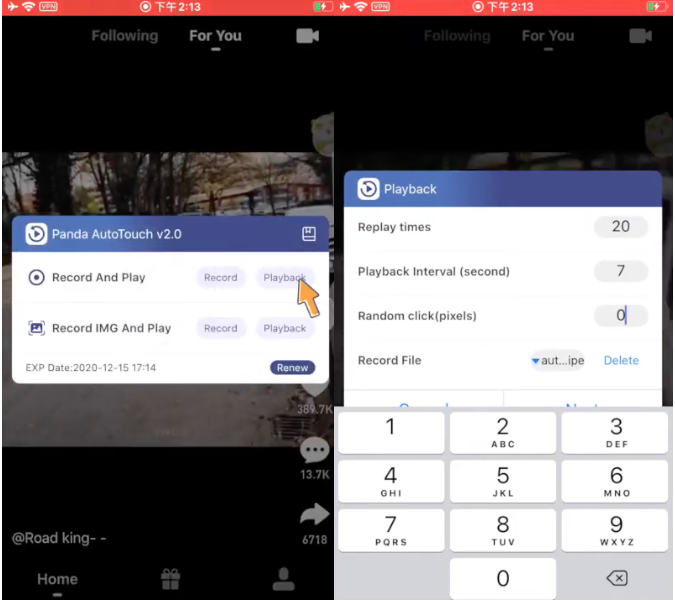
Step 8: Zynn scroll up automatically
Zynn has started to auto view an Panda Auto Touch will keep repeating the action.
Zynn Auto Touch Video:
Read More:
Related Apps
Latest News
- Beginner tutorial for playing Bleach Brave Soul
- Grow Castle guide: a comprehensive tutorial for mastering the game
- Beginner's tutorial for Playing Cricket League
- Procreate Pocket tutorial: unveiling Creativity on your fingertips
- The tutorial for Last Island of Survival guide
- Tutorial on downloading the Dead by Daylight Mobile Mod APK







