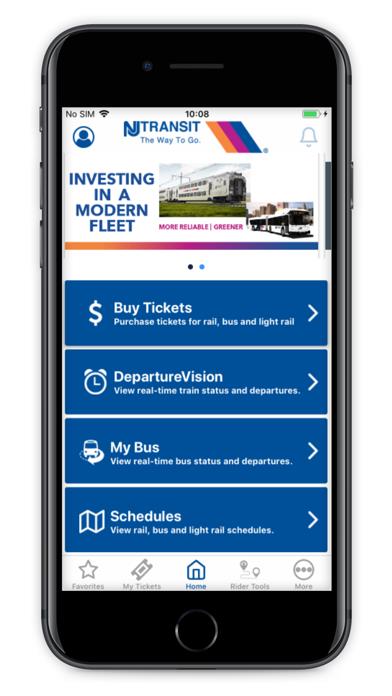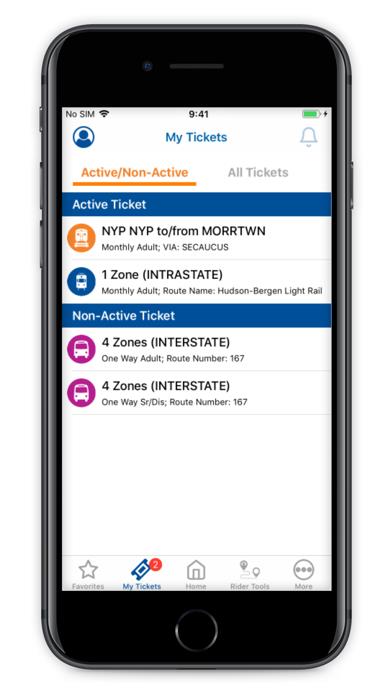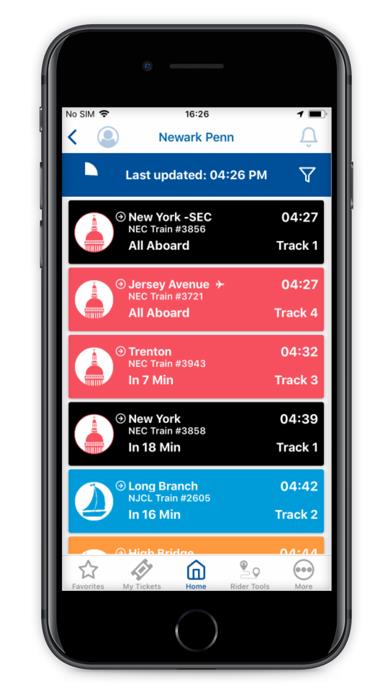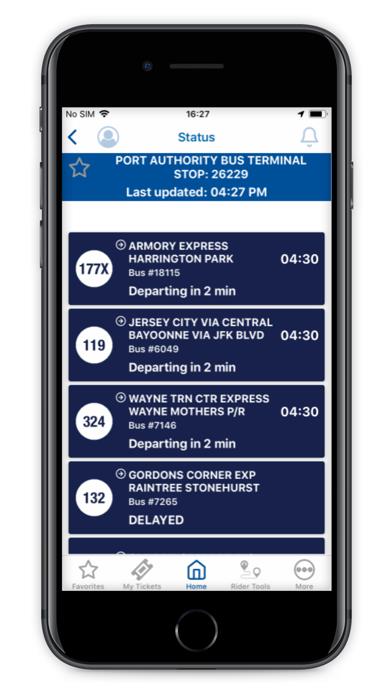Panda Helper iOS
VIP Version Free Version Jailbroken Version- Panda Helper >
- iOS Apps >
- NJ TRANSIT Mobile App
NJ TRANSIT Mobile App Description
Panda Features
NJ TRANSIT Mobile App Information
Name NJ TRANSIT Mobile App
Category Travel
Developer NEW JERSEY TRANSIT CORPORATION
Version 2023.1.3i
Update 2023-04-19
Languages EN
Size 43.12MB
Compatibility Requires iOS 13.0 or later. Compatible with iPhone, iPad, and iPod touch.
Other Original Version
NJ TRANSIT Mobile App Screenshot
Rating
Tap to Rate
Panda Helper
App Market


Popular Apps
Latest News
Injustice 2 Scarecrow: A master of fear and destruction Ultimate CarX Drift Racing 2 guide: enjoy the free racing game How to unjailbreak unc0ver on your iPhone iOS 11.0 to 14.3 Enjoy endless fun with Bloons TD 5 free 2023 Enjoy Games on Your Phone With These 5 Helpful Tips Download Injustice 2 Mod Apk for God Mode and High Damage