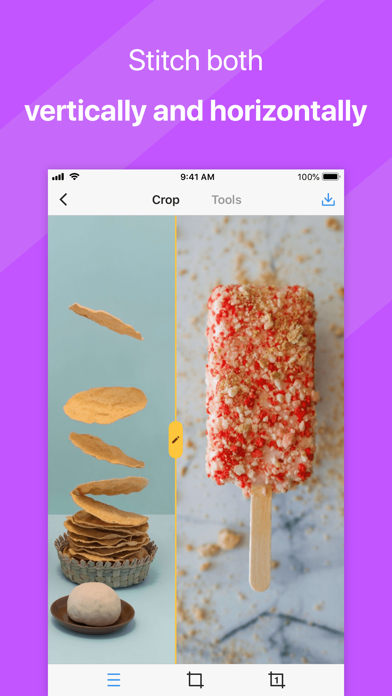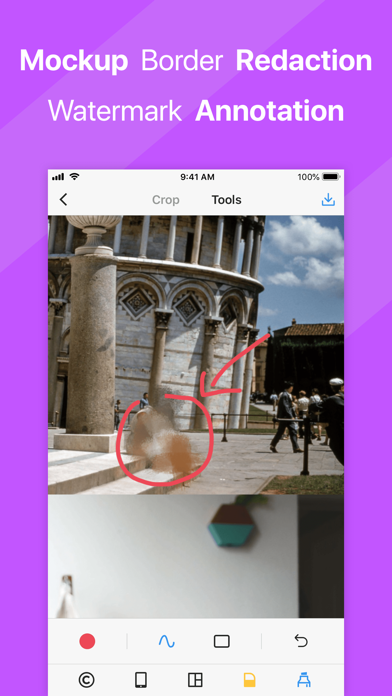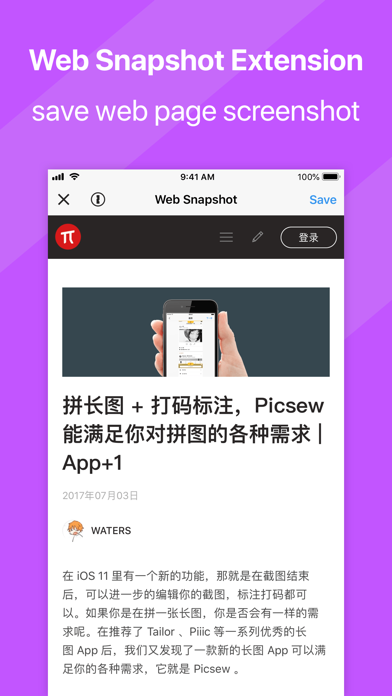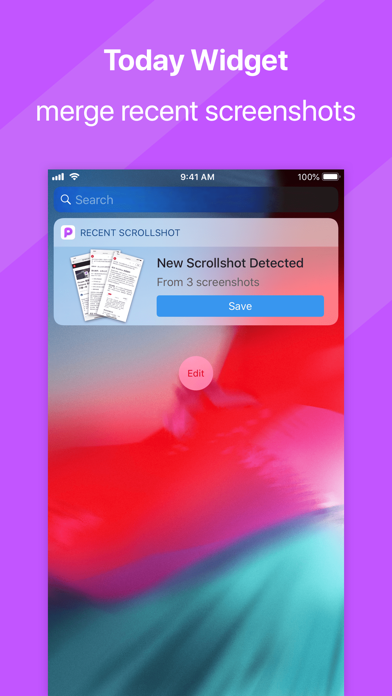- Panda Helper >
- iOS Apps >
- Picsew - Screenshot Stitching
Picsew - Screenshot Stitching Description
- App Store Today Stories recommended several times.
- "Best Apps of 2017" award from sspai.
- AppSo, Price Tag, WeiPhone editor recommended.
- Numerous geek bloggers recommended.
Picsew can automatically merge multiple screenshots to a single long screenshot!
- Has leading automatic screenshot stitching algorithm among the same kind of products.
- Can stitch manually, dealing with more complex situations.
- Can select any number of photos, up to 300.
- Supports both vertical and horizontal stitching.
- Contains Web Snapshot Action Extension, make web page screenshot in one tap.
- Contains Notification Center Widget, make long screenshot without opening app.
- Supports high resolution photo stitching and output.
- Supports cleaning status bar.
- Supports annotation, adding watermark, redaction and mockup.
- Minimal interface design, no advertising.
- Universal application, compatible with iPhone and iPad.
- Compatible with VoiceOver.
Picsew can be automatically stitched:
- Conversation
- To-Do list
- Tweet list
- Comment list
- Long article
- Long web page
- Other contents that can be scrolled
--------------------------
Your trust and support are our motivation to advance. If you like Picsew, please take a few minutes to review it or recommend it to your friends.
QQ Group: 529054088
Email: [email protected]
Picsew - Screenshot Stitching Guide
If you can only use one photo editing app, I recommend Picsart. If you are still troubled by your iPhone's inability to record long screenshots, then you must know Picsart apk. Picsart edit is free and easy to use, so download now if you're looking for an efficient editing app!
Like most apps of its kind, Picsart is a simple photo editor with an innovative interface. Photoshopping has never been easier or quicker with features such as Auto-Fix and Auto-Enhance. You can also make your photos into funny, stylish memes or vintage images with a single tap.
Picsart can add text and emojis to photos to share your ideas through it. Besides, you can also make your photos into funny memes or vintage images with a single tap. Additionally, it allows users to edit long screenshots by cropping and extending the screenshot to make a long one.
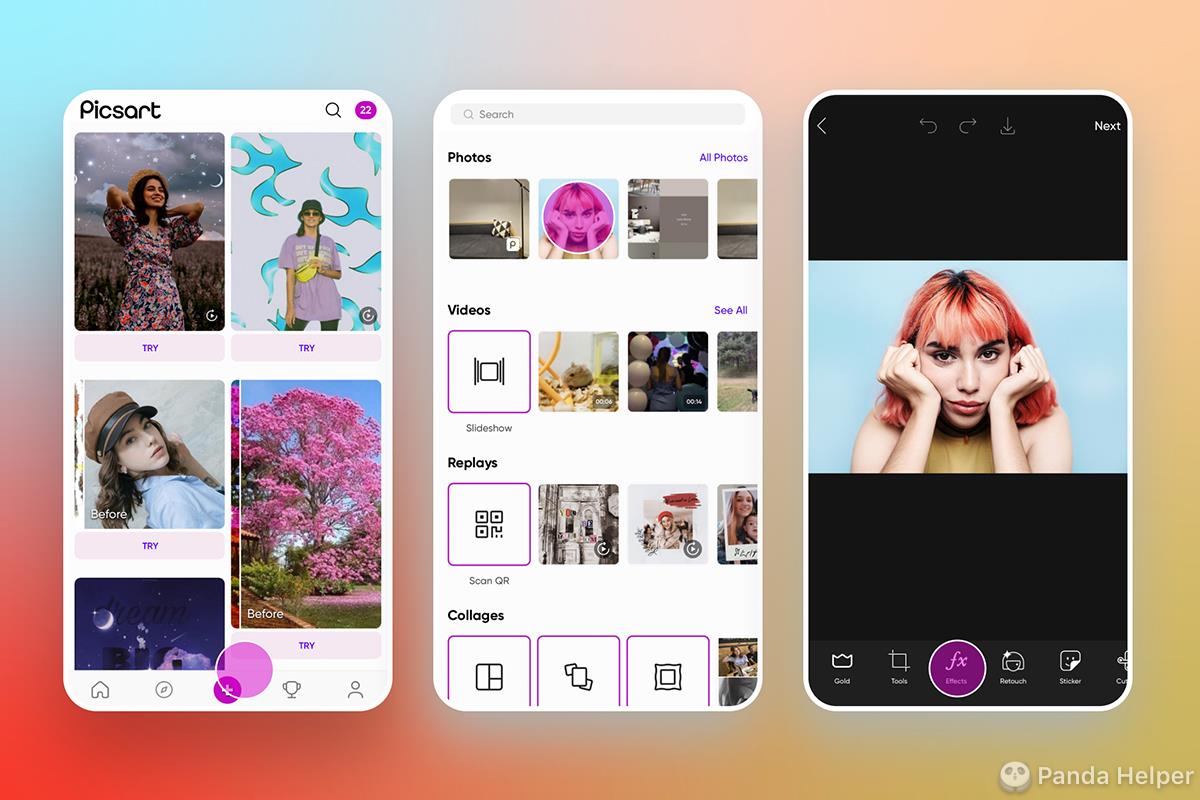
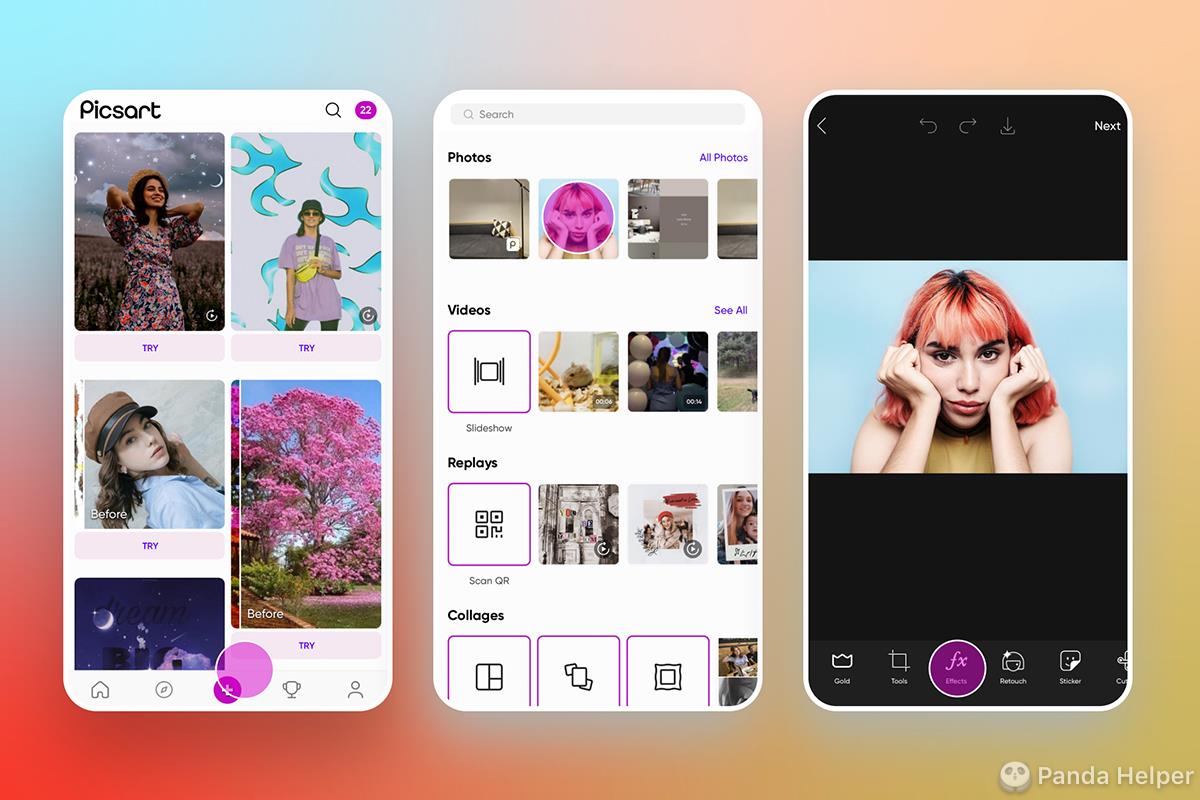
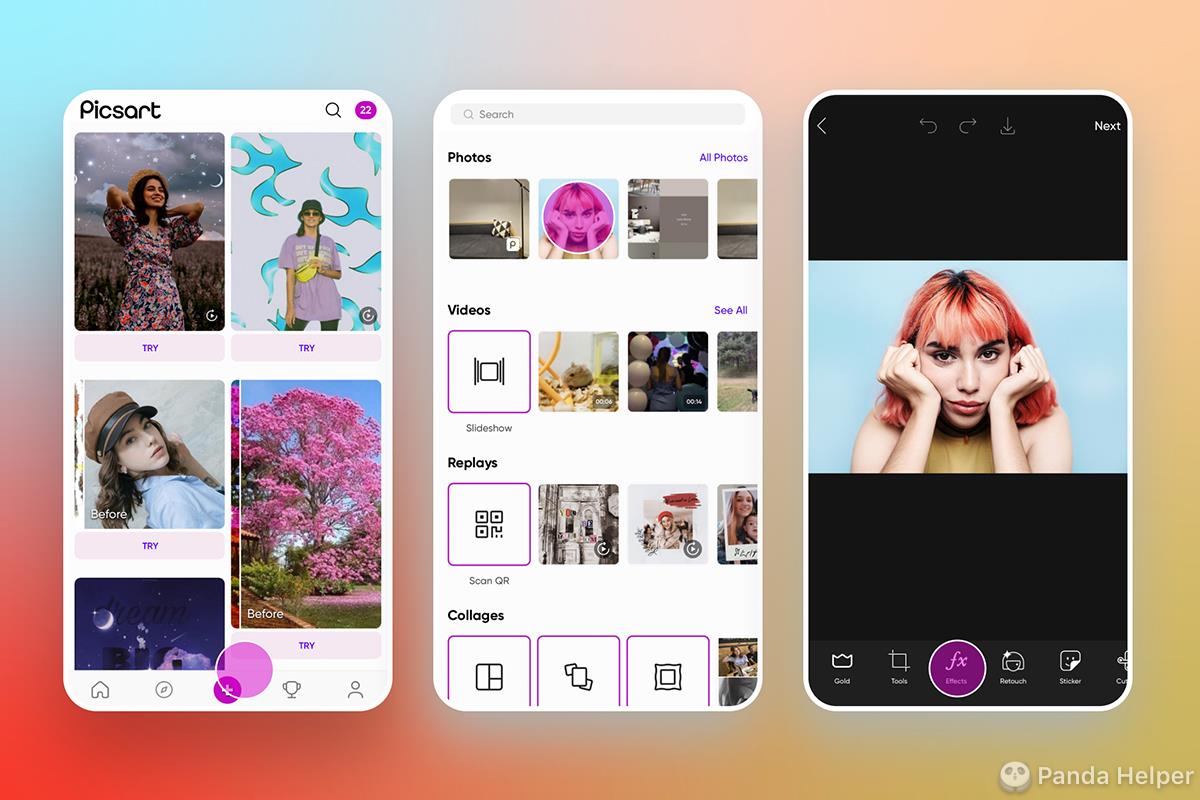
Features of Picsart app
1. Auto-Enhance, a macro to make your photos look beautiful and smooth. With Auto-Enhance, users can adjust their screenshots' saturation/luminance balance and white balance to look more natural without color distortion and lighting problems.
2. Memes - Make funny memes with Picsart. In addition to editing text and emojis, you can also make photos into funny memes with a single tap.
3. Vintage photos - You can also make your screenshots look like old photos. For example, you can save your screenshot as a vintage photo by clicking the button in the bottom left corner of the screen.
4. Instant sharing - You can instantly share your edited screenshots by saving them to the Camera Roll, sending them via SMS, or by uploading a screenshot to Dropbox.
5. Long Screenshot extension - You can easily crop and extend your screenshots again in one tap with Picsart's long screenshot extension when you want to share it with your friends or family instantly.
In Picsart, you are free to choose how you want to edit your images. One of my favorite features of Picsart Photo Editor is free cropping. Select and keep the parts of a photo you want, and you can also try Picsart's automatic recognition of elements such as people, clothes, and sky. Then change the background of the character to make a great photo. You can also use this function to change ID photos with different background colors, which is very convenient.
Picsart is a free-to-use app. You can download Picsart apk for free from the App Store. But some of these features need to be Gold to use.



Advantages of Picsart app
1. Free download - get the app for free
2. Various useful tools - you can use Picsart to put text on photos, make long screenshots, add emojis, edit screenshots, and so on
3. Instant sharing - you can instantly share your edited screenshots by saving them to the Camera Roll, sending them via SMS, or by uploading a screenshot to Dropbox and more.
4. Easy to use - a convenient and straightforward interface allows you to get the best-looking results with little effort.
5. Perfect for image editing - Supports many devices, including Android smartphones and tablets, Windows PCs, Mac OS X computers, and Apple iOS devices.
6. Support for converting images allows you to convert your photos to the desired format, whether a jpg, png or gif file.
Disadvantages of Picsart app
1. Ads - annoying ads are featured in the app
2. Interface - it's not very user-friendly and functional
3. Takes time to edit screenshots - some features take time to understand.
4. Most filters require Gold to use- You have to pay for Gold as the free version is limited to the basic functionality.
How to make long screenshots with Picsart iOS apk 2022?
First, download and install the Picsart app on your iPhone. When you open Picsart, go to the Gallery. Open a photo that you want to edit, then tap on Add text or emojis option on the top right corner of the screen.
After that, you can click the extension button in a circle shape on the lower-left corner of the screen to crop and extend the screenshot so that it becomes longer than ever before. Then, tap on the Save button option to save it with a different name if you want to. You can also tap on the share button option to save it with a different name and share it with your family and friends via Whatsapp, Facebook, or other social media platform.



How to download Picsart Gold iOS for free
If you are still using the regular version of Picsart and cannot use the exciting features due to the limitations of Gold, then you must be wondering how to download Picsart Gold iOS 2022 for free.
Panda Helper provides many tweaked apps, and you can download Picsart Gold Apk for free. First, you need to download the Free Version of Panda Helper from the official website of Panda Helper to your iOS device. If you want a better experience, please choose the Panda Helper VIP version. After installing Panda Helper by following all the prompts, search for the Picsart you need and download it, and you can use Picsart Gold 2022 for free.
Picsew - Screenshot Stitching Information
Name Picsew - Screenshot Stitching
Category Photography
Developer Liming Mo
Version 3.0.7
Update 2019-10-11
Languages EN,ZH,ZH
Size 41.99MB
Compatibility iPhone5-iPhone5,iPadFourthGen-iPadFourthGen,iPadFourthGen4G-iPadFourthGen4G,iPhone5c-iPhone5c,iPhone5s-iPhone5s,iPadAir-iPadAir,iPadAirCellular-iPadAirCellular,iPadMiniRetina-iPadMiniRetina,iPadMiniRetinaCellular-iPadMiniRetinaCellular,iPhone6-iPhone6,iPhone6Plus-iPhone6Plus,iPadAir2-iPadAir2,iPadAir2Cellular-iPadAir2Cellular,iPadMini3-iPadMini3,iPadMini3Cellular-iPadMini3Cellular,iPodTouchSixthGen-iPodTouchSixthGen,iPhone6s-iPhone6s,iPhone6sPlus-iPhone6sPlus,iPadMini4-iPadMini4,iPadMini4Cellular-iPadMini4Cellular,iPadPro-iPadPro,iPadProCellular-iPadProCellular,iPadPro97-iPadPro97,iPadPro97Cellular-iPadPro97Cellular,iPhoneSE-iPhoneSE,iPhone7-iPhone7,iPhone7Plus-iPhone7Plus,iPad611-iPad611,iPad612-iPad612,iPad71-iPad71,iPad72-iPad72,iPad73-iPad73,iPad74-iPad74,iPhone8-iPhone8,iPhone8Plus-iP
Other Original Version
Picsew - Screenshot Stitching Screenshot
Rating
Tap to Rate
Panda Helper
App Market