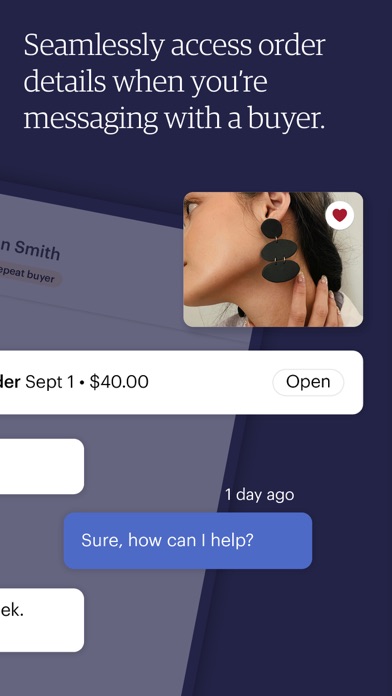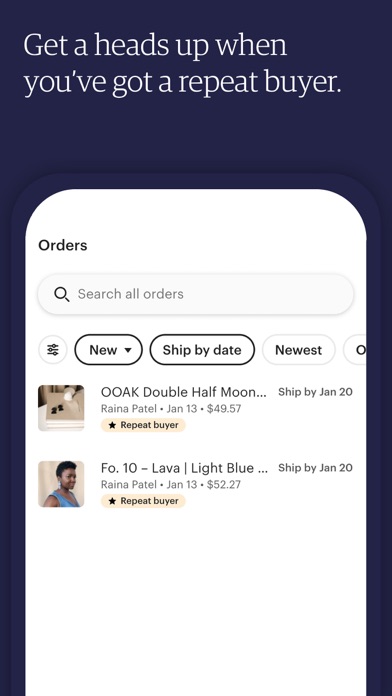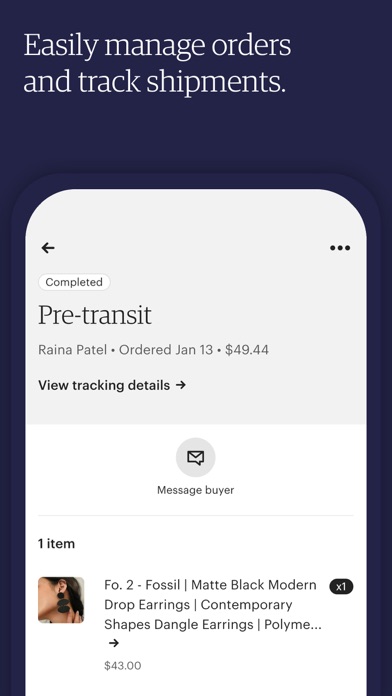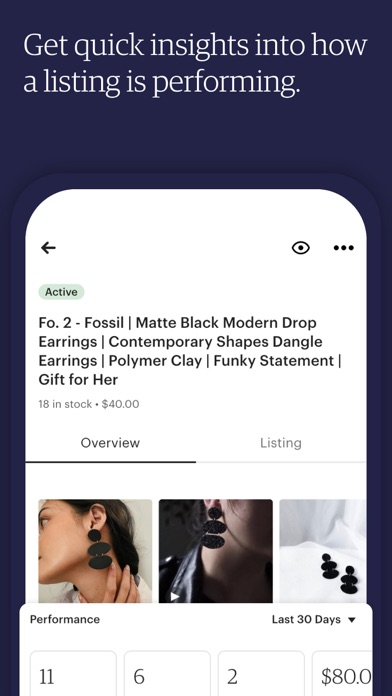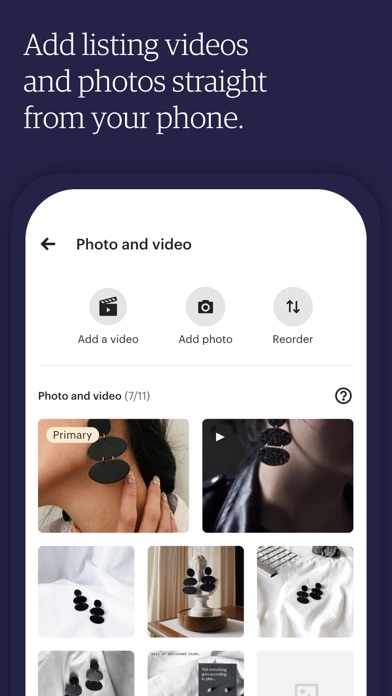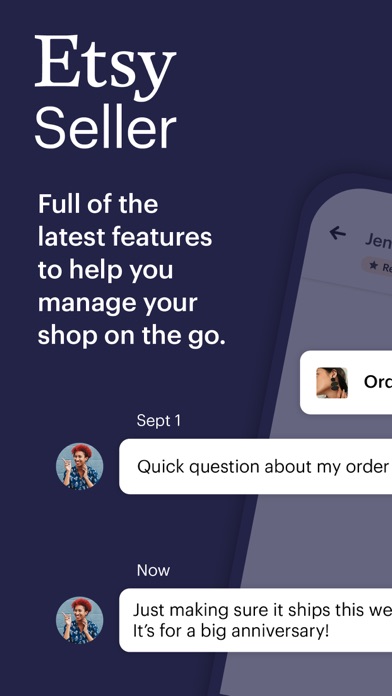Panda Helper iOS
VIP Version Free Version Jailbroken Version- Panda Helper >
- iOS Apps >
- Etsy Seller: Manage Your Shop
Etsy Seller: Manage Your Shop
- Sizes: 123.40MB
- Version: 1.27.7
- Update: 2022-11-17
Etsy Seller: Manage Your Shop Description
Panda Features
Etsy Seller: Manage Your Shop Information
Name Etsy Seller: Manage Your Shop
Developer Etsy, Inc.
Version 1.27.7
Update 2022-11-17
Languages NL,EN,FR,DE,IT,JA,PL,PT,RU,ES
Size 123.40MB
Compatibility Requires iOS 14.3 or later. Compatible with iPhone, iPad, and iPod touch.
Other Original Version
Etsy Seller: Manage Your Shop Screenshot
Rating
Tap to Rate
Panda Helper
App Market


Popular Apps
Latest News
How to Safely and Profitably Sell Your Xbox Gift Card (Without Getting Scammed) How to Use Proxy for Third-Party Marketplaces Modern Car Safety: A Deep Dive Into Technology, Transparency, and Trust Why is TecDoc so popular in the world? Industry review: Why Legend of Slime Idle RPG can stand out Inventory Management for E-commerce Businesses