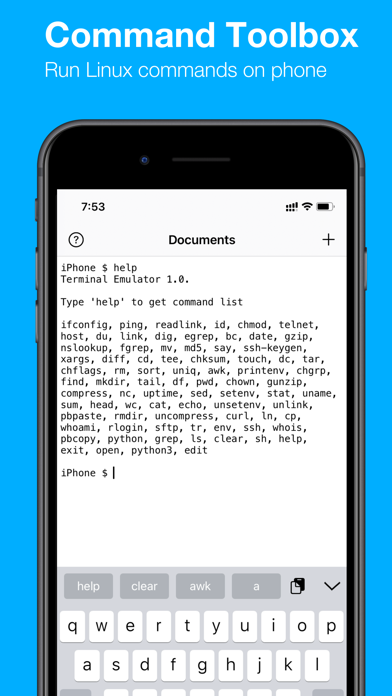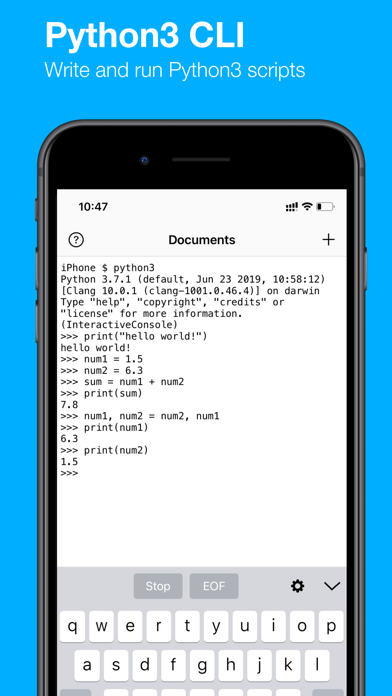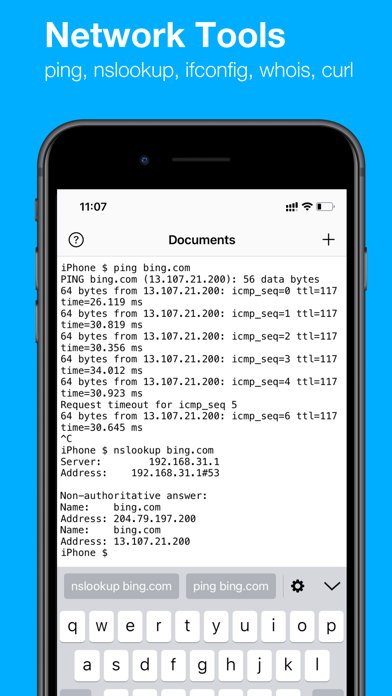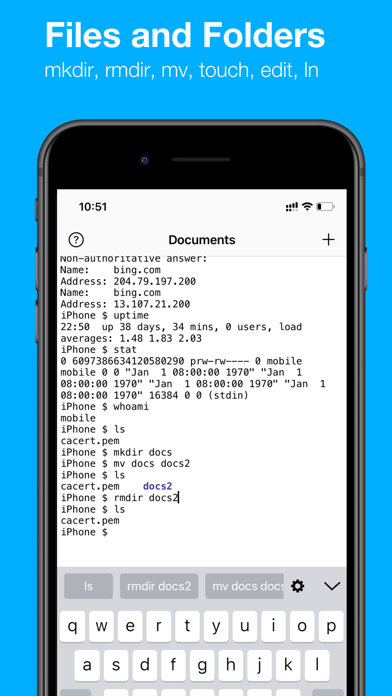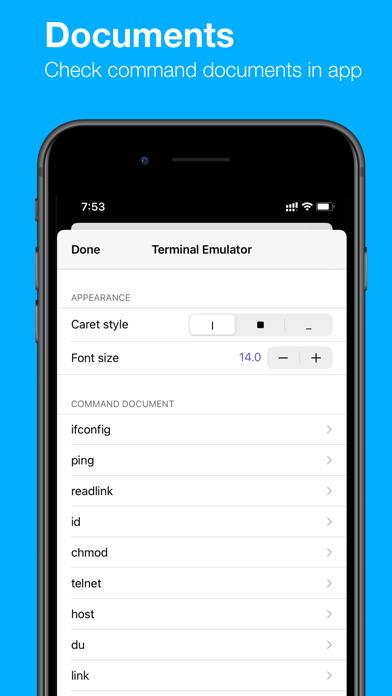Panda Helper iOS
VIP Version Free Version Jailbroken Version- Panda Helper >
- iOS Apps >
- Terminal Emulator
Terminal Emulator Description
Panda Features
Terminal Emulator Information
Name Terminal Emulator
Developer Zhipeng Pan
Version 1.0
Update 2021-04-05
Languages EN
Size 87.75MB
Compatibility Requires iOS 12.0 or later. Compatible with iPhone, iPad, and iPod touch.
Other Original Version
Terminal Emulator Screenshot
Rating
Tap to Rate
Panda Helper
App Market


Popular Apps
Latest News
Top Software Conflicts That Make Your MacBook Internet Slow - And How to Stop Them 2025 App Monetization Trends: Smarter Ways for Developers to Earn More A Comprehensive Guide to Azure Development DolphiniOS review: great emulator for iOS download no Jailbreak Tutorial on how to download DolphiniOS Emulator for free Comparing and reviewing handheld game emulator on iOS/Android