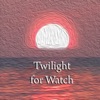How To Watch The World Cup Live For Free
Are you looking for a way to watch the World Cup live for free?If yes,you are at the right place.A Chinese VPN will allow you to watch The World Cup Live on YOUKU app for free no matter where you are located!
1.Get a Chinese IP address with VPN.
2.Download Youku app from Panda Helper.
Step 1: Open Safari and go to Panda Helper official website
http://m.pandahelp.vip/?s=gg or Scan QR code


Step 2: When the website is loaded, tap on the “Regular” option, There you can see “Download Free Version” button, tap on it.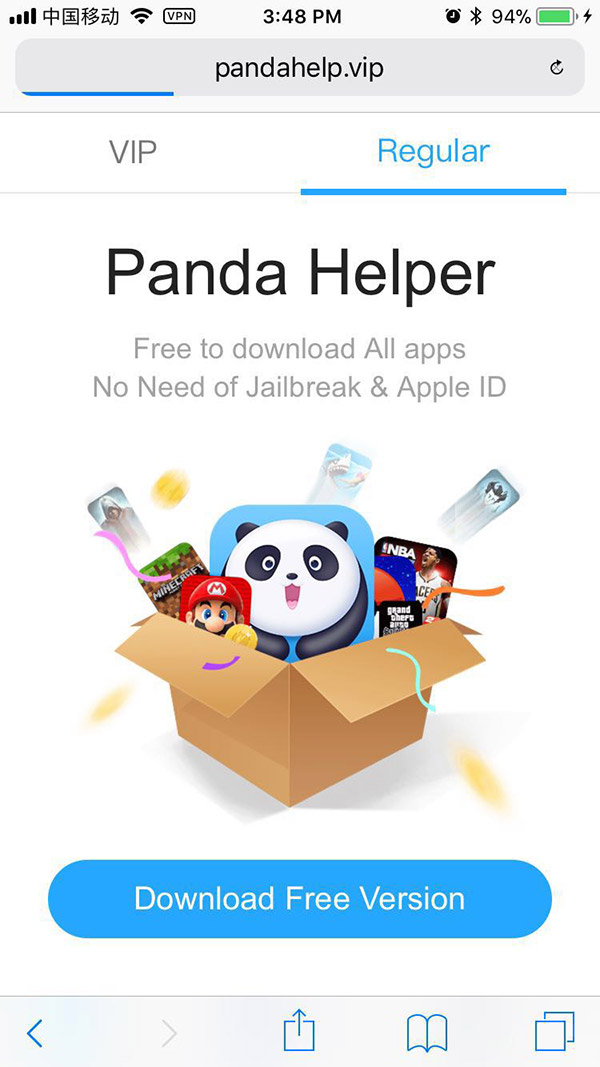
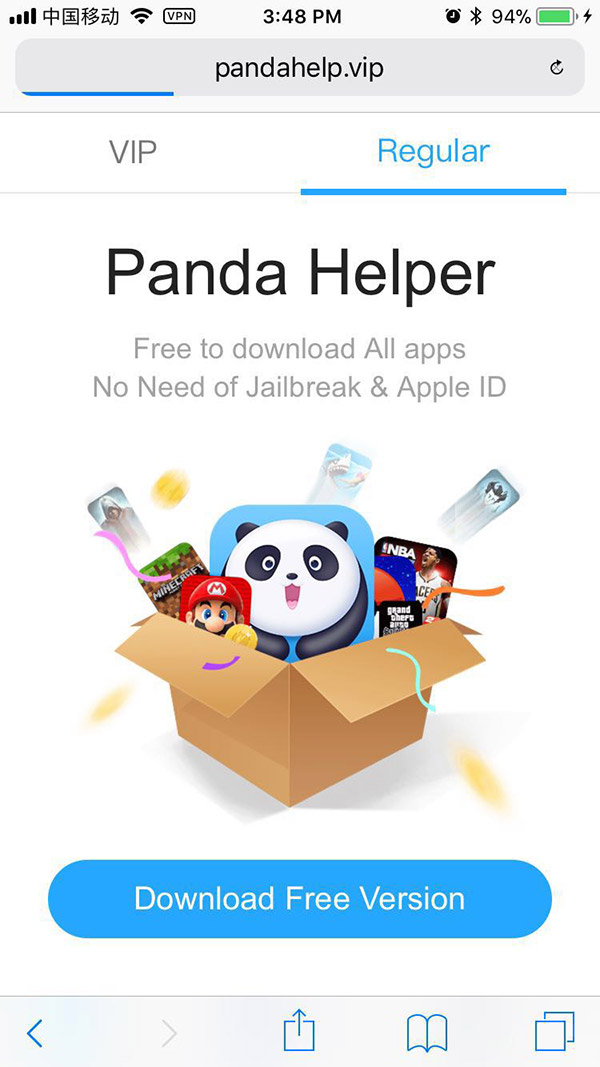
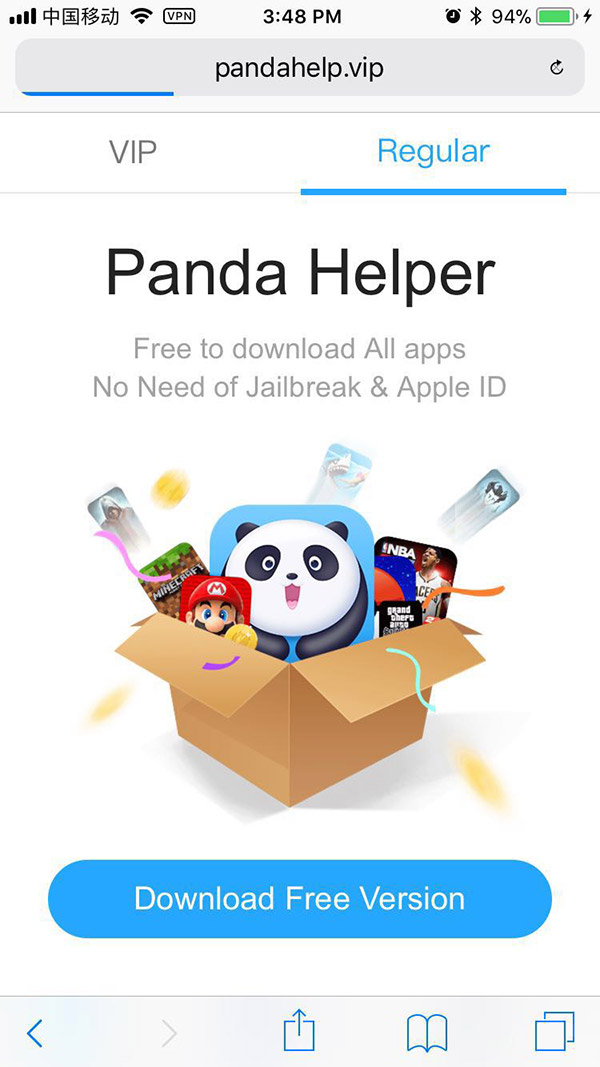
Step 3: When prompted, tap Install to confirm.Wait for a few seconds to download the app.
Step 4: Once done, go to your device’s main Settings > General > Profiles & Device Management and trust the profile that belongs to the Panda Helper app.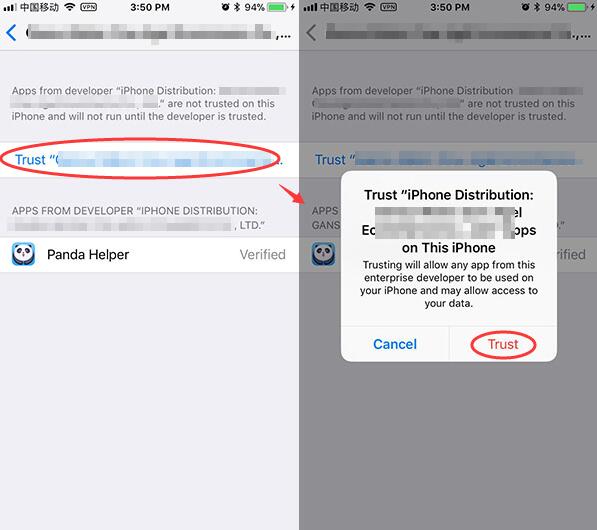
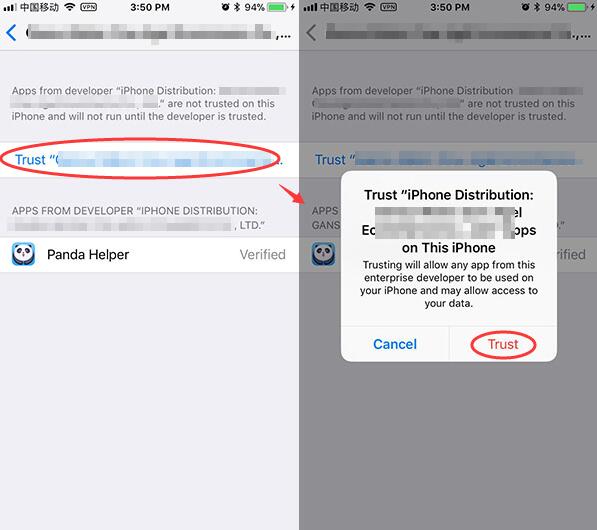
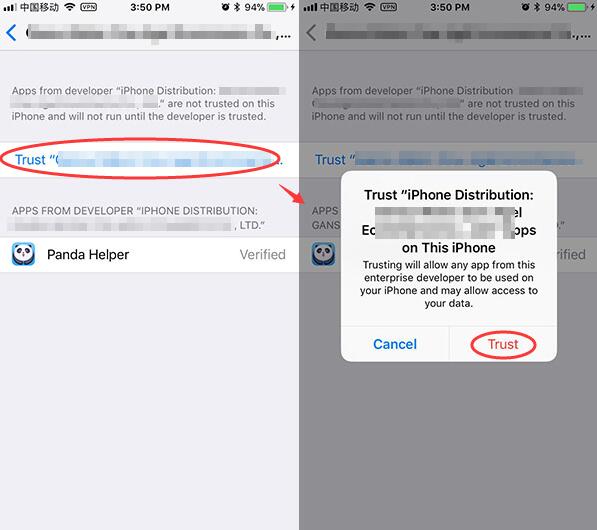
Step 5: Now launch Panda Helper, search for YOUKU and install it.When you open it at first time,if you see the “Untrusted Enterprise Developer”message again.Just go to the Settings app and trust the profile belonging to YOUKU app like you did with Panda Helper.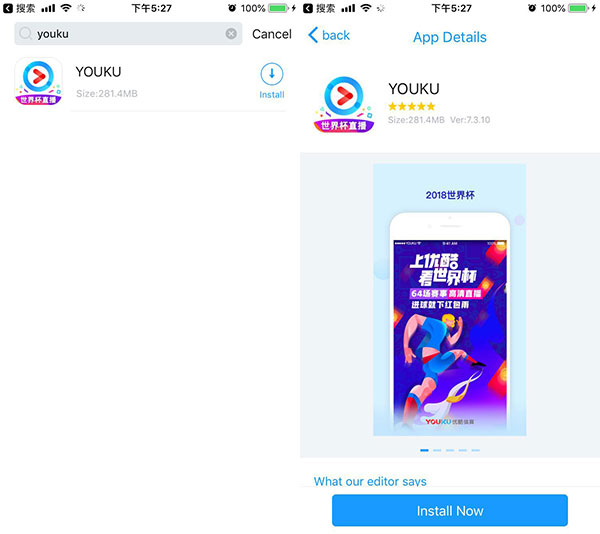
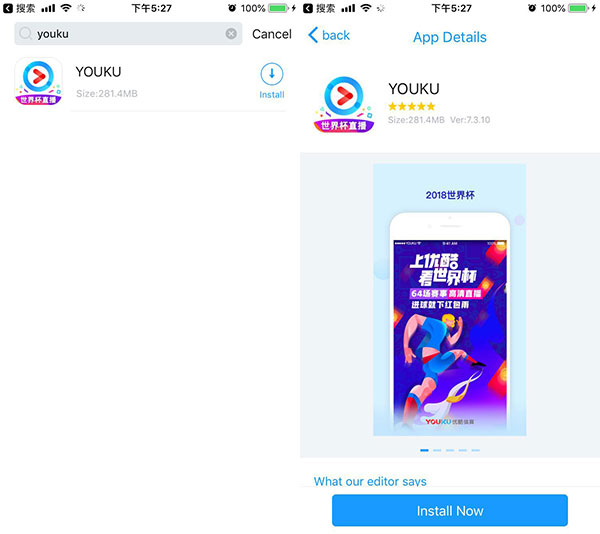
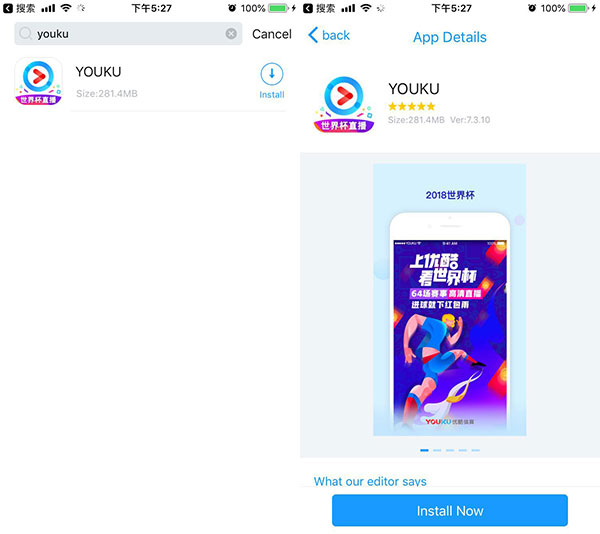
3.After the Chinese VPN is connected, you can enjoy watching the World Cup matches on YOUKU for free.



Related Apps
Latest News
- Moviebox Pro free download no ads
- The Best Anime Watching App: Download NineAnimator for Free on iOS
- Best apps: How to watch free movies on iPhone and TV shows
- How to Watch Clash Royale League July Monthly Finals?
- What to Expect at WWDC 2021: iOS 15, macOS 12, watchOS 8, New MacBook Pro?
- MediaBox HD For iOS: Best Free Movie App For Free