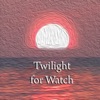How To Watch Game of Thrones Season 8 for Free?
Game Of Thrones season 8 is here and premiered on HBO in the US on April 14. This is the final season meaning we’ll finally find out (a) who ends up on the Iron Throne, (b) whether Bran Stark is secretly the Night King, and (c) if Jon and Daenerys will continue getting their incest on. I can’t wait to watch it.
But what if you don’t have HBO? How to watch Game of Thrones Season 8 for entirely free? Don’t be stressed; here are all the ways to watch the Game of Thrones final season for free.
Many apps like MovieBoxPro, Cinema HD, Popcorn Time, Tea Tv, and CotoMovies allow you to watch Game Of Thrones season 8 for free. These movie apps also provide various kinds of movies and TV shows for free watching and downloading. However, they are unavailable on the Google Play Store or App Store. You can only get them on the third-party app store like Panda Helper. There is no need to jailbreak or root your devices. Simply follow the steps to download these movie apps and watch Game Of Thrones season 8 for free.
Download Movie Apps And Watch GOT for free
Step 1: Go to Panda Helper’s official website.
Step 2: When the website loads, tap on the”Download Now” option.
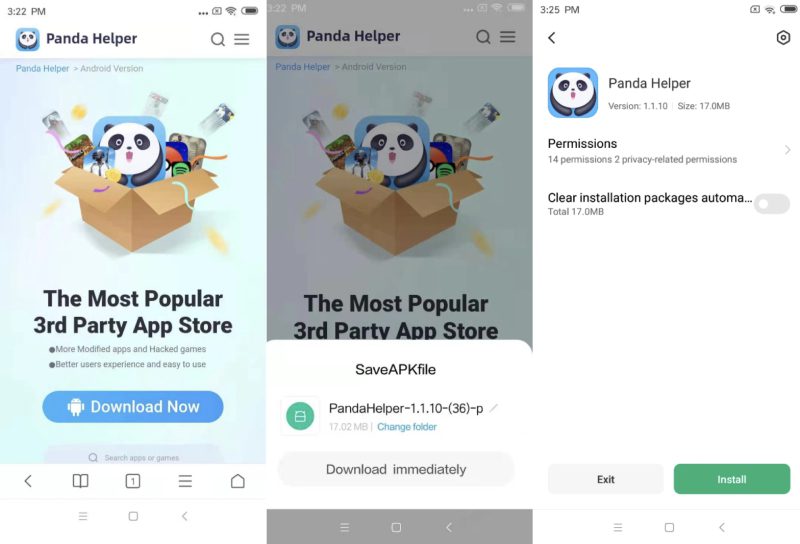
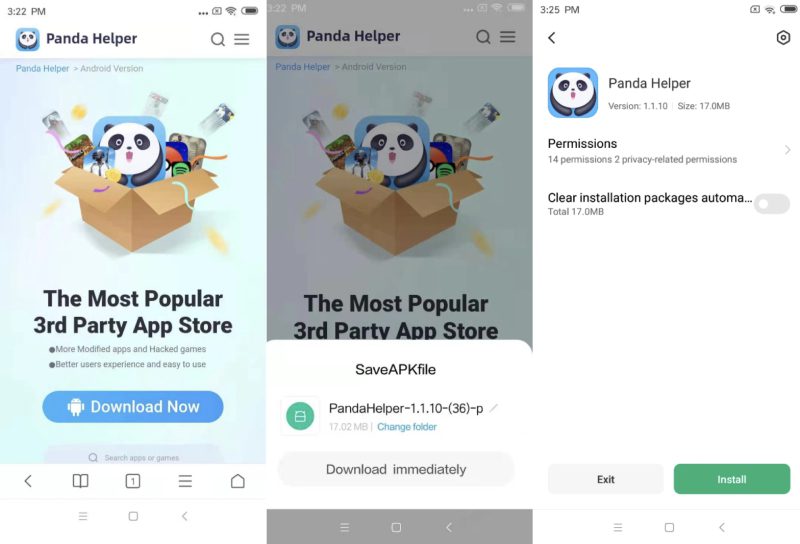
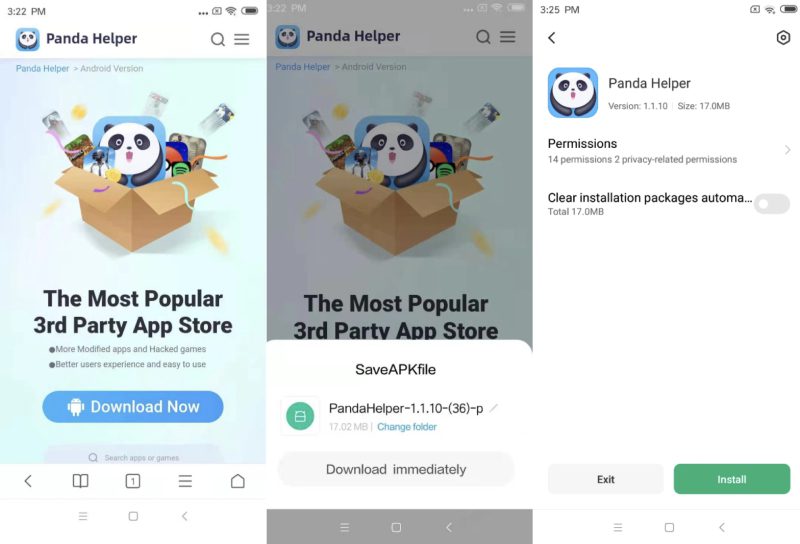
Step 3: If it comes up with the “Install blocked”, you need to enable Unknown Sources option firstly in order to install third-party APK files on Android. Go to your Phone’s “Settings > Security” and you will see the Unknown Sources option. Enable Unknown Sources and tap on OK in prompt message. Once done, you can install third-party APK.
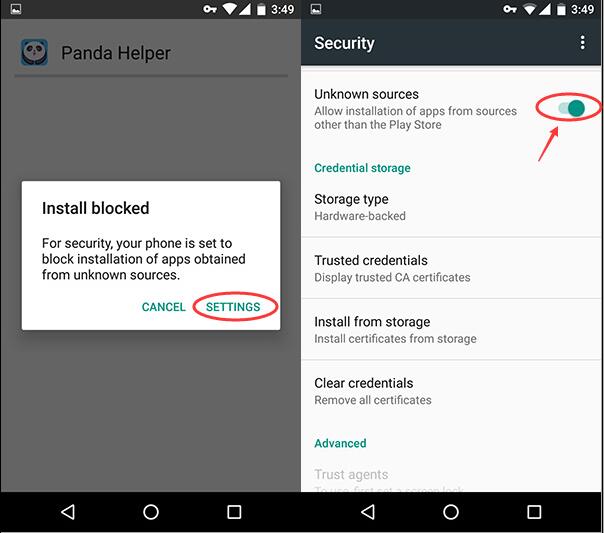
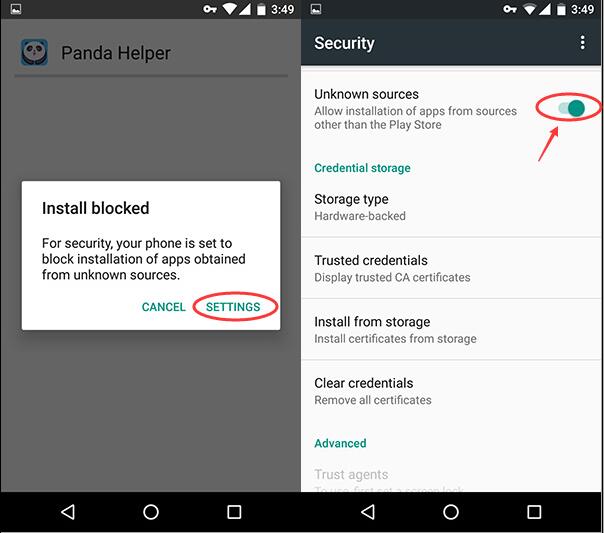
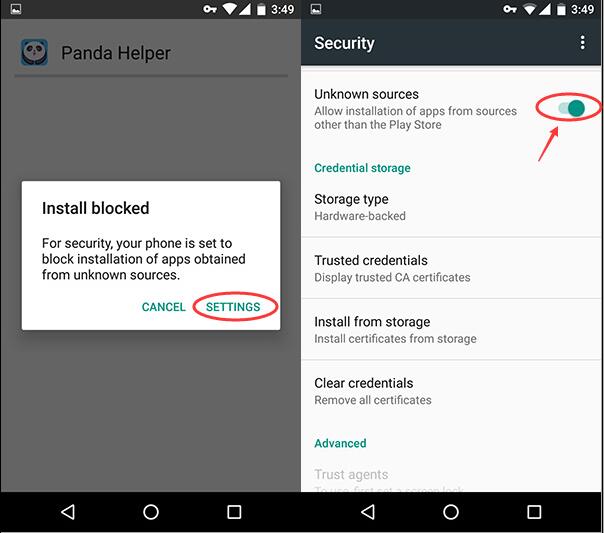
Step 4: Then find out Panda Helper apk and install it.
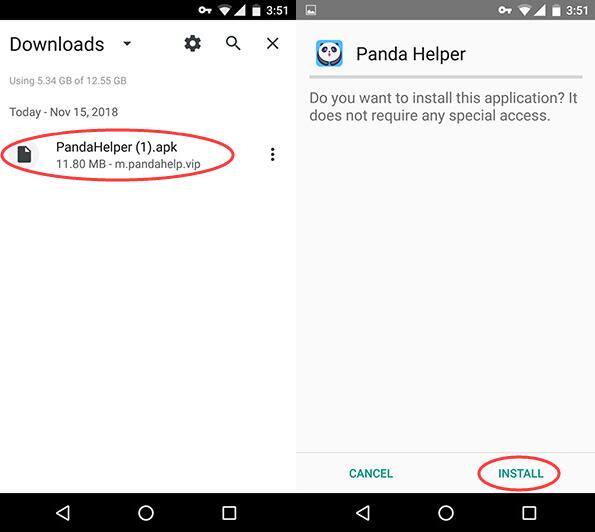
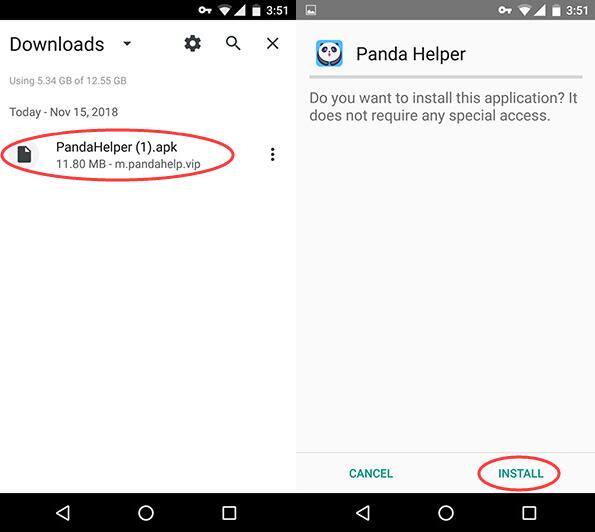
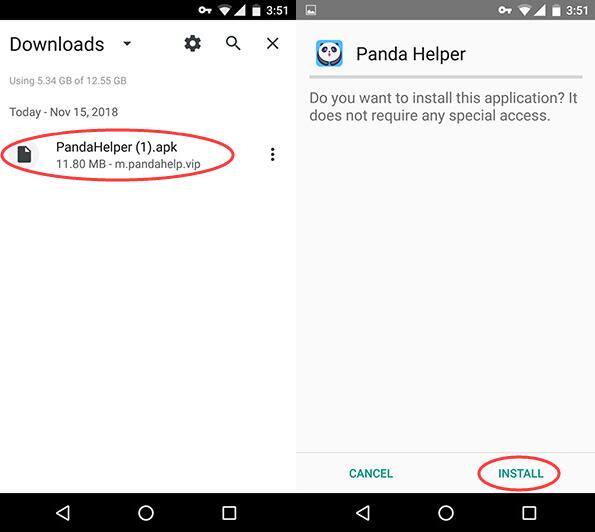
Step 5: Launch Panda Helper, search for these movie apps (MovieBoxPro, Cinema HD Mod, Popcorn Time, TeaTv Mod, CotoMovies) you want and install it.
Step 6: Then open the movie apps, search Game of Thrones Season 8 and enjoy it.
More About Movies Apps
1.Popcorn time
Popcorn time is a popular way to watch TV and movies online, for free. Its growing popularity means that it has branched out from being a Windows-only program, with versions now available for Mac, Linux, Android and most recently, iOS.
2.TeaTv Mod
The fastest, easiest way to find and discover movies, actors and shows.
-Ads Removed;
-Sponsored banner layout removed;
-Disabled / Removed unwanted receivers and services;
-No forced update;
-Analytics disabled.
3.MovieBoxPro
MovieBoxPro is the Pro version of our Movie App with better performance. It allows you to access a database of thousands of HD Movies and TV Show for free. You can download the movies with high speed and playback without waiting. Movie Box Pro also allows you to create and share your favorite movie list.
4.Cinema HD Mod
Cinema App is an Android APK file that has a lot of Movies & TV/Shows to watch and download. Cinema App is a safe application as it doesn’t show any illegal pirated content. It only acquires online Movie links from various HD sources and provides a clean interface. So, let’s download Free Movies App to multiple devices.
- Disabled / Removed unwanted Permissions + Receivers and Services
- All ads banner layout removed
- No auto shortcut
- Disable custom exit
- No forced update
5.CotoMovies
CotoMovies is one of the most popular apps to watch movies, TV Shows, and series for free. There is a big collection of content on this app. You will find all latest movies & TV shows. Moreover, you can download them to watch offline.
Related Apps
Latest News
- Moviebox Pro free download no ads
- The Best Anime Watching App: Download NineAnimator for Free on iOS
- Best apps: How to watch free movies on iPhone and TV shows
- How to Watch Clash Royale League July Monthly Finals?
- What to Expect at WWDC 2021: iOS 15, macOS 12, watchOS 8, New MacBook Pro?
- MediaBox HD For iOS: Best Free Movie App For Free