How to Uninstall An App Without Losing Its Data On iPhone?
Sometimes, when you install tweaked apps or hacked games from Panda Helper, you need to uninstall the original version to install the Panda Helper version to enjoy. When you install tweaked apps or hacked games from Panda Helper, you need to uninstall the original version to install the Panda Helper version to enjoy. Sometimes you need to uninstall the old App and reinstall it, but you still want to save game-related data on the iOS device so that it can continue to be used after installation. Today, I will share with you how to delete the App and keep the data.
How to Uninstall An App Without Losing Data On iPhone?
1. Go to your device’s main Settings > General > iPhone Storage and find the App you want to uninstall.
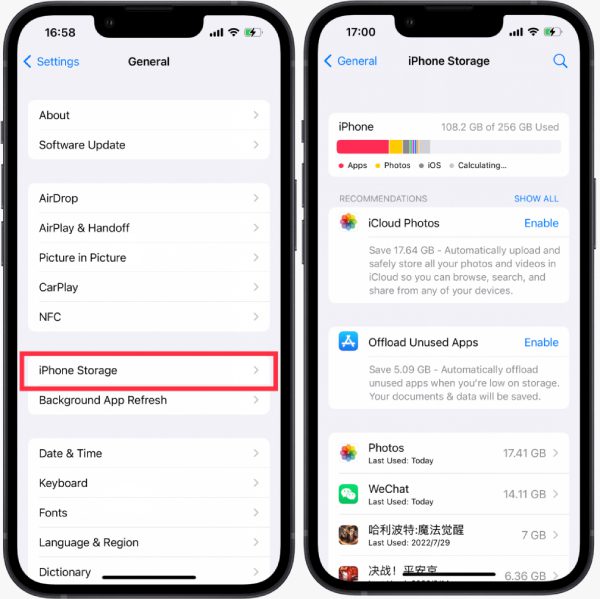
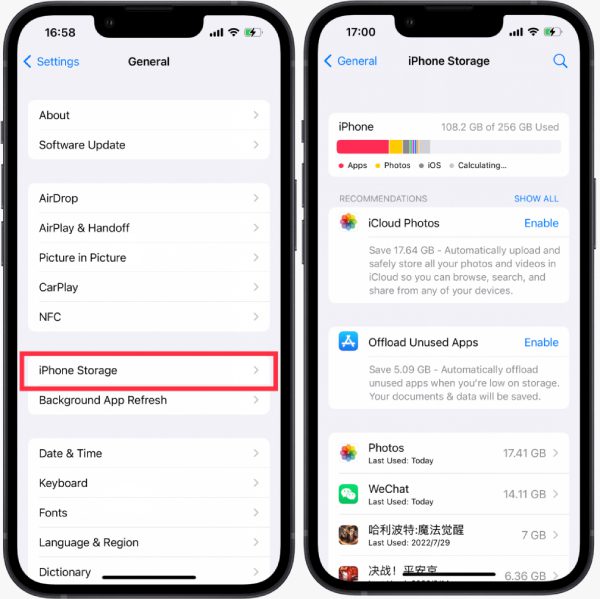
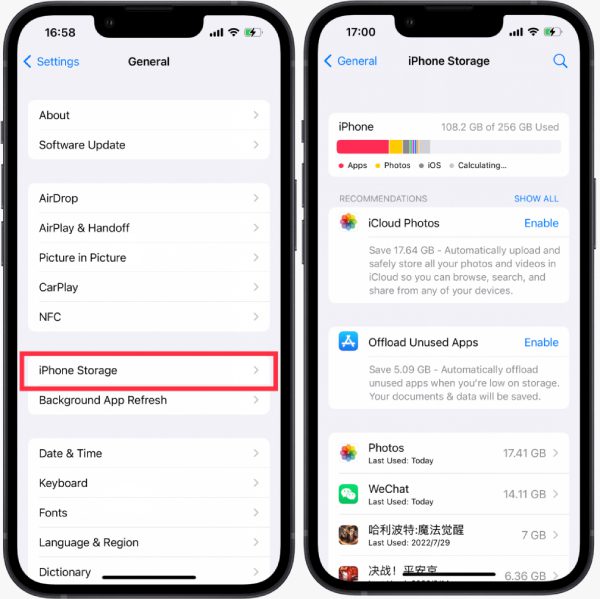
2. After entering the App’s page, click [Offload App]. Reinstalling the app will place your data back. This will free up storage used by the App but keep its documents and data.A
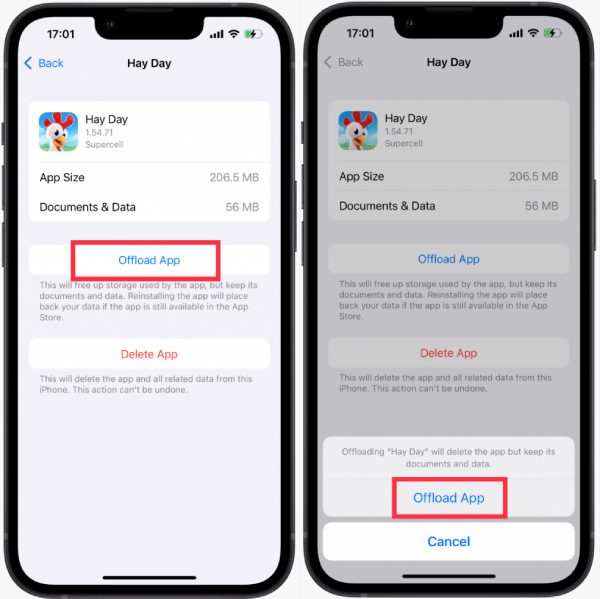
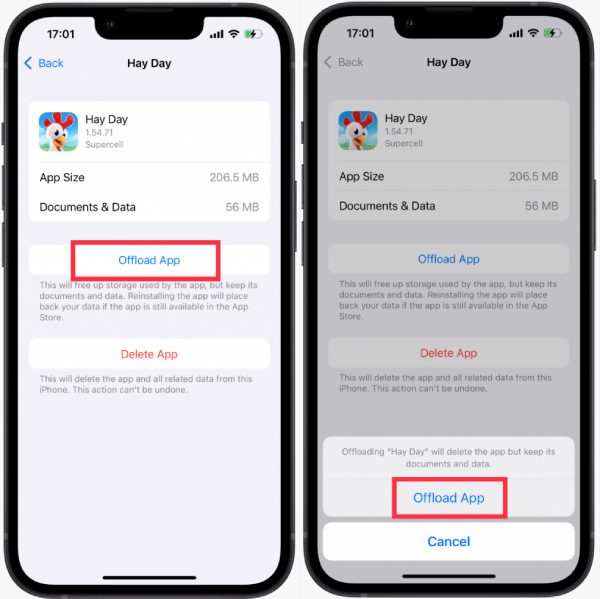
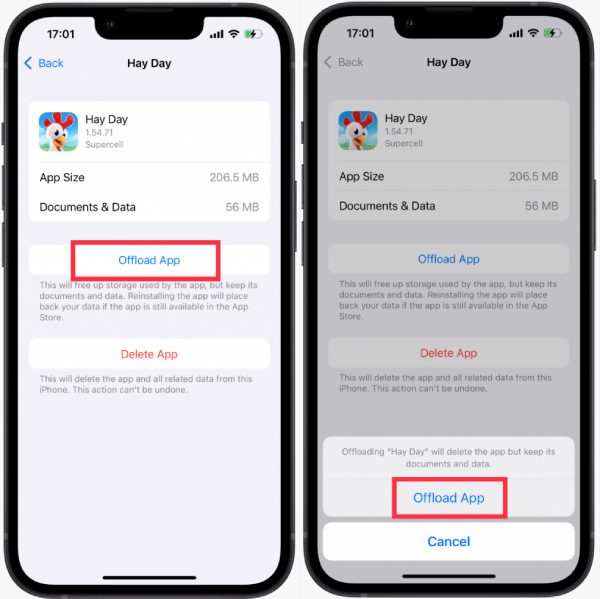
If you want to delete the App and all related data from this iPhone, you can click [Delete App]. It should be noted that this action couldn’t be undone.
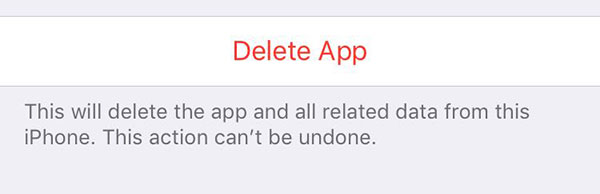
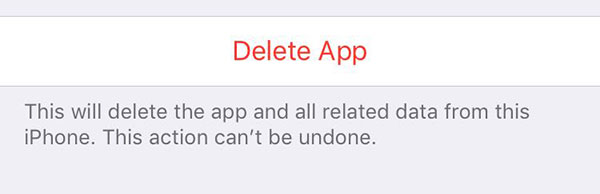
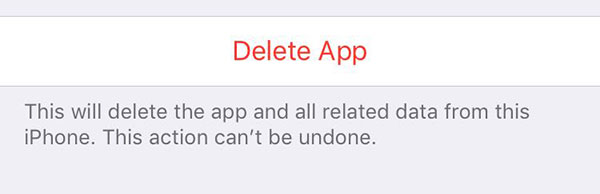
How to Remove App From Home Screen?
Remove an app from the Home screen: Touch and hold an app on the Home screen, and tap Remove App.
Then tap Remove from Home Screen to keep it in the App Library, so you can’t see the App from the Home screen.
Or tap Delete App to delete it from your iPhone, which deletes the App and the data.
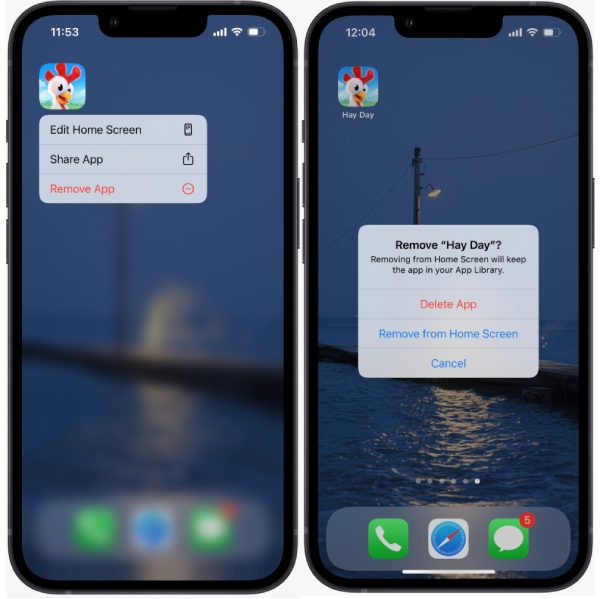
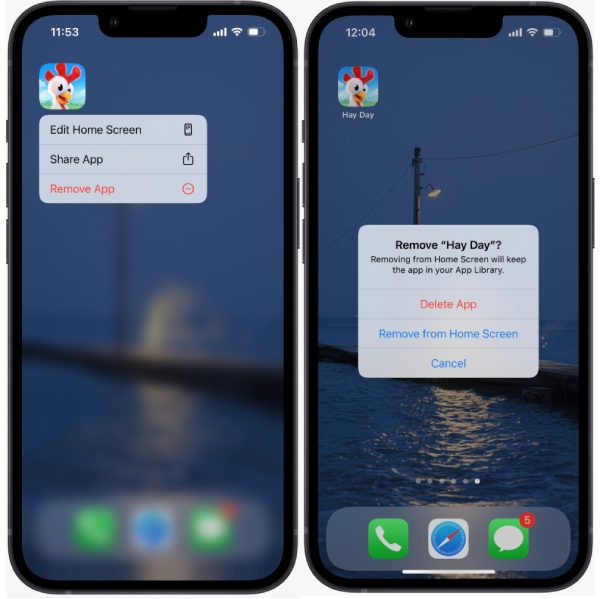
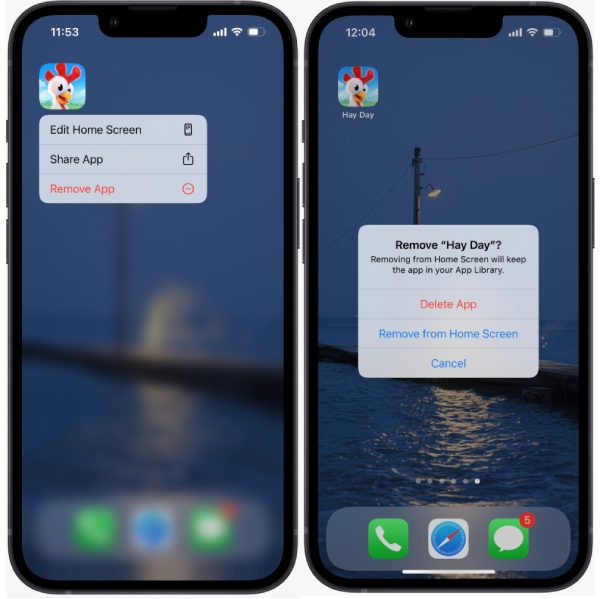
Related Apps
Latest News
- Is Dual Messenger a spy app? Here's what you need to know.
- Comprehensive guide using unc0ver jailbreak for iOS 11.0 - 14.8
- Five best hidden spy apps for Android you can't miss
- Panda Helper Super VIP FAQs
- Panda Helper Jailbroken Version Frequently Asked Questions
- Sileo is now open source and updated to v2.0.1 with a lot of fixes & improvements







