How to download and use Handjoy iOS and Bypass Login And Controller
What is HandJoy?
HandJoy ios version is a game download platform app for HandJoy Controller, users can download Android, FC and PSP emulator games through HandJoy ios app and enjoy the games with HandJoy Controller.
Players can not only download the latest versions of online games, Android games through HandJoy Game Lobby, but also support jailbroken and non-jailbroken iPhone and iPAD, allowing you to play all kinds of TV games, handheld games and arcade games on IPHONE and IPAD, including the world-famous Super Mario, Live Soccer, Need for Speed, Street Fighter, Final Fantasy and other games series. You can also download games for PSP, MAME, NDS and other emulators in the lobby.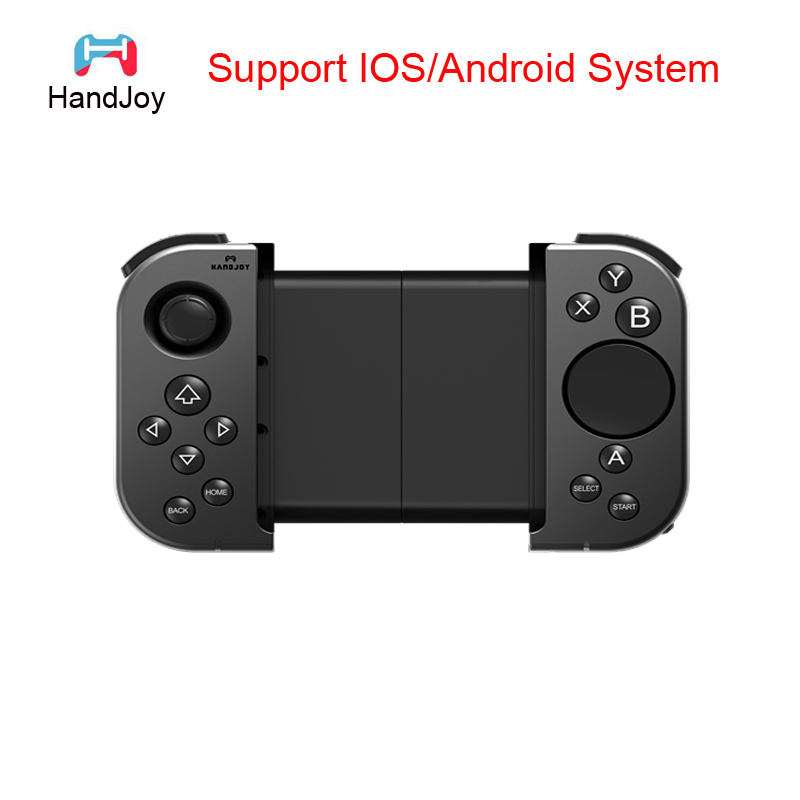
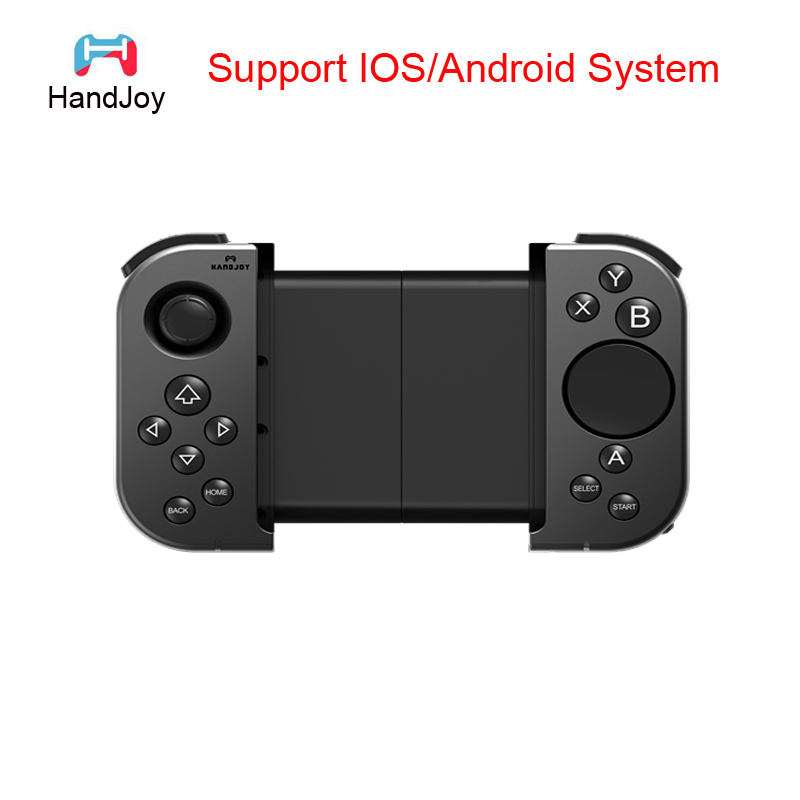
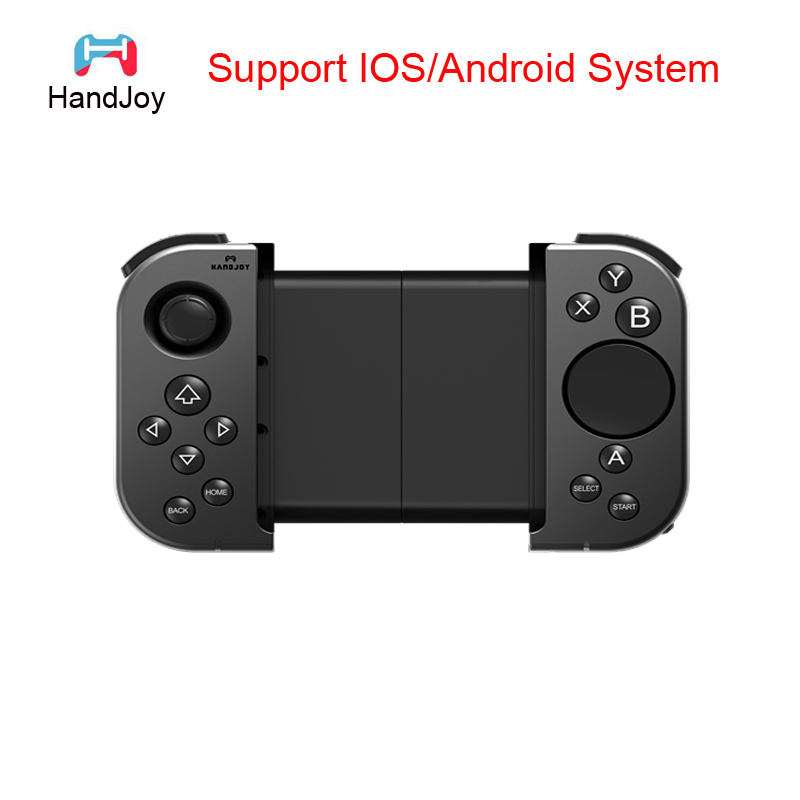
HandJoy IOS app with HandJoy gamepad can perfectly run WeChat games, online games, support PSP and other emulator games of various platforms. handJoy game lobby, new games every day, players no longer have to worry about not finding game resources.
Some players found that after downloading HandJoy iOS, they were prompted to sign in the app all the time, why? Because HandJoy needs to register an account first, as well as binding HandJoy’s Controller before it can be used. The HandJoy++ provided by Panda Helper can solve this problem easily.
HandJoy++ can Bypass Login And Controller, which means that players can use HandJoy IOS to play various games without login and Controller.
HandJoy iOS features
1, you can install the emulator in HandJoy app with one click, and the game can be downloaded for trial.
2, manage games more convenient, help players build their own game warehouse.
3, HandJoy supports a wide range of machines, including home consoles, arcades, handhelds, etc.
4, summarized the major classic series of works, players just click to download.
5, support English and Chinese, support global players.
How to Download HandJoy iOS?
If you like HandJoy iOS, you can download it in Panda Helper.
HandJoy iOS
- The Original version,You can load Speeder,Auto Clicker,Auto Touch,Cheat Engine(Features may not work)
Step 1: Open Safari and go to Panda Helper official website
or Scan QR code


Step 2: Tap on the Download button.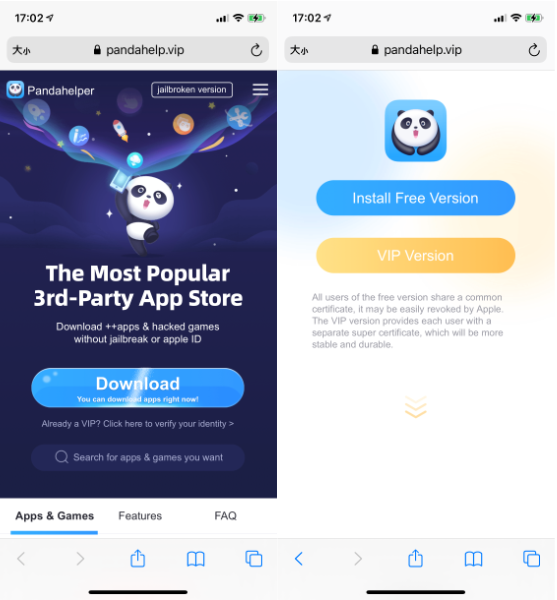
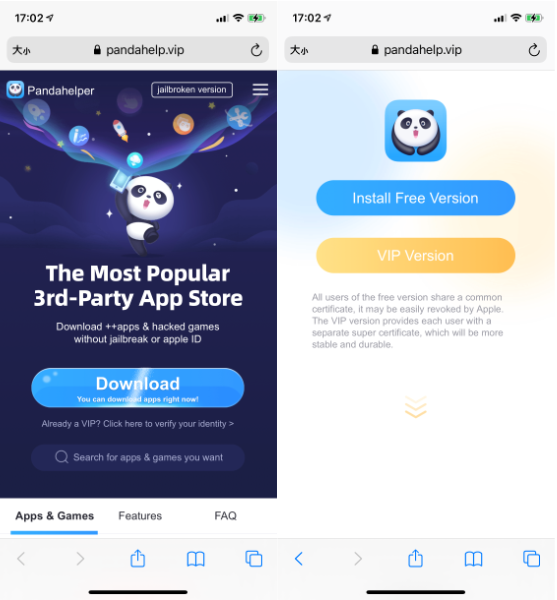
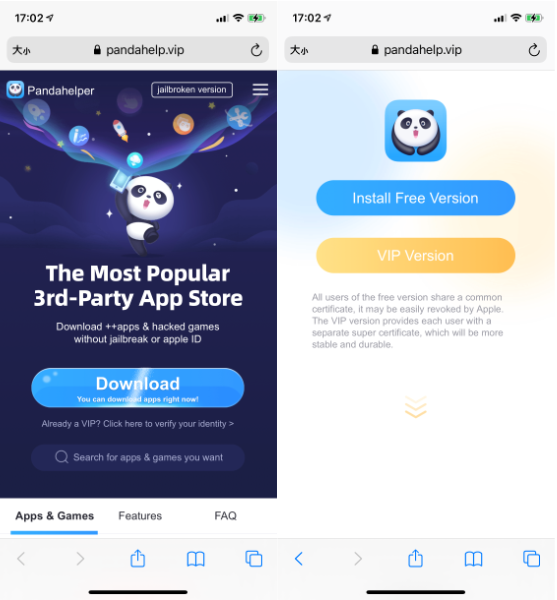
If you are not the VIP member of Panda Helper, you have two choices: to be the VIP member or try Panda Free version.
For a better experience, we recommend that you consider joining the Panda Helper vip membership.
Step 3: If you are already the Panda Helper VIP user, click on the text link below the Download button.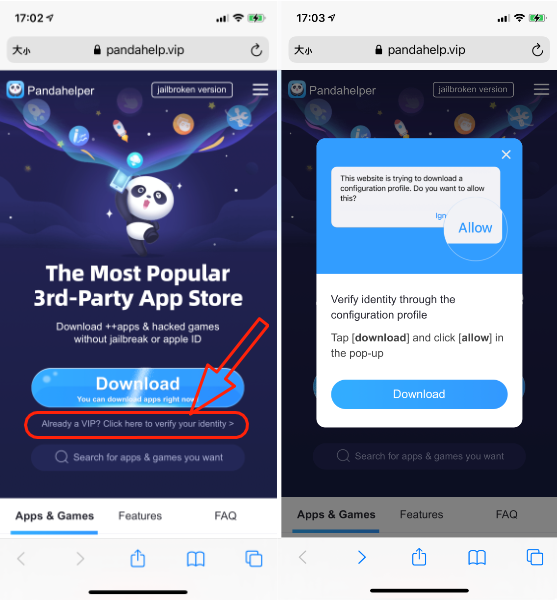
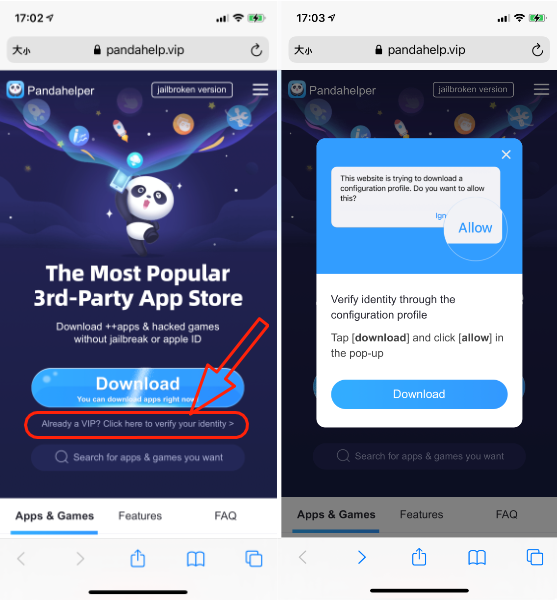
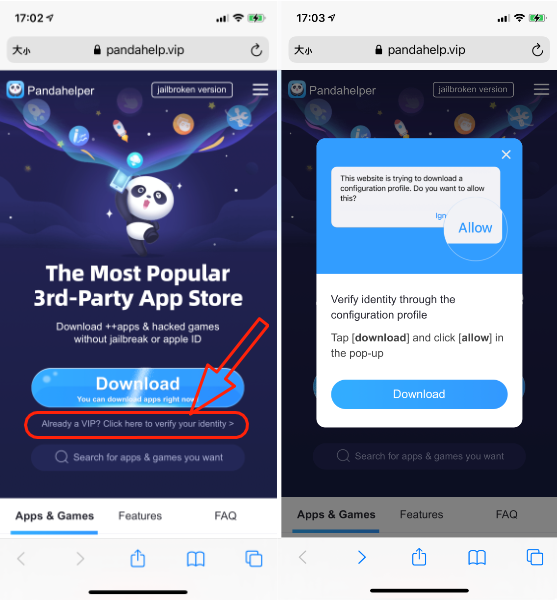
Step 4: Follow the prompts to install the panda helper profile so that panda can successfully obtain your VIP expiration date.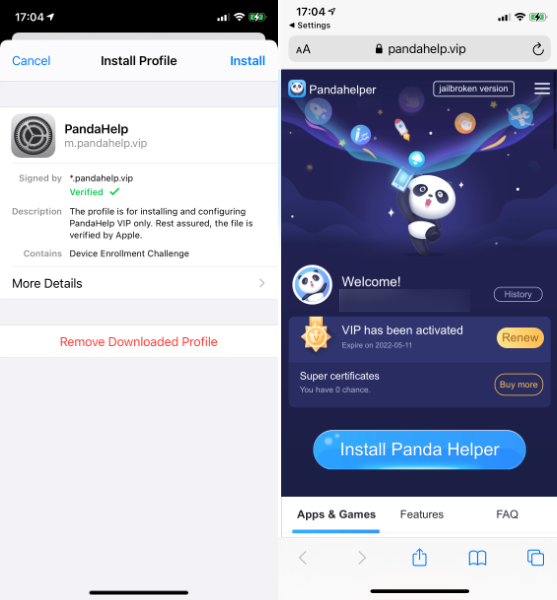
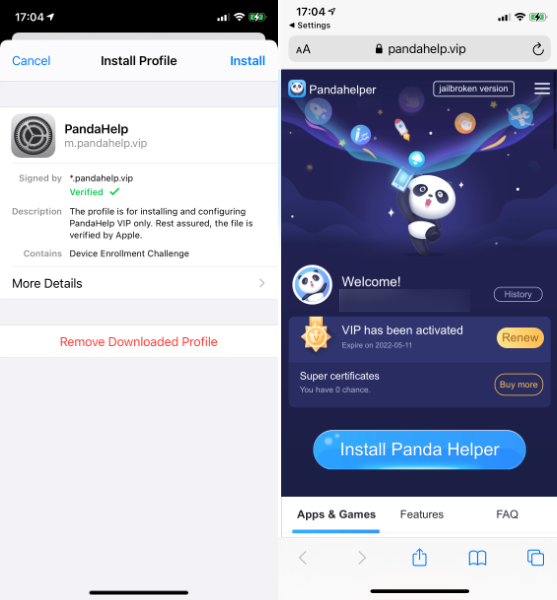
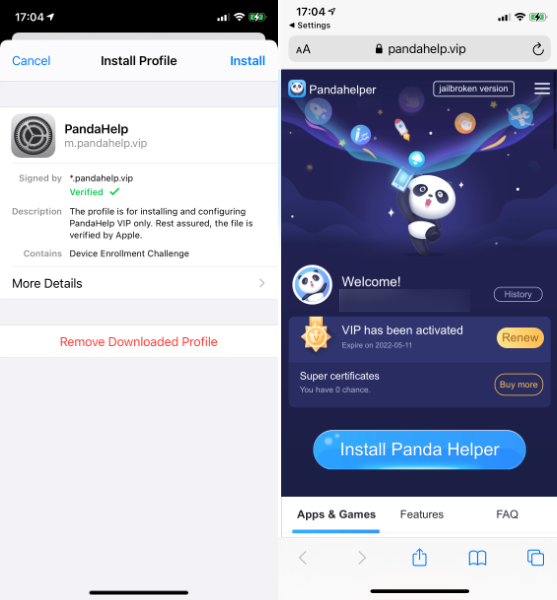
Step 5: Once the profile is installed, go back to the Panda Helper official website to download the Panda Helper VIP app.
Step 6: Now launch Panda Helper, search for HandJoy++ and install it. When you open it at first time,if you see the “Untrusted Enterprise Developer”message again.Just go to the Settings app and trust the profile belonging to HandJoy iOS like you did with Panda Helper.
Step 7: Check out download HandJoy iOS and enjoy it.
Besides HandJoy iOS, you may also be interested in:
Related Apps
Latest News
- NGL - anonymous q&a app review: is NGL Link Anonymous?
- mSpy app review 2023: Is it worth the cost and download?
- How to download and use Handjoy iOS and Bypass Login And Controller
- [Guide] Download and Sign App IPA Files when Revoked (Need PC)
- COC Bot: A Gaming Bot to Auto Upgrade COC on Android No PC Required
- How o Install Pokemon Go++ With Cydia Impactor?






