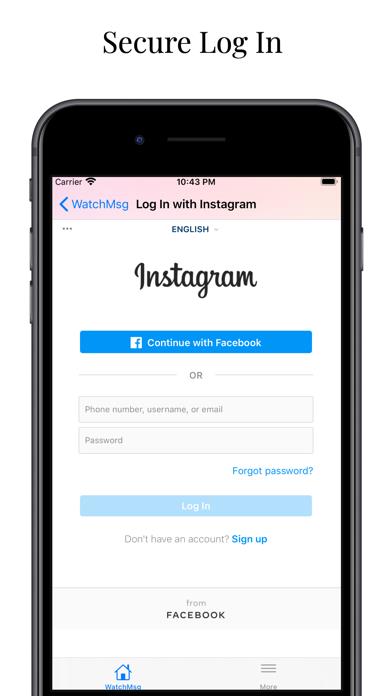Panda Helper iOS
VIP Version Free Version Jailbroken Version- Panda Helper >
- iOS Apps >
- WatchMsg for Instagram
WatchMsg for Instagram Description
Panda Features
WatchMsg for Instagram Information
Name WatchMsg for Instagram
Category Social Networking
Developer Top Nine
Version 1.2
Update 2020-11-04
Languages EN
Size 19.45MB
Compatibility Requires iOS 13.0 or later. Compatible with iPhone, iPad, and iPod touch.
Other Original Version
WatchMsg for Instagram Screenshot
Rating
Tap to Rate
Panda Helper
App Market


Popular Apps
Latest News
Download NGL anonymous Q&A app: ask what you want to know on Instagram! Legal methods to monitor Instagram: Ensuring online safety Some sharing of the Instagram FAQs Tutorial on how to use Instagram Learn more about Instagram App: Instagram++ download, and More How to Hack an Instagram on iOS Without Jailbreak