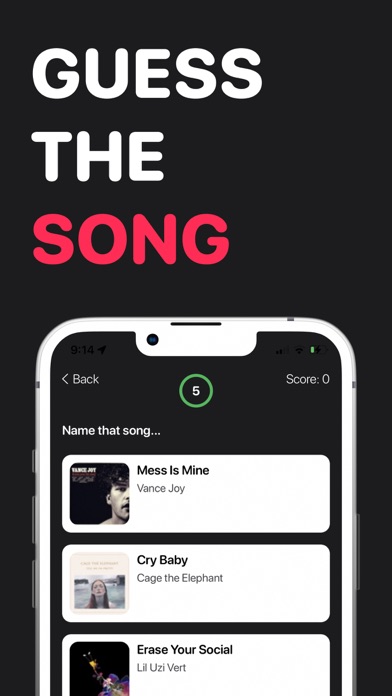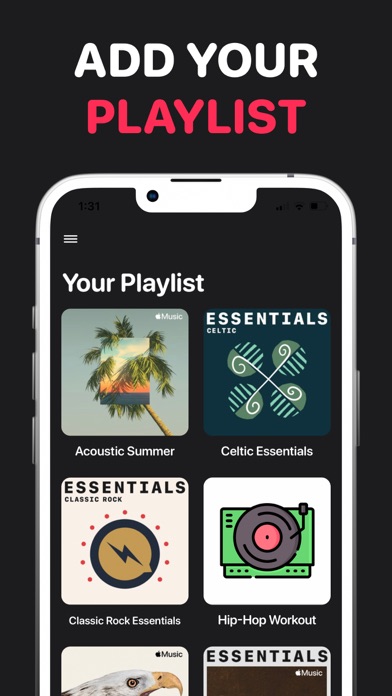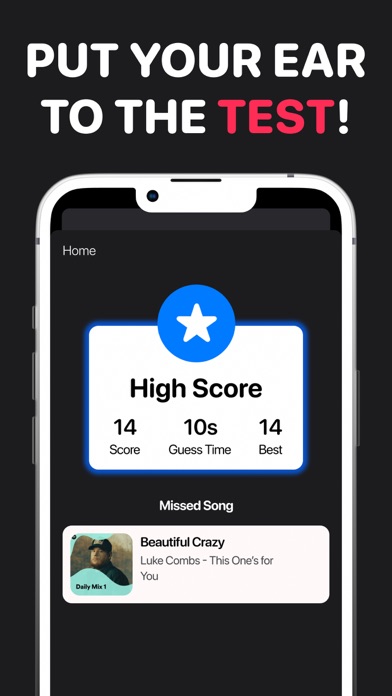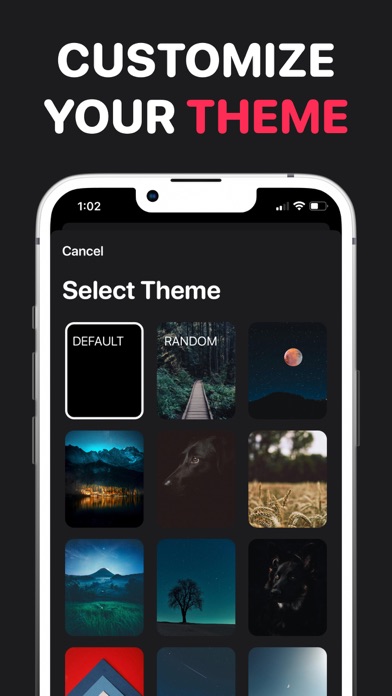Panda Helper iOS
VIP Version Free Version Jailbroken Version- Panda Helper >
- iOS Apps >
- Jockey for Apple Music
Jockey for Apple Music Description
Panda Features
Jockey for Apple Music Information
Name Jockey for Apple Music
Category Games
Developer Appcano LLC
Version 1.3.2
Update 2022-09-27
Languages EN
Size 78.23MB
Compatibility Requires iOS 15.0 or later. Compatible with iPhone, iPad, and iPod touch.
Other Original Version
Jockey for Apple Music Screenshot
Rating
Tap to Rate
Panda Helper
App Market


Popular Apps
Latest News
Practical ways to spy on iPhone with/without Apple ID and password All 64-bit Apple Devices by iOS Version, iOS 8 - iOS 17 News | iOS 14.5 Now Available: Support for Unlock with Apple Watch and App Tracking Transparency Apple Event 2021: The new iPad Pro is the most powerful ever - M1 chip and support for Thunderbolt 4 2021 Apple Event: Anti-loss device AirTag with U1 chip to achieve precision finding 2021 Apple spring event is expected to be held on March 23, what new products will be released?