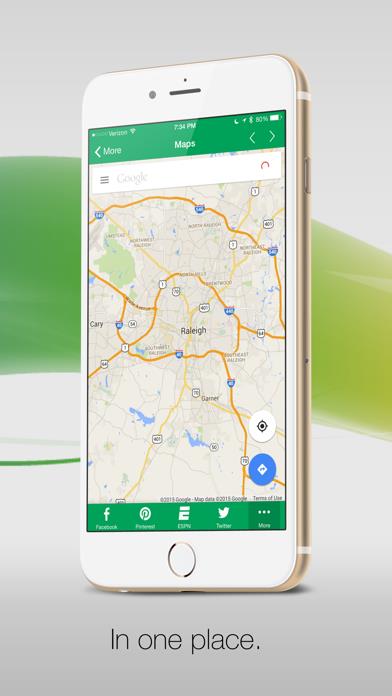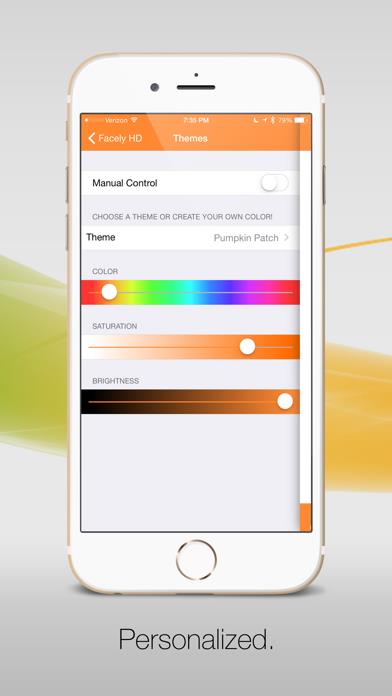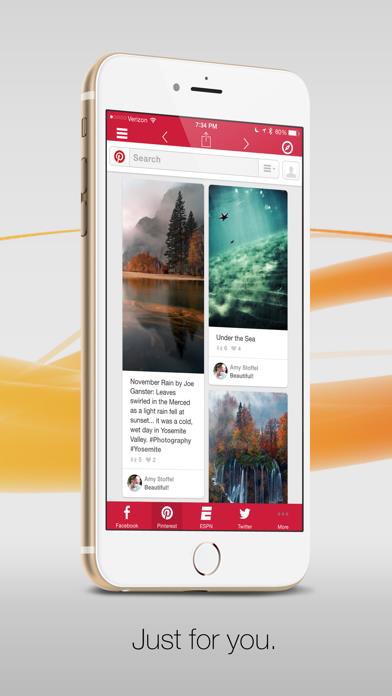Panda Helper iOS
VIP Version Free Version Jailbroken Version- Panda Helper >
- iOS Apps >
- Facely HD for Facebook + Social Apps Browser
Facely HD for Facebook + Social Apps Browser
- Sizes: 20.03MB
- Version: 4.0.2
- Update: 2015-12-17
Facely HD for Facebook + Social Apps Browser Description
Panda Features
Facely HD for Facebook + Social Apps Browser Information
Name Facely HD for Facebook + Social Apps Browser
Category Social Networking
Developer Richard A Bloomfield Jr.
Version 4.0.2
Update 2015-12-17
Languages AR,EN,FR,DE,IT,JA,KO,PT,RU,ZH,ES,TH,ZH
Size 20.03MB
Compatibility Requires iOS 7.1 or later. Compatible with iPhone, iPad, and iPod touch.
Other Original Version
Facely HD for Facebook + Social Apps Browser Screenshot
Rating
Tap to Rate
Panda Helper
App Market


Popular Apps
Latest News
Fishdom game review: A free fishdom decorating and match-3 game Download Fishdom cheats for infinite lives and moves Free download game like Fishdom on iOS and Android MediaBox HD For iOS: Best Free Movie App For Free How to Use Panda Cheat Engine to Get Unlimited Gold in Titan Quest HD? (Like GameGuardian) How To Install MediaBox HD Mod Apk On Android?