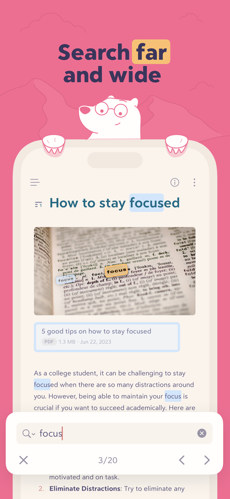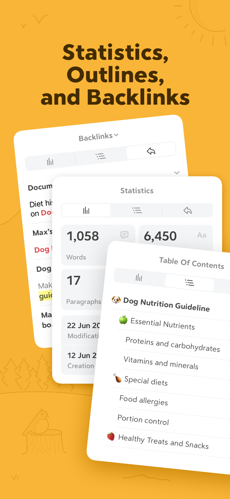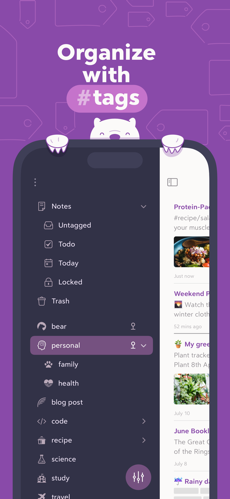- Panda Helper >
- iOS Apps >
- Bear - Markdown Notes Hack
Bear - Markdown Notes Hack Description
- PRO
Bear - Markdown Notes Hack Guide
In today's fast-paced digital age, effective note-taking tools are essential for managing information efficiently. Among the myriad of note-taking applications available, Bear stands out as a versatile and user-friendly option, catering to both casual users and professionals alike. Launched by Shiny Frog, Bear has quickly gained popularity due to its sleek design, powerful features, and seamless integration across Apple devices.
Bear - Markdown Notes introduction
Bear is a Markdown-based note-taking app designed to help users capture their thoughts, organize their notes, and increase productivity. Its minimalistic and elegant interface is not only visually appealing but also highly functional, providing a clutter-free environment that allows users to focus on their content. Whether you're jotting down quick notes, drafting a blog post, or organizing research material, Bear's intuitive design makes the process effortless.
One of Bear's standout features is its support for Markdown on Apple device, a lightweight markup language that makes formatting text simple and efficient. This enables users to create rich text documents with ease, incorporating elements such as headings, lists, and links without needing to navigate complex formatting menus. Additionally, Bear offers robust organizational tools, including a sophisticated tagging system and the ability to link notes together, making it easy to manage and retrieve information.
Bear's versatility extends beyond note-taking. It supports code snippets with syntax highlighting, making it a valuable tool for developers. Users can also embed images, add to-dos, and create tables, enhancing the functionality of their notes. Furthermore, Bear ensures that your notes are always accessible, with seamless synchronization across iOS and macOS devices via iCloud.
Features of Bear - Markdown Notes free version
Bear's free version offers a robust suite of features that cater to a wide range of note-taking needs. Here's an in-depth look at what you can use:
📑User Interface and Design
Minimalistic and Elegant Design: Bear’s interface is clean and distraction-free, allowing users to focus solely on their writing. The app employs a three-panel layout: the first panel for navigating tags, the second for note titles, and the third for the note content.
Intuitive User Experience: The design emphasizes ease of use, making it simple to create, edit, and organize notes without a steep learning curve.
✏️Note-Taking Capabilities
Markdown Support: Bear allows users to write in Markdown with Apple device, a lightweight markup language that makes text formatting straightforward and efficient. This includes headings, lists, bold, italics, links, and more.
Rich Text Formatting: Beyond Markdown, Bear supports rich text features, such as different font styles and sizes, making it versatile for various types of content.
Code Snippets and Syntax Highlighting: Ideal for developers, Bear supports code blocks with syntax highlighting for multiple programming languages, making it easier to read and manage code within notes.
📌Organizational Tools
Tagging System: Bear's robust tagging system allows users to categorize notes easily. Tags can be nested, providing a hierarchical organization that makes it simple to manage large volumes of notes.
Note Linking and References: Users can link notes together, creating a network of related content that is easy to navigate. This is particularly useful for research, project management, and creating interconnected documentation.
Search Functionality: Bear offers powerful search capabilities, enabling users to quickly find notes by keyword, tag, or even by the content within the notes.
📱Cross-Platform Compatibility
Availability on iOS and macOS: Bear is designed to work seamlessly across Apple devices. The app is available for both iOS and macOS, ensuring that users can access their notes on their iPhone, iPad, and Mac.
Synchronization via iCloud: Notes are synchronized across all devices using iCloud, ensuring that users always have access to their latest notes regardless of the device they are using.
🔄Export Options
Exporting Notes in Various Formats: Bear allows users to export their notes in multiple formats, including PDF, HTML, and plain text. This makes it easy to share notes with others or integrate them into other workflows.
Importing Notes from Other Apps: Bear supports importing notes from other popular note-taking apps, making it easy for new users to migrate their existing content into Bear.
Bear's free version provides a comprehensive set of tools that make it an excellent choice for anyone looking to improve their note-taking process. Its combination of Markdown support, powerful organizational tools, and cross-platform compatibility make it a standout option in the crowded field of note-taking apps.
Features of Bear - Markdown Notes pro version



Upgrading to Bear Pro unlocks a suite of advanced features designed to enhance productivity and customization. Here's a detailed look at what the pro version offers:
✅Advanced Synchronization
Cross-Device Syncing with Bear Pro: Bear Pro enables seamless synchronization across all your devices using iCloud. This ensures that your notes are always up to date, whether you're on your iPhone, iPad, or Mac.
Data Security and Encryption: Bear Pro offers end-to-end encryption, ensuring that your notes are secure and private. This feature provides peace of mind, especially when dealing with sensitive information.
🔊Enhanced Export Options
Additional Export Formats: With Bear Pro, users gain access to additional export formats, including DOCX and JPG, providing more flexibility in how notes are shared and used.
High-Quality PDF Export: The pro version allows for high-quality PDF exports, ensuring that your documents look professional and polished when shared or printed.
👀Customization and Themes
Access to Premium Themes and App Icons: Bear Pro offers a range of premium themes and app icons, allowing users to personalize the look and feel of the app to match their preferences.
Customizable Typography and Spacing: Users can customize the typography and spacing in their notes, providing a tailored writing environment that enhances readability and comfort.
😻Advanced Search and Organization
Save Search Queries: Bear Pro allows users to save search queries for quick access to frequently searched terms and tags, streamlining the search process.
Advanced Search Filters: Enhanced search capabilities include advanced filters, enabling users to narrow down their searches based on specific criteria such as tags, dates, and more.
🔖Additional Note-Taking Features
Sketching and Drawing Support: Bear Pro supports sketching and drawing, making it easy to add visual elements to your notes. This feature is particularly useful for brainstorming, mind mapping, and creative projects.
Inline Images and Attachments: The pro version allows users to embed images and attach files directly within their notes, enriching the content and providing additional context.
🔢Other Pro features
Custom Export Styles: Users can create custom export styles to ensure their notes are formatted exactly as they need them when exported to various formats.
Note Locking with Face/Touch ID: Bear Pro allows for individual note locking using Face ID or Touch ID, adding an extra layer of security for sensitive notes.
Bear Pro significantly expands the capabilities of the free version, offering advanced features that cater to power users and those with specific professional needs. The enhanced synchronization, export options, customization, and additional note-taking tools make Bear Pro a valuable upgrade for anyone looking to maximize their productivity and efficiency.
Free download Markdown Notes pro App from Panda Helper
Markdown Notes offers a free trial period for users, but you can't use it for free for a long time. Now, you can download Markdown Notes pro for free from the third-party application Panda Helper.
First, download Panda Helper on your iOS device.
Then, open Panda Helper and search "Bear - Markdown Notes."
Download Bear - Markdown Notes Hack App on your device.
When you first open this Bear - Markdown Notes Hack, you need go to follow the prompts to open it from Panda Helper.
Now, you can enjoy this free pro version with Panda Helper.
Panda Features
Bear - Markdown Notes Hack Information
Name Bear - Markdown Notes Hack
Category Productivity
Developer Panda Helper
Version 2.2.1
Update 2024-06-21
Languages English,Chinese
Size 30.00MB
Compatibility Requires iOS 12.0 or later. Compatible with iPhone, iPad, and iPod touch.
Other Original Version
Bear - Markdown Notes Hack Screenshot
Rating
Tap to Rate
Panda Helper
App Market